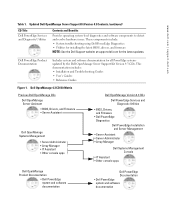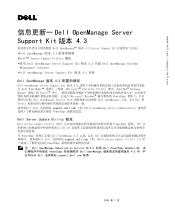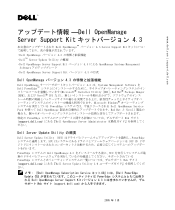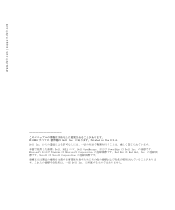Dell PowerEdge 2800 Support Question
Find answers below for this question about Dell PowerEdge 2800.Need a Dell PowerEdge 2800 manual? We have 12 online manuals for this item!
Question posted by sivakumark on September 6th, 2011
Dell Power Edge 2800
Current Answers
Answer #1: Posted by DCatDell on September 7th, 2011 5:38 AM
If the error continues, then you may want to actually slide the entire power supply out and then back in, making sure it itself is nice and secure.
The E0880, is just saying that since one power supply is offline, you are now only running off of one power supply instead of 2.
The E0000, means that there are more errors to display, but the front LCD can only display a max of 3. So you will need to boot to the CTRL+E BMC BIOS and look at the event log to see what the other errors are.
Here is a link for the different messages you could run into.
http://support.dell.com/support/edocs/systems/pe2800/en/it_en/p1778c20.htm#wp1043338
Let us know how things come along.
Thanks.
Get Support on Twitter @DellCaresPro
Download the Dell Quick Resource Locator app today to access PowerEdge support content on your mobile device! (iOS, Android, Windows)
http://itunes.apple.com/us/app/dell-quick-resource-locator/id507133271?mt=8
https://play.google.com/store/apps/details?id=com.dell.qrcode&hl=en
http://www.windowsphone.com/en-us/store/app/dell-qrl/7db321a3-f02f-4e63-b9ce-13dca4b3bc42
Related Dell PowerEdge 2800 Manual Pages
Similar Questions
Product detailsDell Power Edge R620 Server 4 Years oldHow much power my server consumption at high u...