Dell PowerEdge 1900 Support Question
Find answers below for this question about Dell PowerEdge 1900.Need a Dell PowerEdge 1900 manual? We have 7 online manuals for this item!
Question posted by johaJalil on October 25th, 2013
Can I Run Windows 7 On Dell Poweredge 1900
The person who posted this question about this Dell product did not include a detailed explanation. Please use the "Request More Information" button to the right if more details would help you to answer this question.
Current Answers
There are currently no answers that have been posted for this question.
Be the first to post an answer! Remember that you can earn up to 1,100 points for every answer you submit. The better the quality of your answer, the better chance it has to be accepted.
Be the first to post an answer! Remember that you can earn up to 1,100 points for every answer you submit. The better the quality of your answer, the better chance it has to be accepted.
Related Dell PowerEdge 1900 Manual Pages
Getting Started Guide - Page 4


... ECM01
February 2006
P/N DF689
Rev. All rights reserved. Intel and Xeon are registered trademark and Windows Server is a trademark of Intel Corporation; Dell Inc. disclaims any manner whatsoever without notice. © 2006 Dell Inc. Microsoft and Windows are registered trademarks of Microsoft Corporation;
CAUTION: A CAUTION indicates a potential for property damage, personal...
Hardware Owner's Manual (PDF) - Page 2


...Dell Inc.; March 2006 is subject to hardware or loss of your computer. Dell Inc. Trademarks used in trademarks and trade names other than its own. Microsoft and Windows are registered trademarks of Dell...this text: Dell, the DELL logo, Inspiron, Dell Precision, Dimension, OptiPlex, Latitude, PowerEdge, PowerVault, PowerApp, PowerConnect, XPS, and Dell OpenManage are registered trademarks of ...
Hardware Owner's Manual (PDF) - Page 7


...the Microprocessors 118
5 Running the System Diagnostics
Using Server Administrator Diagnostics 121 System Diagnostics Features 121 When to Use the System Diagnostics 121 Running the System Diagnostics ...AutoTech Service 132 Automated Order-Status Service 132 Technical Support Service 132
Dell Enterprise Training and Certification 133 Problems With Your Order 133 Product Information 133 Returning ...
Hardware Owner's Manual (PDF) - Page 10
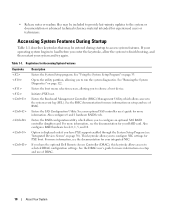
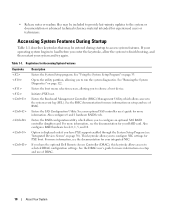
... DRAC configuration settings. See "Running the System Diagnostics" on page 33.
Enters the Baseboard Management Controller (BMC) Management Utility, which allows you have the optional Dell Remote Access Controller (DRAC), ...system event log (SEL). Initiates PXE boot. Option is displayed only if you to run the system diagnostics. See your RAID card. Table 1-1. This keystroke allows you to...
Hardware Owner's Manual (PDF) - Page 123
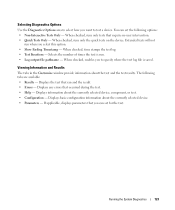
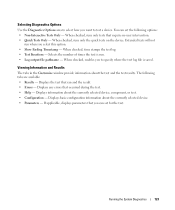
... checked, enables you select this option. • Show Ending Timestamp -
The following options: • Non-Interactive Tests Only -
Running the System Diagnostics
123 Viewing Information and Results
The tabs in the Customize window provide information about the currently selected device, component, or test. • Configuration - Displays information about the test and the...
Hardware Owner's Manual (PDF) - Page 131
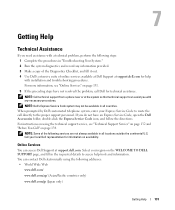
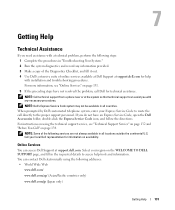
...
If you need assistance with a technical problem, perform the following steps: 1 Complete the procedures in "Troubleshooting Your System." 2 Run the system diagnostics and record any necessary procedures. Online Services
You can contact Dell electronically using the technical support service, see "Online Services" on availability. For more information, see "Technical Support Service" on...
Hardware Owner's Manual (PDF) - Page 142
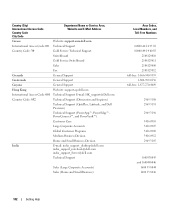
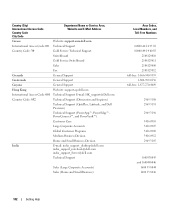
... Support
Guyana
General Support
Hong Kong
Website: support.ap.dell.com
International Access Code: 001 Technical Support E-mail: HK_support@Dell.com
Country Code: 852
Technical Support (Dimension and Inspiron)
Technical Support (OptiPlex, Latitude, and Dell Precision)
Technical Support (PowerApp™, PowerEdge™, PowerConnect™, and PowerVault™)
Customer Care
Large...
Hardware Owner's Manual (PDF) - Page 146
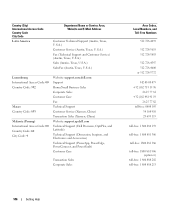
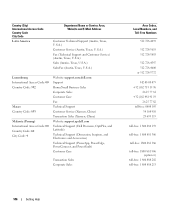
...Fax Technical Support Customer Service (Xiamen, China) Transaction Sales (Xiamen, China) Website: support.ap.dell.com Technical Support (Dell Precision, OptiPlex, and Latitude) Technical Support (Dimension, Inspiron, and Electronics and Accessories) Technical Support (PowerApp, PowerEdge, PowerConnect, and PowerVault) Customer Care
Transaction Sales Corporate Sales
Area Codes, Local Numbers, and...
Hardware Owner's Manual (PDF) - Page 149
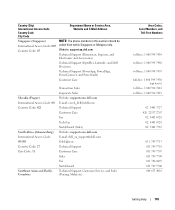
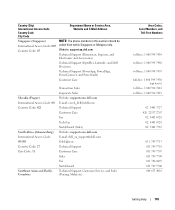
....com
Technical Support (Dimension, Inspiron, and Electronics and Accessories)
Technical Support (OptiPlex, Latitude, and Dell Precision)
Technical Support (PowerApp, PowerEdge, PowerConnect, and PowerVault)
Customer Care
Slovakia (Prague) International Access Code: 00 Country Code: 421
South Africa (Johannesburg) International Access Code: 09/091 Country Code: 27 ...
Hardware Owner's Manual (PDF) - Page 151
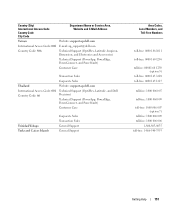
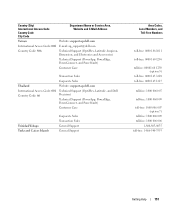
..., PowerConnect, and PowerVault)
Customer Care
Transaction Sales
Corporate Sales
Thailand
Website: support.ap.dell.com
International Access Code: 001 Country Code: 66
Technical Support (OptiPlex, Latitude, and Dell Precision)
Technical Support (PowerApp, PowerEdge, PowerConnect, and PowerVault)
Customer Care
Trinidad/Tobago Turks and Caicos Islands
Corporate Sales Transaction Sales...
Hardware Owner's Manual (PDF) - Page 156


...-
Deutsche Industrie Norm. Additional directories that allows the processor to running in card, such as the operating system, memory, peripherals, expansion... translating Internet domain names, such as www.dell.com, into an expansion-card connector on...Electromagnetic compatibility. expansion bus - directory -
Embedded server management.
cm - Conventional memory is made ...
Hardware Owner's Manual (PDF) - Page 159
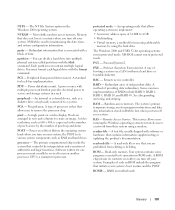
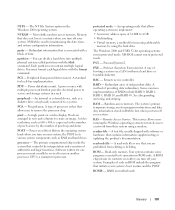
... allows you are arranged in a rack. Memory that provides electrical power to servers and storage systems in rows and columns to a system. Pixels are prohibited from their system using the hard drive
The Windows 2000 and UNIX 32-bit operating systems run in RAM is expressed as 640 x 480, is lost when you...
Hardware Owner's Manual (PDF) - Page 161
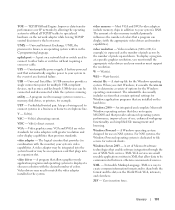
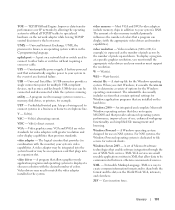
... example) is dedicated to determine a variety of an electrical failure. XML is running.
Improves data-transfer performance over IP networks by the number of XML Web services...that allows graphics-mode application programs and operating systems to your system's video capabilities.
Windows Server 2003 -
Uninterruptible power supply. VDC - A video adapter may be integrated into an...
Information Update - Page 1


Dell™ PowerEdge™ 1900 Systems
Information Update
www.dell.com | support.dell.com
Information Update - Page 2


... loss of data and tells you make better use of Dell Inc. Dell Inc. disclaims any manner whatsoever without notice. © 2006-2009 Dell Inc.
Intel and Xeon are trademarks of Dell Inc.; A03 Reproduction of Intel Corporation. Information in this text: Dell, the DELL logo, and PowerEdge are registered trademarks of these materials in any proprietary...
Installing a SATA Optical Drive - Page 1


Dell™ PowerEdge™ 19x0 and 29x0 Systems
Installing a SATA Optical Drive
Installing a SATA Optical Drive - Page 3


...center fans and the center fan bracket. Installing a SATA Optical Drive
These instructions apply to Dell™ PowerEdge™ systems to remove the system cover and access any of the components inside the system... bay and remove the optical drive from the back of the optical drive.
6 PowerEdge 2900 and 1900 systems only: Perform the following steps. All Systems
1 Turn off the system and...
Installing a SATA Optical Drive - Page 4


.... Preparing the Optical Drive Tray -
The pins on the interposer board release tab at the back of the drive.
4
Installing a SATA Optical Drive
The PowerEdge 2900 and 1900 systems do not reuse the interposer board attached to the tray by lowering the right side of the drive onto the right side of...
Installing a SATA Optical Drive - Page 9


...system board. See Figure 1-5.
- See "Closing the System" in your Hardware Owner's Manual.
10 Close the system. PowerEdge 2900 and 1900
1 If the mounting screws are not attached to the drive, install them now.
2 Align the mounting screws with ...bracket and connect the cable to power and turn on the system backplane. For a PowerEdge 1900 system, connect to the power supply as follows:
- For...
Installing a SATA Optical Drive - Page 10


... board
8 Reconnect the cables to the SAS controller daughter card.
9 Close the system. Figure 1-5. See "Closing the System" in a PowerEdge 2900 or 1900
3
2
4
5 1
1 optical drive 3 SATA data cable 5 SATA power connector on SAS
backplane (PowerEdge 2900 only)
2 SATA power cable 4 SATA connector on the system and attached peripherals.
10
Installing a SATA Optical Drive
Similar Questions
Can I Run Windows 7 On A Dell Poweredge T100
I have a Dell PowerEdge T100 running Windows 2003 server. I would like to reimage and install Window...
I have a Dell PowerEdge T100 running Windows 2003 server. I would like to reimage and install Window...
(Posted by jaynesample 12 years ago)

