Dell PowerEdge 1900 Support Question
Find answers below for this question about Dell PowerEdge 1900.Need a Dell PowerEdge 1900 manual? We have 7 online manuals for this item!
Question posted by Madegranth on March 6th, 2014
How To Change Battery On Dell Edge 1900
The person who posted this question about this Dell product did not include a detailed explanation. Please use the "Request More Information" button to the right if more details would help you to answer this question.
Current Answers
There are currently no answers that have been posted for this question.
Be the first to post an answer! Remember that you can earn up to 1,100 points for every answer you submit. The better the quality of your answer, the better chance it has to be accepted.
Be the first to post an answer! Remember that you can earn up to 1,100 points for every answer you submit. The better the quality of your answer, the better chance it has to be accepted.
Related Dell PowerEdge 1900 Manual Pages
Getting Started Guide - Page 4


...and Windows Server is a registered trademark of Intel Corporation; SUSE is a trademark of Dell Inc. disclaims any manner whatsoever without notice. © 2006 Dell Inc.
is a registered trademark of Dell, Inc.;... damage to change without the written permission of Microsoft Corporation; Other trademarks and trade names may be used in this text: Dell and the DELL logo are registered...
Getting Started Guide - Page 7


...that came with your system or from support.dell.com. • CDs included with your system on installing the stabilizer feet on support.dell.com and read and follow the safety ...check for updates on your system. • Updates are sometimes included with the system to describe changes to provide a stable foundation for the first time.
To avoid injury, do not understand a ...
Hardware Owner's Manual (PDF) - Page 2


...the DELL logo, Inspiron, Dell Precision, Dimension, OptiPlex, Latitude, PowerEdge, PowerVault, PowerApp, PowerConnect, XPS, and Dell OpenManage are trademarks of Intel Corporation; EMC is a registered trademark of your computer.
Other trademarks and trade names may be used in this document to refer to either potential damage to change without the written permission of Dell Inc...
Hardware Owner's Manual (PDF) - Page 9
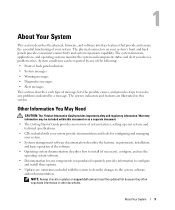
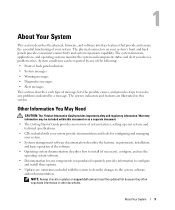
...your system, and technical specifications.
• CDs included with the system to describe changes to resolve any problems indicated by any components you when a problem arises. The ...back panels provide convenient connectivity and system expansion capability.
The physical connectors on support.dell.com and read the updates first because they often supersede information in this document ...
Hardware Owner's Manual (PDF) - Page 16


... is out of acceptable range.
CMOS battery is missing, or the See "Troubleshooting the System voltage is See "Troubleshooting System
out of acceptable range. Battery" on page 109.
CAUTION: Only ... the user in the System only.
Table 1-4 lists the LCD status messages that can change the system string
The SYSTEM NAME displays in the system event log (SEL). See
under...
Hardware Owner's Manual (PDF) - Page 17
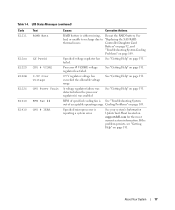
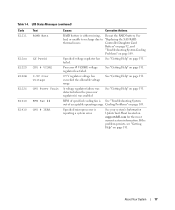
...enabled
See "Getting Help" on page 109. About Your System
17
Controller Daughter Card
Battery" on page 92, and
"Troubleshooting System Cooling
Problems" on page 131. See "... acceptable operating range. Specified microprocessor is reporting a system error. Cooling Problems" on support.dell.com for the most current system information. If the problem persists, see "Getting Help" on...
Hardware Owner's Manual (PDF) - Page 29


... only Dell-qualified memory is not compatible with the memory controller: DIMM x and DIMM y
The specified DIMM(s) are not compatible: DIMM x and incompatible with the system.
The following DIMM pair is used . See "System Battery"
on page 110.
System Messages (continued)
Message
Causes
Corrective Actions
The amount of system memory has changed
Memory...
Hardware Owner's Manual (PDF) - Page 36


...device attached to act as a removal diskette drive.
Embedded Server Management
Displays a screen to configure the front-panel LCD..., CD drive, hard drives, and network. See support.dell.com for boot devices during system startup. See "Using ...and redirection after boot. PCI IRQ Assignment
Displays a screen to change the IRQ assigned to installed system, video, and redundant memory,...
Hardware Owner's Manual (PDF) - Page 84


... system. Figure 3-21. NOTE: The memory module socket has an alignment key that have already changed the value to install the memory module in the socket in the socket. Installing and Removing a...module 4 alignment key
2 memory module socket ejectors (2)
3 socket
6 Align the memory module's edge connector with the alignment key on the memory module socket, and insert the memory module in ...
Hardware Owner's Manual (PDF) - Page 87
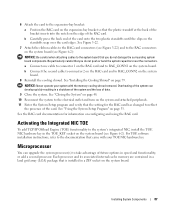
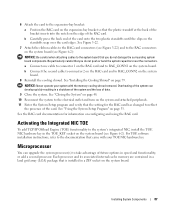
... the ribbon cables to the RAC card connectors (see Figure 3-22) and to RAC_CONN1 on the standoffs snap over the card edges. b Connect the second cable to connector 2 on the RAC card and to take advantage of the card onto the two ... and using the RAC card. See the RAC card documentation for the RAC card has changed to the electrical outlet and turn on the system board (see Figure 6-2).
Hardware Owner's Manual (PDF) - Page 136
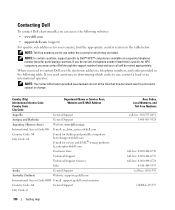
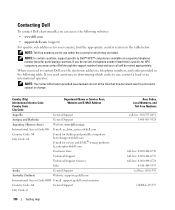
...dell.com.ar
International Access Code: 00 E-mail: us_latin_services@dell.com
Country Code: 54 City Code: 11
E-mail for desktop and portable computers: la-techsupport@dell.com E-mail for which codes to change...specific to Dell™ XPS™ computers is available at the time that is subject to use within the country for servers and EMC® storage products: la_enterprise@dell.com
...
Hardware Owner's Manual (PDF) - Page 160
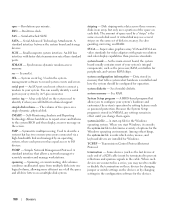
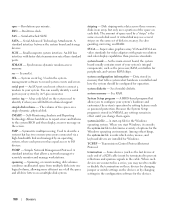
... - striping - The amount of disks in a series, you call Dell for the Windows operating system.
system memory - When you change them again.
A standard interface between the system board and storage devices....your system's integral components, such as the last device at each disk used by changing settings in effect until you start -up file for technical support. A virtual disk...
Hardware Owner's Manual (PDF) - Page 163


...cover closing, 48 opening, 48 CPU setup options, 37
D
damaged systems troubleshooting, 107
Dell contacting, 136
diagnostics checklist, 135 testing options, 122 when to use, 121
DIMM ... tag, 37
B
baseboard management controller
battery, 75 SAS RAID controller daughter card, 92 system, 75 troubleshooting the RAID card battery, 116 troubleshooting the system battery, 108
bezel (rack) installing, 47...
Hardware Owner's Manual (PDF) - Page 165


... daughter card
SAS RAID controller daughter card
battery replacement, 92 troubleshooting, 116
securing your system, 42
serial I/O device troubleshooting, 105
setup password assigning, 43 changing, 44 using, 43
spare bank, 82
startup accessing system features, 10
status messages LCD, 16 systems management, 23
support contacting Dell, 136
system board connectors, 127 installing, 99...
Information Update - Page 1


Dell™ PowerEdge™ 1900 Systems
Information Update
www.dell.com | support.dell.com
Information Update - Page 2


...change without the written permission of Dell Inc. NOTICE: A NOTICE indicates either the entities claiming the marks and names or their products. Information in this document is strictly forbidden.
Intel and Xeon are trademarks of Dell... 2006-2009 Dell Inc. Reproduction of these materials in this text: Dell, the DELL logo, and PowerEdge are registered trademarks of your computer.
Installing a SATA Optical Drive - Page 3


...SAS controller and pull the cable away from the back of the optical drive.
6 PowerEdge 2900 and 1900 systems only: Perform the following steps. c Release the spring latch at the back ... replaced by a SATA optical drive. Installing a SATA Optical Drive
These instructions apply to Dell™ PowerEdge™ systems to remove the system cover and access any of the components inside the system...
Installing a SATA Optical Drive - Page 4


Preparing the Optical Drive Tray - The PowerEdge 2900 and 1900 systems do not reuse the interposer board attached to the old drive.
1 Pull ... existing IDE optical drive, you are replacing an existing optical drive, do not require optical drive trays.
Replacing a PowerEdge 2950 or 2970 Optical Drive
NOTE: If you must be replaced with the drive tray provided with the system is ...
Installing a SATA Optical Drive - Page 9


.... See Figure 1-5.
-
See Figure 1-5.
- See "Replacing the Center Fan Bracket" in your Hardware Owner's Manual.
10 Close the system. Installing the SATA Optical Drive - For a PowerEdge 1900, use the SATA_B connector.
-
Installing a SATA Optical Drive
9 See "Installing the Cooling Shroud" in your Hardware Owner's Manual.
6 Replace the fans in the center fan...
Installing a SATA Optical Drive - Page 10


... system board
8 Reconnect the cables to the SAS controller daughter card.
9 Close the system. See "Closing the System" in a PowerEdge 2900 or 1900
3
2
4
5 1
1 optical drive 3 SATA data cable 5 SATA power connector on SAS
backplane (PowerEdge 2900 only)
2 SATA power cable 4 SATA connector on the system and attached peripherals.
10
Installing a SATA Optical Drive
Similar Questions
Where I Can Get Power Consumption Details Of My Dell Power Edge R620 Server
Product detailsDell Power Edge R620 Server 4 Years oldHow much power my server consumption at high u...
Product detailsDell Power Edge R620 Server 4 Years oldHow much power my server consumption at high u...
(Posted by unnam 3 years ago)

