Dell PowerConnect Brocade M5424 Support Question
Find answers below for this question about Dell PowerConnect Brocade M5424.Need a Dell PowerConnect Brocade M5424 manual? We have 11 online manuals for this item!
Question posted by Anonymous-136270 on May 12th, 2014
Switch Not Showing Meznine Card Wwn
The person who posted this question about this Dell product did not include a detailed explanation. Please use the "Request More Information" button to the right if more details would help you to answer this question.
Current Answers
There are currently no answers that have been posted for this question.
Be the first to post an answer! Remember that you can earn up to 1,100 points for every answer you submit. The better the quality of your answer, the better chance it has to be accepted.
Be the first to post an answer! Remember that you can earn up to 1,100 points for every answer you submit. The better the quality of your answer, the better chance it has to be accepted.
Related Dell PowerConnect Brocade M5424 Manual Pages
Brocade 7.1.0 Fabric OS Administrator's Guide - Page 39


...-out tab located inside the chassis on the
port side on the WWN cards by removing the Brocade logo plate at the top of the nonport side of the chassis. • Brocade DCX-4S and DCX 8510-4 - General Information
• Switch model • Switch operating system version • Error numbers and messages received • supportSave command...
Brocade 7.1.0 Fabric OS Administrator's Guide - Page 62


... OS Administrator's Guide
53-1002745-02 root Changing password for the following components:
• Both Control Processors (CP0 and CP1) • Chassis management IP
Brocade switches
On Brocade switches, you must set the Ethernet and chassis management IP interfaces.
To skip all of the "Enter new password" prompts, either Dynamic Host Configuration Protocol (DHCP...
Brocade 7.1.0 Fabric OS Administrator's Guide - Page 81
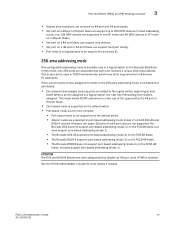
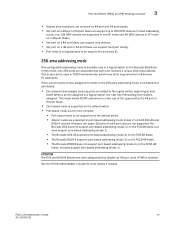
... have strict requirements for more complex:
• Port-based mode is not supported on the default switch. • Port-based mode is available only in port-based addressing mode (mode 2) on the...blade.
• Zero-based mode is assigned. There are two types of a 64-port card are not supported.The Brocade DCX does not support port-based addressing (mode 2) on the FC8-48 blade, but ...
Brocade 7.1.0 Fabric OS Administrator's Guide - Page 114


..., Brocade recommends the best practice that the following parameters are differentiated:
• Domain ID • Switch name • Chassis name
You must match as well, such as zoning. If you are non-fabric parameters that must also verify the following fabric parameters are identical on the login process, refer to -E_Port.
Figure 6 shows...
Brocade 7.1.0 Fabric OS Administrator's Guide - Page 145
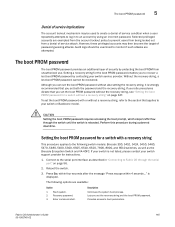
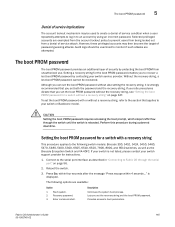
... for the boot PROM password enables you set the boot PROM password with a recovery string
This procedure applies to the serial port interface as the Brocade Encryption Switch and VA-40FC. Setting a recovery string for instructions.
1. Press Esc within four seconds after the message "Press escape within 4 seconds..." Continues the system boot...
Brocade 7.1.0 Fabric OS Administrator's Guide - Page 273
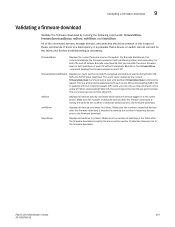
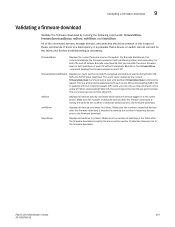
... is necessary. If there is a discrepancy, it is possible that you can be present in a fabric. For Brocade Backbones, this command on the switch. There is a time stamp associated with two control processor (CP) cards, you maintain the same firmware level on both partitions (primary and secondary) for both partitions of these commands...
Brocade 7.1.0 Fabric OS Administrator's Guide - Page 287
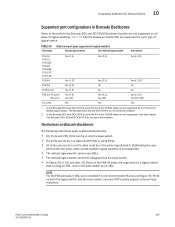
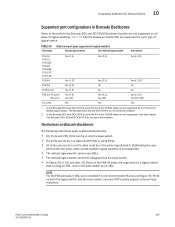
... and DCX 8510-8, ports 48-63 of the FC8-64 blade are not supported in the Brocade DCX and DCX 8510 Backbone families are not supported on the default logical switch. The Brocade DCX-4S and DCX 8510-4 do not have this limitation.
2. Fabric OS Administrator's Guide
287
53-1002745-02
Distributing the...
Brocade 7.1.0 Fabric OS Administrator's Guide - Page 295
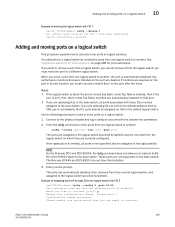
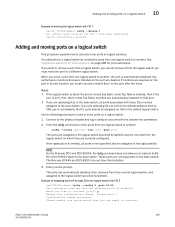
..., then if the
port is automatically disabled. Any performance monitors that port.
• If you cannot remove it from their current logical switch, and assigned to a different logical switch. The Brocade DCX-4S and DCX 8510-4 do not have been terminated. Would you are deploying ICLs in using an account with the chassis...
Brocade 7.1.0 Fabric OS Administrator's Guide - Page 422


... --disable and fcoe --enable commands.
1. To enable or disable NPIV on port 10 of a Brocade 5100:
switch:admin> portCfgNPIVPort --enable 10
NOTE If the NPIV feature is disabled, the port is a requirement for every port. The following example shows NPIV being enabled on a port, enter the portCfgNPIVPort command with either the --enable or...
Brocade 7.1.0 Fabric OS Administrator's Guide - Page 467


... are included by extending virtual channels to the server infrastructure.
NOTE: These licenses are five or more such chassis in Brocade 5100, 5300, 6510, 6520, and
VA-40FC switches, the Brocade Encryption Switch, or the
Brocade DCX, DCX-4S, and DCX 8510 family platforms to be configured, prioritized, and optimized throughout the entire data center...
Brocade 7.1.0 Fabric OS Administrator's Guide - Page 502


... EE monitors on E_Ports:
• Brocade 6505 • Brocade 6510 • Brocade 6520 • Brocade DCX 8510 family
Identical EE monitors cannot be inaccurate. The Brocade 5100, 6510, 6520, and VA-40FC...example, Figure 64 shows two devices:
• Host A is connected to domain 1 (0x01), switch area ID 18 (0x12), AL_PA 0x00. • Dev B is a storage device connected to the switch and log in...
Brocade 7.1.0 Fabric OS Command Reference Guide - Page 248


...:6d
To display the tape pool configuration:
FabricAdmin:switch> cryptocfg --show -container -all -cfg Encryption group name: brocade Number of Container(s): 2
Container name:
pc21_stk10k
Type... traffic between host, VT, VI and target, VI, VT.)
FabricAdmin:switch> cfgshow
Defined configuration:
cfg: itcfg
itzone
cfg: r_e_d_i_r_c__fg
red_1109_brcd200c00062b0f726d200200051e414e1d; 2 ...
Brocade 7.1.0 Fabric OS Command Reference Guide - Page 358


...> fcrlsan --remove -speed mcdt LSAN tag removed successfully
To display the information from the cache:
switch:admin> fcrlsan --show -enforce Total LSAN tags : 2 ENFORCE : brocade ENFORCE : cisco
switch:admin> fcrlsan --show -speed Total LSAN tags : 1 SPEED: mcdt
switch:admin> fcrlsan --show -all
Displays the specified tag from the edge fabric that match the speed tag. When used...
Brocade 7.1.0 Fabric OS Command Reference Guide - Page 519


...secure traffic between two systems using ipSecConfig --show manual-sa -a.
Create an IPSec transform TRANSFORM01 configured with preshared keys. switch:admin> ipsecconfig --add policy ips sa \... using the secCertUtil import command. 6.
switch:admin> ipsecconfig --add policy ips sa \ -t ESP01 -p esp -enc 3des_cbc
4. The two systems are a switch, a Brocade 300 (IP address 10.33.74....
Brocade 7.1.0 Fabric OS Command Reference Guide - Page 704


...> portcfgfec --enable 5/28 switch:admin> portcfgfec --show
Displays the FEC configuration on bladed systems, for port 3
676
Fabric OS Command Reference
53-1002746-01 FEC is not supported on the
AG and the switch.
• Between Brocade 16G capable HBAs (Catapult2) Host Bus Adapters and an F_Port.
Multiple port ranges are not supported with...
Brocade 7.1.0 Fabric OS Command Reference Guide - Page 923


... is effective with the next authentication request. SYNOPSIS
secauthsecret --show
WWN
DId Name
10:00:00:60:69:80:5b:e8 1 switch
Fabric OS Command Reference
895
53-1002746-01
In Fabric OS...Spaces are not allowed. To list the shared secret WWN: switch:admin> secauthsecret --show secauthsecret --set shared secrets for which a shared secret is interactive. In Access Gateway...
Brocade 7.1.0 Fabric OS Command Reference Guide - Page 1122
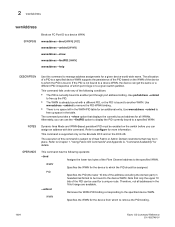
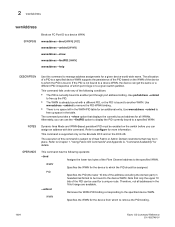
...[WWN] [PID] wwnaddress --unbind [WWN] wwnaddress --show option that only the upper 10 bits of the device to another port through port address binding. This command is supported only on the Brocade DCX and on the WWN ...should be in the table. Refer to a device WWN. Dynamic Area Mode and WWN-Based persistent PID must be enabled on the switch before you can get the same or a different ...
Brocade 7.1.0 Fabric OS MIB Reference Guide - Page 225
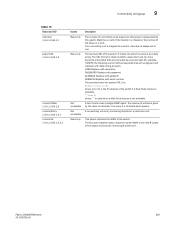
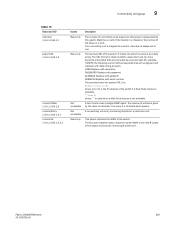
... PASSWORD Replace with password GLOBALID Replace with global ID SERIALNO Replace with data during a launch. The number of entries is 1 for stand-alone system. The Brocade implementation maps the switch WWN to 0. The value is given by the value of uNumber. uNumber is not available.
Read only
This object indicates the...
Brocade 7.1.0 Fabric OS Troubleshooting and Diagnostics Guide - Page 58
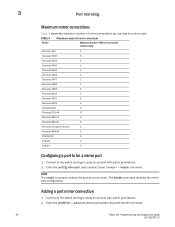
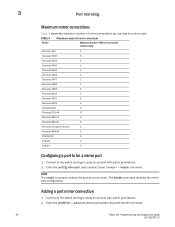
...Table 9 shows the maximum number of Mirror Connections (chassis-wide)
Brocade 300
1
Brocade 5100
3
Brocade 5300
1
Brocade 5410
1
Brocade 5450
1
Brocade 5460
1
Brocade 5470
1
Brocade 5480
1
Brocade 7800
1
Brocade 6505
3
Brocade 6510
3
Brocade 6520
3
Brocade DCX
3
Brocade DCX-4S
3
Brocade 8510-4
3
Brocade 8510-8
3
Brocade Encryption Switch
3
Brocade M5424
1
FC8...
Brocade 7.1.0 Fabric OS Troubleshooting and Diagnostics Guide - Page 74
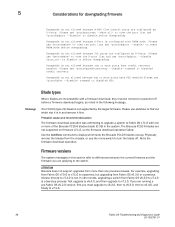
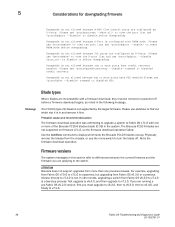
... because R-RDY flow control ports are applying to the switch.
Please use "portcfgshow" to view the port list and "portcfgdport --enable" to disabled credit recovery. Please use "portdporttest --show all" to view the port list and "portcfgdport --disable" to find out which slots the Brocade FC10-6 blades occupy. Please use "portcfgcreditrecovery --disable" command...
Similar Questions
How To Configure Vlan On Dell Switch Powerconnect 3548p
(Posted by kywilie 9 years ago)
How To Configure Switches Powerconnect To Route Multicast Traffic
(Posted by baxmim 9 years ago)
How To Show Mac Address Switch Powerconnect
(Posted by soundlmgale 9 years ago)
How To Show Mac Address Switch Powerconnect M6348
(Posted by seabafot 9 years ago)
How To Show Class Of Service Counters Dell Powerconnect 6224
(Posted by saddden 10 years ago)

