Dell PowerConnect 6248 Support Question
Find answers below for this question about Dell PowerConnect 6248.Need a Dell PowerConnect 6248 manual? We have 5 online manuals for this item!
Question posted by maAug on November 15th, 2013
What Is The Watts Used For The Powerconnect 6248
The person who posted this question about this Dell product did not include a detailed explanation. Please use the "Request More Information" button to the right if more details would help you to answer this question.
Current Answers
There are currently no answers that have been posted for this question.
Be the first to post an answer! Remember that you can earn up to 1,100 points for every answer you submit. The better the quality of your answer, the better chance it has to be accepted.
Be the first to post an answer! Remember that you can earn up to 1,100 points for every answer you submit. The better the quality of your answer, the better chance it has to be accepted.
Related Dell PowerConnect 6248 Manual Pages
Command Line Interface Guide - Page 141
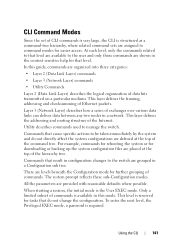
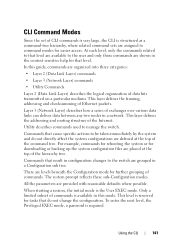
...Layer) describes the logical organization of data bits transmitted on a particular medium. Utility describes commands used to be taken immediately by the system and do not change the configuration. For example, ... possible.
This level is reserved for that cause specific actions to manage the switch.
In this mode. This layer defines the addressing and routing structure of exchanges...
Command Line Interface Guide - Page 159
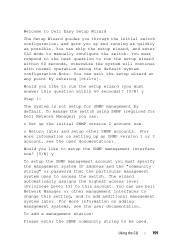
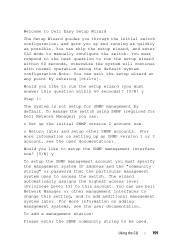
... SNMP management interface now? [Y/N] y
To setup the SNMP management account you up and running as quickly as possible. To manage the switch using the default system configuration.Note: You can use Dell Network Manager or other SNMP accounts. (For more information on setting up the initial SNMP version 2 account now.
You must respond...
Command Line Interface Guide - Page 364


... the management interface.
The command itself shows hosts [hostname].
• Host name. (Range: 1-255 characters)
364
IP Addressing Commands show arp switch
Use the show arp switch command in User EXEC mode to view ARP entries for details on the management port.
Example The following example displays ARP table information. See the ...
User's Guide - Page 85


...the user password: ********
Step 3:
Configuring Dell PowerConnect
85 The wizard automatically assigns the highest access level [Privilege Level 15] to access the switch. This account is not setup for Dell Network...management station:
Please enter the SNMP community string to be used to login to the CLI and Web interface. The system is used .
{public}:
public
Please enter the IP address of the...
User's Guide - Page 114


...switch Dell OpenManage™ Switch Administrator displays.
114
Configuring Dell PowerConnect The Login Screen displays. 5.
In order to configure the switch to allow HTTPS server, and to the switch...the switch securely through the standard Web browser, the SSL (Secure Socket Layer) security protocol is used. Configuring Secure Management Access (HTTPS) When managing the switch ...
User's Guide - Page 118


... show boot-version show system show system ID snmp-server contact snmp-server location
Description Use to view physical device information, including information about the switch's power and ventilation sources. Sets up a system contact (sysContact) string.
Figure 6-2. Use to display system information. To display the Health page, click System →General →Health...
User's Guide - Page 253


...- Unsupported - The configuration file in this function, see the System Management Commands chapter in place and functioning properly.
-
CFG Standby -
This field identifies the switch that being used in this unit. This field displays the 16-character field assigned by the device manufacturer to view Stack Summary information. • Standby Status - The...
User's Guide - Page 255
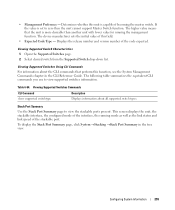
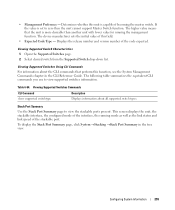
... value of this function, see the System Management Commands chapter in the tree view. Viewing Supported Switches Using CLI Commands
For information about all supported switch types. Displays the release number and version number of becoming the master switch. This screen displays the unit, the stackable interface, the configured mode of the stackable port...
User's Guide - Page 363
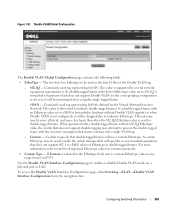
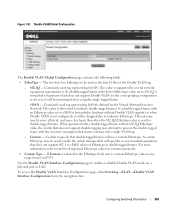
... unknown Ethertype. This outcome may be misinterpreted as the first 16 bits of Ethertype in any range from the navigation tree. Use the Double VLAN Interface Configuration page to make the switch interoperable with the incorrect assumption that frame contains only a single VLAN tag.
- To access the Double VLAN Interface Configuration page...
Getting Started Guide - Page 16


...& 2 now. o Return later and set to the CLI and Web interface. This account is used {Dell_Network_Manager}: Dell_Network_Manager
NOTE: If it is configured, the default access level is set up other management ...ID, view, etc.). For more information.
14
Getting Started Guide To manage the switch using SNMP (required for SNMPv3 (e.g. To add a management station:
Please enter the SNMP community string ...
Getting Started Guide - Page 38
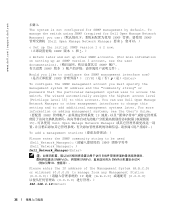
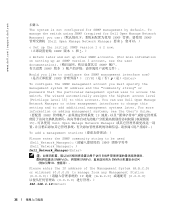
To manage the switch using SNMP (required for SNMP management by default. The wizard automatically assigns the highest...Network Manager) you must specify the management system IP address and the "community string" or password that the particular management system uses to access the switch. You can SNMP SNMP Dell Open Manage Network Manager
o Set up the initial SNMP version 1 & 2 now SNMP ...
Getting Started Guide - Page 63
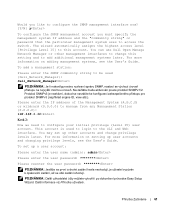
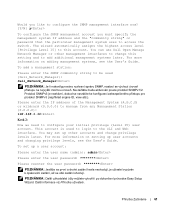
... any Management Station {0.0.0.0}: 192.168.1.10
Krok 2:
Now we need to access the switch. This account is used {Dell_Network_Manager}: Dell_Network_Manager
POZNÁMKA: Je-li nakonfigurováno rozhraní spr&#... up user accounts and changing privilege levels, see the User's Guide. You can use Dell Open Manage Network Manager or other accounts and change this account. The wizard...
Getting Started Guide - Page 86
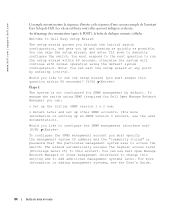
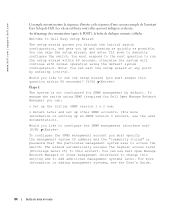
... setting up other management interfaces to change this setting and to run the setup wizard (you up the initial SNMP version 1 & 2 now. To manage the switch using the default system configuration. You can exit the setup wizard at any point by default. www.dell.com | support.dell.com
L'exemple suivant montre la...
Getting Started Guide - Page 136
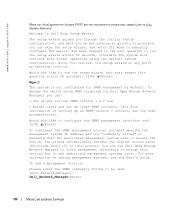
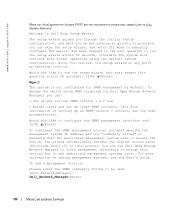
... must answer this account. You must specify the management system IP address and the "community string" or password that the particular management system uses to manually configure the switch.
o Return later and set up an SNMP version 3 account, see the User's Guide. Would you like to run the setup wizard (you can...
Getting Started Guide - Page 160
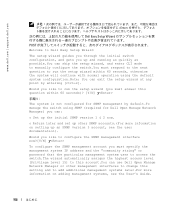
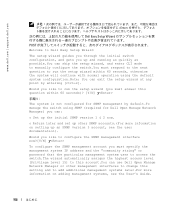
... set up other management interfaces to change this question within 60 seconds, otherwise the system will continue with normal operation using SNMP (required for SNMP management by default.To manage the switch using the default system configuration.Note: You can exit the setup wizard at any point by entering [ctrl+z].
www.dell.com...
Getting Started Guide - Page 184
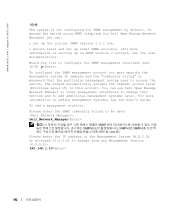
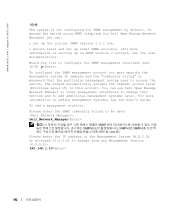
To manage the switch using SNMP (required for SNMP management by default. The wizard automatically assigns the highest access level ...other management interfaces to change this account. To add a management station:
Please enter the SNMP community string to access the switch. www.dell.com | support.dell.com
1단계: The system is not configured for Dell Open Manage Network Manager) ...
Getting Started Guide - Page 208


... enter the SNMP community string to be used to login to the CLI and Web ...ID maszyny, widok itd.). This account is used {Dell_Network_Manager}: Dell_Network_Manager
UWAGA: Jeżeli ...string" or password that the particular management system uses to configure your initial privilege (Level 15) user...to change privilege levels later. You can use Dell Open Manage Network Manager or other accounts...
Getting Started Guide - Page 231
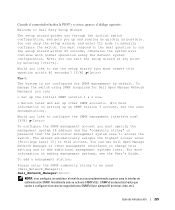
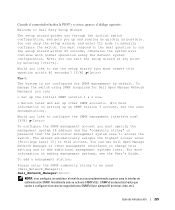
... Manage Network Manager) you must specify the management system IP address and the "community string" or password that the particular management system uses to access the switch. To manage the switch using the default system configuration.
For more information on adding management systems, see the user documentation).
To add a management station:
Please enter the...
Getting Started Guide - Page 254


...;n olan en yüksek eriim seviyesidir. For more information on setting up user accounts and changing privilege levels, see the User's Guide. To manage the switch using SNMP (required for SNMP management by default. The wizard automatically assigns the highest access level [Privilege Level 15] to this setting and to add additional...
Getting Started Guide - Page 270


... set up a user account:
Please enter the user name {admin}: admin
Please enter the user password: ********
Please reenter the user password: ********
273 To manage the switch using SNMP (required for SNMP management by default.
For more information on setting up an SNMP version 3 account, see the user documentation)
Would you like to...
Similar Questions
How To Save Config On Dell Powerconnect 6248 Browser
(Posted by bisbesuepat 9 years ago)
How To Document Dell Powerconnect 6248 Configuration
(Posted by wertscu 10 years ago)
Powerconnect 6248 Stacking Module Is It Hot Swappable
PowerConnect 6248 stacking module is it hot swappable? I am trying to add a switch to an existing 6...
PowerConnect 6248 stacking module is it hot swappable? I am trying to add a switch to an existing 6...
(Posted by richardcadogan 11 years ago)

