Dell PowerConnect 6248 Support Question
Find answers below for this question about Dell PowerConnect 6248.Need a Dell PowerConnect 6248 manual? We have 5 online manuals for this item!
Question posted by gracemtreis on July 24th, 2013
How To Powerconnect 6248 Recover Password
The person who posted this question about this Dell product did not include a detailed explanation. Please use the "Request More Information" button to the right if more details would help you to answer this question.
Current Answers
There are currently no answers that have been posted for this question.
Be the first to post an answer! Remember that you can earn up to 1,100 points for every answer you submit. The better the quality of your answer, the better chance it has to be accepted.
Be the first to post an answer! Remember that you can earn up to 1,100 points for every answer you submit. The better the quality of your answer, the better chance it has to be accepted.
Related Dell PowerConnect 6248 Manual Pages
Command Line Interface Guide - Page 55


... Command Groups
Command Group Layer 2 Commands
AAA
ACL
Description
Configures connection security including authorization and passwords. Command Groups
The system commands can be configured and maintained by entering commands from a console... session. This guide also provides information for configuring the PowerConnect switch, details the procedures, and provides configuration examples.
User's Guide - Page 19


...-FX SFP ports and 4 "combo" ports for RJ-45 or SFP interfaces. The Dell PowerConnect 6248 supports 48 1000Base-T copper ports and 4 "combo" ports for PoE capability. The Dell PowerConnect 6248P adds support for RJ-45 or SFP interfaces. These switches include the following features: • 1U form factor, rack-mountable chassis design. •...
User's Guide - Page 56


... Base-T Auto-sensing Full-Duplex RJ-45 Ports
56
Hardware Description
Combo Ports
Figure 4-2.
PowerConnect 6224 with 24 10/100/1000 Base-T Ports
10/100/1000Base-T Auto-sensing Full Duplex RJ-45 Ports
Combo Ports
The PowerConnect 6248 front panel provides 48 10/100/1000M Base-T RJ-45 ports and four RJ-45...
User's Guide - Page 59


... slot (Bay 2) can support a plug-in Dual 10GbE XFP module, a CX4 module, or a stacking module.
Rear Panel
Each PowerConnect 6200 series switch provides an RS-232 maintenance port, on the rear of the switch. PowerConnect 6224, 6248, and 6224F Rear Panel
Dual 10G slots for XFP, CX4, or stacking modules
Dual 10G slots for XFP...
User's Guide - Page 62


... a separately purchased, long (3 meter) stacking cable to 576 front panel ports. For PoE switches, you can stack up to 12 PowerConnect 6224 and/or 6248 switches, supporting up to connect the switches. See "System LEDs" on page 67 for information. The PowerConnect 6248 has four fans.
Repeat this process until all of each on the top and...
User's Guide - Page 88


... an Initial Telnet Password • Configuring an Initial HTTP Password • Configuring an Initial HTTPS Password
Modifying Switching Port Default Settings
When configuring/receiving IP addresses through DHCP and BOOTP, the configuration received from these servers includes the IP address, and may include subnet mask and default gateway.
88
Configuring Dell PowerConnect Context Sensitive...
User's Guide - Page 104


...switch is copied from flash memory to RAM, the flash file system is not prompted for a console password. The system reboots.
104
Configuring Dell PowerConnect Note that the enable password.../startup-config -> /RamDisk/startup-config
... 2. Then, the file system is rebooted. To recover a lost . From the Boot menu, select 13 and press . The following messages display as rawFs,...
User's Guide - Page 114


... assigned user name and password. Click Yes to the switch through HTTPS by a third party). The Security Alert window displays. 4.
Configure the management station the same as Telnet, Web browser interface, and others. The Login Screen displays. 5. The switch Dell OpenManage™ Switch Administrator displays.
114
Configuring Dell PowerConnect The switch is now configured and...
Getting Started Guide - Page 266


... counters show stack-port diag show switch
show supported switchtype
LED
LED Dell Power Connect PC6248P ,PC6224P ,PC6248 , PC6224ו.PC6224F -
PowerConnect 6200
PC 6224
1-1
PC 6248
2-1
...
Release Notes - Page 3


...: Version 3.2 includes improvements to update the boot code AND firmware. System Firmware Version 3.2.0.6
Page 1
PowerConnect 6224/6224F/6224P/6248/6248P Release Notes
Introduction
This document provides specific information for the Dell PowerConnect 6200 Series switches, firmware version 3.2.0.6. NOTE: The PC6200 switches when stacked require that this release note be installed on every...
Release Notes - Page 4


Hardware Supported
PowerConnect 6224 PowerConnect 6248 PowerConnect 6224F PowerConnect 6224P PowerConnect 6248P
2
System Firmware Version 3.2.0.6 Supported Firmware Functionality
For more details regarding the functionalities listed, please refer to a backup location before performing this firmware. Only use it to deploy 3.x (or later) firmware to a PowerConnect 62xx device that is not ...
Release Notes - Page 5


...name. System Firmware Version 3.2.0.6
Page 3 When the management unit fails, only the management switch needs to be restarted.
¾ Configuration of CX-4/Stacking Modules
This feature will allow the...¾ HTTP Download
Allow users to download files via an HTTP session. PowerConnect 6224/6224F/6224P/6248/6248P Release Notes
Added Functionality in this Release ¾ Non-Stop Forwarding
This...
Release Notes - Page 15


...to ip mroute. If your previous configuration had flow control disabled, you upgrade a switch to this release, flow control is now available from the show users login-history commands...enabled. snmp-server enable traps is now a common command for backward compatibility. PowerConnect 6224/6224F/6224P/6248/6248P Release Notes
¾ Trap Configuration
In previous versions of the software, ...
Release Notes - Page 19


... FFP which will trap to remove switch x priority x. The switch must be changed.
Added validation for logging syslog. PowerConnect 6224/6224F/6224P/6248/6248P Release Notes
Issues Resolved
The .... Process SET_ASSET_TAG event while in the respective APIs.
GUI inconsistency.
Added the no switch 2 priority 2 command does not work.
MLD Packets are different and used reverse ...
Release Notes - Page 21


... error message for SNTP Server, and no default radius server.
Web page affected Switching > VLAN > Protocol Group Table.
1.
Resolution In summer time configuration page, in...NIM generated interface event Unknown Port Event (39) for interface ?j?????? (639).
PowerConnect 6224/6224F/6224P/6248/6248P Release Notes
Description Cannot enter Daylight Saving Time from Web interface. Second...
Release Notes - Page 25


...; 6200 Series Systems CLI Reference Guide for 90 seconds. Default: Disabled by default. PowerConnect 6224/6224F/6224P/6248/6248P Release Notes
RADIUS Accounting Servers
Title radius-server host acct
Description The switches do not support creating accounting server names with the same name although the CLI Reference Manual and User Guide state that...
Release Notes - Page 27


.../Write capable.
None. None.
Issue with PBVLAN configuration migration.
User Impact When the switch reboots and attempts to avoid the session timeout. The command vlan protocol group expected a...
If the configuration is saved and the switch is reset, the configuration is not a member of a LAG. PowerConnect 6224/6224F/6224P/6248/6248P Release Notes
Known Issues
Summary Non-...
Release Notes - Page 31


... route are for different types of the PowerConnect 6200 series switches.
User Impact This behavior is 256. ...User Impact Ensure the correct command is for VLAN routing interfaces.
ip default gateway is for the management interface and ip default route is used for the interface being configured. PowerConnect 6224/6224F/6224P/6248...
Configuration Guide - Page 119
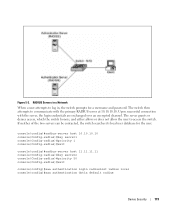
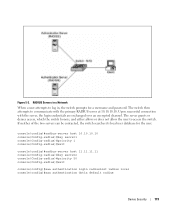
... log in, the switch prompts for the user. If neither of the two servers can be contacted, the switch searches its local user database for a username and password.
console(config)#radius-... radiusList radius local console(config)#aaa authentication dot1x default radius
Device Security
119 The switch then attempts to communicate with the server, the login credentials are exchanged over an...
Configuration Guide - Page 121
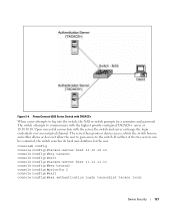
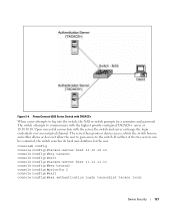
If neither of the two servers can be contacted, the switch searches its local user database for a username and password. PowerConnect 6200 Series Switch with TACACS+
When a user attempts to the switch.
Figure 5-4. Upon successful connection with the highest priority configured TACACS+ server at 10.10.10.10. console# config console(config)#tacacs-server host 10...
Similar Questions
What Is Dell Powerconnect 6248 Default Password
(Posted by kokkageral 10 years ago)
What Is The Default Password For Powerconnect 6248
(Posted by clauUb 10 years ago)
Powerconnect 6248 Stacking Module Is It Hot Swappable
PowerConnect 6248 stacking module is it hot swappable? I am trying to add a switch to an existing 6...
PowerConnect 6248 stacking module is it hot swappable? I am trying to add a switch to an existing 6...
(Posted by richardcadogan 11 years ago)

