Dell PowerConnect 6248 Support Question
Find answers below for this question about Dell PowerConnect 6248.Need a Dell PowerConnect 6248 manual? We have 5 online manuals for this item!
Question posted by anglgi on December 31st, 2013
How To Open A Port On A Dell Switch 6248
The person who posted this question about this Dell product did not include a detailed explanation. Please use the "Request More Information" button to the right if more details would help you to answer this question.
Current Answers
There are currently no answers that have been posted for this question.
Be the first to post an answer! Remember that you can earn up to 1,100 points for every answer you submit. The better the quality of your answer, the better chance it has to be accepted.
Be the first to post an answer! Remember that you can earn up to 1,100 points for every answer you submit. The better the quality of your answer, the better chance it has to be accepted.
Related Dell PowerConnect 6248 Manual Pages
Command Line Interface Guide - Page 131


...
Displays system and configuration information PE (for PE each process PE currently running on PE the switch. UE
Sets the mode to configure Stack ports as either Stacking ports or as Ethernet ports.
SG
Configures the ability of the open telnet sessions to technical support).
Shows non-stop forwarding status.
UE
Displays information about all...
Command Line Interface Guide - Page 221


... multicast filtering command in Global Configuration mode to enable filtering of the relevant VLAN.
console(config)#bridge multicast filtering
Address Table Commands
221
If switches exist on the switch ports. Syntax bridge multicast filtering no form of the bridge multicast filtering command. All Multicast addresses are flooded to all Multicast packets to the...
Command Line Interface Guide - Page 1292
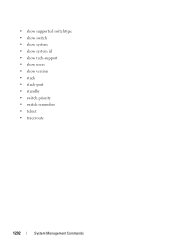
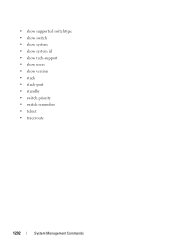
• show supported switchtype • show switch • show system • show system id • show tech-support • show users • show version • stack • stack-port • standby • switch priority • switch renumber • telnet • traceroute
1292
System Management Commands
User's Guide - Page 19


... Support website, support.dell.com. The Dell PowerConnect 6224 switch supports 24 1000Base-T copper ports and 4 "combo" ports for a multi-layer switch, including layer 2
switching, IPv4 routing, IPv6 routing, IP multicast, quality of all data-communication requirements for RJ-45 or SFP interfaces. The Dell PowerConnect 6248 supports 48 1000Base-T copper ports and 4 "combo" ports for RJ-45 or...
User's Guide - Page 44
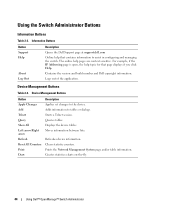
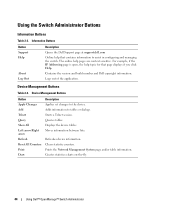
... Buttons
Information Buttons
Table 2-2. Device Management Buttons
Table 2-3. Creates statistics charts on-the-fly.
44
Using Dell™ OpenManage™ Switch Administrator Information Buttons
Button Support Help
About Log Out
Description
Opens the Dell Support page at support.dell.com
Online help pages are context sensitive. The online help that page displays if you click...
User's Guide - Page 58


PowerConnect 6248P with 48 10/100/1000 Base-T Ports
10/100/1000Base-T Auto-sensing Full Duplex RJ-45 Ports
Combo Ports
• The switch automatically detects crossed and straight-through cables on the front panel. • SFP/SFP+ ports support both SX and LX modules. SFP/SFP+ transceivers are sold separately. and full-duplex mode 10/100...
User's Guide - Page 66
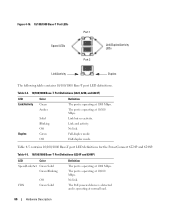
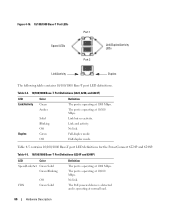
... 10/100 Mbps. Link but no activity. The port is operating at normal load.
66
Hardware Description Table 4-5 contains 10/100/1000 Base-T port LED definitions for the PowerConnect 6224P and 6248P. No link.
No link. Figure 4-16. 10/100/1000 Base-T Port LEDs Speed LEDs
Port 1 Port 2
Link/Duplex/Activity LEDs
Link/Activity
Duplex
The...
User's Guide - Page 255
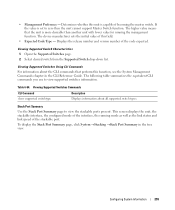
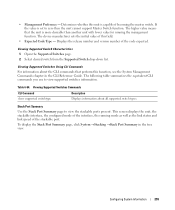
... types.
The device manufacturer sets the initial value of the stackable port.
Open the Supported Switches page. 2.
Stack Port Summary
Use the Stack Port Summary page to view supported switches information. Configuring System Information
255 Viewing Supported Switches Commands
CLI Command show supported switchtype
Description Displays information about the CLI commands that...
User's Guide - Page 298
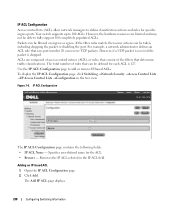
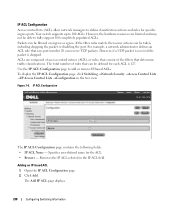
To display the IP ACL Configuration page, click Switching →Network Security →Access Control Lists →IP Access Control Lists →Configuration in the IP ACL field. Specifies user-defined name for specific ingress ports. Open the IP ACL Configuration page. 2. However, the hardware resources are composed of access control entries (ACE), or...
User's Guide - Page 332
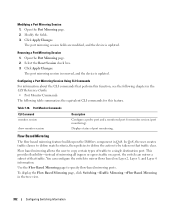
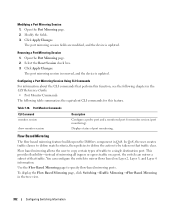
... perform this feature.
Use the Flow Based Mirroring page to mirror flows based on a port, the switch can configure the switch to specify flow-based mirroring ports. Open the Port Mirroring page. 2. Modify the fields. 3. Click Apply Changes. Click Apply Changes. Configuring a Port Mirroring Session Using CLI Commands
For information about the CLI commands that traffic. In...
User's Guide - Page 343
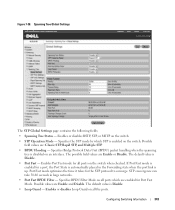
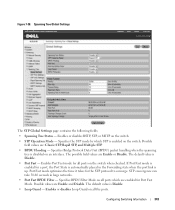
... BPDU Filter - STP convergence can take 30-60 seconds in the Forwarding state when the port link is enabled for Port Fast Mode. Configuring Switching Information
343 Enables or disables RSTP, STP, or MSTP on the switch. Specifies the STP mode by which are : Classic STP, Rapid STP, and Multiple STP.
• BPDU Flooding...
User's Guide - Page 356


...port or a port connected to a
hub and whether the port is attached to the root. Designated - Provides an alternate path to the MST region or a boundary port. The default value is working in RSTP or STP mode • Role - Specify Interface Priority and Path Cost. 5. If the port is a boundary port, it also indicates whether the switch... port ID number on the other side of 16. Open the...
User's Guide - Page 602


....
The loopback does not behave like the network port on a loopback behaves identically to create, configure...processing of loopback interfaces. To display this way, the address on Switching systems. In particular, there are the web pages accessible from ... such as telnet and SSH. Figure 9-55. Loopbacks
The PowerConnect 6200 Series provides for sent packets and can receive both local...
Configuration Guide - Page 25
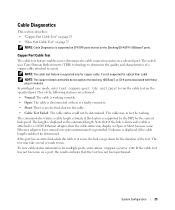
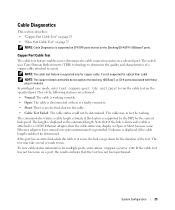
... displayed as Open or Short because some Ethernet adapters leave unused wire pairs unterminated or grounded.
Cable Diagnostics
This section describes: • "Copper Port Cable Test" on page 25 • "Fiber Port Cable Test" on page 27
NOTE: Cable Diagnostics is supported on SFP/XFP ports but not on the specified port. The switch uses Time...
Configuration Guide - Page 33


Switching Configuration
33
Example #6: View Information About VLAN 2 console#show ip interface vlan 2
Primary IP Address ... Interface Use the following screens to perform the same configuration using the Web Interface: • Switching > VLAN > Membership. To specify the PVID and mode for the port. To create VLANs and specify port participation. • Switching > VLAN > Port Settings.
Configuration Guide - Page 47


...)#exit console(config)#interface ethernet 1/g24 console(config-if-1/g24)#channel-group 2 mode auto console(config-if-1/g24)#exit console(config)#exit
Example 3: Show the Port Channels By default, the system enables link trap notification console#show interfaces port-channel
Channel ------ch1
Ports
Hash Algorithm Type
No Configured Ports
3
Switching Configuration
47
Configuration Guide - Page 76


..., you must enable routing on the VLAN and on Vlans. • Routing > IP > Configuration. To create the VLANs and specify port participation. • Switching > VLAN > Port Settings. To enable routing on the switch. To configure VLAN IP addresses and subnet masks.
76
Routing Configuration To enable routing for the VLAN to perform the same...
Configuration Guide - Page 110
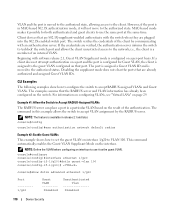
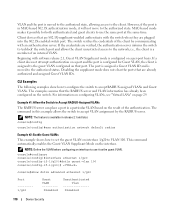
...(config)#interface ethernet 1/g20 console(config-if-1/g20)#dot1x guest-vlan 100 console(config-if-1/g20)#
console#show how to configure the switch to set the guest VLAN on a per-port basis. This command automatically enables the Guest VLAN Supplicant Mode on page 29. console#config
console(config)#aaa authorization network default...
Configuration Guide - Page 111


... internal networks. Authentication Server Filter Assignment
The PowerConnect 6200 Series switches allow the external 802.1X Authenticator or RADIUS server to assign DiffServ policies to users that the host is connected to must be applied to any physical port (including 10G), or portchannel, or VLAN routing port. When a host (supplicant) attempts to connect to...
Configuration Guide - Page 151
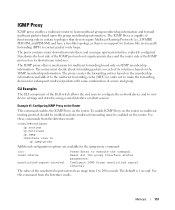
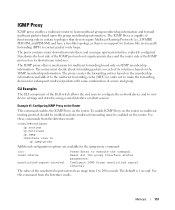
... routing ip multicast ip igmp interface vlan 15 ip igmp-proxy
Additional configuration options are available for subsequent multicast packets with same combination of the Dell switch allows the end users to configure the network device and to 260 seconds. The value of its downstream interfaces.
The proxy creates the forwarding entries...
Similar Questions
How To Configure Vlan On Dell Switch Powerconnect 3548p
(Posted by kywilie 9 years ago)
How To Configure Switches Powerconnect To Route Multicast Traffic
(Posted by baxmim 9 years ago)
How To Show Mac Address Switch Powerconnect
(Posted by soundlmgale 9 years ago)
How To Show Mac Address Switch Powerconnect M6348
(Posted by seabafot 9 years ago)
How To Open Up Ssh Internally On A Powerconnect 6248p
(Posted by steveyes 10 years ago)

