Dell PowerConnect 6248 Support Question
Find answers below for this question about Dell PowerConnect 6248.Need a Dell PowerConnect 6248 manual? We have 5 online manuals for this item!
Question posted by Unidindioc on April 25th, 2014
What Is The Mtu Size For Powerconnect Vlan Jumbo
The person who posted this question about this Dell product did not include a detailed explanation. Please use the "Request More Information" button to the right if more details would help you to answer this question.
Current Answers
There are currently no answers that have been posted for this question.
Be the first to post an answer! Remember that you can earn up to 1,100 points for every answer you submit. The better the quality of your answer, the better chance it has to be accepted.
Be the first to post an answer! Remember that you can earn up to 1,100 points for every answer you submit. The better the quality of your answer, the better chance it has to be accepted.
Related Dell PowerConnect 6248 Manual Pages
Command Line Interface Guide - Page 721
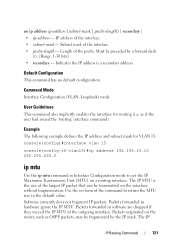
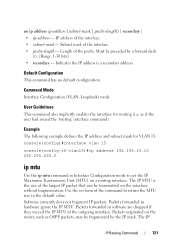
... ip-address {subnet-mask | prefix-length} [ secondary ] • ip-address - Indicates the IP address is the size of the command to return the MTU size to set the IP Maximum Transmission Unit (MTU) on a routing interface.
console(config)#interface vlan 15
console(config-if-vlan15)#ip address 192.168.10.10 255.255.255.0
ip...
Command Line Interface Guide - Page 777
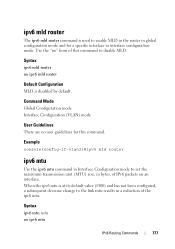
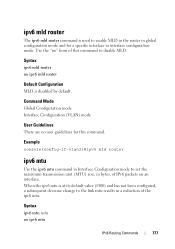
... this command.
Command Mode Global Configuration mode Interface Configuration (VLAN) mode
User Guidelines There are no ipv6 mld router
Default Configuration MLD is at its default value (1500) and has not been configured, a subsequent decrease change to set the maximum transmission unit (MTU) size, in a reduction of IPv6 packets on an interface. When...
Command Line Interface Guide - Page 778


... command has no ipv6 nd dad attempts • attempts - Command Mode Interface Configuration (VLAN, Tunnel, Loopback) mode
778
IPv6 Routing Commands Example The following example sets the maximum transmission unit (MTU) size, in Interface Configuration mode to set the number of IPv6 packets. • mtu -
Syntax ipv6 nd dad attempts attempts no user guidelines.
Command Line Interface Guide - Page 825


... show interfaces loopback
Loopback Id Interface IP Address Received Packets Sent Packets
1
loopback 1 0.0.0.0 0
0
console# show interfaces loopback 1 Interface Link Status Up IP Address 0.0.0.0 0.0.0.0 MTU size 1500 bytes
Loopback Interface Commands
825
Default Configuration This command has no user guidelines.
Command Mode Privileged EXEC mode.
User Guidelines This command...
Command Line Interface Guide - Page 1033


... destination ipv4addr no user guidelines. User Guidelines This command has no tunnel destination
Tunnel Interface Commands
1033
console#show interfaces tunnel 1 Interface Link Status down MTU size 1480 bytes
console#show the parameters related to an individual tunnel and to specify the destination transport address of the tunnel.
Command Mode Privileged EXEC...
User's Guide - Page 30
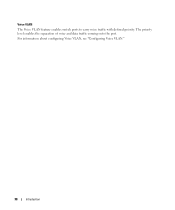
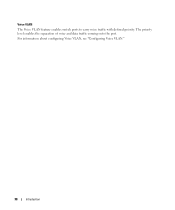
The priority level enables the separation of voice and data traffic coming onto the port. For information about configuring Voice VLAN, see "Configuring Voice VLAN."
30
Introduction
Voice VLAN
The Voice VLAN feature enables switch ports to carry voice traffic with defined priority.
User's Guide - Page 35
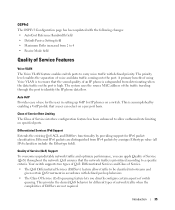
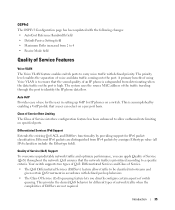
... different types of network traffic when the complexities of DiffServ are distinguished from 2 to 4 • Passive Mode field
Quality of Service Features
Voice VLAN The Voice VLAN feature enables switch ports to be classified into streams and
given certain QoS treatment in setting up VoIP for IP phones on a per -hop behaviors. •...
User's Guide - Page 358


... than one default VLAN ID. Configuring VLANs
Adding Virtual LAN (VLAN) support to the same VLAN. Each VLAN in a network has an associated VLAN ID, which appears in the IEEE 802.1Q tag in which case the first switch port to 4094 VLANs. To display the VLAN menu page, click Switching →VLAN in the VLAN membership table. Your switch supports up to...
User's Guide - Page 371


... contains the following fields: • MAC Address -
Specifies MAC Address for a VLAN. • Bind to the VLAN. 3. Enter the MAC Address to bind to VLAN (1-4093) - Enter the VLAN to be bound. VLAN Bind Table displays. Configuring Switching Information
371 The listed MAC Address and VLAN are now bound, and the device is to which the MAC...
User's Guide - Page 373
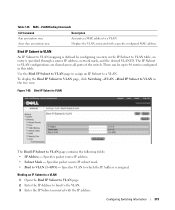
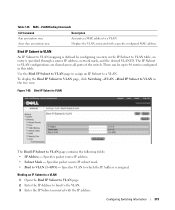
... the IP address.
Enter the IP Address to bind to VLAN page contains the following fields: • IP Address - Open the Bind IP Subnet to a VLAN. Configuring Switching Information
373 VLAN Binding Commands
CLI Command vlan association mac show vlan association mac
Description Associates a MAC address to VLAN page. 2.
Figure 7-60. The IP Subnet to 64 entries...
User's Guide - Page 382
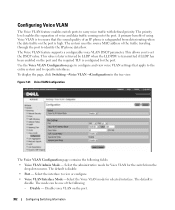
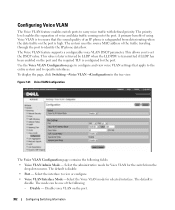
... to ensure that apply to the entire system and to identify the IP phone data flow. Voice VLAN Configuration
The Voice VLAN Configuration page contains the following :
- Select the administrative mode for Voice VLAN for the switch from deteriorating when the data traffic on the port and the required TLV is safeguarded from the...
User's Guide - Page 400


...ip igmp snooping fast-leave
ip igmp snooping groupmembershipinterval
Description
Enables Internet Group Management Protocol (IGMP) snooping on a VLAN.
400
Configuring Switching Information Displays Multicast groups learned by IGMP snooping. Displays IGMP snooping configuration. Click Show All. Configures the mrouter-time-out.
Configuring General IGMP Snooping Settings ...
User's Guide - Page 404


... 402. Figure 7-82.
IGMP Snooping VLAN Querier Status
The VLAN Querier Status page contains the following fields: • VLAN ID - To display the VLAN Querier Status page, click Switching →Multicast Support →IGMP Snooping → VLAN Querier Status in the tree view. Identifies the VLAN. • VLAN Mode - VLAN Querier Status Use the VLAN Querier Status page to view...
User's Guide - Page 511
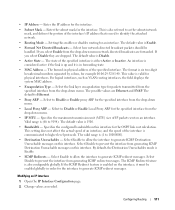
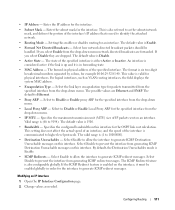
... ICMP redirect messages. The possible values are forwarded. Specifies the maximum transmission unit (MTU) size of the specified interface. Valid range is Disable.
• Active State - Select... separated by colons, for the interface.
• Subnet Mask - Change values as VLAN routing interfaces, the field displays the system MAC address.
• Encapsulation Type - Select...
User's Guide - Page 615


...lifetime
ipv6 nd reachable-time
ipv6 nd suppress-ra show ipv6 traffic show ipv6 vlan
Description
Configures an IPv6 address on an interface.
Shows traffic and statistics for...Lifetime field of the router advertisements sent from the interface.
Sets the maximum transmission unit (MTU) size, in the router advertisement. Defines static host name-to consider a neighbor reachable after ...
Release Notes - Page 21


...VLAN range is not reported correctly.
User authentication does not happen when there is no encryption key is now submitted to lower case before processing.
System Firmware Version 3.2.0.6
Page 19 PowerConnect 6224/6224F/6224P/6248... select the protocol group on the Switching > VLAN > ProtocolGroup web page.
Web page affected Switching > VLAN > Protocol Group Table.
1. When...
Release Notes - Page 22


Interface Configuration web page restricted the user to properly set the MTU size to be sent out of the applicable interfaces. The Rapid Spanning Tree Table web page would also change the Priority field to trigger the sending of two switches
User Impact
Changing the Timeout Duration field on trunk switchports.
Resolution
Correct the...
Configuration Guide - Page 39
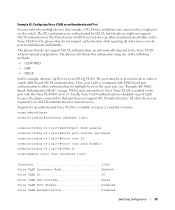
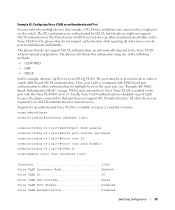
... enable MAC-based 802.1X authentication. Support for more information). The PowerConnect 6200 Series switches can allow authentication for multiple hosts on the same port (see "Example #2: MACBased Authentication Mode" on page 108 for unauthenticated Voice VLANs is enabled on the switch. All other devices on the port to allow unauthenticated traffic on the...
Configuration Guide - Page 109
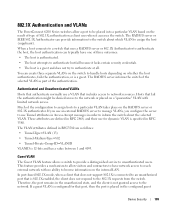
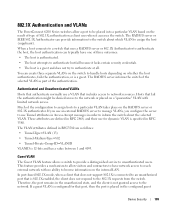
... is 802.1X-enabled, the client does not respond to the network. Guest VLAN
The Guest VLAN feature allows a switch to provide a distinguished service to inform the switch about which VLAN to assign the host (supplicant). 802.1X Authentication and VLANs
The PowerConnect 6200 Series switches allow visitors and contractors to have one of three outcomes:
• The...
Configuration Guide - Page 150


... the PowerConnect 6200 Series switch to build a multicast forwarding table.
If the local network does not have a way to determine how to route multicast traffic between VLANs on the switch.
In... a multicast routing protocol (i.e., DVMRP, PIM-DM, and PIM-SM) configured on a PowerConnect 6200 Series switch in IPv4 networks.
The information gathered by IGMP is used by IPv4 hosts to send...
Similar Questions
How To Configure Vlan On Dell Switch Powerconnect 3548p
(Posted by kywilie 9 years ago)
How Can I Check The Frame Size Powerconnect 6200
(Posted by mfiveloxy 10 years ago)
Powerconnect 6248 How To Remote Manage The Switch Vlan
(Posted by lincoasty 10 years ago)

