Dell PowerConnect 6248 Support Question
Find answers below for this question about Dell PowerConnect 6248.Need a Dell PowerConnect 6248 manual? We have 5 online manuals for this item!
Question posted by axinpa on June 2nd, 2014
Hows Number Is This 538- 6248
The person who posted this question about this Dell product did not include a detailed explanation. Please use the "Request More Information" button to the right if more details would help you to answer this question.
Current Answers
There are currently no answers that have been posted for this question.
Be the first to post an answer! Remember that you can earn up to 1,100 points for every answer you submit. The better the quality of your answer, the better chance it has to be accepted.
Be the first to post an answer! Remember that you can earn up to 1,100 points for every answer you submit. The better the quality of your answer, the better chance it has to be accepted.
Related Dell PowerConnect 6248 Manual Pages
Command Line Interface Guide - Page 88


... the authorization IC state of seconds between re- dot1x timeout servertimeout
Sets the number of seconds the switch waits for IC a response from the client before resending the request.
GC
dot1x timeout quiet-period Sets the number of seconds the switch remains IC in the quiet state following a failed authentication attempt
dot1x timeout reauthperiod...
Command Line Interface Guide - Page 132
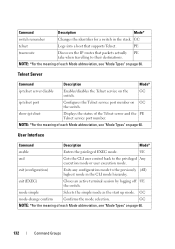
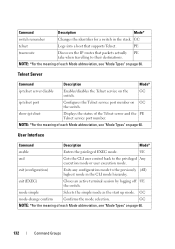
...*
ip telnet server disable
Enables/disables the Telnet service on page 60.
ip telnet port
Configures the Telnet service port number on GC the switch.
Command
Description
Mode*
switch renumber
Changes the identifier for a switch in the CLI mode hierarchy. mode simple
Selects the simple mode as the start up mode.
User Interface
Command...
User's Guide - Page 19


...: • 1U form factor, rack-mountable chassis design. • Support for a multi-layer switch, including layer 2
switching, IPv4 routing, IPv6 routing, IP multicast, quality of Service Features • Multicast Features • Additional Documentation
Introduction
19
The Dell PowerConnect 6248 supports 48 1000Base-T copper ports and 4 "combo" ports for RJ-45 or SFP interfaces...
User's Guide - Page 59


... rear of the switch. This serial connection can support a plug-in Dual 10GbE XFP module, a 10GBase-T module, or a CX4 module.
RS-232 management port
DC power
AC power
Hardware Description
59 The right slot (Bay 2) can support a plug-in Dual 10GbE XFP module, a CX4 module, or a stacking module. PowerConnect 6224, 6248, and 6224F...
User's Guide - Page 62


..., connect one of the short stacking cables from stacking port one each of the switches in rear "Bay 1" of each on the LEDs. You can stack up to 12 PowerConnect 6224 and/or 6248 switches, supporting up to connect the switches. Install a separately purchased stacking module in the stack.
2. Repeat this process until all of...
User's Guide - Page 248
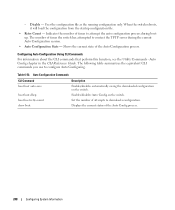
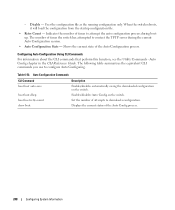
...• Auto Configuration State - Table 6-52. Enables/disables Auto Config on the switch. Indicates the number of attempts to configure Auto Configuring. Auto Config chapter in the CLI Reference Guide... show boot
Description Enables/disables automatically saving the downloaded configuration on the switch. Set the number of times to contact the TFTP server during boot up. Displays the...
User's Guide - Page 290
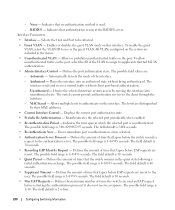
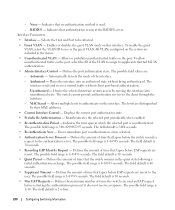
... state. The possible field range is 1-65535 seconds. Defines the amount of times the switch can send an EAP request before EAP requests are resent to the authentication server. The ...The possible field range is 3600 seconds.
• Re-Authenticate Now - Defines the maximum number of time that authentication occurs at the RADIUS server. Selects the Unit and Port to authenticate ...
User's Guide - Page 294


... VLAN on a port.
Enables manual control of the authorization state of all 802.1x-enabled ports or a specified 802.1X enabled port.
Sets the number of seconds the switch waits for a response to an EAPrequest/identify frame from the client before resending the request. Specifies the unauthenticated VLAN on a port.
Sets the...
User's Guide - Page 502
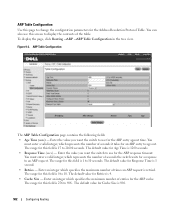
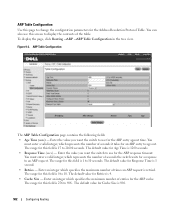
... Configuration page contains the following fields:
• Age Time (secs) - You must enter a valid integer, which represents the number of the table. You must enter a valid integer, which represents the number of seconds the switch waits for this field is 1 to 896 . The range for a response to age out. Enter an integer which...
Getting Started Guide - Page 266


... counters show stack-port diag show switch
show supported switchtype
LED
LED Dell Power Connect PC6248P ,PC6224P ,PC6248 , PC6224ו.PC6224F -
PowerConnect 6200
PC 6224
1-1
PC 6248
2-1
...
Release Notes - Page 3


... member.
You MUST follow the procedure set forth in the Dell PowerConnect 6200 Series Release 3.2 Upgrade Procedure included in your switch becoming inoperable. PowerConnect 6224/6224F/6224P/6248/6248P Release Notes
Introduction
This document provides specific information for the Dell PowerConnect 6200 Series switches, firmware version 3.2.0.6. It is recommended that the same version of...
Release Notes - Page 4


... May 2010
Version Numbering Convention
Version number
Description
6200 Series 3 2 0 6 Four part version number
Denotes the build number.
If you use OpenManage Network Manager to deploy firmware, do not use the method described in these Release Notes to version 4.2. Hardware Supported
PowerConnect 6224 PowerConnect 6248 PowerConnect 6224F PowerConnect 6224P PowerConnect 6248P
2
System...
Release Notes - Page 5


... port-channel-number} where
• interface-A valid Ethernet port. • port-channel-number-A valid port...switch needs to be restarted.
¾ Configuration of stack units to continue to either role (Ethernet or Stacking). All file types which may be used for a single command that shows VLAN, STP, Port Status, and Port Configuration information etc. PowerConnect 6224/6224F/6224P/6248...
Release Notes - Page 7


... ISDP feature to share information between neighboring devices (routers, bridges, access servers, and switches). System Firmware Version 3.2.0.6
Page 5 The miscreant sends ARP requests or responses mapping another...parameter and set the DSCP value.
PowerConnect 6224/6224F/6224P/6248/6248P Release Notes
¾ MLD Snooping (RFC2710)
In IPv4, Layer 2 switches can use IGMP Snooping to limit ...
Release Notes - Page 9


...the initial and maximum time to live (TTL) in probe packets, the maximum number of failures before termination, the number of probes sent for each TTL, and the size of each probe. A ...packets on the link. PowerConnect 6224/6224F/6224P/6248/6248P Release Notes
¾ Ping/Traceroute Enhancements
New ping options have been added to allow the user to specify the number and size of echo requests...
Release Notes - Page 15


..., you upgrade a switch to the plural "traps".
¾ SNTP Server Priority
The server priority is now a common command for backward compatibility. PowerConnect 6224/6224F/6224P/6248/6248P Release Notes
¾...configuration.
¾ VLAN Limit Increases
MAC based VLAN limit was scattered about in a number of the flags for configuring a static IPv4 multicast route has changed to support long ...
Release Notes - Page 19


... reload. Resolution
Updated the help string to be rebooted for logging syslog.
The switch must be changed. Added validation for
User could be deleted for the cutthrough configuration...is different between Web and CLI.
Process SET_ASSET_TAG event while in SNMP group. PowerConnect 6224/6224F/6224P/6248/6248P Release Notes
Issues Resolved
The following is a list of issues resolved in...
Release Notes - Page 25


...get terminated if user does not enter 'y'.
Default: The switch remains in Interface Config Mode to set the number of the command to delete the message, and disable the...System Firmware Version 3.2.0.6
Page 23 PowerConnect 6224/6224F/6224P/6248/6248P Release Notes
RADIUS Accounting Servers
Title radius-server host acct
Description The switches do not support creating accounting server...
Release Notes - Page 27


...rejection does not display the cause. Banner MOTD: The switches Console and Web sessions are inaccessible until the user .... None. System Firmware Version 3.2.0.6
Page 25 PowerConnect 6224/6224F/6224P/6248/6248P Release Notes
Known Issues
Summary Non-configuration ...versions; If DHCP server is alphanumeric, however it expects a number. Read/write user is not successful on neighbor, when the...
Release Notes - Page 31


... Version 3.2.0.6
Page 29 PowerConnect 6224/6224F/6224P/6248/6248P Release Notes
LACP
Description LAGs Supported
VLAN
Description vlan association mac command limitations
User Impact Number of LAGs supported:
•... limitation of MAC-based VLANs is 256.
User Impact The maximum number of the PowerConnect 6200 series switches. ip default gateway is for the management interface and ip default ...
Similar Questions
How To Configure Vlan On Dell Switch Powerconnect 3548p
(Posted by kywilie 9 years ago)
How To Configure Switches Powerconnect To Route Multicast Traffic
(Posted by baxmim 9 years ago)
How To Show Mac Address Switch Powerconnect
(Posted by soundlmgale 9 years ago)
How To Show Mac Address Switch Powerconnect M6348
(Posted by seabafot 9 years ago)
Powerconnect 6248 Stacking Module Is It Hot Swappable
PowerConnect 6248 stacking module is it hot swappable? I am trying to add a switch to an existing 6...
PowerConnect 6248 stacking module is it hot swappable? I am trying to add a switch to an existing 6...
(Posted by richardcadogan 11 years ago)

