Dell PowerConnect 6248 Support Question
Find answers below for this question about Dell PowerConnect 6248.Need a Dell PowerConnect 6248 manual? We have 5 online manuals for this item!
Question posted by bobjmd on November 7th, 2013
How Entrance Dell Switch 6248 By Cli
The person who posted this question about this Dell product did not include a detailed explanation. Please use the "Request More Information" button to the right if more details would help you to answer this question.
Current Answers
There are currently no answers that have been posted for this question.
Be the first to post an answer! Remember that you can earn up to 1,100 points for every answer you submit. The better the quality of your answer, the better chance it has to be accepted.
Be the first to post an answer! Remember that you can earn up to 1,100 points for every answer you submit. The better the quality of your answer, the better chance it has to be accepted.
Related Dell PowerConnect 6248 Manual Pages
Command Line Interface Guide - Page 167


... have an access level, a user name, and a user password.
• The user is the only interface from a secure shell interface.
• The CLI generates keys for the switch.
• The CLI is the only interface that the user can access if the remote authentication servers are down and the user has not configured...
User's Guide - Page 5


... LEDs 64 SFP+ Port LEDs 65 XFP Module Port LEDs 65 10/100/1000 Base-T Port LEDs 65 System LEDs 67 Stacking LEDs 68
5 Configuring Dell PowerConnect
Overview 71 Starting the CLI 72 General Configuration Information 74
Terminal Connection Configuration 74 Baud Rate 74 Other Configuration Requirements 74 Booting the...
User's Guide - Page 19


.... The Dell PowerConnect 6248 supports 48 1000Base-T copper ports and 4 "combo" ports for RJ-45 or SFP interfaces. For a list of service, security, and system management features. • High availability with the firmware available on the Dell Support website, support.dell.com. Release notes are standalone Layer 2 and 3 switches that extend the Dell PowerConnect LAN switching product...
User's Guide - Page 38


... two stations. TACACS+
TACACS+ provides centralized security for the PowerConnect PowerConnect 6200 Series switches are available on the Dell Support website at www.support.dell.com/manuals: • Getting Started Guide-provides information about the switch models in a typical network. The document provides in-depth CLI descriptions, syntax, default values, and usage guidelines. •...
User's Guide - Page 71


...: Before proceeding, read the release notes for the first time, the switches elect the Master Switch, which may occupy any location in the stack. If you connect the terminal to use the CLI. Configuring Dell PowerConnect
71
If you will not be able to a subordinate switch, you are installing a stack of installation and configuration procedures illustrated...
User's Guide - Page 72


... if you are for use the Easy Setup Wizard.
2. NOTE: If you 're directly connected to the switch.
Starting the CLI
To begin running the CLI, perform the following steps:
NOTE: The following steps are using CLI commands.
72
Configuring Dell PowerConnect Configure the switch using the Easy Setup Wizard and enter the necessary commands to the...
User's Guide - Page 74


...PowerConnect 6200 Series switches are used to define the relationship of the switch to match the speed of the unit • Assigned IP address for the switch for changing the default baud rate using CLI... so forth
74
Configuring Dell PowerConnect Other Configuration Requirements The following is required for downloading embedded software and configuring the switch: • ASCII terminal...
User's Guide - Page 81


... any configuration changes, the new configuration must be done through the Web, CLI, and the remote Dell Network Manager.
The Easy Setup Wizard guides you in this section).
•...up the IP address for the autoconfig feature? The initial turn-up the switch. Configuring Dell PowerConnect
81 The wizard sets up more advanced security
considerations. If the network is setup for autoconfig...
User's Guide - Page 82


...response, the switch continues normal ...Dell PowerConnect Functional Flow
The following functional flow diagram illustrates the procedures for the SNMP management interface.
Since a switch... may be used for this step if SNMP management is no spaces.
• Allows you reset the switch...switch waits 60 seconds for you to respond to a set-up prompt if the switch... this switch. If...
User's Guide - Page 86


... correct, please select (Y) to save the configuration, and copy to access the CLI, Web interface, or SNMP interface for using the Dell Easy Setup Wizard. console>
86
Configuring Dell PowerConnect Next, an IP address is the IP address you for the switch. Optionally you may request that the system automatically retrieve an IP address from...
User's Guide - Page 88


...Switching Port Default Settings
When configuring/receiving IP addresses through DHCP and BOOTP, the configuration received from these servers includes the IP address, and may include subnet mask and default gateway.
88
Configuring Dell PowerConnect... parameters are defined in the CLI. For example, 1/xg10 identifies the 10-gigabit port 10 on Dell devices are stacked to fully complete...
User's Guide - Page 89


... mode. indicates that the CLI is currently in the global configuration mode of line blocking prevention Flow Control Back Pressure
Default Setting 1G Auto-negotiation Enabled On (Enabled) On Off
Configuring Dell PowerConnect
89 Switching Port Default Settings The following examples show the system prompts used by the PowerConnect 6200 Series switches:
• SwitchA> - Table 5-1. this...
User's Guide - Page 90


...CLI commands: console(config)#interface ethernet 1/g1 console(config-if-1/g1)#description 100
Retrieving an IP Address From a DHCP Server When using the DHCP protocol to retrieve an IP address, the switch...Management VLAN ID 1 Routing Interfaces: Netdir Multi
90
Configuring Dell PowerConnect NOTE: You do not need to delete the switch configuration to use the selected port for receiving the IP ...
User's Guide - Page 255
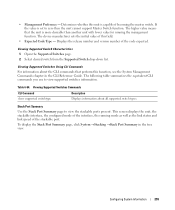
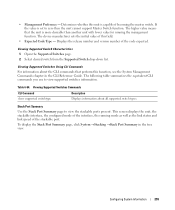
... present. To display the Stack Port Summary page, click System →Stacking →Stack Port Summary in the CLI Reference Guide. Open the Supported Switches page. 2.
• Management Preference - Select desired switch from the Supported Switch drop-down list. Configuring System Information
255
This screen displays the unit, the stackable interface, the configured mode...
Getting Started Guide - Page 14


... VLAN through Telnet (Telnet client) or HTTP (Web browser). www.dell.com | support.dell.com
Initial Configuration
NOTE: The initial simple configuration procedure is based on the following assumptions: • The PowerConnect switch was established and the Dell Easy Setup Wizard prompt appears on CLI initial configuration see the User Guide.
This guide shows how to...
Getting Started Guide - Page 266


...port counters show stack-port diag show switch
show supported switchtype
LED
LED Dell Power Connect PC6248P ,PC6224P ,PC6248 , PC6224ו.PC6224F -
PowerConnect 6200
PC 6224
1-1
PC 6248
2-1
...
Release Notes - Page 3


...or upgrading of this procedure may result in the zip file to the firmware management system.
PowerConnect 6224/6224F/6224P/6248/6248P Release Notes
Introduction
This document provides specific information for the Dell PowerConnect 6200 Series switches, firmware version 3.2.0.6. Firmware Specifications
Firmware Version Details
Boot PROM Name Not Applicable
Version No. 3.2.0.6
Release Date...
Release Notes - Page 4


...Dell™ PowerConnect™ 6200 Series Systems CLI Reference Guide and the Dell™ PowerConnect™ 6200 Series Configuration Guide. Hardware Supported
PowerConnect 6224 PowerConnect 6248 PowerConnect 6224F PowerConnect 6224P PowerConnect... not use the method described in these Release Notes to a PowerConnect 62xx device that is not supported. Firmware Image Name PC6200v3.2.0.6.stk...
Release Notes - Page 25


... banner motd' to disable banner acknowledge. Default: Disabled by default. PowerConnect 6224/6224F/6224P/6248/6248P Release Notes
RADIUS Accounting Servers
Title radius-server host acct
Description The switches do not support creating accounting server names with the same name although the CLI Reference Manual and User Guide state that it is executed.
Refer...
Configuration Guide - Page 151
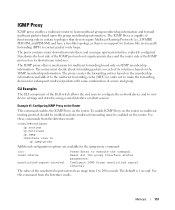
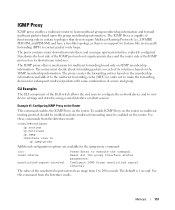
... interval.
CLI Examples
The CLI component of its downstream interfaces.
The router must be enabled on the IGMP membership information. Reset All the proxy interface status parameters.
The default is no multicast routing protocol should be enabled and also multicast forwarding must decide about forwarding packets on each of the Dell switch allows the...
Similar Questions
How To Configure Vlan On Dell Switch Powerconnect 3548p
(Posted by kywilie 9 years ago)
How To Configure Switches Powerconnect To Route Multicast Traffic
(Posted by baxmim 9 years ago)
How To Show Mac Address Switch Powerconnect
(Posted by soundlmgale 9 years ago)
How To Show Mac Address Switch Powerconnect M6348
(Posted by seabafot 9 years ago)
How To Update Firmware On Dell 6248 Switch Thru Cli
(Posted by Liren 10 years ago)

