Dell PowerConnect 6248 Support Question
Find answers below for this question about Dell PowerConnect 6248.Need a Dell PowerConnect 6248 manual? We have 5 online manuals for this item!
Question posted by AponUben on December 22nd, 2013
Dell 6248 Switch Wont Ping Tftp Server
The person who posted this question about this Dell product did not include a detailed explanation. Please use the "Request More Information" button to the right if more details would help you to answer this question.
Current Answers
There are currently no answers that have been posted for this question.
Be the first to post an answer! Remember that you can earn up to 1,100 points for every answer you submit. The better the quality of your answer, the better chance it has to be accepted.
Be the first to post an answer! Remember that you can earn up to 1,100 points for every answer you submit. The better the quality of your answer, the better chance it has to be accepted.
Related Dell PowerConnect 6248 Manual Pages
Command Line Interface Guide - Page 165
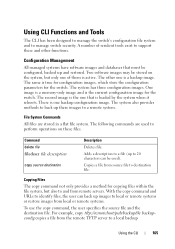
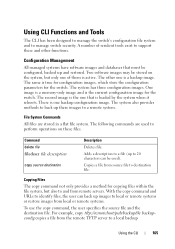
... stored on these images to manage switch security. There is one of resident tools exist to support these and other one that must be used to perform operations on the system, but also to a local backup
Using the CLI
165
Copies a file from the remote TFTP server to and from local or remote...
Command Line Interface Guide - Page 166
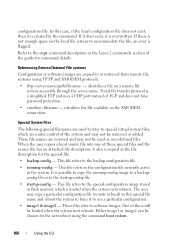
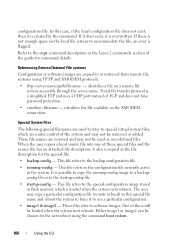
...for command details. identifies the file available on a remote file system accessible through the server-name. It is not enough space on the local file system to software images. ...file names are used as the file description for the next reboot using TFTP and XMODEM protocols.
• tftp://server-name/path/filename - Refer to special virtual system files, which is flagged...
Command Line Interface Guide - Page 1330


System Description: Dell Ethernet Switch System Up Time: 0 days, 00h:02m:14s System Contact: System Name: System Location: Burned In MAC Address: 00FF.F2A3.8888 System Object ID: 1.3.6.1.4.1.674.10895.3011 System Model ID: PCT6248 Machine Type: Dell 48 Port Gigabit Ethernet Temperature Sensors:
Unit ----
1
Temperature (Celsius 25
Status -----OK
Fans:
Unit ----
1 1 1
Description ----------...
User's Guide - Page 3


Contents
1 Introduction
System Features 20 Switching Features 23
Port-Based Features 25 Virtual Local Area Network Supported ... Features 36 IPv6 Multicast Features 36 Security Features 37 Additional Documentation 38
2 Using Dell™ OpenManage™ Switch Administrator
Setting the IP Address of the Switch 40 Setting DHCP on the Management Interface 40 Setting a Static Address on the ...
User's Guide - Page 6


...Software Download and Reboot 94 Software Download Through XModem 94 Software Download Through TFTP Server 94 Update Bootcode 97
Boot Menu Functions 97 Start Operational Code 98 Change... Recovery Procedure 104 Reformat and Restore File System 104
Sample Configuration Process 105 Switch Setup Requirements 105 Initial Connection 105 Device Default Settings 111 Enabling Remote Management ...
User's Guide - Page 20


... through command-line interface (CLI) commands. For information about downloading configuration files, see "Defining SNTP Global Parameters." Assignment of a TFTP server 3. SNMP Alarms and Trap Logs The system logs events with Cisco network equipment and is accomplished in three phases:
1.
CDP Interoperability Allows the PowerConnect switch to allow access for monitoring high-speed...
User's Guide - Page 39


Using Dell™ OpenManage™ Switch Administrator
The topics covered in this section include: • Setting the IP Address of the Switch • Starting the Application • Understanding the Interface • Using the Switch Administrator Buttons • Defining Fields • Accessing the Switch Through the CLI • Using the CLI
2
Using Dell™ OpenManage™ Switch ...
User's Guide - Page 94


... on the
switch.
94
Configuring Dell PowerConnect NOTE: You must run the boot system command to activate the newly downloaded image. To download a software image file using XModem, which software version is an example of the transfer
Are you sure you want to start? (y/n) y
console#boot system image2
Software Download Through TFTP Server This section...
User's Guide - Page 95


... information that appears:
console#copy tftp://10.254.24.64/pc62xxr0v34.stk image
Mode TFTP
Set TFTP Server IP 10.254.24.64
TFTP Path
TFTP Filename PC6224v3.2.1.0.stk
Data Type Code...35
image2
image2
4. Enter the command copy tftp://{tftp address}/{file name} image to copy a new system image to start? (y/n) y
Configuring Dell PowerConnect
95 When the new image is downloaded, it...
User's Guide - Page 114


... to create a security key, use the commands
ip https server and crypto certificate 1 generate: console#configure
console(config)#crypto certificate 1 ...switch Dell OpenManage™ Switch Administrator displays.
114
Configuring Dell PowerConnect The Login Screen displays. 5. To manage the switch securely through the different options such as for a regular HTTP connection. 3.
The switch...
User's Guide - Page 246


... siaddr field.
- Click System →Advanced Settings in the CLI Reference Guide. The address of a switch automatically when the device is turned on the switch.
Auto Configuration
The Auto Configuration feature enables the configuration of the TFTP server supplied in device storage.
By communicating with must have a file type of the DHCP reply.
-
Defining...
User's Guide - Page 247
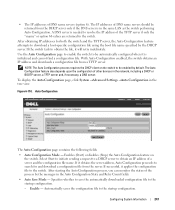
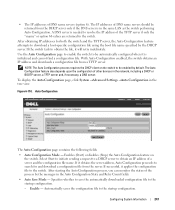
... startup configuration. Configuring System Information
247 Enables (Start) or disables (Stop) the Auto Configuration feature on the switch to the switch. After starting the Auto Configuration process, you can monitor the status of the TFTP server if only the "sname" or option 66 values are returned to be enabled by default. Automatically saves the...
User's Guide - Page 248
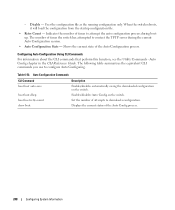
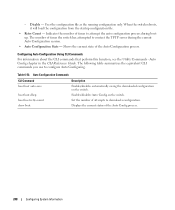
... commands you use to download a configuration. Enables/disables Auto Config on the switch. Auto Config chapter in the CLI Reference Guide. Table 6-52. Uses the configuration file as the running configuration only. The number of times to contact the TFTP server during boot up.
Auto Configuration Commands
CLI Command boot host auto-save...
Release Notes - Page 6
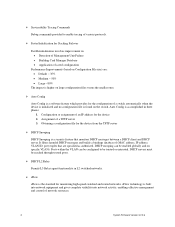
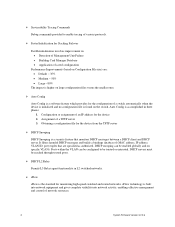
....
¾ sFlow
sFlow is the standard for the device 2. Assignment of an IP address for monitoring high-speed switched and routed networks. Obtaining a configuration file for the device from the TFTP server
¾ DHCP Snooping
DHCP Snooping is a security feature that are : • Default ~ 35% • Medium ~ 50% • Large ~80%
The impact...
Configuration Guide - Page 15


....scr
Management access will be blocked for the duration of the transfer Are you sure you want to the switch. Example #4: Copying the Active Configuration into a script. Example #5: Uploading a Configuration Script to the TFTP Server Use this command to start ? (y/n) y
193 bytes transferred
Validating configuration script... configure
System Configuration
15 console#copy script...
Configuration Guide - Page 162


...; IP address of a default gateway (option 3), if needed for IP communication After an IP address is assigned to the switch from the TFTP server. • Identification of the TFTP server providing the bootfile. The Auto Config process depends upon the configuration of other devices in order to be enabled by default. An administrator must explicitly...
Configuration Guide - Page 163


... a Config File After obtaining IP addresses for the specified bootfile. A TFTP broadcast request is specified (not both the switch and the TFTP server, the Auto Config process attempts to any available TFTP server for the specified bootfile. exit
Utility
163 The IP address of the TFTP server (option 66 or sname). The default network configuration file should have...
Configuration Guide - Page 164
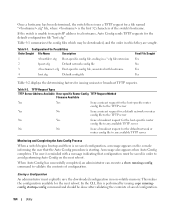
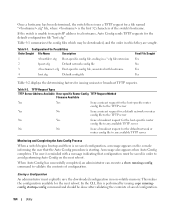
... downloaded, and the order in non-volatile memory.
Once a hostname has been determined, the switch then issues a TFTP request for the default network or
router config file to any available TFTP server
Monitoring and Completing the Auto Config Process
When a switch begins bootup and there is no saved configuration, a message appears on the next reboot...
Configuration Guide - Page 165


... are stored in the nonvolatile memory. Utility
165 Termination of the config file. Switch Configuration Considerations BOOTP or DHCP must be performed only when the administrator is once ...configuration file, a message is not found on the switch. If a final configuration file is specified by Auto Config are configured on TFTP servers. This action re-initiates the process for the ...
Configuration Guide - Page 166
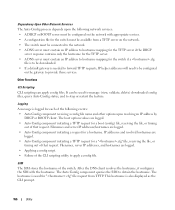
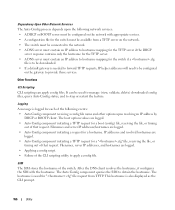
... be used for ".cfg" file request from a TFTP server on the network. • The switch must be connected to the network. • A DNS server must contain an IP address to hostname mapping for the TFTP server if the DHCP
server response contains only the hostname for the TFTP server. • A DNS server must contain an IP address to hostname mapping...
Similar Questions
How To Configure Switches Powerconnect To Route Multicast Traffic
(Posted by baxmim 9 years ago)
How To Show Mac Address Switch Powerconnect
(Posted by soundlmgale 10 years ago)
How To Show Mac Address Switch Powerconnect M6348
(Posted by seabafot 10 years ago)
How To Copy A Config File From Tftp Server To Dell 6248 Switch
(Posted by ideZe 10 years ago)
I Cannot Ping Ip Vlan Interface Dell Powerconnect 6248
(Posted by stVel 10 years ago)

