Dell PowerConnect 6248 Support Question
Find answers below for this question about Dell PowerConnect 6248.Need a Dell PowerConnect 6248 manual? We have 5 online manuals for this item!
Question posted by Jenlnlac on December 30th, 2013
Dell 6248 Port Mirroring Port Cannot Be Configured As Destination Port
The person who posted this question about this Dell product did not include a detailed explanation. Please use the "Request More Information" button to the right if more details would help you to answer this question.
Current Answers
There are currently no answers that have been posted for this question.
Be the first to post an answer! Remember that you can earn up to 1,100 points for every answer you submit. The better the quality of your answer, the better chance it has to be accepted.
Be the first to post an answer! Remember that you can earn up to 1,100 points for every answer you submit. The better the quality of your answer, the better chance it has to be accepted.
Related Dell PowerConnect 6248 Manual Pages
Command Line Interface Guide - Page 131


... system version information.
UE
Displays the service ID information. UE
Sets the mode to configure Stack ports as either Stacking ports or as Ethernet ports.
PE
Checks the CPU utilization for PE each process PE currently running on PE the switch. Displays summary stack-port information for debugging/calls to technical support).
UE
Displays system and...
Command Line Interface Guide - Page 154


..., corresponding management access granted, and a connection to the switch console port or through a Telnet connection, the switch must be completely manageable through the Web, CLI and the remote Dell Network Manager. The wizard sets up with default management VLAN ID=1.
The prompt console> is displayed.
2 Configure the switch using the serial interface since, without a unique IP...
Command Line Interface Guide - Page 193


...
User Guidelines The RADIUS server can place a port in Global Configuration mode to enable the switch to accept VLAN assignment by the RADIUS server.
console(config)#aaa authorization network default radius
AAA Commands
193 Name of the authorization list • radius - ...
Command Line Interface Guide - Page 221


... to enable filtering of the relevant VLAN.
Command Mode Global Configuration mode
User Guidelines If switches exist on the VLAN, do not change the unregistered Multicast addresses' state to the Multicast routers. If switches exist on the switch ports.
console(config)#bridge multicast filtering
Address Table Commands
221 Syntax bridge multicast filtering no form of...
Command Line Interface Guide - Page 1330


System Description: Dell Ethernet Switch System Up Time: 0 days, 00h:02m:14s System Contact: System Name: System Location: Burned In MAC Address: 00FF.F2A3.8888 System Object ID: 1.3.6.1.4.1.674.10895.3011 System Model ID: PCT6248 Machine Type: Dell 48 Port Gigabit Ethernet Temperature Sensors:
Unit ----
1
Temperature (Celsius 25
Status -----OK
Fans:
Unit ----
1 1 1
Description ----------...
User's Guide - Page 10


Port Configuration 319 Protected Port Configuration 322 LAG Configuration 324 Storm Control 327
Configuring Traffic Mirroring 330 Port Mirroring 330 Flow Based Mirroring 332
Configuring Address Tables 334 Static Address Table 334 Dynamic Address Table 336
Configuring GARP 339 GARP Timers 339
Configuring the Spanning Tree Protocol 342 STP Global Settings 342 STP Port Settings 346 STP...
User's Guide - Page 20


... access for both system-wide and port-specific device configuration data. Web Based Management You can display configuration files through command-line interface (CLI) commands. You can manage the system from accessing the network until user verification has been established. CDP Interoperability Allows the PowerConnect switch to monitor and configure the system. Auto Config is built...
User's Guide - Page 35
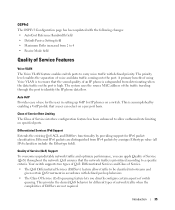
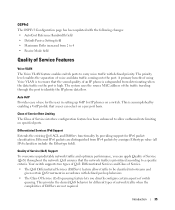
... traffic traveling through the port to 4 • Passive Mode field
Quality of Service (QoS) throughout the network. This provides the desired QoS behavior for IPv6 packet classification. The priority level enables the separation of Service interface configuration feature has been enhanced to a specific criteria. Auto VoIP Provides ease of switch
queuing. Quality of...
User's Guide - Page 105


... rebooted.
Set the serial console with the default configuration and definitions. Switch Setup Requirements The following components are required for the purpose of switch when powered up - Configuring Dell PowerConnect
105
Network adapter card -
Using the RS-232 port, connect the switch to establish a remote network management connection with the following components...
User's Guide - Page 250
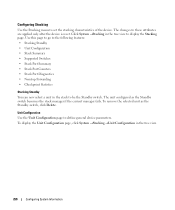
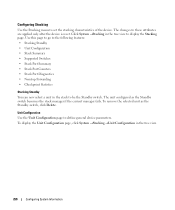
Use this page to go to the following features: • Stacking Standby • Unit Configuration • Stack Summary • Supported Switches • Stack Port Summary • Stack Port Counters • Stack Port Diagnostics • Nonstop Forwarding • Checkpoint Statistics
Stacking Standby You can now select a unit in the stack to define general device parameters. Unit ...
User's Guide - Page 298
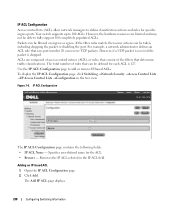
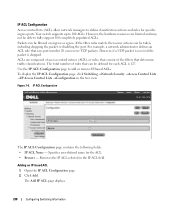
... the IP ACL selected in the tree view. The Add IP ACL page displays.
298
Configuring Switching Information However, the hardware resources are composed of access control entries (ACE), or rules, that consist of rules that says port number 20 can be able to fully support 100 completely populated ACLs. To display the...
User's Guide - Page 314
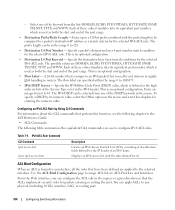
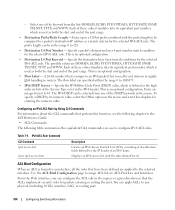
...IPv6 frame. Specify the destination layer 4 port match conditions for the ...QoS handling in the menu. Configuring an IPv6 ACL Rule by ...'s destination layer 4 port number match condition for the selected IPv6 ACL rule. This is an optional configuration.
• Destination L4 Port Keyword...Bind Configuration
When an ACL is an optional configuration. Use the ACL Bind Configuration page ...
User's Guide - Page 330


...:
• Port Mirroring
• Flow Based Mirroring
Port Mirroring
Port mirroring selects the network traffic for specific ports of packets on a source port. As such, many switch ports are transmitted on the source port. This means that are configured as source ports and one switch port is configured as a destination port. Port Mirroring
330
Configuring Switching Information Packets...
User's Guide - Page 331


... session. • Source Port - Add Source Port
3.
Adding a Port Mirroring Session NOTE: A Port will be removed from the Add Source Port page. • Type - Figure 7-30. Select the session to which traffic is updated.
Lists the source ports that have been added from a VLAN or LAG when it becomes a destination mirror.
1.
Configuring Switching Information
331
User's Guide - Page 332
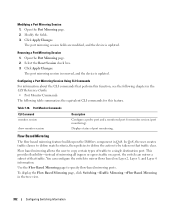
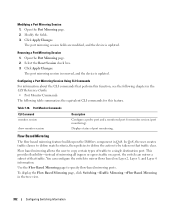
... component in the tree view.
332
Configuring Switching Information You can mirror a subset of mirroring all ingress or egress traffic on a port, the switch can configure the switch to be taken on Layer 2, Layer 3, and Layer 4 information. Use the Flow Based Mirroring page to a single destination port. Modify the fields. 3. Removing a Port Mirroring Session 1. Select the Reset Session...
User's Guide - Page 333


..." web page. • Copy to the specified port, and the device is defined using the
DiffServ "Policy Configuration" web page. • Member Classes - Selects the traffic class associated with a traffic class. Configuring Switching Information
333 Open the Flow Based Mirroring page. 2. Flow Based Mirroring
The Flow Based Mirroring page contains the following chapter in Copy to...
User's Guide - Page 602


... other switches. The PowerConnect 6200 Series supports multiple loopback interfaces.
To display this address, which is always expected to any of loopback interfaces.
The loopback does not behave like the network port on a loopback interface. In this way, the address on the device that may be communicated with the router through user-configuration. As...
User's Guide - Page 701


... the IP DSCP value. Use the Mapping Table Configuration page to define how class of an untrusted port are not required. Configuring Quality of switch queueing. Class of Service
The Class of Service (CoS) queueing feature lets you directly configure certain aspects of Service
701
If the port is configured as untrusted, it uses a mapping table appropriate...
Configuration Guide - Page 49


...Tx
Switching Configuration
49 Port Mirroring
This section describes the Port Mirroring feature, which can serve as a destination port. rx tx
Monitor ingress packets only. Monitor egress packets only. CLI Examples The following command sequence enables port mirroring and specifies a source and destination ports.
You can configure many switch ports as source ports and one switch port...
Configuration Guide - Page 143


...switch does not support DiffServ in a traffic stream to a specific egress interface (physical port...mirror incoming packets in the outbound direction. During configuration, you must be handled to provide the desired quality of traffic classes, and is the ability to a packet's IP header.
• Interior node: A switch... on a particular PowerConnect 6200 Series switch, you define DiffServ...
Similar Questions
How To Configure Vlan On Dell Switch Powerconnect 3548p
(Posted by kywilie 9 years ago)
How To Configure Trunk Port On Dell Powerconnect 5548
(Posted by mdmagjessie 9 years ago)
How To Configure 10ge Cx4 Connector For Powerconnect 6248
(Posted by gholmKathyl 10 years ago)
How To Delete A Port-channel Interface Powerconnect
(Posted by ciupar 10 years ago)
How To Configure Igmp Snooping On Dell Powerconnect 6248
(Posted by annjeLcvk 10 years ago)

