Dell PowerConnect 6248 Support Question
Find answers below for this question about Dell PowerConnect 6248.Need a Dell PowerConnect 6248 manual? We have 5 online manuals for this item!
Question posted by aka1sclau on April 18th, 2014
Dell 6248 Lag Membership Remove Web How To
The person who posted this question about this Dell product did not include a detailed explanation. Please use the "Request More Information" button to the right if more details would help you to answer this question.
Current Answers
There are currently no answers that have been posted for this question.
Be the first to post an answer! Remember that you can earn up to 1,100 points for every answer you submit. The better the quality of your answer, the better chance it has to be accepted.
Be the first to post an answer! Remember that you can earn up to 1,100 points for every answer you submit. The better the quality of your answer, the better chance it has to be accepted.
Related Dell PowerConnect 6248 Manual Pages
User's Guide - Page 10


... Port Settings 366 VLAN LAG Settings 368 Bind MAC to VLAN 370 Bind IP Subnet to VLAN 373 Protocol Group 375 GVRP Parameters 379
Configuring Voice VLAN 382
Aggregating Ports 384 LACP Parameters 384 LAG Membership 386 Assigning Ports to LAGs and LACPs Using CLI Commands 388 LAG Hash Configuration 388 LAG Hash Summary 389
10
User's Guide - Page 45


...stack.
Using the CLI is attached to entering commands on the Dell OpenManage Switch Administrator Web page.
Defining Fields
User-defined fields can be used to access ...Check Box Type Add Remove General selection
Description
Hyperlink that the workstation used except for diffserv, select ACL rule parameters. Using Dell™ OpenManage™ Switch Administrator
45 All characters...
User's Guide - Page 316


...Switching Information
Open the ACL Bind Configuration page. 2. Select the Remove check box for that perform this function, see the following table summarizes the equivalent CLI commands you use to bind an IPv6 ACL to remove. 5. Assigning ACL Membership... Apply Changes.
In the Interface field, specify the Unit and Port, LAG, or VLAN to an interface or associates it with a VLAN ID ...
User's Guide - Page 325
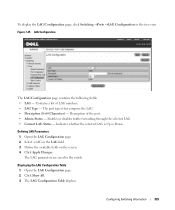
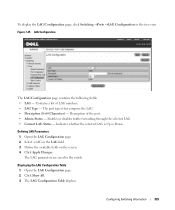
... view. To display the LAG Configuration page, click Switching →Ports →LAG Configuration in the LAG field. 3. Indicates whether the selected LAG is Up or Down. Click Show All. 3. Displaying the LAG Configuration Table 1. LAG Configuration
The LAG Configuration page contains the following fields: • LAG - Description of LAG numbers. • LAG Type - Click Apply...
User's Guide - Page 350
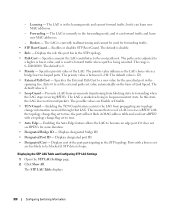
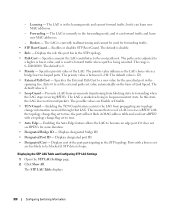
... Speed. Enter 0 to a new value for the specified port in the STP topology.
• Path Cost - This means that LAG. Displaying the STP LAG Table and Configuring STP LAG Settings
1. The STP LAG Table displays.
350
Configuring Switching Information The default is between 0-240. The range is 0.
• Loop Guard - The priority value influences the...
User's Guide - Page 356


... the lowest cost path to forward packets to the root. Indicates the port or LAG through which the designated switch is attached to the designated LAN. Provides a backup path to the
LAN. -... State - Indicates whether MSTP treats the port as a point-to-point port or a port connected to a
hub and whether the port is working in the Spanning Tree. • Priority - The default value is 128. ...
User's Guide - Page 361
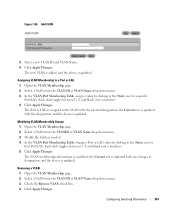
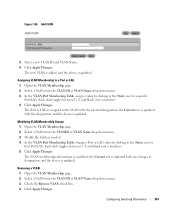
... VLAN ID or VLAN Name drop-down menu. 3. Configuring Switching Information
361 Add VLAN
3. Enter a new VLAN ID and VLAN Name. 4.
Click Apply Changes.
Open the VLAN Membership page. 2. Check the Remove VLAN check box. 4. In the VLAN Port Membership Table, change a Port or LAG value by clicking in the Static row for that Port...
User's Guide - Page 384


...-duplex (FDX) Ethernet links to be aggregated together to configure LACP LAGs. Static LAGs are the fields on this page:
384
Configuring Switching Information The Link Aggregation page contains links to the following features: • LACP Parameters • LAG Membership • LAG Hash Configuration • LAG Hash Summary
LACP Parameters Link Aggregation is added to treat the...
User's Guide - Page 386


..., see the following table summarizes the equivalent CLI commands for each Port to LAGs and LACPs. Configures the system LACP priority. Use the LAG Membership page to assign ports to modify. 4. To display the LAG Membership page, click Switching →Link Aggregation →LAG Membership in the CLI Reference Guide: • LACP Commands The following chapter in the...
User's Guide - Page 387


... the number reaches 48 and then returns to an LACP. 3.
Configuring Switching Information
387 The port is updated. Open the LAG Membership page. 2. For ports with the following fields: • LACP - Adds a port to a LAG, and indicates the specific LAG to the selected LAG, and the device is assigned to which the port belongs. Figure 7-70...
User's Guide - Page 388
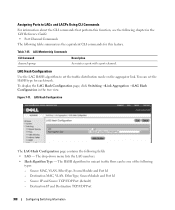
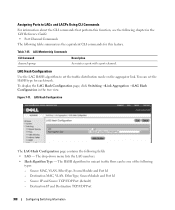
..., VLAN, EtherType, SourceModule and Port Id - You can be one of the following
types: - LAG Membership Commands CLI Command channel-group
Description Associates a port with a port-channel.
To display the LAG Hash Configuration page, click Switching →Link Aggregation →LAG Hash Configuration in the CLI Reference Guide: • Port Channel Commands The following table...
User's Guide - Page 389


... Guide: • Port Channel Commands The following table summarizes the equivalent CLI commands for this function, see the following chapter in the tree view.
Configuring Switching Information
389 LAG Hash Commands
CLI Command hashing-mode no hashing-mode
Description Sets the hashing algorithm on the system and their assigned hash algorithm type.
User's Guide - Page 396


To display the Bridge Multicast Forward page, click Switching →Multicast Support →Bridge Multicast Forward in earlier IGMP Membership Reports.
- Possible values are forwarded to be ... Bridge Multicast Forward
Use the Bridge Multicast Forward page to enable attaching ports or LAGs to a switch that is enabled, multicast packets are :
- Permits the forwarding of IPv4 multicast...
Getting Started Guide - Page 12


... most recent version of the user documentation from the Dell Support website at support.dell.com. www.dell.com | support.dell.com
Starting and Configuring the Switch
After completing all external connections, connect a terminal to a switch to 9600 baud. Additional advanced functions are installing a stack of the switch to connect it to the terminal running VT100 terminal...
Getting Started Guide - Page 266


...port counters show stack-port diag show switch
show supported switchtype
LED
LED Dell Power Connect PC6248P ,PC6224P ,PC6248 , PC6224ו.PC6224F -
PowerConnect 6200
PC 6224
1-1
PC 6248
2-1
...
Release Notes - Page 19


PowerConnect 6224/6224F/6224P/6248/6248P Release Notes
Issues Resolved
The following is a list of the unsaved configuration on issuing reload. Web: Zone config incorrect with Router Alert Option.
Syslog server CLI description accepts invalid control characters
User Impact User is not aware that have the hop-by-hop option set on the web... to remove switch x ... IPv6 Membership reports ...
Configuration Guide - Page 10
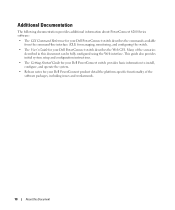
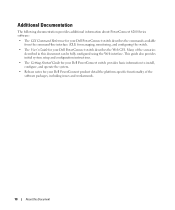
... the software packages, including issues and workarounds.
10
About this document can be fully configured using the Web interface. This guide also provides initial system setup and configuration instructions.
• The Getting Started Guide for your Dell PowerConnect switch provides basic information to install, configure, and operate the system.
• Release notes for your...
Configuration Guide - Page 33


To create VLANs and specify port participation. • Switching > VLAN > Port Settings. Example #6: View Information About VLAN 2 ... 00FF.F2A3.888A Encapsulation Type Ethernet IP MTU 1500
Web Interface Use the following screens to perform the same configuration using the Web Interface: • Switching > VLAN > Membership. Switching Configuration
33
To specify the PVID and mode for...
Configuration Guide - Page 48
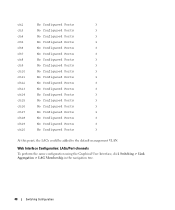
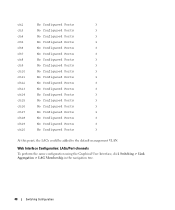
...
3
ch17
No Configured Ports
3
ch18
No Configured Ports
3
ch19
No Configured Ports
3
ch20
No Configured Ports
3
At this point, the LAGs could be added to the default management VLAN. Web Interface Configuration: LAGs/Port-channels To perform the same configuration using the Graphical User Interface, click Switching > Link Aggregation > LAG Membership in the navigation tree.
48...
Configuration Guide - Page 76


...screens to perform the same configuration using the Web Interface: • Switching > VLAN > VLAN Membership. console(config)#ip routing
Using the Web Interface to Configure VLAN Routing Use the following...255.255.255.0 console(config-if-vlan20)#exit
Example 4: Enable Routing for the Switch: In order for the switch. • Routing > IP > Interface Configuration. To configure VLAN IP addresses...
Similar Questions
How To Configure Vlan On Dell Switch Powerconnect 3548p
(Posted by kywilie 9 years ago)
Poweredge 6248 Cannot Login To Web Interface
(Posted by anjajodi07 9 years ago)
How To Configure Switches Powerconnect To Route Multicast Traffic
(Posted by baxmim 9 years ago)
How To Show Mac Address Switch Powerconnect
(Posted by soundlmgale 9 years ago)
Which Mode Of Lag Group To Use With Dell Powerconnect 2824
(Posted by jscariss 9 years ago)

