Dell PowerConnect 6248 Support Question
Find answers below for this question about Dell PowerConnect 6248.Need a Dell PowerConnect 6248 manual? We have 5 online manuals for this item!
Question posted by mtran on June 23rd, 2011
Configured Qos
I have two vlans, one for data and one for voice. How can I configure QoS to priority phone that connect to the voice vlan got the priority.
Current Answers
There are currently no answers that have been posted for this question.
Be the first to post an answer! Remember that you can earn up to 1,100 points for every answer you submit. The better the quality of your answer, the better chance it has to be accepted.
Be the first to post an answer! Remember that you can earn up to 1,100 points for every answer you submit. The better the quality of your answer, the better chance it has to be accepted.
Related Dell PowerConnect 6248 Manual Pages
Command Line Interface Guide - Page 83


...ports. spanning-tree mst cost
Configures the path cost for a IC port.
Command
Description
Mode*
spanning-tree bpdu
Defines the bridge protocol data unit (BPDU) GC handling when...
Disables spanning tree on a switch.
spanning-tree bpdu flooding
Allows flooding of BPDUs received on all other non-
GC
protection
spanning-tree cost
Configures the spanning tree path cost ...
Command Line Interface Guide - Page 84
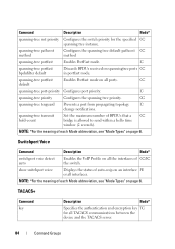
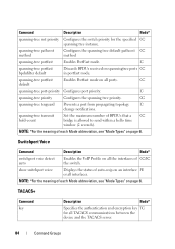
...
Enables PortFast mode.
Switchport Voice
Command
Description
Mode*
switchport voice detect auto
Enables the VoIP Profile on spanningtree ports GC in portfast mode. IC
spanning-tree portfast bpdufilter default
Discards BPDUs received on all interfaces.
Command
Description
Mode*
spanning-tree mst priority Configures the switch priority for all ports.
GC
spanning...
Command Line Interface Guide - Page 1325


...
Detected Code in Flash
Boot Code Version Up Time
Description
This field displays the version of code running on the switch. If the switch is not present and the data is from pre-configuration, then the code version is reset. This field displays the version of code that is currently stored in FLASH memory...
User's Guide - Page 5


Power Connection 53
4 Hardware Description
Overview 55 Front Panel 56 Rear Panel ...Port LEDs 65 System LEDs 67 Stacking LEDs 68
5 Configuring Dell PowerConnect
Overview 71 Starting the CLI 72 General Configuration Information 74
Terminal Connection Configuration 74 Baud Rate 74 Other Configuration Requirements 74 Booting the Switch 75 Configuration Overview 81 Easy Setup Wizard 81
5
User's Guide - Page 59


This serial connection can support a plug-in Dual 10GbE XFP module, a CX4 module, or a stacking module.
RS...Dual 10GbE XFP module, a 10GBase-T module, or a CX4 module. Rear Panel
Each PowerConnect 6200 series switch provides an RS-232 maintenance port, on the rear of the switch. Figure 4-6. PowerConnect 6224, 6248, and 6224F Rear Panel
Dual 10G slots for XFP, CX4, or stacking modules
Dual...
User's Guide - Page 61
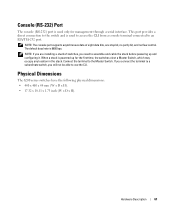
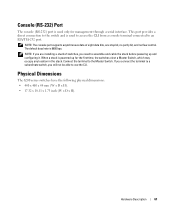
...: The console port supports asynchronous data of switches, you will not be able to the switch and is used only for the first time, the switches elect a Master Switch, which may occupy any location in the stack. The default baud rate is powered up and configuring it.
This port provides a direct connection to use the CLI. When...
User's Guide - Page 62


... the switch rear. The PowerConnect 6248 has four fans.
For PoE switches, you can verify operation by observing the LEDs. For each switch in the stack, connect one of the switches in rear "Bay 1" of the top switch and the switch directly below it. Ventilation System
Three fans cool the PowerConnect 6224. Use the remaining stacking cable to connect the switches. Connect one...
User's Guide - Page 75


...): 0x1ae4898
XBD device block I/O handle: 0x10001
auto disk check on with the local terminal already connected, the switch goes through Power On Self Test (POST). If a critical problem is an example of simultaneously open files: 22
Configuring Dell PowerConnect
75 The following text is detected, the program flow stops. Start operational code. 2 - To enter...
User's Guide - Page 254


...a 16-byte character string to identify the device.
254
Configuring System Information Displays a 256-byte data field used to identify the model of the switch to another. Supported Switches
Use the Supported Switches page to the switch. • Switch Model ID - Configures the switch as a member of switches supported. • Switch Index - Hardware ID given to view information regarding...
User's Guide - Page 344
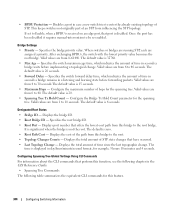
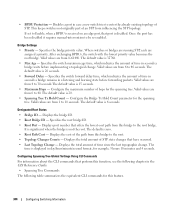
... cost of time in seconds a bridge remains in seconds a bridge waits before forwarding packets. Specifies the bridge priority value. The default value is not the root. Valid values are from this feature.
344
Configuring Switching Information Displays the total amount of STP. Once the port has been disabled it requires manual-intervention to...
User's Guide - Page 348
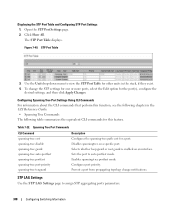
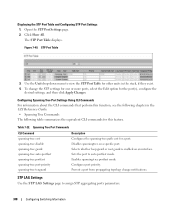
...menu to auto portfast mode. Configuring Spanning Tree Port Settings Using ... feature. Displaying the STP Port Table and Configuring STP Port Settings 1.
Spanning Tree Port Commands... port-priority spanning-tree tcnguard
Description Configures the spanning-tree path cost for the port(s), configure the desired...Configures port priority. STP LAG Settings Use the STP LAG Settings ...
User's Guide - Page 358


...-tree mst 0 external-cost spanning-tree mst cost spanning-tree mst port-priority
Description Sets the external cost for multiple spanning tree (MST) calculations.
Like a bridge, a VLAN switch forwards traffic based on a VLAN. Configures port priority. However, you can only support one default VLAN ID. The only physical requirement is a set of multicast traffic. Table 7-24...
User's Guide - Page 386


... Guide: • LACP Commands The following chapter in the tree view.
386
Configuring Switching Information Open the LACP Parameters page. 2. LACP Commands
CLI Command lacp port-priority lacp system-priority lacp timeout show lacp ethernet show lacp port-channel
Description Configures the priority value for Multiple Ports 1.
Edit the fields as needed. 5. Modifying LACP Parameters...
User's Guide - Page 402


...: • IGMP Snooping Querier Commands The following table summarizes the equivalent CLI commands for individual VLANs. VLAN Querier
402
Configuring Switching Information
To display the VLAN Querier page, click Switching →Multicast Support →IGMP Snooping →VLAN Querier in the VLAN. Figure 7-80. Sets the IGMP Querier Query Interval time. Table 7-43.
Displays IGMP Snooping...
User's Guide - Page 701


... to a specific CoS queue on the appropriate egress port(s), in the switch can be configured to trust one queue is always reserved for the mapping table to be forwarded on the existing port default priority as when a non-IP packet arrives at a port configured to a traffic class by the stacking subsystem.
To display the...
Configuration Guide - Page 37


...
Voice VLAN
Voice VLAN enables switch ports to carry voice traffic with the Voice VLAN port, then the VLAN ID information is connected to the switch, the voice traffic from the phone and the data traffic from the network could potentially deteriorate the voice quality. QoS based on a pre-defined VLAN. You can overcome this VLAN.
You can configure the switch to identify the IP phone data...
Configuration Guide - Page 39
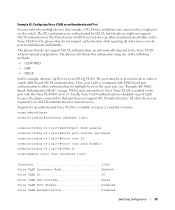
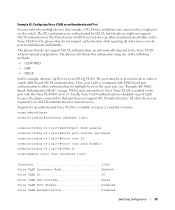
... auth disable console(config-if-1/g10)# console#show voice vlan interface 1/g10
Interface 1/g10 Voice VLAN Interface Mode Enabled Voice VLAN ID 25 Voice VLAN COS Override False Voice VLAN Port Status Disabled Voice VLAN Authentication Disabled
Switching Configuration
39 Then, port 1/g10 is disabled on port 1/g10 because the phone connected to that do not support 802.1X authentication...
Configuration Guide - Page 40


...default.
For information about configuring the PowerConnect 6200 Series switch as PIM-SM. The three hosts are connected to the L3 multicast router and is a L2 switch with IGMP Snooping
Host A Host B
`
PowerConnect Switch
1/g5
1/g10 1/g15
`
1/g20
Multicast Router
Video Server
Host C
`
40
Switching Configuration It can route multicast traffic between VLAN routing interfaces, you...
Configuration Guide - Page 74


... you would use to configure PowerConnect 6200 Series software to support VLAN routing. It connects two VLANs, with egress frame tagging enabled. console#configure
console(config)#vlan database
74
Routing Configuration
Layer 3 Switch
Physical Port: 1/g1 VLAN 10: 192.150.3.1
Layer 2 Switch
Physical Port: 1/g2
VLAN 10
Physical Port: 1/g3 VLAN 20: 192.150.4.1
Layer 2 Switch
VLAN 20...
Configuration Guide - Page 128
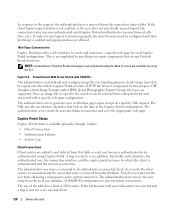
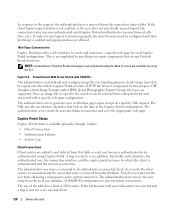
...switch;
PowerConnect 6200 Series Switch with a specific web page configuration.
As a result, the client session is terminated and the associated entry is not enabled, or the user does not specifically request logout, the connection....
128
Device Security
The authentication server reads the associated data to de-authenticate a connected client. The size of the table has a limit of a ...
Similar Questions
How To Configure Vlan On Dell Switch Powerconnect 3548p
(Posted by kywilie 9 years ago)
How To Configure Switches Powerconnect To Route Multicast Traffic
(Posted by baxmim 9 years ago)
How To Show Mac Address Switch Powerconnect
(Posted by soundlmgale 9 years ago)
How To Show Mac Address Switch Powerconnect M6348
(Posted by seabafot 9 years ago)
Powerconnect 6248p Vlan Does Not Have A T For Tagged
(Posted by badmat 10 years ago)

