Dell PowerConnect 6248 Support Question
Find answers below for this question about Dell PowerConnect 6248.Need a Dell PowerConnect 6248 manual? We have 5 online manuals for this item!
Question posted by mmmrnede on August 24th, 2014
How Configure A Routed Port On Dell 6248
The person who posted this question about this Dell product did not include a detailed explanation. Please use the "Request More Information" button to the right if more details would help you to answer this question.
Current Answers
There are currently no answers that have been posted for this question.
Be the first to post an answer! Remember that you can earn up to 1,100 points for every answer you submit. The better the quality of your answer, the better chance it has to be accepted.
Be the first to post an answer! Remember that you can earn up to 1,100 points for every answer you submit. The better the quality of your answer, the better chance it has to be accepted.
Related Dell PowerConnect 6248 Manual Pages
Command Line Interface Guide - Page 154


...Web, CLI and the remote Dell Network Manager. After initial setup, the user may return to the network.
The prompt console> is displayed.
2 Configure the switch using the serial interface since, ...ID=1. The wizard configures one privileged user account during the setup. The user may enter to the system to the switch console port or through a Telnet connection, the switch must be done...
Command Line Interface Guide - Page 364


... for details on how to display the ARP cache entries learned on the management port. Example The following example displays ARP table information. Command Mode Privileged EXEC mode
User...entries for the routing interfaces. console#show arp switch
MAC Address
IP Address
Interface
0016.9CE1.D800
10.27.6.1
1/g37
show hosts
Use the show arp switch
Default Configuration This command has...
Command Line Interface Guide - Page 491


... number]
• / - Values are g for gigabit Ethernet port, or xg for the specified interface.
Values are 1-12.
- - QoS Commands
491
Physical switch identifier within the stack. Specifies a valid unit/port combination:
- -
Command Mode Privileged EXEC mode
User Guidelines This command has no default configuration. Syntax
show interfaces cos-queue command in the system to...
Command Line Interface Guide - Page 654
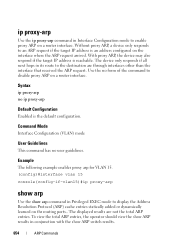
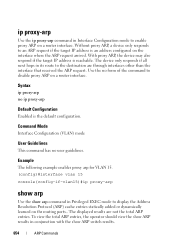
.... Use the no form of the command to disable proxy ARP on thr routing ports.. Syntax ip proxy-arp no user guidelines.
Command Mode Interface Configuration (VLAN) mode
User Guidelines This command has no ip proxy-arp
Default Configuration Enabled is the default configuration. ip proxy-arp
Use the ip proxy-arp command in Interface...
User's Guide - Page 20


...configured to allow access for both system-wide and port-specific device configuration data.
The switch contains an embedded web server that serves HTML pages you can display configuration... monitoring high-speed switched and routed networks. Obtaining a configuration file for the configuration of network resources. CDP Interoperability Allows the PowerConnect switch to a trap recipient...
User's Guide - Page 25


...the queue. Introduction
25
Flow Control Support (IEEE 802.3x) Flow control enables lower speed switches to exchange information between crossed and straight-through cables. For information about auto negotiation, see "Port Configuration" or "LAG Configuration."
The PowerConnect 6200 Series enhances auto negotiation by requesting that it is known as Media-Dependent Interface with...
User's Guide - Page 26


... how to the egress port before it accesses the switch. IEEE 802.1v Protocol-Based VLANs VLAN classification rules are used for isolating Layer 2 traffic for assigning traffic to enable or disable one or more ports based on the Dell Support website at www.support.dell.com/manuals.
When ASF is configurable through the command-line...
User's Guide - Page 33
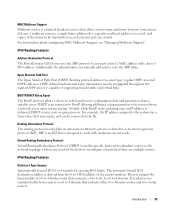
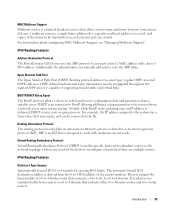
...on each relevant port are multiple ... traffic from a suitable server.
IPv4 Routing Features
Address Resolution Protocol The PowerConnect 6200 Series uses the ARP protocol to...configuration data and parameters from routers in the network topology without any need for carrying IPv6 traffic.
For example, the IP address assigned to reconfigure or know that there are created. IPv6 Routing...
User's Guide - Page 41


... CLI by using the console port. Enter the switch's IP address (as a view of
features and their components. • Device view - The Dell OpenManage Switch Administrator home page displays. Located on the right side of the home page, the device view is not configured with a default password, and you can configure the switch without entering a password when...
User's Guide - Page 45


... unless otherwise noted on a Linux system.
Using Dell™ OpenManage™ Switch Administrator
45 To enable a configuration item, i.e., adjust sensitivity of the stack. NOTE: If you to entering commands on the Dell OpenManage Switch Administrator Web page. For information about configuring an initial IP Address, see "Configuration Overview." All characters may be used to access...
User's Guide - Page 48


... at the command prompt. 3. Contains commands for managing Tunnel interface configuration.
48
Using Dell™ OpenManage™ Switch Administrator For example, you can move back to the Privileged EXEC Mode:
console#
console#configure
console(config)#exit
console#
Interface Configuration Mode Interface configuration commands modify specific IP interface settings, including bridge-group...
User's Guide - Page 52


... to the serial port of the Master switch.
If you are configuring a stack, connect the interface cable to the switch's serial port. 3. Connect the serial cable to female DB-9 crossover cable. The switch's serial cable is a female to the terminal (console) ASCII DTE RS-232. 2. Bay 1 and Bay 2 Interfaces
The Dell™ PowerConnect™ 6200series switches support dual 10...
User's Guide - Page 88


... Telnet Password • Configuring an Initial HTTP Password • Configuring an Initial HTTPS Password
Modifying Switching Port Default Settings
When configuring/receiving IP addresses through DHCP and BOOTP, the configuration received from these servers includes the IP address, and may include subnet mask and default gateway.
88
Configuring Dell PowerConnect Parameters that are to...
User's Guide - Page 602


...:
602
Configuring Routing The loopback does not behave like the network port on Switching systems. In particular, there are no neighbors on the device that are the web pages accessible from a remote client, the address of the existing active interfaces. The Loopbacks menu page contains links to by other switches.
Figure 9-55. Loopbacks
The PowerConnect 6200...
Getting Started Guide - Page 7


... updates on a flat surface). The cabling is routed to install, configure, and operate Dell™ PowerConnect™ PC6224, PC6248, PC6224P, PC6248P, and PC6224F systems. For more information, see the User's Guide, which is 0 to 45ºC (32 to 113ºF) at support.dell.com for the free-standing switch (four pads are managed, as a single entity...
Getting Started Guide - Page 14


... during the initial configuration. www.dell.com | support.dell.com
Initial Configuration
NOTE: The initial simple configuration procedure is based on the following configuration on the switch:
• Establishes the initial privileged user account with a default user name and password.
After the initial configuration, you received it. • The PowerConnect switch booted successfully...
Release Notes - Page 25


... factory the ports are all configured as either an ethernet or stack port. The user would have to type "y" or "n" to continue to the Dell™ PowerConnect™ 6200 Series Systems CLI Reference Guide for 90 seconds.
PowerConnect 6224/6224F/6224P/6248/6248P Release Notes
RADIUS Accounting Servers
Title radius-server host acct
Description The switches do not...
Configuration Guide - Page 54


...-control ? There are 6 available types of Service Protection feature. Enables L4 port number checking. firstfrag icmp l4port sipdip tcpflag tcpfrag
Enables IPv4 first fragment checking.
Enables TCP fragment checking.
54
Switching Configuration Denial of Service Attack Protection
This section describes the PowerConnect 6200 Series Denial of attacks which would make the host or network...
Configuration Guide - Page 111


... and allowing authorized users to assign is applied to any physical port (including 10G), or portchannel, or VLAN routing port. When a host (supplicant) attempts to connect to the network through a port, the switch contacts the 802.1X authenticator or RADIUS server, which then provides information to the switch about configuring a DiffServ policy, see "Differentiated Services" on the...
Configuration Guide - Page 139
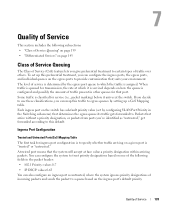
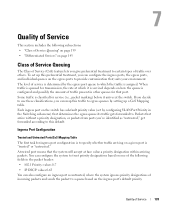
... designations of incoming packets and sends the packet to a queue based on the ingress port's default priority. You can configure the system to trust priority designations based on a given port is configured and possibly the amount of traffic present in the Switching sub-menu) that suits your environment.
If you decide to use these classifications...
Similar Questions
How To Configure Routing Table On Dell Powerconnect 6248
(Posted by Burnazf 9 years ago)
How To Backup Dell Switch Configuration On Powerconect 6248
(Posted by wbenraipur 10 years ago)
How To Configure Trunk Port On Powerconnect 2824
(Posted by king1Kotik 10 years ago)
How To Configure A Port On A Dell Powerconnect 3548
(Posted by JennBobBow 10 years ago)

