Dell PowerConnect 6248 Support Question
Find answers below for this question about Dell PowerConnect 6248.Need a Dell PowerConnect 6248 manual? We have 5 online manuals for this item!
Question posted by wccmoru on October 18th, 2013
How To Clear The Stp Counter On Dell 6248
The person who posted this question about this Dell product did not include a detailed explanation. Please use the "Request More Information" button to the right if more details would help you to answer this question.
Current Answers
There are currently no answers that have been posted for this question.
Be the first to post an answer! Remember that you can earn up to 1,100 points for every answer you submit. The better the quality of your answer, the better chance it has to be accepted.
Be the first to post an answer! Remember that you can earn up to 1,100 points for every answer you submit. The better the quality of your answer, the better chance it has to be accepted.
Related Dell PowerConnect 6248 Manual Pages
Command Line Interface Guide - Page 64


... switch.
CDP Interoperability
Command
Description
Mode*
clear isdp counters
Clears the ISDP counters. PE
NOTE: *For the meaning of neighboring devices. show isdp
Displays global ISDP settings. PE
clear isdp table
Clears...PE
show isdp interface
Displays ISDP settings for ISDP packets that GC the switch transmits. PE
isdp advertise-v2
Enables the sending of ISDP version 2 ...
Command Line Interface Guide - Page 237


6
CDP Interoperability Commands
This chapter explains the following commands: • clear isdp counters • clear isdp table • isdp advertise-v2 • isdp enable • isdp holdtime • isdp timer • show isdp • show isdp entry • show isdp interface • show isdp neighbors • show isdp traffic
CDP Interoperability Commands
237
Command Line Interface Guide - Page 238


... Configuration There is no user guidelines for this command.
238
CDP Interoperability Commands
Example console#clear isdp counters
clear isdp table
The clear isdp table command clears entries in the ISDP table. clear isdp counters
The clear isdp counters command clears the ISDP counters.
Command Mode Privileged EXEC mode
User Guidelines There are no default configuration for this...
Command Line Interface Guide - Page 550


... protocol to set the external cost for the common spanning tree.
The external cost is using RSTP and would use RSTP when the neighbor switch is using STP. Syntax spanning-tree mst 0 external-cost cost no " form of the common spanning tree (Range:
0-200000000).
550
Spanning Tree Commands console(config)#spanning-tree...
Command Line Interface Guide - Page 875


... [always] [metric integer] [metric-type {1 | 2}] no default-information originate [metric] [metric-type]
OSPF Commands
875 configuration defaults
counters
neighbor
redistribution external LSAs
Press enter to execute the
Restore OSPF configuration to
Clear OSPF counters Bounce all OSPF neighbors Flush and reoriginate
default-information originate
Use the default-information originate command in...
User's Guide - Page 19


... ports for PoE capability. For a list of all data-communication requirements for RJ-45 or SFP interfaces. The Dell PowerConnect 6248 supports 48 1000Base-T copper ports and 4 "combo" ports for a multi-layer switch, including layer 2
switching, IPv4 routing, IPv6 routing, IP multicast, quality of Service Features • Multicast Features • Additional Documentation
Introduction
19...
User's Guide - Page 44
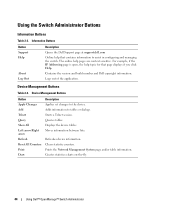
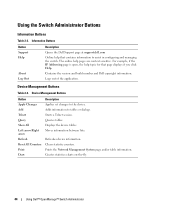
...Draw
Description Applies set changes to the device. Creates statistics charts on-the-fly.
44
Using Dell™ OpenManage™ Switch Administrator Device Management Buttons
Table 2-3. Clears statistic counters. Contains the version and build number and Dell copyright information.
Moves information between lists. Prints the Network Management System page and/or table information...
User's Guide - Page 111


...prompt (#), and reboot the device. console>
console>enable
console#delete startup-config
Startup file was deleted
console#reload
Management switch has unsaved changes. This example uses port 1/xg1. 3. Are you sure you want to continue? (y/n) y
Configuration...01:43:03 %LINK-I-Up: 1/xg1
01-Jan-2000 01:43:34 %STP-I-PORTSTATUS: Port 1/xg1: STP status Forwarding
Configuring Dell PowerConnect
111
User's Guide - Page 112


... 6. time=0 ms
64 bytes from the switch to the same subnet as follows: console#config b. Privilege levels range from 50.1.1.2: icmp_seq=1. console#config
console(config)#username Dell password Dell1234 level 15
console(config)#ip http authentication local
console(config)#ip https authentication local
112
Configuring Dell PowerConnect 4. The configured IP address must belong to...
User's Guide - Page 285


... Interoperability Commands chapter in the CLI Reference Guide. Displays the number of all ISDP PDUs transmitted. • ISDPv1 Packets Received -
ISDP Statistics Commands
CLI Command clear isdp counters show isdp traffic
Description...
User's Guide - Page 342


... for any arrangement of Topology Change Notification. To display the Spanning Tree menu page, click Switching →Spanning Tree in the tree view.
342
Configuring Switching Information Classic STP provides a single path between end stations on configuring Classic STP, see "STP Global Settings." Multiple Spanning Tree Protocol (MSTP) supports multiple instances of the port to...
User's Guide - Page 343
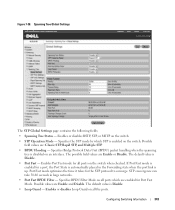
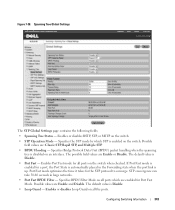
... large networks.
• Port Fast BPDU Filter - Specifies BPDU Filter Mode on all ports which STP is enabled for the STP protocol to converge. Configuring Switching Information
343 Enables or disables RSTP, STP, or MSTP on an interface. STP convergence can take 30-60 seconds in the Forwarding state when the port link is disabled...
User's Guide - Page 346
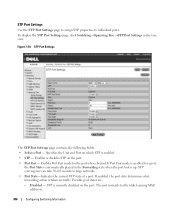
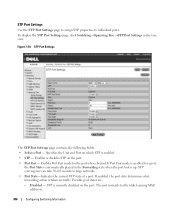
... contains the following fields:
• Select a Port - To display the STP Port Settings page, click Switching →Spanning Tree →STP Port Settings in the Forwarding state when the port link is enabled.
• STP - Enables or disables STP on which STP is up. Figure 7-39. STP convergence can take 30-60 seconds in large networks.
•...
User's Guide - Page 349
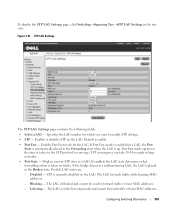
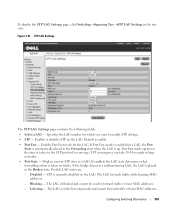
...the Forwarding state when the LAG is blocked and cannot be used to modify STP settings.
• STP - Enables Port Fast mode for a LAG, the Port State is automatically placed...Switching Information
349 Port Fast mode optimizes the time it takes for which you want to forward traffic or learn MAC addresses. To display the STP LAG Settings page, click Switching →Spanning Tree →STP...
Getting Started Guide - Page 266


...8234;show stack-port counters show stack-port diag show switch
show supported switchtype
LED
LED Dell Power Connect PC6248P ,PC6224P ,PC6248 , PC6224ו.PC6224F -
PowerConnect 6200
PC 6224
1-1
PC 6248
2-1...
Release Notes - Page 3


... that the same version of this procedure may result in the zip file to installing or upgrading of firmware be installed on every switch member. Failure to adhere to the firmware management system. PowerConnect 6224/6224F/6224P/6248/6248P Release Notes
Introduction
This document provides specific information for the Dell PowerConnect 6200 Series switches, firmware version 3.2.0.6.
Release Notes - Page 4


...of the product software.
Hardware Supported
PowerConnect 6224 PowerConnect 6248 PowerConnect 6224F PowerConnect 6224P PowerConnect 6248P
2
System Firmware Version 3.2.0.6 Supported...switches running firmware version 2.x or earlier. Only use it to deploy 3.x (or later) firmware to the Dell™ PowerConnect™ 6200 Series Systems CLI Reference Guide and the Dell™ PowerConnect&#...
Release Notes - Page 5


... and management planes restart as a result of the switch will function according to download files via TFTP are ... operation is an extension of the day banner that shows VLAN, STP, Port Status, and Port Configuration information etc. Since this option...types which may be used for a VLAN name. PowerConnect 6224/6224F/6224P/6248/6248P Release Notes
Added Functionality in this Release &#...
Release Notes - Page 19


... as input. Process SET_ASSET_TAG event while in the respective APIs. PowerConnect 6224/6224F/6224P/6248/6248P Release Notes
Issues Resolved
The following is configured in cut...-> dataChanged flag in connected_unit/connected_stby state.
Missing RFC1213 MIB-2 SNMP Trap counter.
The switch must be rebooted for syslog description in SNMP group.
The user cannot determine...
Configuration Guide - Page 54


...l4port sipdip tcpflag tcpfrag
Enables IPv4 first fragment checking. Enables TCP fragment checking.
54
Switching Configuration Dell tested the switch software with Nessus. Enables L4 port number checking.
Enables ICMP size checking. Denial of Service Attack Protection
This section describes the PowerConnect 6200 Series Denial of Service: • Spans two categories:
- Enables SIP=DIP...
Similar Questions
How To Configure Vlan On Dell Switch Powerconnect 3548p
(Posted by kywilie 9 years ago)
How To Configure Switches Powerconnect To Route Multicast Traffic
(Posted by baxmim 9 years ago)
How To Show Mac Address Switch Powerconnect
(Posted by soundlmgale 10 years ago)
How To Show Mac Address Switch Powerconnect M6348
(Posted by seabafot 10 years ago)
How To Clear Dell Powerconnect 6248 Interface Counter
(Posted by MSta7sy 10 years ago)

