Dell PowerConnect 6248 Support Question
Find answers below for this question about Dell PowerConnect 6248.Need a Dell PowerConnect 6248 manual? We have 5 online manuals for this item!
Question posted by nlsayaam on March 13th, 2014
Where Is Access Logging For Powerconnect 6248 Kept?
The person who posted this question about this Dell product did not include a detailed explanation. Please use the "Request More Information" button to the right if more details would help you to answer this question.
Current Answers
There are currently no answers that have been posted for this question.
Be the first to post an answer! Remember that you can earn up to 1,100 points for every answer you submit. The better the quality of your answer, the better chance it has to be accepted.
Be the first to post an answer! Remember that you can earn up to 1,100 points for every answer you submit. The better the quality of your answer, the better chance it has to be accepted.
Related Dell PowerConnect 6248 Manual Pages
Command Line Interface Guide - Page 55


This guide also provides information for configuring the PowerConnect switch, details the procedures, and provides configuration examples. System Command Groups
Command Group Layer 2 Commands
AAA
ACL
Description
Configures connection security including authorization and passwords. Configures and displays ACL information. The CLI can be accessed from the CLI, which is based solely on ...
Command Line Interface Guide - Page 168


... cannot be modified. Level 1 has read information but not configure the switch. The access to this case, CLI reverts to log in.
Two vendor specific options are CISCO-AV-Pairs(Shell:priv-lvl...user account is created and maintained locally, each user is given an access level at the time of the switch. The following rules and specifications apply:
• The user determines whether...
User's Guide - Page 19


... chassis design. • Support for a multi-layer switch, including layer 2
switching, IPv4 routing, IPv6 routing, IP multicast, quality of Service Features • Multicast Features • Additional Documentation
Introduction
19 The Dell PowerConnect 6248P adds support for RJ-45 or SFP interfaces. The Dell PowerConnect 6248 supports 48 1000Base-T copper ports and 4 "combo" ports...
User's Guide - Page 20


... recipient list. SNMP Alarms and Trap Logs The system logs events with Cisco™ devices running CDP. Configuration File Download The switch's configuration file includes both guest and ... Allows the PowerConnect switch to allow access for monitoring high-speed switched and routed networks. Auto Config is found on the switch. Verification can manage the system from accessing the network...
User's Guide - Page 21


... the
software, see "Clock Detail." Trivial File Transfer Protocol (TFTP) The PowerConnect 6200 Series switches support boot image, firmware, and configuration upload or download through TFTP.
Command ... is performed by a network SNTP server. For information about SNTP, see "Managing Logs." Time synchronization is a protocol that defines current and historical MAClayer statistics and control ...
User's Guide - Page 25


... the same egress port resources.
The PowerConnect 6200 Series enhances auto negotiation by requesting that it is known as Media-Dependent Interface with higher speed switches by providing port advertisement. HOL blocking ...MDI) is the standard wiring for end stations, and the standard wiring for hubs and switches is unavailable for ports or LAGs, see "Port Configuration" or "LAG ...
User's Guide - Page 38


...telnet connection. Secure Sockets Layer (SSL) protocol provides a means of users accessing the switch. Additional Documentation
The following documents for validation of abstracting an encrypted connection between two stations. TACACS+
TACACS+ provides centralized security for the PowerConnect PowerConnect 6200 Series switches are available on the Dell Support website at www.support.dell.com...
User's Guide - Page 56


...-45 ports with 48 10/100/1000M Base-T Ports
10/100/1000M Base-T Auto-sensing Full-Duplex RJ-45 Ports
56
Hardware Description
Combo Ports PowerConnect 6248 with four RJ-45/SFP combo ports that have an auto-sensing mode for speed, flow control, and duplex mode...
User's Guide - Page 62


... process until all of the switches in the stack, connect one of the switch rear.
For each on the switch to connect the remaining free ports, one each switch in the stack.
2. For non-PoE switches, you can also attach a redundant DC power supply, such as the PowerConnect RPS-600.
The PowerConnect 6248 has four fans. You can...
User's Guide - Page 77


... event log using XMODEM 5 - Abort boot code update 7 - Activate Backup Image 12 - The following output displays an example configuration. Operational Code Date: Tue May 26 14:12:20 2009
Configuring Dell PowerConnect
77 .... Items such as addresses, versions, and dates may differ for each switch. Boot Menu 3.2.0.1 Select an option. Start operational code. 2 - Delete backup image 9 ...
User's Guide - Page 81


...the switch is given the highest privilege level (level 15).
• Enables CLI login and HTTP/HTTPS access to configure Radius or TACACS+.
• Sets up the switch....some initial steps to make the switch manageable.
Configuring Dell PowerConnect
81 Configuration Overview
Before configuring the switch, obtain the following configuration on the switch:
• Establishes the initial ...
User's Guide - Page 82


...option is set to the highest available access for the SNMP management interface. The SNMP community string may choose to skip this switch. Although spaces are given another opportunity...security access for SNMPv3 (for example, engine ID, view, etc.). Functional Flow
The following functional flow diagram illustrates the procedures for the Easy Setup Wizard.
82
Configuring Dell PowerConnect ...
User's Guide - Page 84


...in [ ]. Welcome to Dell Easy Setup Wizard
The Setup Wizard guides you through the initial switch configuration, and gets you up and running an example Dell Easy Setup Wizard session, using the... like to run the setup wizard within 60 seconds)? [Y/N] y
Step 1:
84
Configuring Dell PowerConnect Note: You can access the
SNMP, HTTP, and CLI interfaces. Would you can exit the setup wizard at any...
User's Guide - Page 91


... local terminal with no password entered. The system is delivered with no default password configured;
Configuring Dell PowerConnect
91 Configuring Security Passwords The security passwords can be set to enable access and configuration rights to the switch from the Boot menu. Data encryption is handled through the AAA (Authentication, Authorization, and Accounting) mechanism...
Release Notes - Page 4


...maintenance release of the product software.
Hardware Supported
PowerConnect 6224 PowerConnect 6248 PowerConnect 6224F PowerConnect 6224P PowerConnect 6248P
2
System Firmware Version 3.2.0.6 Firmware Image ... 4.1 will not discover the switches running any version of 3.x.y.z firmware therefore users should save their configuration file to a PowerConnect 62xx device that is not supported.
Release Notes - Page 7


... Protocol (ISDP) is used to share information between neighboring devices (routers, bridges, access servers, and switches). The MGMD Proxy is a proprietary Layer 2 network protocol which interoperates with Cisco...using phones with IP multicast address. PowerConnect 6224/6224F/6224P/6248/6248P Release Notes
¾ MLD Snooping (RFC2710)
In IPv4, Layer 2 switches can use IGMP Snooping to limit ...
Release Notes - Page 19


... field names similar to those of the command, setting the value to indicate when the switch is accepted by -hop option set on stack members.
Cut-through mode. GVRP CLI ...switch must be rebooted for logging syslog.
CLI and Web field names are not snooped, when sending MLD packets with Hop-by-Hop header with the summertime taken into consideration. PowerConnect 6224/6224F/6224P/6248...
Release Notes - Page 27


PowerConnect 6224/6224F/6224P/6248/6248P Release Notes
Known Issues
Summary Non-configuration file getting read an invalid start-up... configuration changes have been made. User Impact When the switch reboots and attempts to get access based on neighbors. In a large stack with large configuration. The user always gets Read-Only access if using the enable command.
Increase the dead internal ...
Configuration Guide - Page 112


... traffic encountered on another interface. You cannot configure the logging interval. Limitations
The following characteristics:
• Flow-based mirroring is denied access. Also, once you augment the ACL deny rule specification with any number of logging rules, but not both.
• The PowerConnect 6200 Series switch supports a limited number of "hits" against an ACL rule...
Configuration Guide - Page 121
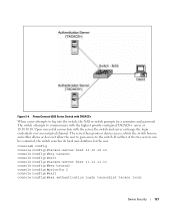
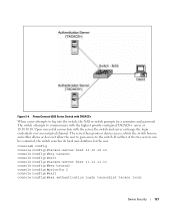
... encrypted channel. The server then grants or denies access, which the switch honors, and either allows or does not allow the user to gain access to log into the switch, the NAS or switch prompts for the user. If neither of the two servers can be contacted, the switch searches its local user database for a username and...
Similar Questions
How To Access Dell Powerconnect 6248 Via Console
(Posted by darmihara 10 years ago)
How Do You Set Up Http Access On Powerconnect 6224 Switch
(Posted by defcoop 10 years ago)

