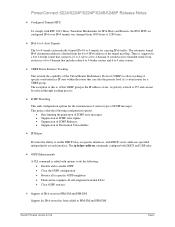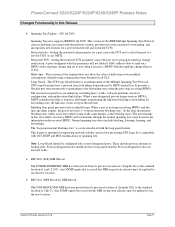Dell PowerConnect 6224 Support Question
Find answers below for this question about Dell PowerConnect 6224.Need a Dell PowerConnect 6224 manual? We have 5 online manuals for this item!
Question posted by cyclch on May 29th, 2014
How To Upload Firmware Powerconnect 6224
Current Answers
Answer #1: Posted by RaviCatDell on May 31st, 2014 2:39 AM
I'm a part of Dell Social Media Team. You can find the steps to upgrade the firmware in the manual found here: http://dell.to/1gP0nJ7
Here's a link to download the latest firmware: http://dell.to/1kgzY6F
Hope that helps.
Dell-Ravi C
#IWorkforDell
Follow me on Twitter: @RaviCAtDell
Social Media & communities Professional