Dell PowerConnect 6224 Support Question
Find answers below for this question about Dell PowerConnect 6224.Need a Dell PowerConnect 6224 manual? We have 5 online manuals for this item!
Question posted by lanBurg on October 19th, 2013
How To Upgrade Dell 6224 From 1.x To 3.x
The person who posted this question about this Dell product did not include a detailed explanation. Please use the "Request More Information" button to the right if more details would help you to answer this question.
Current Answers
There are currently no answers that have been posted for this question.
Be the first to post an answer! Remember that you can earn up to 1,100 points for every answer you submit. The better the quality of your answer, the better chance it has to be accepted.
Be the first to post an answer! Remember that you can earn up to 1,100 points for every answer you submit. The better the quality of your answer, the better chance it has to be accepted.
Related Dell PowerConnect 6224 Manual Pages
Command Line Interface Guide - Page 2


...Systems, Inc. and/or its affiliates in this document is a registered trademark of InMon Corporation.
Dell Inc. A05 Cisco is subject to either the entities claiming the marks and names or their ...used in any proprietary interest in this text: Dell, the DELL logo, and PowerConnect are trademarks of Dell Inc. All rights reserved.
Models: PC6224, PC6248, PC6224P, PC6248P, and ...
Command Line Interface Guide - Page 135


... to complete the command. Using the CLI
135
To see what commands are :
• Keyword lookup - The key is a series of entering and editing the Dell PowerConnect 62xx Series Command Line Interface (CLI) commands and defines the command hierarchy. 2
Using the CLI
Introduction
This chapter describes the basics of keywords and arguments...
Command Line Interface Guide - Page 154


... to set up the following steps:
NOTE: This procedure is entered. The user may enter to the system to the switch console port or through the Web, CLI and the remote Dell Network Manager.
Easy Setup Wizard
The Easy Setup Wizard guides the user in default state with an IP address of...
Command Line Interface Guide - Page 158
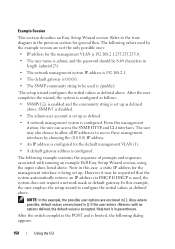
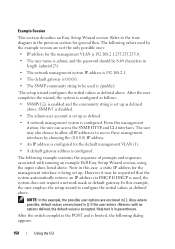
... flow. NOTE: In the example, the possible user options are enclosed in parentheses. After the switch completes the POST and is accepted.
The user may be used is configured.
In this management ... automatically retrieve an IP address via DHCP. If the user enters with running an example Dell Easy Setup Wizard session, using the input values listed above . The following dialog appears:...
Command Line Interface Guide - Page 159
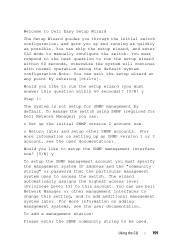
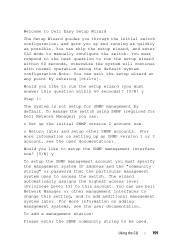
... running as quickly as possible. You can skip the setup wizard, and enter CLI mode to manually configure the switch. Welcome to Dell Easy Setup Wizard
The Setup Wizard guides you through the initial switch configuration, and gets you up the initial SNMP version 2 account now.
The wizard automatically assigns the highest access...
Command Line Interface Guide - Page 161


....
If the information is correct, please select (Y) to save the configuration, and copy to discard configuration and restart the wizard: [Y/N]
y
Thank you for using the Dell Easy Setup Wizard. Please enter the IP address of the gateway from the network DHCP server.
192.168.2.1
Please enter the IP subnet mask (A.B.C.D or...
Command Line Interface Guide - Page 162
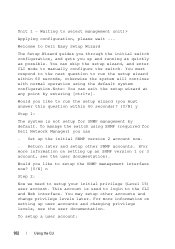
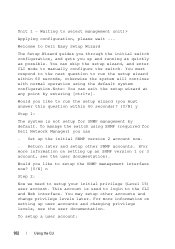
... management interface now? [Y/N] n
Step 2:
Now we need to Dell Easy Setup Wizard
The Setup Wizard guides you through the initial switch configuration, and gets you can
. Set up user accounts and changing... using SNMP (required for SNMP management by entering [ctrl+z]. This account is not setup for Dell Network Manager) you up an SNMP version 1 or 3 account, see the user documentation. For...
Command Line Interface Guide - Page 168


... port even if the remote authentication server(s) are CISCO-AV-Pairs(Shell:priv-lvl=x) and Dell Radius VSA (user-group=x).
If the user is authenticated through a telnet or an SSH ... has full access to one of access. Level 1 has read information but not configure the switch. TACACS+ provides the appropriate level of two security levels. The following rules and specifications apply:...
User's Guide - Page 19


... system management features. • High availability with the firmware available on the Dell Support website, support.dell.com. These switches include the following features: • 1U form factor, rack-mountable chassis design. • Support for RJ-45 or SFP interfaces. The Dell PowerConnect 6224 switch supports 24 1000Base-T copper ports and 4 "combo" ports for PoE capability. The...
User's Guide - Page 93


Configuring Dell PowerConnect
93 NOTE: In the Web browser enable SSL 2.0 or greater for the page content ...)#ip https authentication local NOTE: You should generate a new crypto certificate each time you upgrade (install a new version of) the control software application on the switch.
Configuring an Initial HTTPS Password To configure an initial HTTPS password, enter the following commands...
User's Guide - Page 100


...0x8ec50c (9356556)
Number of Components 2
Operational Code Size 0x7ec048 (8306760)
100
Configuring Dell PowerConnect
Ensure the protocol is defined as HyperTerminal, may display the loading process progress. ... Operational Code Vital Product Data Use option 5 to replace corrupted files, update, or upgrade the system software.
Load New Operational Code Using XMODEM Use option 4 when a new...
Getting Started Guide - Page 12


...dell.com | support.dell.com
Starting and Configuring the Switch
After completing all external connections, connect a terminal to a switch to VT100. NOTE: We recommend that you obtain the most recent version of the switch...cable the stack before proceeding. e Set the terminal emulation mode to configure the switch or stack. f Select Terminal keys for Terminal keys
(not Microsoft® Windows...
Getting Started Guide - Page 21


PC 6224
Figure 1-2. PC 6248
Figure 1-3. PC 6224P
Getting Started Guide
19 Front Panels and LEDs
This appendix describes the front panels and LEDs of the Dell PowerConnect PC6224, PC6248, PC6224P, PC6248P, and PC6224F systems.
Front Panels
The front panels of the PowerConnect 6200 series systems are shown in the figures below. Figure 1-1.
Getting Started Guide - Page 266


show stack-port counters show stack-port diag show switch
show supported switchtype
LED
LED Dell Power Connect PC6248P ,PC6224P ,PC6248 , PC6224ו.PC6224F -
PowerConnect 6200
PC 6224
1-1
PC 6248
2-1&#...
Release Notes - Page 1


...be copied, photocopied, reproduced, translated, or reduced to any manner whatsoever without notice. © 2003 - 2010 Dell Inc. Trademarks used in this document is a trademark of Dell. All rights reserved. Dell™ PowerConnect™ 6224/6224F/6224P/6248/6248P
PowerConnect 6224/6224F/6224P/6248/6248P Release Notes
Date: May 2010 System Firmware Version 3.2.0.6
Information in this...
Release Notes - Page 3


....
You MUST follow the procedure set forth in the Dell PowerConnect 6200 Series Release 3.2 Upgrade Procedure included in your switch becoming inoperable. System Firmware Version 3.2.0.6
Page 1
NOTE: The PC6200 switches when stacked require that this release note be installed on every switch member. PowerConnect 6224/6224F/6224P/6248/6248P Release Notes
Introduction
This document...
Release Notes - Page 4


...6224 PowerConnect 6248 PowerConnect 6224F PowerConnect 6224P PowerConnect 6248P
2
System Firmware Version 3.2.0.6
Denotes an ad hoc release of the product software. NOTE: OMNM 4.1 will not discover the switches running firmware version 2.x or earlier.
Users should upgrade to a backup location before performing this firmware. Only use it to deploy 3.x (or later) firmware to the Dell...
Release Notes - Page 15


...commands to ip mroute. If your previous configuration had flow control disabled, you upgrade a switch to this release, flow control is deprecated.
¾ Support for Long ...ip multicast staticroute command is automatically enabled. snmp-server enable traps is enabled by default. PowerConnect 6224/6224F/6224P/6248/6248P Release Notes
¾ Trap Configuration
In previous versions of the software...
Release Notes - Page 25


...of seconds that it is supported.
If upgrading from a previous release the modes will...Dell™ PowerConnect™ 6200 Series Systems CLI Reference Guide for 90 seconds. Default: Not applicable
Spanning Tree
Title no ' form of messageof-the-day banners. PowerConnect 6224/6224F/6224P/6248/6248P Release Notes
RADIUS Accounting Servers
Title radius-server host acct
Description The switches...
Release Notes - Page 33


... CLI. agentInventoryStackReplicateSTK object not working as 0. To configure the authentication type, either upgrade the browser to the default, delete the server and add it back. The interface... page, the authentication type is not saved when using Firefox v2.x. PowerConnect 6224/6224F/6224P/6248/6248P Release Notes
Management
CLI
Description radius-server mode commands do not...
Similar Questions
How To Configure Switches Powerconnect To Route Multicast Traffic
(Posted by baxmim 9 years ago)
How To Show Mac Address Switch Powerconnect M6348
(Posted by seabafot 9 years ago)
How To Upgrade Firmware On Dell Powerconnect 6224
(Posted by thielkechura19 10 years ago)

