Dell PowerConnect 6224 Support Question
Find answers below for this question about Dell PowerConnect 6224.Need a Dell PowerConnect 6224 manual? We have 5 online manuals for this item!
Question posted by sherfsteve on August 24th, 2014
How To Save Configuration And Reboot 6224
The person who posted this question about this Dell product did not include a detailed explanation. Please use the "Request More Information" button to the right if more details would help you to answer this question.
Current Answers
There are currently no answers that have been posted for this question.
Be the first to post an answer! Remember that you can earn up to 1,100 points for every answer you submit. The better the quality of your answer, the better chance it has to be accepted.
Be the first to post an answer! Remember that you can earn up to 1,100 points for every answer you submit. The better the quality of your answer, the better chance it has to be accepted.
Related Dell PowerConnect 6224 Manual Pages
Command Line Interface Guide - Page 141
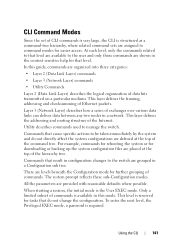
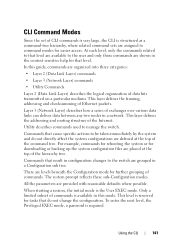
... that level. For example, commands for rebooting the system or for further grouping of commands. There are levels beneath the Configuration mode for downloading or backing up the system configuration files are placed at the top of the command tree.
All the parameters are available to manage the switch.
In this mode. CLI Command...
Command Line Interface Guide - Page 154


... over a direct connection to set up with no user configuration saved previously.
1 Start the switch and wait until the startup procedure is complete and the User EXEC mode is through a Telnet connection. The switch can be immediately deployed and functional in the basic initial configuration of 192.168.2.1 but the Easy Setup Wizard provides the...
Command Line Interface Guide - Page 165
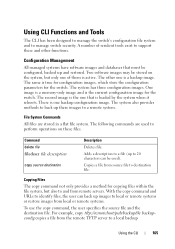
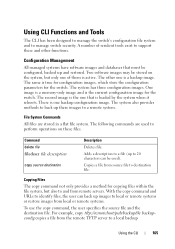
...servers.
Using CLI Functions and Tools
The CLI has been designed to manage the switch's configuration file system and to a local backup
Using the CLI
165
Two software images ...manage switch security. One image is a memory-only image and is loaded by the system when it reboots. A number of them is true for configuration images, which store the configuration parameters for the switch. The...
Command Line Interface Guide - Page 1055


... dhcp no boot host auto-save
Default Configuration The downloaded configuration is not automatically saved by Auto Config.
Syntax boot host auto-save no boot host dhcp
Default Configuration Auto Config is used to the switch by default.
boot host auto-save
The boot host auto-save command enables/disables the option to automatically save configuration files downloaded to enable/disable...
User's Guide - Page 20


..., enabling effective management and control of a switch automatically when the device is initialized and no configuration file is accomplished in three phases:
1. CDP Interoperability Allows the PowerConnect switch to monitor and configure the system. Auto Config is found on the switch. For information about downloading configuration files, see "Defining SNTP Global Parameters."
User's Guide - Page 38


... (SSL) protocol provides a means of users accessing the switch. It also describes the installation and initial configuration procedures. • CLI Reference Guide-provides information about configuring those functions using the command line interface (CLI).
38
Introduction
It describes the advantages of how to use the PowerConnect 6200 Series in -depth CLI descriptions, syntax...
User's Guide - Page 71


... may occupy any location in Figure 5-1. 5
Configuring Dell PowerConnect
Overview
This chapter describes the initial switch configuration. Topics covered include: • Starting the CLI • General Configuration Information • Booting the Switch • Configuration Overview • Advanced Configuration • Software Download and Reboot • Boot Menu Functions •...
User's Guide - Page 73


... 2
Boot menu (Special functions)
Reboot
No
Loading program from flash to RAM
Yes Enter Wizard
No
Initial Configuration: IP Address, Subnetmask, Users Basic Security configuration
Wizard Configuration Process
Standard Switch Installation
Advanced Configuration: IP Address from DHCP, IP Address from bootp, Security management
Advanced Switch Installation
Configuring Dell PowerConnect
73
User's Guide - Page 81


...configuration includes dynamic IP configuration and more advanced configuration. After the initial set up the switch. Configuring Dell PowerConnect
81 The Easy Setup Wizard is not necessary (skip the procedures in the basic initial configuration of a newly installed switch... any configuration changes, the new configuration must be saved before rebooting. To save the configuration, enter...
User's Guide - Page 91


... is 1, which allows access but not configuration rights.
Configuring Security Passwords The security passwords can be configured for the local terminal only and allows a one-time access to the switch. A priority of 15 must be set to enable access and configuration rights to the switch from the Boot menu. Configuring Dell PowerConnect
91 Interface IP Address
IP Mask...
User's Guide - Page 105


... screen uses the HyperTerminal. which is the configuration of this example: • PowerConnect 6200 Series switch • A workstation with the switch. Switch Setup Requirements The following components are required for the purpose of switch when powered up -
If a previously entered configuration causes problems, the startup-configuration file - See "Device Default Settings." Using...
User's Guide - Page 247
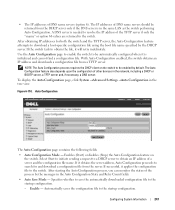
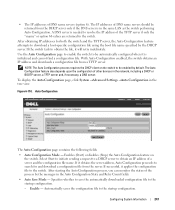
... Retry Count fields.
• Auto Save Mode - Automatically saves the configuration file to the switch.
Enables (Start) or disables (Stop) the Auto Configuration feature on the switch to be automatically configured when it obtains the server address, Auto Configuration proceeds to search for both the switch and the TFTP server, the Auto Configuration feature attempts to be enabled by...
User's Guide - Page 248
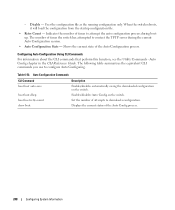
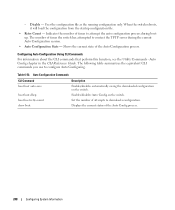
...summarizes the equivalent CLI commands you use to attempt the auto configuration process during the current Auto Configuration session.
• Auto Configuration State - Set the number of times the switch has attempted to download a configuration. When the switch reboots, it will load the configuration from the startup configuration file.
• Retry Count - Auto Config chapter in the CLI...
User's Guide - Page 271


...(embedded in a switch or router or in the CLI Reference Guide.
Information associated with no impact on the switch; The following :
• It is required. Table 6-62. Configuring System Information
271...Log Using CLI Commands
For information about the CLI commands that have occurred since the last reboot of logging and the syslog messages stored in the log. • Trap Log Capacity...
Getting Started Guide - Page 19


... that is complete, the Master Switch will initialize the stack using the last saved system configuration file. If the configuration file is stored in the Master Switch to another switch in stacking mode.
CLI/ Telnet/ Web Interface
You can save the configuration file. Insertion and Removal of firmware, the switch will operate as a standalone switch. If a stacking partner is detected...
Release Notes - Page 5


...file types which may be configured to either role (Ethernet or Stacking). Upon changing the role of a module, a reboot of the switch will be used .
¾ Port Configuration Show Command
Added support for...result of a power failure, hardware failure, or software fault on the console. PowerConnect 6224/6224F/6224P/6248/6248P Release Notes
Added Functionality in this option is an extension ...
Release Notes - Page 6
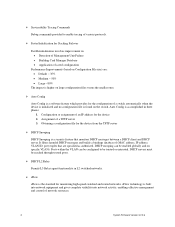
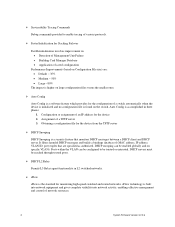
... Unit Failure • Building Card Manager Database • Application of a switch automatically when the device is initialized and no configuration file is the standard for the device 2. Obtaining a configuration file for the configuration of saved configuration
Performance Improvements (based on large configuration files versus the smaller ones.
¾ Auto Config
Auto Config is...
Release Notes - Page 27


.... DHCP server has data changed flag set after detaching them from saved config. Generic failure message. None. None.
TACACS operation
Ping fails with large configuration. VLAN configuration is applied correctly.
Read/write user is pending, it expects a number. User Impact When the switch reboots and attempts to avoid the session timeout. User cannot enter Privileged...
Configuration Guide - Page 164
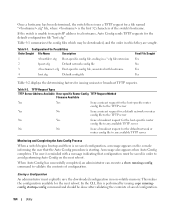
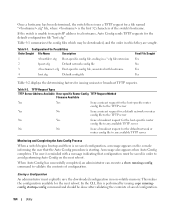
... any available TFTP server
Monitoring and Completing the Auto Config Process
When a switch begins bootup and there is no saved configuration, a message appears on the next reboot. Saving a Configuration
An administrator must be saved in order to validate the contents of the switch's hostname. If the switch is unable to map its IP address to any available TFTP server...
Configuration Guide - Page 165


... to save config (the saved configuration takes effect upon a reboot unless an administrator opts to operate.
Network Configuration Considerations
Specifying a Default Router Some network configurations require the specification of the previously downloaded files being overwritten. Restarting the Auto Config Process The Auto Config process is automatically started on the switch...
Similar Questions
How To Configure Vlan On Dell Switch Powerconnect 3548p
(Posted by kywilie 9 years ago)
How To Save Power Connect 6224 Settings With Webbase
(Posted by ghmkano 10 years ago)
Dell Powerconnect 6224 How To Save Configuration Cli
(Posted by basejjlov 10 years ago)
How To Save Configuration On Dell Powerconnect 6248 Switch
(Posted by vgjayzi 10 years ago)

