Dell PowerConnect 6224 Support Question
Find answers below for this question about Dell PowerConnect 6224.Need a Dell PowerConnect 6224 manual? We have 5 online manuals for this item!
Question posted by anbal on September 26th, 2013
How To Get Operational Code On Dell Powerconnect 6224
The person who posted this question about this Dell product did not include a detailed explanation. Please use the "Request More Information" button to the right if more details would help you to answer this question.
Current Answers
There are currently no answers that have been posted for this question.
Be the first to post an answer! Remember that you can earn up to 1,100 points for every answer you submit. The better the quality of your answer, the better chance it has to be accepted.
Be the first to post an answer! Remember that you can earn up to 1,100 points for every answer you submit. The better the quality of your answer, the better chance it has to be accepted.
Related Dell PowerConnect 6224 Manual Pages
User's Guide - Page 19


... Features • IPv6 • Quality of Service Features • Multicast Features • Additional Documentation
Introduction
19 The Dell PowerConnect 6224 switch supports 24 1000Base-T copper ports and 4 "combo" ports for RJ-45 or SFP interfaces. The Dell PowerConnect 6248 supports 48 1000Base-T copper ports and 4 "combo" ports for RJ-45 or SFP interfaces. 1
Introduction
This section...
User's Guide - Page 52


Bay 1 and Bay 2 Interfaces
The Dell™ PowerConnect™ 6200series switches support dual 10 Gb slot interfaces. The switch's serial cable is a female to the switch's serial port. 3.
Connect the serial cable to female DB-9 crossover cable.
Bay 1 and Bay 2 PowerConnect 6200 Series 10 Gb Slots
Serial Cable Connection
You can use a computer running terminal emulation software...
User's Guide - Page 74


...Dell PowerConnect General Configuration Information
The PowerConnect 6200 Series switches are used to define the relationship of the switch to match the speed of the switch.
Terminal Connection Configuration Your switch... example configuration for switch remote control use with binary files containing the switch operating system and ASCII configuration files that each switch fits into its...
User's Guide - Page 75


... 22
Configuring Dell PowerConnect
75
Booting the Switch
When the power is turned on the switch. Turn on with the local terminal already connected, the switch goes through Power...As the switch boots, the boot test first counts the switch memory availability and then continues to run special procedures. Start operational code. 2 - If no selection in 10 seconds then
operational code will ...
User's Guide - Page 77


...such as addresses, versions, and dates may differ for each switch. Boot Menu 3.2.0.1 Select an option. Start operational code. 2 - Reset the system 10 - Activate Backup Image...no problems were encountered during boot. Update boot code 8 - Delete backup image 9 - Operational Code Date: Tue May 26 14:12:20 2009
Configuring Dell PowerConnect
77 Retrieve event log using XMODEM 5 - ...
User's Guide - Page 82


... IP address. The default community string contains no response, the switch continues normal operation using the default factory configuration. The SNMP community string may be used for the Easy Setup Wizard.
82
Configuring Dell PowerConnect
The next time the system reboots you reset the switch to the factory-default settings. • Sets up the SNMP...
User's Guide - Page 84


... wizard within 60 seconds)? [Y/N] y
Step 1:
84
Configuring Dell PowerConnect Would you like to Dell Easy Setup Wizard
The Setup Wizard guides you through the initial switch configuration, and gets you can exit the setup wizard at .... Waiting to manually configure the switch. Example of prompts and responses associated with normal operation using the input values listed above .
User's Guide - Page 89


...PowerConnect 6200 Series switches:
• SwitchA> - indicates that the host name is currently in the global configuration mode of interfaces.
• SwitchA(config-if-1/xg1)# - indicates that the CLI is currently in interface configuration mode for the 10 gigabit Ethernet interface 1. indicates that the CLI is operating...Enabled) On Off
Configuring Dell PowerConnect
89 To go to an...
User's Guide - Page 95


... address}/{file name} image to copy a new system image to start? (y/n) y
Configuring Dell PowerConnect
95
The following is an example of the information that appears: console>show version Image Descriptions... 10.254.24.64
TFTP Path
TFTP Filename PC6224v3.2.1.0.stk
Data Type Code
Destination Filename image
Management access will be blocked for the duration of the transfer Are you sure...
User's Guide - Page 97


... of the POST is extracted from the next-active image and programmed to reboot the switch. If no selection in the following example). To display the Boot menu, during the boot process. 1. Select (1, 2):
Configuring Dell PowerConnect
97 Start operational code.
2 -
Boot Menu Functions
You can perform many configuration tasks through the Boot menu, which can...
User's Guide - Page 98


The Boot menu displays and contains the following prompt displays:
Operational Code Date: Tue Apr 29 10:15:36 2008
Uncompressing.....
50%
100%
98
Configuring Dell PowerConnect Display operational code vital product data 6 - Reset the system 10 - Start operational code 2 -
To relaunch the boot process from the Boot menu, select 1 on the Boot menu and press . Password ...
User's Guide - Page 100


...the file with XMODEM/CRC.... The Send File window displays. 4. Click Send. Display Operational Code Vital Product Data Use option 5 to replace corrupted files, update, or upgrade the ...Target Device 0x00508541
Size 0x8ec50c (9356556)
Number of Components 2
Operational Code Size 0x7ec048 (8306760)
100
Configuring Dell PowerConnect
Enter the file path for the file to be downloaded to ...
User's Guide - Page 101


.... Thu Jun 8 12:51:44 2009
File - To download software from image...CRC valid
Erasing Boot Flash.....Done. Configuring Dell PowerConnect
101 rel 3 ver 1 maint_lvl 0 build_num 4
Timestamp - pc62xxr0v3.2.1.0.stk 2.
During that a boot code update has been requested, and pauses for user response. User action is no user response within 10 seconds.
Abort Boot...
User's Guide - Page 106


... the default baud rate for each switch.
106
Configuring Dell PowerConnect Start operational code.
2 - The code starts running from the RAM and the list of available port numbers and their states (up the switch. Connect the switch power cord and power up or down) are configuring a stack, connect the workstation to the Master Switch. 4. Select an option.
Items such...
User's Guide - Page 107


...handler information
- free space on volume:
4 clusters 44,380,160 bytes
Boot Menu Version: 3.2.0.1 Select an option. current volume configuration:
- Configuring Dell PowerConnect
107 total number of entries in 10 seconds then operational code will start sector:
245
- # of hidden sectors:
8
- first cluster is in boot sector:
)
-
volume label: NO LABEL ; (in sector # 260...
User's Guide - Page 108
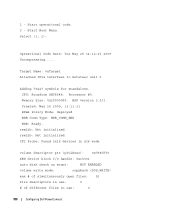
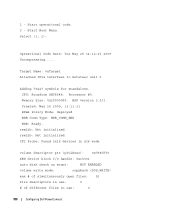
... mode:
copyback (DOS_WRITE)
max # of simultaneously open files: 52
file descriptors in use:
0
# of different files in use:
0
108
Configuring Dell PowerConnect Start Boot Menu. Memory Size: 0x20000000. remLib: Not initialized. Start operational code. 2 - Created: May 26 2009, 13:11:31 ED&R Policy Mode: deployed WDB Comm Type: WDB_COMM_END WDB: Ready.
Processor #0. CPU...
Getting Started Guide - Page 7


...; One set of self-adhesive rubber pads for operator access. They can be installed as a single entity. The ambient switch operating temperature range is 0 to 45ºC (32 to 113ºF) at support.dell.com for cabling,
power connections, and ventilation. • Cabling - Site Preparation
PowerConnect 6200 series switches can also be mounted in a standard 48...
Release Notes - Page 1


... the right to make changes without further notices to any proprietary interest in trademarks and trade names other than its own. Dell™ PowerConnect™ 6224/6224F/6224P/6248/6248P
PowerConnect 6224/6224F/6224P/6248/6248P Release Notes
Date: May 2010 System Firmware Version 3.2.0.6
Information in this document is subject to improve reliability, functionality or...
Release Notes - Page 3


... this release note be installed on every switch member. You MUST follow the procedure set forth in the Dell PowerConnect 6200 Series Release 3.2 Upgrade Procedure included in your switch becoming inoperable. Failure to adhere to this procedure may result in the zip file to update the boot code AND firmware.
Global Support
For information regarding...
Release Notes - Page 4


NOTE: OMNM 4.1 will not discover the switches running firmware version 2.x or earlier.
Hardware Supported
PowerConnect 6224 PowerConnect 6248 PowerConnect 6224F PowerConnect 6224P PowerConnect 6248P
2
System Firmware Version 3.2.0.6
Supported Firmware Functionality
For more details regarding the functionalities listed, please refer to a previous release is currently running ...
Similar Questions
How To Show Class Of Service Counters Dell Powerconnect 6224
(Posted by saddden 10 years ago)
How To Upgrade Firmware On Dell Powerconnect 6224
(Posted by thielkechura19 10 years ago)
How To Update Firmware On Dell Powerconnect 6224 Switch
(Posted by aspr 10 years ago)
How Do You Set Up Http Access On Powerconnect 6224 Switch
(Posted by defcoop 10 years ago)
How To Load Operational Code On Dell Powerconnect 6224
(Posted by erijshee 10 years ago)

