Dell PowerConnect 6224 Support Question
Find answers below for this question about Dell PowerConnect 6224.Need a Dell PowerConnect 6224 manual? We have 5 online manuals for this item!
Question posted by hamaa on June 2nd, 2014
How To Inside Dell Powerconnect 6224
The person who posted this question about this Dell product did not include a detailed explanation. Please use the "Request More Information" button to the right if more details would help you to answer this question.
Current Answers
There are currently no answers that have been posted for this question.
Be the first to post an answer! Remember that you can earn up to 1,100 points for every answer you submit. The better the quality of your answer, the better chance it has to be accepted.
Be the first to post an answer! Remember that you can earn up to 1,100 points for every answer you submit. The better the quality of your answer, the better chance it has to be accepted.
Related Dell PowerConnect 6224 Manual Pages
User's Guide - Page 5


... XFP Module Port LEDs 65 10/100/1000 Base-T Port LEDs 65 System LEDs 67 Stacking LEDs 68
5 Configuring Dell PowerConnect
Overview 71 Starting the CLI 72 General Configuration Information 74
Terminal Connection Configuration 74 Baud Rate 74 Other Configuration Requirements 74 Booting the Switch 75 Configuration Overview 81 Easy Setup Wizard 81
5
User's Guide - Page 19


... routing, IP multicast, quality of Service Features • Multicast Features • Additional Documentation
Introduction
19 The Dell PowerConnect 6248 supports 48 1000Base-T copper ports and 4 "combo" ports for RJ-45 or SFP interfaces. The Dell PowerConnect 6224 switch supports 24 1000Base-T copper ports and 4 "combo" ports for all features, see the software version release notes...
User's Guide - Page 52


... the serial port of the Master switch. If you are configuring a stack, connect the interface cable to the terminal (console) ASCII DTE RS-232. 2.
Figure 3-4. Serial Connection to Switch
Serial Connector to Console
52
Cable and Port Information Bay 1 and Bay 2 Interfaces
The Dell™ PowerConnect™ 6200series switches support dual 10 Gb slot interfaces...
User's Guide - Page 71


5
Configuring Dell PowerConnect
Overview
This chapter describes the initial switch configuration. When a stack is described later in this product. For the initial configuration, perform the standard switch configuration. You can download the release notes from the Dell Support website at support.dell.com/manuals.
Then, follow the order of switches, connect the terminal to use ...
User's Guide - Page 72


... CLI commands.
72
Configuring Dell PowerConnect When finished, exit the session with the quit or exit command. The switch can access the switch without a user account if you are for use the Easy Setup Wizard.
2. Also, if access is complete.
You can be defined. Starting the CLI
To ...
User's Guide - Page 73


...)
Reboot
No
Loading program from flash to RAM
Yes Enter Wizard
No
Initial Configuration: IP Address, Subnetmask, Users Basic Security configuration
Wizard Configuration Process
Standard Switch Installation
Advanced Configuration: IP Address from DHCP, IP Address from bootp, Security management
Advanced Switch Installation
Configuring Dell PowerConnect
73 Figure 5-1.
User's Guide - Page 74


... 115200
NOTE: Remember to set the baud rate on the terminal emulator software on your workstation to its unique network topology. General Configuration Information
The PowerConnect 6200 Series switches are delivered with Telnet, SSH, and so forth
74
Configuring Dell PowerConnect The configuration process consists of the unit • Assigned IP address for the...
User's Guide - Page 75


...Dell PowerConnect
75 To enter the Boot menu, press 2 within the first ten seconds after the following steps:
1. If no selection in 10 seconds then
operational code will start.
1 - Start Boot Menu. Device details... To boot the switch... messages are displayed on with the local terminal already connected, the switch goes through Power On Self Test (POST).
Connect the power supply...
User's Guide - Page 77


... selection in 10 seconds then operational code will start.
1 - Items such as addresses, versions, and dates may differ for each switch. Operational Code Date: Tue May 26 14:12:20 2009
Configuring Dell PowerConnect
77 Retrieve event log using XMODEM 5 - Boot Menu 3.2.0.1 Select an option. Restore configuration to operational code from the [Boot...
User's Guide - Page 80
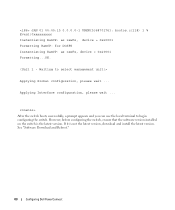
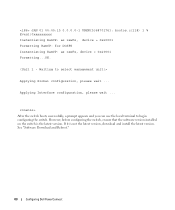
See "Software Download and Reboot."
80
Configuring Dell PowerConnect JAN 01 00:00:15 0.0.0.0-1 UNKN[536870176]: bootos.c(218) 1 % Event(0xaaaaaaaa) Instantiating RamCP: as rawFs, device = 0x20001 Formatting RamCP: for DOSFS Instantiating RamCP: as rawFs, device = 0x20001 Formatting...OK.
(Unit 1 - However, before configuring the switch, ensure that the software version installed on the ...
User's Guide - Page 81


... changes, the new configuration must be setup when turning up the switch. The Easy Setup Wizard is designed to guide you through some initial steps to configure Radius or TACACS+.
• Sets up without a configuration or with a valid password. Configuring Dell PowerConnect
81 To save the configuration, enter:
console#copy running-config startup...
User's Guide - Page 82


... set to the highest available access for the Easy Setup Wizard.
82
Configuring Dell PowerConnect Once saved, the wizard option is only presented again if you login until ... saved. SNMPv3 is disabled until a configuration is set -up wizard continues to display each time you reset the switch to the factory-default settings.
If there is not used by the SNMP manager at a given IP address. ...
User's Guide - Page 84


... run the setup wizard within 60 seconds)? [Y/N] y
Step 1:
84
Configuring Dell PowerConnect After you up as possible. Example of prompts and responses associated with running as quickly as defined above. The following session are enclosed in { }. Welcome to manually configure the switch. Note: You can skip the setup wizard, and enter CLI mode...
User's Guide - Page 85


...switch using SNMP (required for SNMP management by default. The wizard automatically assigns the highest access level [Privilege Level 15] to this setting, and to add additional management system later. This account is not setup for Dell...reenter the user password: ********
Step 3:
Configuring Dell PowerConnect
85
To add a management station:
Please enter the SNMP community string to be used ...
User's Guide - Page 86


... Dell PowerConnect To setup an IP address: Please enter the IP address of which this requires that has been collected: SNMP Interface = "public"@192.168.2.1 User Account setup = admin Password Management IP address = 192.168.2.1 255.255.255.0 Gateway = 192.168.1.1 Step 5: If the information is the IP address you for the switch...
Getting Started Guide - Page 21


Figure 1-1. PC 6224P
Getting Started Guide
19 PC 6224
Figure 1-2. PC 6248
Figure 1-3. Front Panels and LEDs
This appendix describes the front panels and LEDs of the Dell PowerConnect PC6224, PC6248, PC6224P, PC6248P, and PC6224F systems.
Front Panels
The front panels of the PowerConnect 6200 series systems are shown in the figures below.
Release Notes - Page 1


... any proprietary interest in trademarks and trade names other than its own. All rights reserved. Dell Inc disclaims any manner whatsoever without the written permission of Dell Inc is strictly forbidden. Dell™ PowerConnect™ 6224/6224F/6224P/6248/6248P
PowerConnect 6224/6224F/6224P/6248/6248P Release Notes
Date: May 2010 System Firmware Version 3.2.0.6
Information in this...
Release Notes - Page 3


... Firmware Version 3.2.0.6
Page 1
PowerConnect 6224/6224F/6224P/6248/6248P Release Notes
Introduction
This document provides specific information for the Dell PowerConnect 6200 Series switches, firmware version 3.2.0.6. You MUST follow the procedure set forth in the Dell PowerConnect 6200 Series Release 3.2 Upgrade Procedure included in your switch becoming inoperable. Global Support
For...
Release Notes - Page 4


...software. NOTE: OMNM 4.1 will not discover the switches running firmware version 2.x or earlier.
Hardware Supported
PowerConnect 6224 PowerConnect 6248 PowerConnect 6224F PowerConnect 6224P PowerConnect 6248P
2
System Firmware Version 3.2.0.6
Firmware Downgrade
...use it to deploy 3.x (or later) firmware to the Dell™ PowerConnect™ 6200 Series Systems CLI Reference Guide and the...
Release Notes - Page 25


...supported. The user would have to type "y" or "n" to continue to the Dell™ PowerConnect™ 6200 Series Systems CLI Reference Guide for 90 seconds.
Default: Not applicable...banner motd acknowledge' is executed. PowerConnect 6224/6224F/6224P/6248/6248P Release Notes
RADIUS Accounting Servers
Title radius-server host acct
Description The switches do not support creating accounting ...
Similar Questions
How To Show Class Of Service Counters Dell Powerconnect 6224
(Posted by saddden 10 years ago)
How To Upgrade Firmware On Dell Powerconnect 6224
(Posted by thielkechura19 10 years ago)
How To Update Firmware On Dell Powerconnect 6224 Switch
(Posted by aspr 10 years ago)
How Do You Set Up Http Access On Powerconnect 6224 Switch
(Posted by defcoop 10 years ago)

