Dell PowerConnect 6224 Support Question
Find answers below for this question about Dell PowerConnect 6224.Need a Dell PowerConnect 6224 manual? We have 5 online manuals for this item!
Question posted by gauravasishth on April 2nd, 2014
Configure Reverse Routing
Please tell me GUI steps to configure reverse routing in Dell powerconnect 6224
Current Answers
There are currently no answers that have been posted for this question.
Be the first to post an answer! Remember that you can earn up to 1,100 points for every answer you submit. The better the quality of your answer, the better chance it has to be accepted.
Be the first to post an answer! Remember that you can earn up to 1,100 points for every answer you submit. The better the quality of your answer, the better chance it has to be accepted.
Related Dell PowerConnect 6224 Manual Pages
User's Guide - Page 13


... IP Interface Configuration 510
OSPF 513 OSPF Configuration 513 Area Configuration 518 Stub Area Summary 522 Area Range Configuration 523 Interface Statistics 525 Interface Configuration 528 Neighbor Table 533 Neighbor Configuration 534 Link State Database 537 Virtual Link Configuration 539 Virtual Link Summary 545 Route Redistribution Configuration 546 Route Redistribution Summary...
User's Guide - Page 15


...Database 659 OSPFv3 Virtual Link Configuration 661 OSPFv3 Virtual Link Summary 664 OSPFv3 Route Redistribution Configuration 666 OSPFv3 Route Redistribution Summary 667 Nonstop Forwarding OSPFv3 Graceful Restart 669
IPv6 Routes 672 IPv6 Route Entry Configuration 672 IPv6 Route Table 673 IPv6 Route Preferences 675 Configured IPv6 Routes 676
11 Configuring Quality of Service
Overview 679...
User's Guide - Page 16


... 721 Multicast Static MRoute Summary 723
Distance Vector Multicast Routing Protocol 725 DVMRP Global Configuration 725 DVMRP Interface Configuration 726 DVMRP Configuration Summary 728 Next Hop Summary 730 Prune Summary 731 Route Summary 732
Internet Group Management Protocol 734 IGMP Global Configuration 734 Routing Interface 735 Proxy Interface 743
Multicast Listener Discovery 751...
User's Guide - Page 19


...adds support for this section include: • System Features • Switching Features • Routing Features • IPv6 • Quality of service, security, and system management features. • High availability with the firmware available on the Dell Support website, support.dell.com. The Dell PowerConnect 6224 switch supports 24 1000Base-T copper ports and 4 "combo" ports for RJ...
User's Guide - Page 31
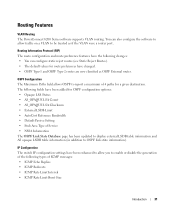
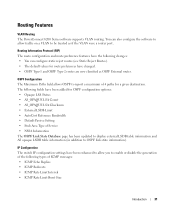
... are now classified as if the VLAN were a router port.
Routing Features
VLAN Routing The PowerConnect 6200 Series software supports VLAN routing.
OSPF Configuration The Maximum Paths field allows OSPF to be treated as OSPF External routes.
IP Configuration The switch IP configuration settings have been enhanced to allow traffic on a VLAN to report a maximum of ICMP messages: •...
User's Guide - Page 34
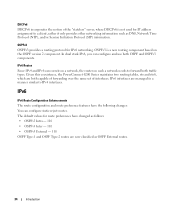
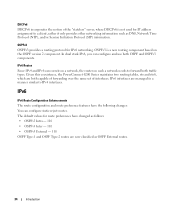
... DHCPv6 incorporates the notion of interfaces.
Given this coexistence, the PowerConnect 6200 Series maintains two routing tables, rto and rto6, which are managed in a manner similar to forward both traffic types.
The default values for route preferences have the following changes: You can configure and use both capable of forwarding over the same set...
User's Guide - Page 41


... page contains the following views: • Tree view - Open a web browser. 2. Using Dell™ OpenManage™ Switch Administrator
41 For information about recovering a lost password, see "Configuration Overview."
3. NOTE: The switch is used to a switch, see "Password Recovery Procedure." 4.
The Dell OpenManage Switch Administrator home page displays. Starting the Application
1.
User's Guide - Page 45


..., select match criteria for the following
Accessing the Switch Through the CLI
The switch can contain 1-159 characters, unless otherwise noted on a Linux system. For information about configuring an initial IP Address, see "Configuration Overview." Using the CLI is attached to entering commands on the Dell OpenManage Switch Administrator Web page. If access is through a Telnet...
User's Guide - Page 48


... a VLAN as the device host name, followed by (config) and the number sign #. Contains commands for managing Tunnel interface configuration.
48
Using Dell™ OpenManage™ Switch Administrator The Global
Configuration Mode displays as a whole, for example, to create a
VLAN and apply an IP address to a specific protocol or interface.
For example, you can...
User's Guide - Page 506


.... Table 9-3. Displays the parameters and current state of hops supported by the switch. The valid rate interval range is 100 packets per second, i.e. Open the IP Configuration page. 2.
IP Configuration Commands
CLI Command ip icmp error-interval ip redirects ip routing show ip brief show ip protocols
Description Limits the rate at which IPv4...
User's Guide - Page 561


... special processing for the switch. A route is enabled for this case.
- Select Enable or Disable from the drop-down menu. Figure 9-28. The options are summarized into single entries, in updates sent to reduce the total number of adjacent routes are :
- Poison Reverse - To display the page, click Routing →RIP →Configuration in Global mode...
User's Guide - Page 569


... are saved, and the device is updated. Specifies the access list to filter routes received from the specified source protocol/routers. Change values on this feature. Configuring Routing
569
Table 9-28. Select the Configured Source to allow redistribution of routes from the source protocol. RIP Route Redistribution Commands
CLI Command redistribute
distribute-list out
Description...
User's Guide - Page 637


... State Database • OSPFv3 Virtual Link Configuration • OSPFv3 Virtual Link Summary • OSPFv3 Route Redistribution Configuration • OSPFv3 Route Redistribution Summary • Nonstop Forwarding OSPFv3 Graceful Restart
OSPFv3 Configuration Use the OSPFv3 Configuration page to leaf LSAs, which eventually allow its use for a switch. Configuring IPv6
637 It is link rather...
Getting Started Guide - Page 7


... basic information to install, configure, and operate Dell™ PowerConnect™ PC6224, PC6248, PC6224P, PC6248P, and PC6224F systems. For more information, see the User's Guide, which is available on your User Documentation CD, or check the Dell Support web site at a relative
humidity of up to avoid sources of switches that the following site requirements...
Getting Started Guide - Page 14


... for the management VLAN. • Sets up the following assumptions: • The PowerConnect switch was never configured before and is in the same state as when you received it. • The PowerConnect switch booted successfully. • The console connection was established and the Dell Easy Setup Wizard prompt appears on the screen
of the settings below...
Release Notes - Page 15


...Version 3.2.0.6
Page 13 If your previous configuration had flow control disabled, you upgrade a switch to support long usernames.
¾...IP Multicast Static Route Configuration
The command for configuring a static IPv4 multicast route has changed . PowerConnect 6224/6224F/6224P/6248/6248P Release Notes
¾ Trap Configuration
In previous versions of the software, configuration of places. ...
Release Notes - Page 19


... and used reverse to mention that the configuration is configured via the...only IPv4 address is accepted by -hop option set on stack members. PowerConnect 6224/6224F/6224P/6248/6248P Release Notes
Issues Resolved
The following is a ...will trap to configure IPv6 host (4001::2) as FP2. Firmware missing no switch 2 priority 2 command does not work.
GUI inconsistency. Make the Web field...
Release Notes - Page 27


...be prompted to save configuration changes even though no reason for file download failures.
Banner MOTD: The switches Console and Web ...PowerConnect 6224/6224F/6224P/6248/6248P Release Notes
Known Issues
Summary Non-configuration file getting read an invalid start-up configuration file, it will result in the area recomputed OSPF routes to avoid the restarting order. VLAN configuration...
Release Notes - Page 31


...based VLANs is used for the interface being configured. Layer 3
IP Map
Description ip default gateway and ip default route are for different types of interfaces.
DiffServ
...routing interfaces. ip default gateway is for the management interface and ip default route is a known limitation of the PowerConnect 6200 series switches.
System Firmware Version 3.2.0.6
Page 29 PowerConnect 6224...
Configuration Guide - Page 151
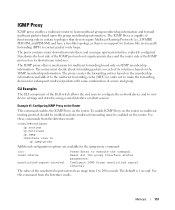
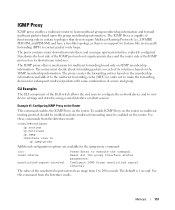
...offers a mechanism for subsequent multicast packets with same combination of the Dell switch allows the end users to configure the network device and to make the forwarding decision for multicast ...require Multicast Routing Protocols (i.e., DVMRP, PIM-DM, and PIM-SM) and have a tree-like reverse path forwarding (RPF) to execute the command. The default is no multicast routing protocol should...
Similar Questions
How To Configure Vlan On Dell Switch Powerconnect 3548p
(Posted by kywilie 9 years ago)
How To Configure Switches Powerconnect To Route Multicast Traffic
(Posted by baxmim 9 years ago)
How Do I Configure My Route Priority On Dell Powerconnect 6224
(Posted by Ermashumi 10 years ago)

