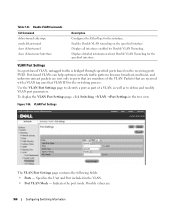Dell PowerConnect 6224 Support Question
Find answers below for this question about Dell PowerConnect 6224.Need a Dell PowerConnect 6224 manual? We have 5 online manuals for this item!
Question posted by ppl70su on July 21st, 2014
How To Configure Mode Dvlan-tunnel Dell 6224
Current Answers
Answer #1: Posted by MWatDell on July 29th, 2014 8:05 PM
Check out this solution from Dell community forum:
http://en.community.dell.com/support-forums/network-switches/f/866/t/19265885.aspx
Hope this helps.
MW@Dell