Dell PowerConnect 6224 Support Question
Find answers below for this question about Dell PowerConnect 6224.Need a Dell PowerConnect 6224 manual? We have 5 online manuals for this item!
Question posted by raybhe on July 2nd, 2014
How To Get Into Config Wizard On A Dell 6224 Switch
The person who posted this question about this Dell product did not include a detailed explanation. Please use the "Request More Information" button to the right if more details would help you to answer this question.
Current Answers
There are currently no answers that have been posted for this question.
Be the first to post an answer! Remember that you can earn up to 1,100 points for every answer you submit. The better the quality of your answer, the better chance it has to be accepted.
Be the first to post an answer! Remember that you can earn up to 1,100 points for every answer you submit. The better the quality of your answer, the better chance it has to be accepted.
Related Dell PowerConnect 6224 Manual Pages
Command Line Interface Guide - Page 1297


... Stack Configuration mode. Syntax hostname name no form of the command. console(config)# hostname Dell
initiate failover
To manually force a failover from the next reload of the host. (Range: 1-255 characters)
Default Configuration Host name not configured.
The name of Switch/Stack. Command Mode Global Configuration mode
User Guidelines This command has no...
Command Line Interface Guide - Page 1330


System Description: Dell Ethernet Switch System Up Time: 0 days, 00h:02m:14s System Contact: System Name: System Location: Burned In MAC Address: 00FF.F2A3.8888 System Object ID: 1.3.6.1.4.1.674.10895.3011 System Model ID: PCT6248 Machine Type: Dell 48 Port Gigabit Ethernet Temperature Sensors:
Unit ----
1
Temperature (Celsius 25
Status -----OK
Fans:
Unit ----
1 1 1
Description ----------...
Command Line Interface Guide - Page 1339


...the highest priority value is not affected by the "clear config" command. Examples console(config)#stack
console(config-stack)#standby 2
switch priority
Use the switch priority command in Global Configuration mode to configure the ability of one backup switch over another. (Range: 0-12)
Default Configuration The switch priority defaults to the default.
Command Mode Global Configuration mode...
User's Guide - Page 3


Contents
1 Introduction
System Features 20 Switching Features 23
Port-Based Features 25 Virtual Local Area Network Supported ... Features 36 IPv6 Multicast Features 36 Security Features 37 Additional Documentation 38
2 Using Dell™ OpenManage™ Switch Administrator
Setting the IP Address of the Switch 40 Setting DHCP on the Management Interface 40 Setting a Static Address on the ...
User's Guide - Page 39


Using Dell™ OpenManage™ Switch Administrator
The topics covered in this section include: • Setting the IP Address of the Switch • Starting the Application • Understanding the Interface • Using the Switch Administrator Buttons • Defining Fields • Accessing the Switch Through the CLI • Using the CLI
2
Using Dell™ OpenManage™ Switch ...
User's Guide - Page 40


... the console# prompt, type show ip interface management and press .
40
Using Dell™ OpenManage™ Switch Administrator At the console# prompt, type config and press . 3. Setting DHCP on the Management Interface 1. Type exit. 6. See the section titled "Accessing the Switch Through the CLI" on page 45 to statically assign the address. Setting the...
User's Guide - Page 41


... recovering a lost password, see "Configuration Overview."
3. Located on the right side of the device, an information or table area, and/or configuration instructions. Using Dell™ OpenManage™ Switch Administrator
41 Open a web browser. 2.
Understanding the Interface
The home page contains the following views: • Tree view - Passwords are both case sensitive...
User's Guide - Page 42


Figure 2-1. Switch Administrator Components: PowerConnect 6200 Series
4
2 1
3 Table 2-1 lists the interface components with their corresponding numbers.
42
Using Dell™ OpenManage™ Switch Administrator
User's Guide - Page 43


... feature's components.
The information buttons provide access to information about device ports, current
configuration and status, table information, and feature components. Using Dell™ OpenManage™ Switch Administrator
43 Table 2-1. The tree view contains a list of a
component.
2.
Green indicates the port is currently active.
The components list contains a list...
User's Guide - Page 44
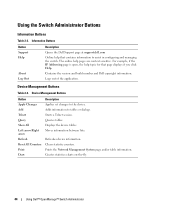
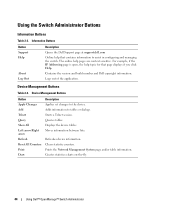
Logs out of the application. Queries tables. Creates statistics charts on-the-fly.
44
Using Dell™ OpenManage™ Switch Administrator
Starts a Telnet session.
Using the Switch Administrator Buttons
Information Buttons
Table 2-2. Device Management Buttons
Table 2-3. Displays the device tables. The online help that page displays if you click Help. For example, ...
User's Guide - Page 45


...ensure the serial interface cable is connected to the device prior to entering commands on the Dell OpenManage Switch Administrator Web page. For information about configuring an initial IP Address, see "Configuration Overview." Using Dell™ OpenManage™ Switch Administrator
45 Check Boxes
Table 2-4. To enable a configuration item, i.e., adjust sensitivity of the stack.
If...
User's Guide - Page 46


... the CLI session initialization, the CLI mode is required. Only a limited subset of switches, connect the terminal to access configuration sub-systems. Privileged EXEC mode may occupy any ... specific command is powered up enable passwords.
46
Using Dell™ OpenManage™ Switch Administrator Turn on the system. 3. Your switch supports up . Using the CLI
Command Mode Overview The...
User's Guide - Page 47


... the command prompt. 4. The user EXEC commands permit connecting to the User EXEC mode:
console>enable
Enter Password: ******
console#
console#exit
console>
Using Dell™ OpenManage™ Switch Administrator
47 To access and list the Privileged EXEC Mode commands: 1. The following example illustrates accessing privileged EXEC mode and then returning to remote...
User's Guide - Page 48


... illustrates how to access Global Configuration Mode and return to a specific protocol or interface. Contains commands for managing Tunnel interface configuration.
48
Using Dell™ OpenManage™ Switch Administrator console(config)#
2. To return from Global Configuration mode to Privileged EXEC mode. Use the exit command to move from Interface Configuration mode to Global...
User's Guide - Page 112


... name and password to allow privileged level 15 switch access for the port to enter the Configuration mode as one of access for the Web interface. console#config
console(config)#username Dell password Dell1234 level 15
console(config)#ip http authentication local
console(config)#ip https authentication local
112
Configuring Dell PowerConnect a. Ping the management station from 50...
User's Guide - Page 113


... completed is the same if the switch is 15. In this example, the user name is Dell, the password is Dell1234, and the privilege level is rebooted. Save the running -config startup-config
Configuring Dell PowerConnect
113 console(config)#username Dell password Dell1234 level 15 console(config)#aaa authentication login default local console(config)#aaa authentication enable default line...
User's Guide - Page 114


... Administrator displays.
114
Configuring Dell PowerConnect
Enter the assigned user name and password. To manage the switch securely through HTTPS by a third party). Click Yes to create a security key, use the commands
ip https server and crypto certificate 1 generate: console#configure
console(config)#crypto certificate 1 generate
Generating RSA private key, 1024 bit long modulus...
Getting Started Guide - Page 14


...
NOTE: The initial simple configuration procedure is based on the following assumptions: • The PowerConnect switch was established and the Dell Easy Setup Wizard prompt appears on the screen
of a VT100 terminal or terminal equivalent. The Setup Wizard automatically starts when the switch configuration file is in the same state as when you can exit the...
Getting Started Guide - Page 37
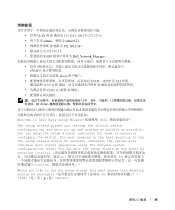
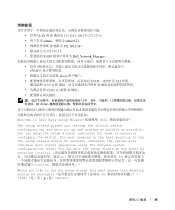
...; 启用 SNMPv1/2c SNMPv3
admin SNMP、HTTP 及 CLI 界面。
0.0.0.0) IP IP VLAN (1) 配置 IP
Enter
Dell POST Welcome to Dell Easy Setup Wizard Dell
The setup wizard guides you through the initial switch configuration, and gets you like to run the setup wizard within 60 seconds 60 Y/N y(是)
35
Configuration Guide - Page 32


... on the VLAN and on ports 1/g19 and 1/g20. console#configure console(config)#interface vlan 2 console(config-if-vlan2)#ip address 192.168.10.33 255.255.255.0 console(config-if-vlan2)#routing console(config-if-vlan2)#exit console(config)#ip routing
32
Switching Configuration Example #3: Assign Ports to VLAN3 This example shows how to assign...
Similar Questions
How To Configure Vlan On Dell Switch Powerconnect 3548p
(Posted by kywilie 9 years ago)
How Do I Start The Config Wizard From Cli On Dell Powerconnect 3548
(Posted by dragoali 10 years ago)
How Do You Set Up Http Access On Powerconnect 6224 Switch
(Posted by defcoop 10 years ago)

