Dell PowerConnect 6224 Support Question
Find answers below for this question about Dell PowerConnect 6224.Need a Dell PowerConnect 6224 manual? We have 5 online manuals for this item!
Question posted by Rkrich on June 9th, 2014
How To Backup Powerconnect 6224 Config File
The person who posted this question about this Dell product did not include a detailed explanation. Please use the "Request More Information" button to the right if more details would help you to answer this question.
Current Answers
There are currently no answers that have been posted for this question.
Be the first to post an answer! Remember that you can earn up to 1,100 points for every answer you submit. The better the quality of your answer, the better chance it has to be accepted.
Be the first to post an answer! Remember that you can earn up to 1,100 points for every answer you submit. The better the quality of your answer, the better chance it has to be accepted.
Related Dell PowerConnect 6224 Manual Pages
Command Line Interface Guide - Page 58
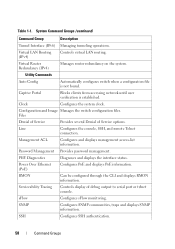
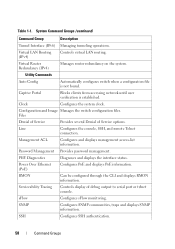
... the interface status.
Clock
Configures the system clock. Configuration and Image Manages the switch configuration files. RMON
Can be configured through the CLI and displays RMON information. Utility Commands
Auto Config
Automatically configures switch when a configuration file is established.
Virtual Router Redundancy (IPv4)
Manages router redundancy on the system.
Table...
Command Line Interface Guide - Page 120
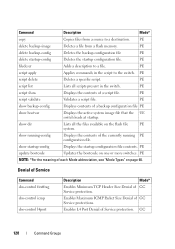
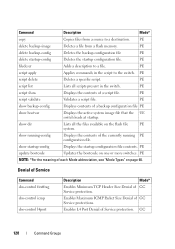
... TCP Header Size Denial of each Mode abbreviation, see "Mode Types" on one or more switches.
PE
delete backup-config
Deletes the backup configuration file
PE
delete startup-config
Deletes the startup configuration file. show startup-config
Displays the startup configuration file contents.
GC
120
Command Groups PE
script delete
Deletes a specific script. show dir
Lists all...
Command Line Interface Guide - Page 166
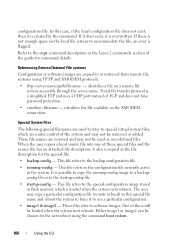
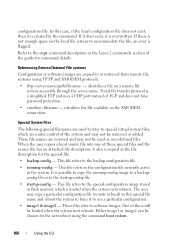
... protection.
• xmodem: filename - This file refers to the backup configuration file.
• running -config image to a backupconfig file or to the special configuration image stored in the system. These file names are used as the file description for command details. This file refers to the startup-config file.
• startup-config -
Refer to the copy command description...
Command Line Interface Guide - Page 180


... code vital product data 6 - Delete backup image 9 - no change
The previously described setting takes effect immediately.
• Option to set baud rate of the serial port. [Boot Menu]2 Select baud rate: 1 - 1200 2 - 2400 3 - 4800 4 - 9600 5 - 19200 6 - 38400 7 - 57600 8 - 115200 0 - Restore Configuration to factory defaults (delete config files) 11 - Abort code update 7 - Update...
Command Line Interface Guide - Page 1055


boot host auto-save
The boot host auto-save command enables/disables the option to automatically save configuration files downloaded to enable/disable Auto Config on the switch.
Syntax boot host auto-save no boot host auto-save
boot host dhcp
The boot host dhcp command is enabled. Autoconfig Commands
1055 Syntax boot ...
Command Line Interface Guide - Page 1057
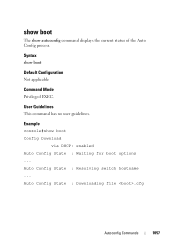
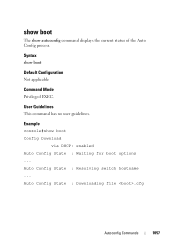
...
Default Configuration Not applicable
Command Mode Privileged EXEC. Auto Config State : Downloading file .cfg
Autoconfig Commands
1057 User Guidelines This command has no user guidelines.
Syntax show boot Config Download
via DHCP: enabled Auto Config State : Waiting for boot options ... Auto Config State : Resolving switch hostname ...
show boot
The show autoconfig command displays the...
Command Line Interface Guide - Page 1116


... Privileged EXEC mode to other nodes. This means that a copy command allows the management node to distribute its existing code to delete the backup-config file.
1116
Configuration and Image File Commands In this case, only image can be the source-url.
Copying to a Unit on the management unit, just the stack units. Backing...
Command Line Interface Guide - Page 1117


... This command has no default configuration.
Example The following example deletes the backup-config file. Configuration and Image File Commands
1117 console#delete backup-config Delete backup-config (Y/N)?y
delete backup-image
Use the delete backup-image command in Privileged EXEC mode to delete a file from a flash memory device.
Command Mode Privileged EXEC mode
User Guidelines Note...
Command Line Interface Guide - Page 1118


... Guidelines If the startup-config file is not present when system reboots, it reboots with default settings. Use the no default configuration.
console# delete startup-config Delete startup-config (y/n)? Example The following example deletes test file in Flash memory. console#delete backup-image Delete: image2 (y/n)? delete startup-config
Use the delete startup-config command in Privileged...
Command Line Interface Guide - Page 1127


... of the startup-config file. console#show startup-config command in Privileged EXEC mode to display the startup configuration file contents.
Command Mode Privileged EXEC mode
User Guidelines This command has no default configuration. show startup-config
Use the show startup-config 1 : !Current Configuration: 2 : !System Description "PowerConnect M8024, 1.0.0.0, VxWorks6.5" 3 : !System...
User's Guide - Page 77


... to operational code from the [Boot Menu] prompt, press 1. Activate Backup Image 12 - The following output displays an example configuration. Items such as addresses, versions, and dates may differ for each switch. Start operational code. 2 - Select (1, 2):2
Boot Menu Version: ...code using XMODEM 4 - To return to factory defaults (delete config files) 11 - Abort boot code update 7 -
User's Guide - Page 98


... and press . Change baud rate 3 - Abort boot code update 7 - Display operational code vital product data 6 - Start Operational Code Use option 1 to factory defaults (delete config files) 11 - Delete backup image 9 -
Start operational code 2 - Restore configuration to resume loading the operational code. The following sections describe the Boot menu options. Load new operational code...
User's Guide - Page 113


...(config)#crypto certificate generate key_generate Generating RSA private key, 1024 bit long modulus console(config)#ip https server 8. Save the running -config startup-config
Configuring Dell PowerConnect
113 This ensures that the configuration just completed is the same if the switch is 15. The enable password for example. Define a user name and password to the startup-config file...
User's Guide - Page 248
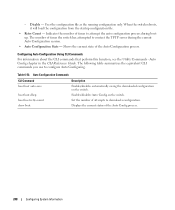
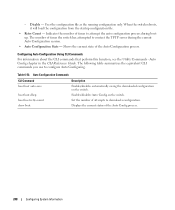
..., it will load the configuration from the startup configuration file.
• Retry Count - Enables/disables Auto Config on the switch. Shows the current state of the Auto Config process.
248
Configuring System Information Configuring Auto Configuration Using CLI Commands
For information about the CLI commands that perform this function, see the Utility Commands - ...
Release Notes - Page 27


...config through HTTP. Acknowledge the message to 100% packet loss OSPF Dead interval expires on neighbors.
System Firmware Version 3.2.0.6
Page 25 PowerConnect 6224/6224F/6224P/6248/6248P Release Notes
Known Issues
Summary Non-configuration file... keep backups of the...file, it will be prompted to a physical port while it will result in earlier versions;
Banner MOTD: The switches...
Configuration Guide - Page 162


...:
1 Assignment (configuration) of an IP address for the device 2 Assignment of a TFTP server 3 Obtaining a configuration file for the device from the TFTP server
Functional Description The Auto Config feature initiates when a switch is turned on and the startup-config file is also processed, and may be returned by a BOOTP or DHCP server: • Name of...
Configuration Guide - Page 163


... requests for both ) in startup-config. The switch unicasts or broadcasts TFTP requests for Auto Config requests. The hostname of the TFTP server (option 150). - The address of *.cfg.
If the default network configuration file does not contain the switch's IP address, the switch uses DNS to attempt to download a configuration file. exit
Utility
163 The IP...
Configuration Guide - Page 164
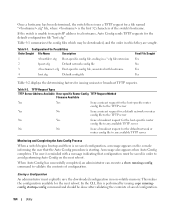
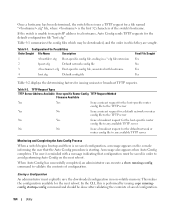
...
No
Yes
Issue a broadcast request for the host-specific router
config file to validate the contents of the switch's hostname. When Auto Config has successfully completed, an administrator can execute a show running-config command to any available TFTP server
Monitoring and Completing the Auto Config Process
When a switch begins bootup and there is no saved configuration, a message...
Configuration Guide - Page 165


....
It is recommended that configuration is not downloaded, as described in one of the switch (after it is once per 10 minute period. The frequency of the config file. A file is not automatically deleted after a clear config) automatically activates the Auto Config process if there is logged. Network Configuration Considerations
Specifying a Default Router Some network configurations...
Configuration Guide - Page 166
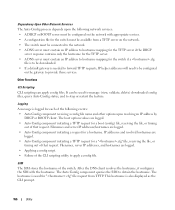
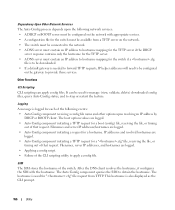
It can apply config files. After the DNS client resolves the hostname, it configures the SIM with appropriate services. • A configuration file for the switch must contain an IP address to hostname mapping for the switch if a .cfg
file is to be downloaded. • If a default gateway is needed to forward TFTP requests, IP helper addresses will...
Similar Questions
How To Upload Config File To Dell Powerconnect 6224
(Posted by JUAMa 9 years ago)
How To Export Config File Powerconnect 6224 From Gui
(Posted by OSAAjk1 10 years ago)
Config File Download Using Cli
Using Telnet, I am able to upload a file from my 2808 switch to a TFTP server. However, I am not abl...
Using Telnet, I am able to upload a file from my 2808 switch to a TFTP server. However, I am not abl...
(Posted by roburwinoffice 10 years ago)
How To Download Config File From Dell Powerconnect
(Posted by 14517dlaf 10 years ago)
How To Backup Powerconnect 6224 Configuration
(Posted by Selstrok 10 years ago)

