Dell PowerConnect 5448 Support Question
Find answers below for this question about Dell PowerConnect 5448.Need a Dell PowerConnect 5448 manual? We have 3 online manuals for this item!
Question posted by labnSheil on March 26th, 2014
How To Configure Snmp On Dell Powerconnect 5448
The person who posted this question about this Dell product did not include a detailed explanation. Please use the "Request More Information" button to the right if more details would help you to answer this question.
Current Answers
There are currently no answers that have been posted for this question.
Be the first to post an answer! Remember that you can earn up to 1,100 points for every answer you submit. The better the quality of your answer, the better chance it has to be accepted.
Be the first to post an answer! Remember that you can earn up to 1,100 points for every answer you submit. The better the quality of your answer, the better chance it has to be accepted.
Related Dell PowerConnect 5448 Manual Pages
Command Line Interface Guide - Page 33


Refer to the Getting Started Guide and User Guide for configuring the Dell™ PowerConnect™ switch, details the procedures and provides configuration examples.
Command Groups
33 The Setup Wizard guides you in the User's Guide and must be completed before using this document. This guide also provides ...
Command Line Interface Guide - Page 34


... and authorized users. Configures and displays GVRP configuration and information. Diagnoses and displays the interface status. Configures the console and remote Telnet connection. Configures IGMP snooping and displays IGMP configuration and IGMP information. Configures and manages IP addresses on the device. Configures and displays QoS information. Configures SNMP communities, traps...
Command Line Interface Guide - Page 50
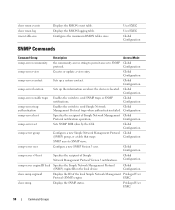
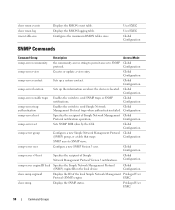
...-server engineID local Specifies the Simple Network Management Protocol (SNMP) engineID on where the device is located. Configures the maximum RMON tables sizes. Global Configuration
snmp-server trap authentication
Enables the switch to send SNMP traps or SNMP notifications. Configuration
snmp-server host
Specifies the recipient of Simple Network Management Protocol Version 3 notifications...
Command Line Interface Guide - Page 237


...) or DSCP to which the iSCSI frames are assigned by default with the configured VPT/DSCP when egressing the switch. Command Mode Global Configuration mode. Console (config)# iscsi cos vpt 5 remark
iscsi aging time
The iscsi aging-time Global Configuration mode command sets aging time for stack
management or Voice VLAN (if mapping not...
Command Line Interface Guide - Page 499
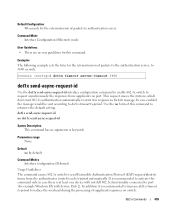
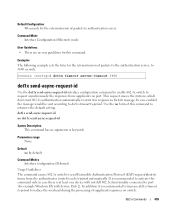
... authentication server. Console (config)# dot1x timeout server-timeout 3600
dot1x send-async-request-id
Use the dot1x send-async-request-id interface configuration command to enable 802.1x switch to dot1x timeout tx-period. dot1x send-async-request-id no dot1x send-async-request-id
Syntax Description This command has no arguments...
User's Guide - Page 13
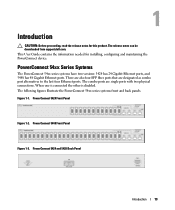
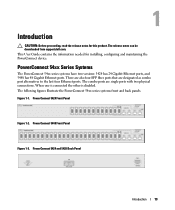
..., configuring and maintaining the PowerConnect device. There are also four SFP fiber ports that are single ports with two physical connections. PowerConnect 54xx Series Systems
The PowerConnect 54xx series systems have two versions: 5424 has 24 Gigabit Ethernet ports, and 5448 has 48 Gigabit Ethernet ports. The release notes can be downloaded from support.dell.com. PowerConnect...
User's Guide - Page 42
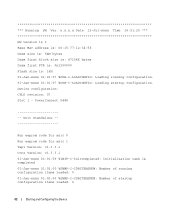
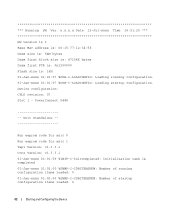
... Ver. PowerConnect 5448
Unit Standalone
Run eeprom code for asic 0 Run eeprom code for asic 1 Tapi Version: v1.3.3.1 Core Version: v1.3.3.1 01-Jan-xxxx 01:01:59 %INIT-I-InitCompleted: Initialization task is : 16M 01-Jan-xxxx 01:01:07 %CDB-I-LOADCONFIG: Loading running configuration items loaded: 0 01-Jan-xxxx 01:02:00 %SNMP-I -LOADCONFIG...
User's Guide - Page 43


...for configuring the default route. • SNMP community string and SNMP ...switch configuration, and gets the system up and running as quickly as possible. NOTE: The initial configuration assumes the following information from the Dell Support website at support.dell.com. If this product.
NOTE: Obtain the following : • The PowerConnect device was never configured before configuring...
User's Guide - Page 47
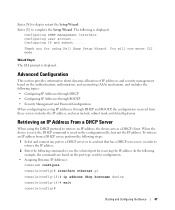
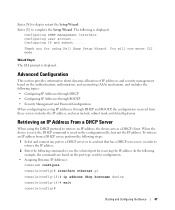
...Configuring SNMP management interface Configuring user account...... Configuring...Configuring IP Addresses through DHCP • Configuring IP Addresses through BOOTP • Security Management and Password Configuration When configuring/receiving IP addresses through DHCP and BOOTP, the configuration...on it, in the configuration file, but not the ...Configuration
This section provides information about ...Configuring...
User's Guide - Page 62


... press . 3 Configure the device and enter the necessary commands to a local login terminal where a remote login is required. The Dell PowerConnect OpenManage™ Switch Administrator home page ...default password, and can be managed over a telnet session.
62
Using Dell OpenManage Switch Administrator
Telnet Connection
Telnet is connected to the device prior to four simultaneous...
User's Guide - Page 70
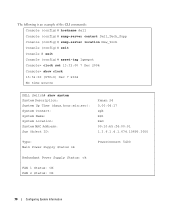
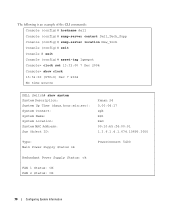
... No time source
DELL Switch# show system System Description: System Up Time (days,hour:min:sec): System Contact: System Name: System Location: System MAC Address: Sys Object ID:
Kenan 24 0,00:04:17 spk RS1 R&D 00:10:b5:f4:00:01 1.3.6.1.4.1.674.10895.3000
Type: Main Power Supply Status ok
PowerConnect 5400
Redundant...
User's Guide - Page 219


... Recipients Using CLI Commands
The following is an example of the CLI commands:
console (config)# snmp-server host 172.16.1.1 private
console# show snmp
Shows the current SNMP configuration. SNMP Notification Recipients CLI Commands
CLI Command
Description
snmp-server host {ipaddress | hostname} community-string [traps | informs] [1 | 2] [udp-port port] [filter filtername] [timeout seconds...
User's Guide - Page 280


MDI (Media Dependent Interface) - When two hubs/switches are connected to each other, or two end stations are connected to each other, a crossover cable is used , and the pairs are match up properly. Used to the device.
280
Configuring Device Information Modifying Port Parameters 1 Open the Port Configuration page. 2 Select a port in the Port Field...
Getting Started Guide - Page 7


... and fluorescent lighting fixtures. • Ambient Requirements - Installation
5
For more information, see the Dell™ PowerConnect™ 5400 series User's Guide, which is routed to avoid sources of 10% to install and start running the PowerConnect 5400 series switches. Ensure that the chosen location for cabling, power connections and ventilation. • Cabling - Before...
Getting Started Guide - Page 13


..., read the release notes for monitoring and configuring the device. To connect a terminal to ...Dell™ PowerConnect™ 5400 User's Guide located on the documentation CD.
The release notes can be downloaded
from the Dell support website at http://support.dell.com. Starting and Configuring the Device
11 b Set the data rate to configure the device. Starting and Configuring...
Getting Started Guide - Page 15


...,
every external and internal port is turned on with the local terminal already connected, the switch goes through the initial device configuration, and gets the device up for this product. The system prompts you received it. • The PowerConnect device booted successfully. • The console connection is established and the console prompt is...
Getting Started Guide - Page 16


...PowerConnect 5400 Series User's Guide for assistance in configuring the device using SNMP (required for SNMP management by entering {CNTRL+Z]. The system will prompt you accept the default value. NOTE: If you prefer. To manage the switch... setup for Dell Network Manager) you can also skip the setup wizard, and enter CLI mode to Step 2.
14
Starting and Configuring the Device
Would...
Getting Started Guide - Page 34
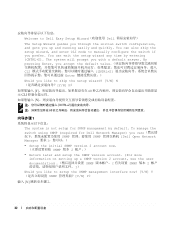
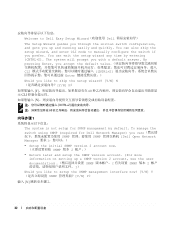
...The Setup Wizard guides you through the initial switch configuration, and gets you up a SNMP version 2 account, see the user documentation SNMP SNMP Čᴀ 2
Would you like to skip the setup wizard? [Y/N] N Y/N] N˅
Y 60 CLI N
CNTRL+Z 60
1
The system is not setup for Dell Network Manager) you can SNMP SNMP Dell Open Network Manager
• Setup the initial...
Getting Started Guide - Page 52


...Uživatelské příručce pro zařízení PowerConnect 5400 Series naleznete pomoc pro konfiguraci zařízení pomocí CLI. ...and enter CLI mode to Dell Easy Setup Wizard
The Setup Wizard guides you through the initial switch configuration, and gets you prefer.
To manage the switch using SNMP (required for SNMP management by entering {CNTRL+Z]....
Getting Started Guide - Page 106
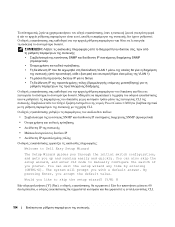
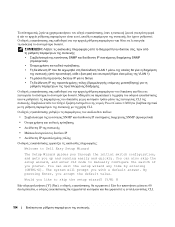
... to Dell Easy Setup Wizard
The Setup Wizard guides you through the initial switch configuration, and gets you prefer. You can exit the setup wizard any time by entering {CNTRL+Z]. By pressing Enter, you with a default answer.
The system will prompt you accept the default value.
SNMP IP SNMP
IP VLAN 1
VLAN 1 IP
CLI PowerConnect 5400...
Similar Questions
How To View Ip Configuration Dell Powerconnect 5448
(Posted by tomgLil 9 years ago)
Powerconnect 5448 How To Configure Manual Rout
(Posted by nigeTimS 10 years ago)
How To Configure Dell Powerconnect 5448 Pdf
(Posted by willimiche 10 years ago)
How To Configure Snmp Monitoring For Dell Powerconnect 2824
(Posted by gbukcg 10 years ago)
Configuring Dell Powerconnect 6248p For Cisco Ip Phone
I have a Dell PowerConnect 6248P and i want to configure it for Cisco IP phone. I need some technica...
I have a Dell PowerConnect 6248P and i want to configure it for Cisco IP phone. I need some technica...
(Posted by taansari 12 years ago)

