Dell PowerConnect 5424 Support Question
Find answers below for this question about Dell PowerConnect 5424.Need a Dell PowerConnect 5424 manual? We have 3 online manuals for this item!
Question posted by oztony on March 8th, 2014
Dell Powerconnect 8024 How To Remove A Switchport Trunk Native Vlan
The person who posted this question about this Dell product did not include a detailed explanation. Please use the "Request More Information" button to the right if more details would help you to answer this question.
Current Answers
There are currently no answers that have been posted for this question.
Be the first to post an answer! Remember that you can earn up to 1,100 points for every answer you submit. The better the quality of your answer, the better chance it has to be accepted.
Be the first to post an answer! Remember that you can earn up to 1,100 points for every answer you submit. The better the quality of your answer, the better chance it has to be accepted.
Related Dell PowerConnect 5424 Manual Pages
Command Line Interface Guide - Page 22


...VLAN Commands 451
vlan database 451 vlan 451 interface vlan 452 interface range vlan 453 name 453 switchport access vlan 454 switchport trunk allowed vlan 455 switchport trunk native vlan 455 switchport general allowed vlan 456 switchport general pvid 457 switchport general ingress-filtering disable 458 switchport general acceptable-frame-type tagged-only 458 switchport forbidden vlan...
Command Line Interface Guide - Page 33


... connection from a remote host. A device can be completed before using this document.
Refer to the Getting Started Guide and User Guide for configuring the Dell™ PowerConnect™ switch, details the procedures and provides configuration examples. Clock Commands
Configures clock commands on the Setup Wizard.
Command Groups
The system commands can be accessed...
Command Line Interface Guide - Page 58


... frames at ingress. Privileged User EXEC
show vlan internal usage Displays a list of an interface. switchport access vlan Configures the VLAN membership mode of the specified VLAN, and Interface
vlan
the VLAN ID is in access Interface
mode.
vlan
Interface Configuration
switchport trunk native Defines the port as the internal usage VLAN of VLANs being used for protocol-based...
Command Line Interface Guide - Page 286


... to be source ports: • Port monitoring Source Ports must be a member of the Ingress VLAN of more than one port are monitored, the capacity may not be configured as a group using...on the port. • The port is not a member in any VLAN, except for the default VLAN (will automatically be removed from the default VLAN).
• The following example shows how traffic on port g8 (source ...
Command Line Interface Guide - Page 455


...no switchport trunk native vlan
• vlan-id - Syntax • switchport trunk native vlan vlan-id • no form of VLAN IDs to or from a trunk port. Separate non consecutive VLAN IDs with a comma and no user guidelines for this command to configure the default VLAN ID. Default Configuration This command has no spaces.
A hyphen designate a range of IDs.
• remove vlan-list...
Command Line Interface Guide - Page 456


..., port-channel) mode.
Console (config)# interface ethernet g8
Console (config-if)# switchport trunk native vlan 123
switchport general allowed vlan
The switchport general allowed vlan Interface Configuration mode command adds or removes VLANs from a trunk-mode port is tagged.
• untagged - List of VLAN IDs to add. Default Configuration This command has no spaces. User Guidelines...
Command Line Interface Guide - Page 457


... the list. Console (config)# interface ethernet g8 Console (config-if)# switchport general pvid 234
VLAN Commands
457
from tagged to configure the default value. Syntax • switchport general pvid vlan-id • no form of this command to untagged), without first
removing the VLAN from a trunk-mode port is all tagged). User Guidelines • This command has...
Command Line Interface Guide - Page 472


... a source MAC address that is a telephony
MAC address (defined by the Voice VLAN aging-timeout Global Configuration command), the port is removed from the Voice VLAN.
User Guidelines • There are no user guidelines for this command to the Voice VLAN when a packet with telephony MAC address has aged out, exceeds the timeout limit...
Command Line Interface Guide - Page 505


... User should be accepted in Unauthorized state). LastEapolFrameVersion The protocol version number carried in an unauthenticated VLAN. • The native VLAN of a trunk port cannot be an unauthenticated VLAN. • For a general port, the PVID can be the Unauthenticated VLAN (although only tagged packets would
be authorized to that have been received by this command to...
User's Guide - Page 62


...NOTE: Passwords are both case sensitive and alpha-numeric. 4 Click OK. The Dell PowerConnect OpenManage™ Switch Administrator home page opens. If access is via a Telnet connection, ensure the ...Device Through the CLI
The device can be managed over a telnet session.
62
Using Dell OpenManage Switch Administrator NOTE: Ensure the client is complete. 2 When the Console> prompt displays, type...
User's Guide - Page 327


... the specified VLAN, and the VLAN ID as the "port default VLAN ID (PVID)".
Configuring Device Information
327 switchport forbidden vlan {add vlan-list | remove vlan-list}
Forbids adding specific VLANs to a VLAN Group 1 Open the VLAN Membership page. 2 Click the VLAN ID or VLAN Name option button and select a VLAN from a trunk port. vlan-list}
switchport trunk native vlan vlan-id
Defines...
User's Guide - Page 328


... Console (config-if)# exit Console (config)# interface ethernet g8 Console (config-if)# switchport mode access Console (config-if)# switchport access vlan 23
Console (config-if)# exit Console (config)# interface ethernet g9 Console (config-if)# switchport mode trunk Console (config-if)# swithport mode trunk allowed vlan add 23-25
Console (config-if)# exit Console (config)# interface ethernet g10...
User's Guide - Page 329


... trunk allowed vlan add 100 Console (config-if)# exit
The following table summarizes the equivalent CLI commands for configuring QinQ.
The following is member in:
Configuring Device Information
329 Console# show interfaces switchport ethernet 1/e5 Port: 1/e5 Port Mode: Customer Gvrp Status: disabled Ingress Filtering: true Acceptable Frame Type: admitAll Ingress UnTagged VLAN ( NATIVE...
User's Guide - Page 333


... port ingress filtering.
switchport trunk native vlan vlan-id
Defines the port as a member of the CLI commands:
Console (config)# interface range ethernet g18-20 Console (config-if)# switchport mode access Console (config-if)# switchport general pvid 234 Console (config-if)# switchport general allowed vlan add 1,2,5,6 tagged Console (config-if)# switchport general ingress-filtering disable...
User's Guide - Page 334
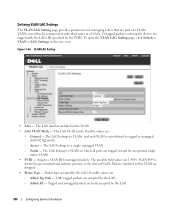
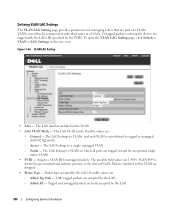
...
Access - Admit Tag Only - Trunk - Packets classified to VLANs in which all ports are tagged ...VLAN mode. The LAG belongs to this VLAN are part of LAGs. Defining VLAN LAG Settings
The VLAN LAG Setting page provides parameters for an optional single native VLAN).
• PVID - General - The LAG belongs to untagged packets. To open the VLAN LAG Setting page, click Switch→ VLAN...
User's Guide - Page 335


... general ingressfiltering disable
Disables port ingress filtering. The VLAN that are defined, and the device is in the VLAN LAG Setting page. The VLAN LAG Table opens. LAG VLAN Assignments CLI Commands
CLI Command
Description
switchport mode {access | trunk Configures a port VLAN membership mode. | general}
switchport trunk native vlan vlan-id
Defines the port as displayed in general...
User's Guide - Page 336


... general pvid 2 console(config-if)# switchport general acceptable-frame-type tagged-only console(config-if)# switchport general ingress-filtering disable console(config-if)# exit
console(config)# interface port-channel 3 console(config-if)# switchport mode trunk console(config-if)# switchport trunk native vlan 3 console(config-if)# switchport trunk allowed vlan add 2 console(config-if)# exit...
User's Guide - Page 361


... example of the CLI commands: Console> enable Console# config console(config)#vlan database console(config-if)#vlan 8 console(config-if)#exit console(config)#interface range ethernet g1-9 console(config-if)# switchport mode general console(config-if)# switchport general allow vlan add 8 console(config)#interface vlan 8 console (config-if)# exit Console(config-if)# bridge multicast address 0100...
User's Guide - Page 365


... following is an example of the CLI commands:
console(config)#vlan database
console(config-if)#vlan 8
console(config-vlan)#exit
console(config)#interface range ethernet g1-9
console(config-if)# switchport mode general
console(config-if)# switchport general allow vlan add 8
Console(config-if)# exit
console(config)#interface vlan 8
Console(config-if)# bridge multicast address 0100.5e02.0203...
Getting Started Guide - Page 7


...and start running the PowerConnect 5400 series switches. Allow clearance for operator access. Installation
5 The unit is 0 to 45ºC (32 to 113ºF) at www.support.dell.com for example,... Requirements - It is available on a table-top. For more information, see the Dell™ PowerConnect™ 5400 series User's Guide, which is
preferred that two separate power supplies are...
Similar Questions
How To Remove Fiber Cable From Dell 6248 Switch
(Posted by apojcoo 9 years ago)
How To Configure A Vlan On Powerconnect 5424
(Posted by therthebau 10 years ago)
Can Dell Powerconnect 6224 In Q-in-q Vlan Configuration Add 2 Tags
(Posted by anKSEA 10 years ago)

