Dell PowerConnect 3548P Support Question
Find answers below for this question about Dell PowerConnect 3548P.Need a Dell PowerConnect 3548P manual? We have 3 online manuals for this item!
Question posted by bayrtheKid on March 24th, 2014
Cannot Get Into Dell Powerconnect 3548 With Openmanage
The person who posted this question about this Dell product did not include a detailed explanation. Please use the "Request More Information" button to the right if more details would help you to answer this question.
Current Answers
There are currently no answers that have been posted for this question.
Be the first to post an answer! Remember that you can earn up to 1,100 points for every answer you submit. The better the quality of your answer, the better chance it has to be accepted.
Be the first to post an answer! Remember that you can earn up to 1,100 points for every answer you submit. The better the quality of your answer, the better chance it has to be accepted.
Related Dell PowerConnect 3548P Manual Pages
Command Line Interface Guide - Page 29


... Windows® 2000 Service Pack 2 or later is connected to the device prior to enter the MAC access-list configuration mode. For more information, see Dell™ PowerConnect™ 3500 Series User's Guide.
2 Enter the following steps are for Function, Arrow, and Ctrl keys. • SSH Public Key-chain -
a Set the data...
User's Guide - Page 3


Contents
1 Introduction 11
System Description 11 PowerConnect 3524 11 PowerConnect 3524P 11 PowerConnect 3548 12 PowerConnect 3548P 12
Stacking Overview 12 Understanding the Stack Topology 13 Stacking Failover Topology 13 Stacking Members and Unit ID 13 Removing and Replacing Stacking Members 14 Exchanging Stacking Members 15 Switching from the Stack Master to the Backup Stack Master ...
User's Guide - Page 11


... as stand-alone, multi-layer, switching devices or stackable devices with minimal management. PowerConnect 3524 and PowerConnect 3524P
Introduction
11 The PowerConnect 3524P is a stackable device, but also operates as stacking ports when the device is stacked. Introduction
Dell™ PowerConnect™ 3524/3548 and PowerConnect 3524P/3548P are stackable, advanced multi-layer devices...
User's Guide - Page 12


PowerConnect 3548 and PowerConnect 3548P
Stacking Overview
PowerConnect 3524/P and PowerConnect 3548/P stacking provides multiple switch management through which can be used to forward traffic when the device is in a stand-alone device, or as stacking ports when the device is ...
User's Guide - Page 15
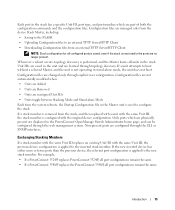
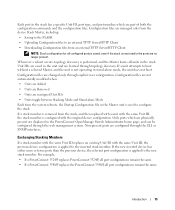
...are physically present are displayed in the unit and are saved in the PowerConnect OpenManage Switch Administrator home page, and can be configured through the CLI or SNMP ...For example,
• If a PowerConnect 3524/P replaces PowerConnect 3524/P, all port configurations remain the same.
• If a PowerConnect 3548/P replaces the PowerConnect 3548/P, all configured ports is saved, even...
User's Guide - Page 16


.... Figure 1-4. The GE port configurations remain the same. The GE port configurations remain the same.
16
Introduction PowerConnect 3548/P replaces PowerConnect 3548/P
Same Configuration Same Configuration
Same Configuration
• If a PowerConnect 3548/P replaces PowerConnect 3524/P, the first 3548/P 24 FE ports receive the 3524/P 24 FE port configuration.
Figure 1-5.
User's Guide - Page 17
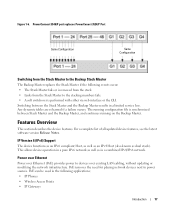
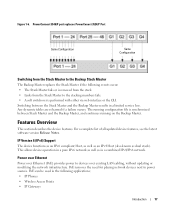
... see the latest software version Release Notes.
Figure 1-6. PowerConnect 3548/P port replaces PowerConect 3524/P Port
Same Configuration
Same Configuration
Switching from the Stack Master to the stacking members fails.... over Ethernet
Power over Ethernet (PoE) provides power to power sources. Switching between Stack Master and the Backup Master, and continues running configuration file ...
User's Guide - Page 27
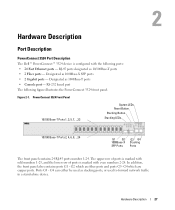
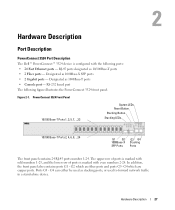
... ports - In addition, the front panel also contains ports G1 - G4 which are copper ports. Hardware Description
Port Description
PowerConnect 3524 Port Description
The Dell™ PowerConnect™ 3524 device is marked with the following figure illustrates the PowerConnect 3524 front panel. RS-232 based port The following ports: • 24 Fast Ethernet ports...
User's Guide - Page 28
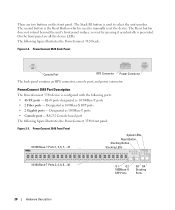
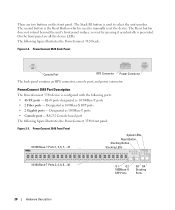
... as 10/100Base-T ports • 2 Fiber ports - RJ-45 ports designated as 1000Base-T ports • Console port - Designated as 1000Base-X SFP ports • 2 Gigabit ports - PowerConnect 3548 Front Panel 10/100 Base-T Ports 1, 3, 5, 7, ...47
System LEDs Reset Button Stacking Button Stacking LEDs
10/100 Base-T Ports 2, 4, 6, 8, ...48
G1 G2 1000Base-X
SFP Ports...
User's Guide - Page 29


... Port
One DB-9 connector for debugging, software download etc. In addition, the front panel also contains ports G1 -
The following figure illustrates the PowerConnect 3548 back panel:
Figure 2-4. PowerConnect 3548 Back Panel
Console Port
RPS Connector
Power Connector
The back panel contains an RPS connector, console port and power connector. Console Port
Hardware Description...
User's Guide - Page 31
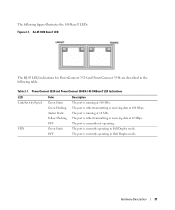
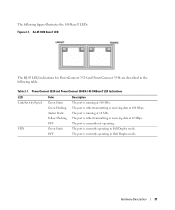
...is running at 100 Mbs. The port is currently operating in Full Duplex mode. PowerConnect 3524 and PowerConnect 3548 RJ-45 100BaseT LED Indications
LED Link/Activity/Speed
FDX
Color Green Static Green ... LEDs. RJ-45 1000 BaseT LED
The RJ-45 LED indications for PowerConnect 3524 and PowerConnect 3548 are described in Half Duplex mode,
Hardware Description
31 The port is either transmitting ...
User's Guide - Page 39


...; Device/Switch • AC power cable • RS-232 crossover cable • Self-adhesive rubber pads
Installing the PowerConnect 3524/P and PowerConnect 3548/P
39 Unpacking... that the PoE LEDs on a wall. Installing the PowerConnect 3524/P and PowerConnect 3548/P
Site Preparation
The Dell™ PowerConnect™ 3524 /P and PowerConnect 3548/P devices can be mounted in a standard 48.26-...
User's Guide - Page 47
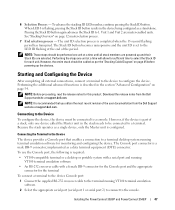
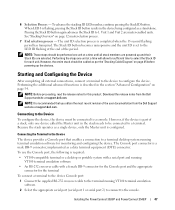
...terminal running terminal emulation software for this product.
Download the release notes from the Dell Support website at a time will allow for sufficient time to the Device
The ... terminal to the device to 1. NOTE: It is set to the console. Installing the PowerConnect 3524/P and PowerConnect 3548/P
47 When LED 8 is required:
• VT100-compatible terminal or a desktop or portable...
User's Guide - Page 50


...SNMP Management System IP address (optional)
• Username and Password
50
Configuring PowerConnect 3524/P and 3548/P Booting the Switch
When the power is a member of a VT100
terminal device. Initial Configuration...initialized and checks hardware components to be managed either from the Dell Support website at support.dell.com.
The Setup Wizard provides guidance through the device CLI...
User's Guide - Page 71
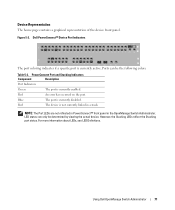
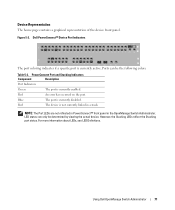
...Device Representation
The home page contains a graphical representation of the device front panel. Figure 5-2. PowerConnect Port and Stacking Indicators
Component
Description
Port Indicators
Green
The port is not currently linked in the OpenManage Switch Administrator. Using Dell OpenManage Switch Administrator
71
LED status can be determined by viewing the actual device. Red
The...
User's Guide - Page 76


... and return back to the Privileged EXEC mode: console#
console# configure
console(config)# exit
console#
For a complete list of the CLI modes, see the Dell™ PowerConnect™3524/P and PowerConnect 3548/P CLI Guide.
76
Using Dell OpenManage Switch Administrator The Global Configuration mode displays as the device host name followed by (config) and the pound sign #.
User's Guide - Page 300


...crossed and uncrossed cables. Use for end stations.
• Current MDI/MDIX - Use for hubs and switches.
- MDI - The current MDI setting is MDIX.
• Private VLAN Edge (PVE)-... the neighboring port's advertisement settings. Back Pressure mode is used ensure that when a hub or switch is disabled. The current Back Pressure setting.
• Flow Control - Allows the device...
Getting Started Guide - Page 7


...) equipment rack, placed on a tabletop or mounted on installing and running the PowerConnect 3500 series switches. Installation
5 Before installing the unit, verify that the LEDs on the front ... correctly installed by checking that the
LEDs on your Documentation CD, or check the Dell Support website at a relative humidity of electrical noise such as radio transmitters, broadcast amplifiers...
Getting Started Guide - Page 14
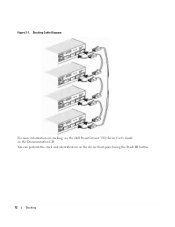
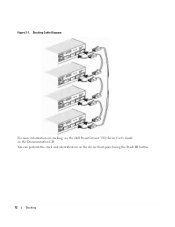
Stacking Cable Diagram
For more information on stacking, see the Dell PowerConnect 3500 Series User's Guide on the device front-panel using the Stack ID button.
12
Stacking You can perform the stack unit identification on the Documentation CD. Figure 2-1.
Getting Started Guide - Page 17
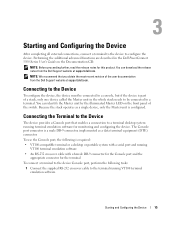
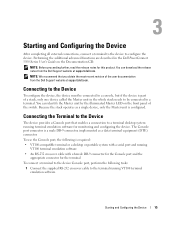
...device Console port, perform the following is part of the user documentation
from the Dell Support website at support.dell.com. NOTE: We recommend that enables a connection to a terminal desktop system ...one device called the Master unit in the Dell PowerConnect 3500 Series User's Guide on the front panel of the switch. NOTE: Before proceeding further, read the release notes for this...
Similar Questions
How To Configure Vlans On Dell 3548 Power Connect Switches
(Posted by Maximhel 9 years ago)
How To Change The Ip Address Of A Powerconnect 3548 Switch
(Posted by bobway 9 years ago)
How Much Power Does A Dell Powerconnect 3548 Use
(Posted by khuKele 9 years ago)
Dell Powerconnect 3548 How To Find Ip Address Of Switch
(Posted by Pradc 9 years ago)
How To Setup Port Aggregation On Dell Openmanage 6248 Switch Administrator
(Posted by ddbgam 10 years ago)

