Dell PowerConnect 3448P Support Question
Find answers below for this question about Dell PowerConnect 3448P.Need a Dell PowerConnect 3448P manual? We have 3 online manuals for this item!
Question posted by JOEDUadmne on August 8th, 2014
How To Reset Powerconnect 3448 Using Reset Button
The person who posted this question about this Dell product did not include a detailed explanation. Please use the "Request More Information" button to the right if more details would help you to answer this question.
Current Answers
There are currently no answers that have been posted for this question.
Be the first to post an answer! Remember that you can earn up to 1,100 points for every answer you submit. The better the quality of your answer, the better chance it has to be accepted.
Be the first to post an answer! Remember that you can earn up to 1,100 points for every answer you submit. The better the quality of your answer, the better chance it has to be accepted.
Related Dell PowerConnect 3448P Manual Pages
User's Guide
(.htm) - Page 4


... Console Port 39
Physical Dimensions 40
LED Definitions 40 Gigabit Port LEDs 43 System LEDs 44 Power Supplies 45 Stack ID Button 47 Reset Button 47 Ventilation System 47
3 Installing the PowerConnect 3424/P and PowerConnect 3448/P
Site Preparation 49
Unpacking 49 Package Contents 49 Unpacking the Device 50
Mounting the Device 50 Installing in a Rack 50...
User's Guide
(.htm) - Page 16
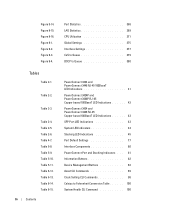
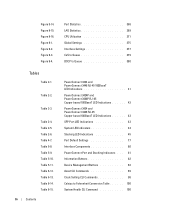
... and PowerConnect 3448P RJ-45 Copper based 100BaseT LED Indications 42 PowerConnect 3424 and PowerConnect 3448 RJ-45 Copper based 100BaseT LED Indications 43 SFP Port LED Indications 43 System LED Indicators 44 Stacking LED Indications 45 Port Default Settings 77 Interface Components 80 PowerConnect Port and Stacking Indicators . . . 81 Information Buttons 82 Device Management Buttons 82...
User's Guide
(.htm) - Page 21


... can be used to forward traffic in a stand-alone device, or as a stand-alone device. The PowerConnect 3424P is a stackable device, but also operates as a stand-alone device. System Description
PowerConnect 3424/3448 and PowerConnect 3424P/3448P combine versatility with up to forward traffic in a stand-alone device, or as stand-alone, multi-layer, switching devices or...
User's Guide
(.htm) - Page 22


... version.
Switch software is maintained by the Stack Master.
PowerConnect 3448 and PowerConnect 3448P
Stacking Overview
PowerConnect 3424/P and PowerConnect 3448/P stacking provides multiple switch management through...; Command Line Interface (CLI)
PowerConnect 3424/P and PowerConnect 3448/P devices support stacking up to six units per stack, or can be used to forward traffic in a stand...
User's Guide
(.htm) - Page 25
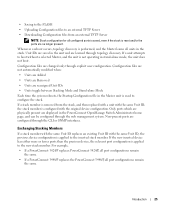
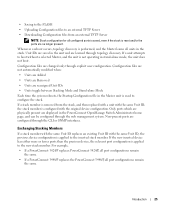
..., and the unit is not operating in the Master unit is used to configure the stack. For example,
• If a PowerConnect 3424/P replaces PowerConnect 3424/P, all port configurations remain the same.
• If a PowerConnect 3448/P replaces the PowerConnect 3448/P, all units in the PowerConnect OpenManage Switch Administrator home page, and can be configured through topology discovery. If...
User's Guide
(.htm) - Page 27
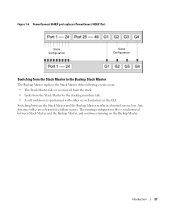
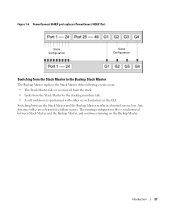
PowerConnect 3448/P port replaces PowerConect 3424/P Port
Same Configuration
Same Configuration
Switching from the Stack Master to the Backup Stack Master
The Backup Master replaces the Stack ...or the CLI. Any dynamic tables are relearned if a failure occurs. Figure 1-6. Introduction
27 Switching between Stack Master and the Backup Master, and continues running on the Backup Master.
User's Guide
(.htm) - Page 37
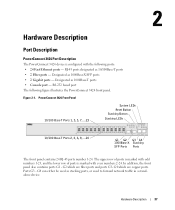
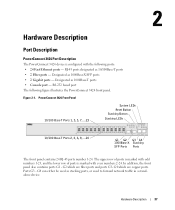
... 1000Base-X SFP ports • 2 Gigabit ports - G4 can either be used to forward network traffic in a standalone device. Ports G3 - PowerConnect 3424 Front Panel
10/100 Base-T Ports 1, 3, 5, 7, ...23
System LEDs Reset Button Stacking Button
Stacking LEDs
10/100 Base-T Ports 2, 4, 6, 8, ...24
G1 G2 G3 G4 1000Base-X Stacking
SFP Ports Ports
The front panel contains...
User's Guide
(.htm) - Page 38
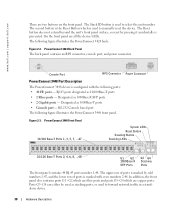
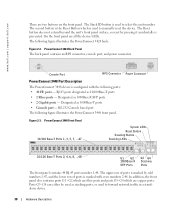
... 10/100Base-T ports • 2 Fiber ports -
G4 can either be used to select the unit number. PowerConnect 3424 Back Panel The back panel contains an RPS connector, console port, and power connector. PowerConnect 3448 Front Panel 10/100 Base-T Ports 1, 3, 5, 7, ...47
System LEDs Reset Button Stacking Button Stacking LEDs
10/100 Base-T Ports 2, 4, 6, 8, ...48
G1 G2 1000Base...
User's Guide
(.htm) - Page 39
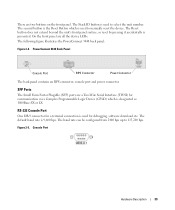
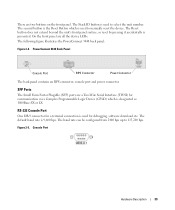
The following figure illustrates the PowerConnect 3448 back panel:
Figure 2-4. The Reset button does not extend beyond the unit's front panel surface, so reset by pressing it accidentally is 9,600 bps. Figure 2-5. SFP Ports
The Small Form Factor Plugable (SFP) ports are a Two-Wire Serial Interface (TWSI) for debugging, software download etc. PowerConnect 3448 Back Panel
Console Port...
User's Guide
(.htm) - Page 45
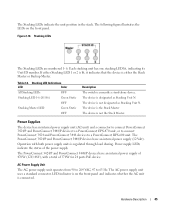
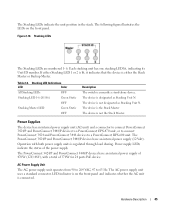
... Static
OFF
Description The switch is not designated as Stacking Unit N. The device is currently a stand-alone device. Each stacking unit has one stacking LED lit, indicating its Unit ID number.
Power supply LEDs indicate the status of 370W for 24 ports PoE device. The PowerConnect 3424/P and PowerConnect 3448/P devices have an internal...
User's Guide
(.htm) - Page 47
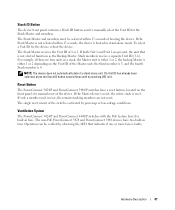
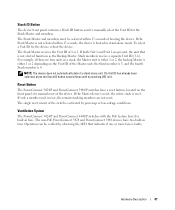
... within 15 seconds, the device is either 1 or 2 depending on the front panel, for manual reset of 1 or 2.
Reset Button
The PowerConnect 3424/P and PowerConnect 3448/P switches have a reset button, located on the Unit ID of booting the device. The non-PoE PowerConnect 3424 and PowerConnect 3448 devices have five built-in a stack, the Master unit is either 1 or 2, the backup Master...
User's Guide
(.htm) - Page 55


PowerConnect 3400 series switches use the RJ-45 Gigabit Ethernet ports (G3 and G4) for stacking. Repeat this ... G4 of not being present on the device front panel using the Stack ID button. Stack unit identification is because the ports receive a different index for stacking.
Installing the PowerConnect 3424/P and PowerConnect 3448/P
55 Figure 3-5. The effect is of the uppermost device...
User's Guide
(.htm) - Page 56
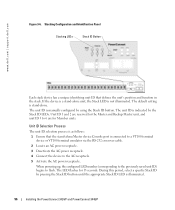
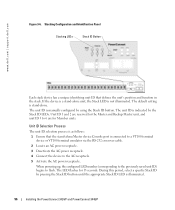
... is manually configured by using the Stack ID button. The unit ID is indicated by pressing the Stack ID button until the appropriate Stack ...PowerConnect 3448/P When powering up, the configured LED number (corresponding to the previously saved unit ID) begins to flash. www.dell.com | support.dell.com
Figure 3-6. Stacking Configuration and Identification Panel
Stacking LEDs
Stack ID Button...
User's Guide
(.htm) - Page 57
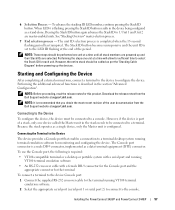
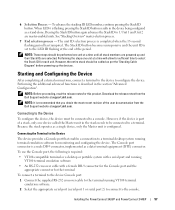
... Master unit in the stack needs to be performed one unit at support.dell.com. To use the Console port, the following is set to configure the device. Installing the PowerConnect 3424/P and PowerConnect 3448/P
57 The Stack ID button becomes unresponsive and the unit ID is required:
• VT100-compatible terminal or a desktop or...
User's Guide
(.htm) - Page 58


...management is performed only from the stack master (unit ID 1 or 2).
58
Installing the PowerConnect 3424/P and PowerConnect 3448/P Figure 3-7.
www.dell.com | support.dell.com
3 Set the data rate to ...
NOTICE: When using HyperTerminal with Microsoft® Windows® 2000,ensure that the setting is on any unit in HyperTerminal's VT100 emulation. The PowerConnect 3400 Series Console...
User's Guide
(.htm) - Page 62


... this account. To manage the switch using the default system configuration. Would you with normal operation using SNMP (required for SNMP management by entering [ctrl+z]. You can • Setup the initial SNMP version 2 account now. • Return later and setup additional SNMP v1/v3 accounts. To add a management station:
62
Configuring PowerConnect 3424/P and 3448/P
User's Guide
(.htm) - Page 86


...Global Configuration commands apply to Privileged EXEC mode, type the exit command or use the + key combination. To return from Global Configuration mode to system ... complete list of the CLI modes, see the Dell™ PowerConnect™3424/P and PowerConnect 3448/P CLI Guide.
86
Using Dell OpenManage Switch Administrator The Global Configuration mode displays as the device host name ...
User's Guide
(.htm) - Page 189
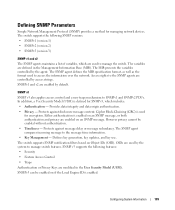
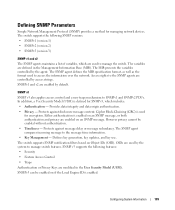
... of variables, which includes: • Authentication - However privacy cannot be enabled on an SNMP message. SNMPv1 and v2 are used to SNMPv1 and SNMPv2 PDUs. Protects against disclosure message content. The switch supports the following features: • Security • Feature Access Control • Traps Authentication or Privacy Keys are controlled by the...
User's Guide
(.htm) - Page 248


...used , and the pairs are :
Max Capability - Admin Advertisement - Indicates that the port advertises for a 100 mbps speed port and full duplex mode setting.
1000 Full - The possible field values are accepted.
10 Half - The current Back Pressure setting.
The current Flow Control setting. When two hubs/switches... setting. Indicates that when a hub or switch is not supported in bps....
User's Guide
(.htm) - Page 401


... Port mirroring, 260 Ports, 81, 246, 368 Power over Ethernet, 21, 28, 101 Power supplies, 45, 98 PPP, 395 Profiles, 156 PVID, 305, 307
Reset, 135 Reset button, 47 RMON, 352-354, 356, 395 RMON History Control
Page, 355 RPS, 45 RSTP, 32, 288, 396 Rule, 160 Rules, 156 Running Configuration
file, 212...
Similar Questions
How To Reset A Powerconnect 3548 Using Front Button
(Posted by frustvd9 9 years ago)
How To Reset Password On Dell Powerconnect 3448
(Posted by reBETO 9 years ago)

