Dell PowerConnect 2848 Support Question
Find answers below for this question about Dell PowerConnect 2848.Need a Dell PowerConnect 2848 manual? We have 2 online manuals for this item!
Question posted by melbpepe on March 2nd, 2014
How Do I Disable Port Mirroring On Dell 2848 Switch
The person who posted this question about this Dell product did not include a detailed explanation. Please use the "Request More Information" button to the right if more details would help you to answer this question.
Current Answers
There are currently no answers that have been posted for this question.
Be the first to post an answer! Remember that you can earn up to 1,100 points for every answer you submit. The better the quality of your answer, the better chance it has to be accepted.
Be the first to post an answer! Remember that you can earn up to 1,100 points for every answer you submit. The better the quality of your answer, the better chance it has to be accepted.
Related Dell PowerConnect 2848 Manual Pages
User's Guide - Page 5


... TFTP Server 47
Management Modes 49 Default Values 49 Transitioning Between Modes 50 Returning to Managed Mode 51
5 Using Dell OpenManage Switch Administrator 53
Understanding the Interface 53 Device Representation 54
Using the Switch Administrator Buttons 55 Information Buttons 55 Device Management Buttons 56
Starting the Application 56 Access Levels 56
6 Configuring System...
User's Guide - Page 6


... Parameters 93
7 Configuring Device Switching 95
Configuring Network Security 95 Configuring Port Based Authentication 96 Configuring Advanced Port Based Authentication 100 Authenticating Users 102
Configuring Ports 103 Defining Port Parameters 103 Aggregating Ports 105 Configuring Green Ethernet 108 Enabling Storm Control 110 Defining Port Mirroring Sessions 112
Configuring Address...
User's Guide - Page 11


...set to OFF. Dell PowerConnect 28xx Systems User Guide
11 The user may enable or disable this mode, the device operates as a hub with default configuration, and
configuration cannot be changed. • Secure Mode - Fans baud rate is unavailable for configuration. PowerConnect Models
Model
PowerConnect 2808 PowerConnect 2816 PowerConnect 2824 PowerConnect 2848
Copper Ports/ RJ-45 Connectors...
User's Guide - Page 14


Port Mirroring The port mirroring mechanism monitors and mirrors network traffic by the switch. Storm Control Storm Control enables limiting the amount of Multicast, Broadcast and Unknown Unicast frames accepted and forwarded by forwarding copies of incoming and outgoing packets from a monitored port to a VLAN based on either the VLAN tag or based on the RADIUS server.
Packets...
User's Guide - Page 20
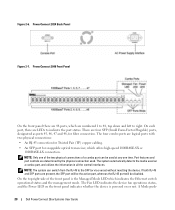
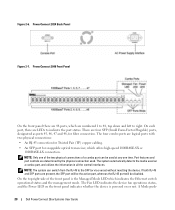
...right side of a combo port can switch from the RJ-45 to indicate the port status. PowerConnect 2824 Back Panel Figure 2-7. PowerConnect 2848 Front Panel
On the ...Port features and port controls are present, the SFP port will be the active port, whereas the RJ-45 port will be used .
A Mode push-
20
Dell PowerConnect 28xx Systems User Guide
NOTE: The system can be disabled...
User's Guide - Page 23
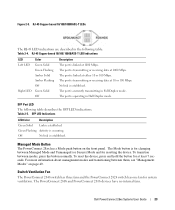
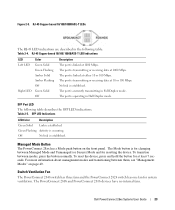
... changing between Managed Mode and Unmanaged (or Secure) Mode and for system ventilation. The port is established.
Dell PowerConnect 28xx Systems User Guide
23 SFP Port LED The following table: Table 2-4. Switch Ventilation Fan
The PowerConnect 2848 switch has three fans and the PowerConnect 2824 switch has one fan for resetting the device. RJ-45 Copper-based 10/100/1000BASE...
User's Guide - Page 25
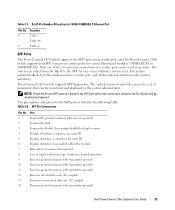
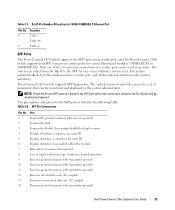
... of parameters that can be used on high or open. SFP Ports
The PowerConnect 2824 switch supports two SFP transceivers combo ports, and the PowerConnect 2848 switch supports four SFP transceivers combo ports for serial ID. Only one of the two physical connections of a combo port can be disabled and ignored. The optical transceiver provides access to the SFP (or...
User's Guide - Page 37
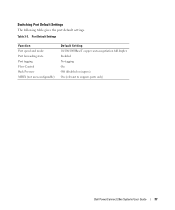
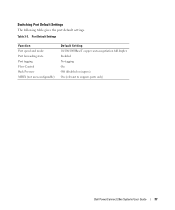
...
Function Port speed and mode Port forwarding state Port tagging Flow Control Back Pressure MDIX (not user-configurable)
Default Setting 10/100/1000BaseT copper: auto-negotiation full duplex Enabled No tagging On Off (disabled on ingress) On (relevant to coppers ports only)
Dell PowerConnect 28xx Systems User Guide
37 Switching Port Default Settings
The following table gives the port default...
User's Guide - Page 53
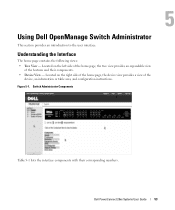
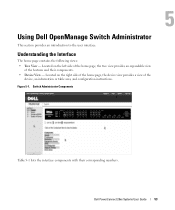
Dell PowerConnect 28xx Systems User Guide
53 Switch Administrator Components
5
Table 5-1 lists the interface components with their components. • Device View -
Figure 5-1. Located on the right side of the home page, the device view provides a view of the features and their corresponding numbers. Using Dell OpenManage Switch Administrator
This section provides an introduction...
User's Guide - Page 96


...to access the network.
To open the Network Security page select Switch → Network Security. Permits port based authentication on the device. - Enables multiple hosts to be...network access to the port. • Multiple Host Mode - The possible field values are :
96
Update with your book title Enables port based authentication on the device. Disables port based authentication on ...
User's Guide - Page 103
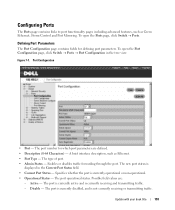
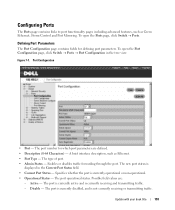
... Port Mirroring. Possible field values are defined. • Description (0-64 Characters) -
Enables or disables traffic forwarding through the port. Active - Update with your book title
103 Configuring Ports
The Ports page contains links to port functionality pages including advanced features, such as Ethernet. • Port Type - To open the Port Configuration page, click Switch...
User's Guide - Page 104


... stations are connected to each other, a crossover cable is used ensure that when a hub or switch is connected to an end station, a straight through Ethernet cable can be designated when auto negotiation is disabled on the port. Specifies if the port is a protocol between two link partners that the interface supports transmission between the device...
User's Guide - Page 112
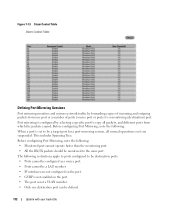
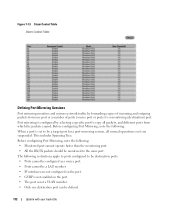
... member. • IP interfaces are suspended. The following restrictions apply to ports configured to be destination ports: • Ports cannot be configured as a source port. • Ports cannot be monitored to be a target port for a port-mirroring session, all packets, and different ports from one destination port can be defined.
112
Update with your book title This includes Spanning...
User's Guide - Page 113


... (Active) or not monitored (notReady). The following restrictions apply to ports configured to be source ports: • Source Ports cannot be a LAG member. • Ports cannot be configured as a destination port. • All packets are
four monitoring sessions. • Remove - To open the Port Mirroring page, click Switch→ Ports→ Port Mirroring in the tree view. The Add Source...
User's Guide - Page 114


The Dynamic Address Table can be sorted by which no traffic is not associated with any port are erased.
The selected port mirroring session is deleted, and the device is updated. To open the Dynamic Address Table, click Switch→ Address Table→ Dynamic Addresses Table in the Dynamic Address database. Viewing Dynamic Addresses
The...
User's Guide - Page 119
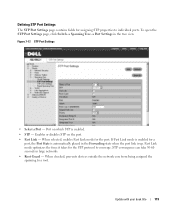
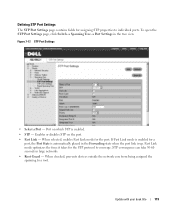
... view. Update with your book title
119 To open the STP Port Settings page, click Switch→ Spanning Tree→ Port Settings in large networks.
• Root Guard - Enables or disables STP on which STP is enabled for the port. Defining STP Port Settings
The STP Port Settings page contains fields for the STP protocol to individual...
User's Guide - Page 130
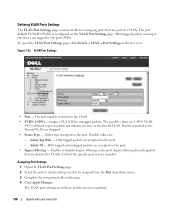
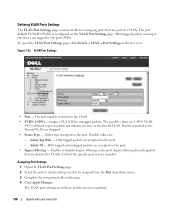
... standard and industry practice as the discard VLAN. VLAN Port Settings
• Port - VLAN
4095 is configured on the port. - All untagged packets arriving to the device are 1-4094. Figure 7-22. Enables or disables Ingress filtering on the port. The VLAN port settings are accepted on the VLAN Port Settings page. Only tagged packets are defined, and...
User's Guide - Page 179


... the port. A method for a reply.
Port Mirroring
Monitors and mirrors network traffic by SNMP to a monitoring port. Port Speed
Indicates port speed of Service. Query
Extracts information from one port to... and outgoing packets from a database and presents the information for transmission in packet switched systems.
PDU
Protocol Data Unit. Used by forwarding copies of rules that allow...
Getting Started Guide - Page 7


... web management features. No configuration is delivered from Unmanaged to use the switch as described in and start running the following PowerConnect 2800 series of Web-managed Gigabit Ethernet switches: • PowerConnect 2808 • PowerConnect 2816 • PowerConnect 2824 • PowerConnect 2848 The PowerConnect 2800 series can be mounted in a standard equipment rack, placed on...
Getting Started Guide - Page 15
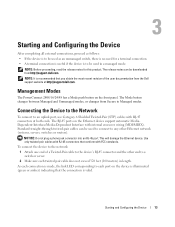
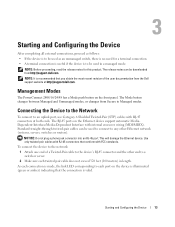
... be downloaded
from http://support.dell.com.
Starting and Configuring the Device
13 NOTE: Before proceeding, read the release notes for a terminal connection. • A terminal connection is useful if the device is to be used to connect to any other end to a switch or server. 2 Make sure each port on the device is...
Similar Questions
Dell Powerconnect 5448 How To Set Up Port Mirroring
(Posted by sixmoha 10 years ago)
Should You Disable Stp On A Dell 2848 Switch On The Lag Ports
(Posted by mikic 10 years ago)
How To Setup Port Mirroring Dell Powerconnect 3548
(Posted by tlnamntn 10 years ago)
How To Share Port In 2 Vlans On Dell Powerconnect 2848
(Posted by den3sumi 10 years ago)

