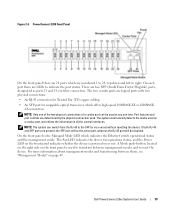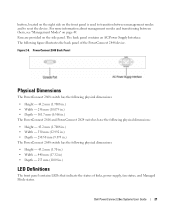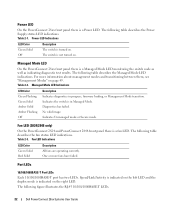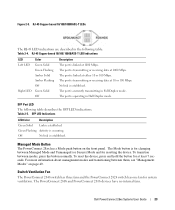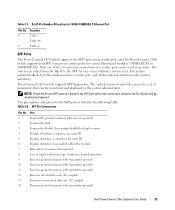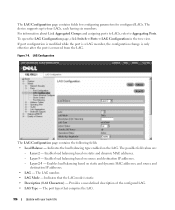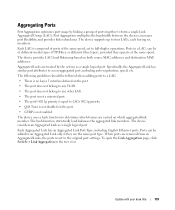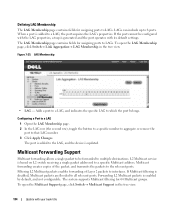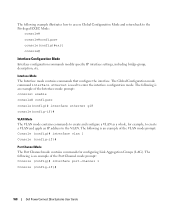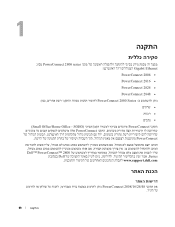Dell PowerConnect 2824 Support Question
Find answers below for this question about Dell PowerConnect 2824.Need a Dell PowerConnect 2824 manual? We have 2 online manuals for this item!
Question posted by anothtom20 on April 16th, 2014
How To Configure Static Link Aggregation Powerconnect 2824
Current Answers
Answer #1: Posted by DCatDell on April 21st, 2014 11:54 AM
Defining LAG Membership
The LAG Membership page contains fields for assigning ports to LAGs. LAGs can include up to eight
ports. When a port is added to a LAG, the port acquires the LAG’s properties. If the port cannot be
configured with the LAG properties, a trap is generated and the port operates with its default settings.
The LAG Membership page contains fields for assigning ports to LAGs. To open the LAG Membership
page, click Switch>Link Aggregation> LAG Membership in the tree view.
Page 132 of the user guide.
Cheers
Get Support on Twitter @DellCaresPro
Download the Dell Quick Resource Locator app today to access PowerEdge support content on your mobile device! (iOS, Android, Windows)
http://itunes.apple.com/us/app/dell-quick-resource-locator/id507133271?mt=8
https://play.google.com/store/apps/details?id=com.dell.qrcode&hl=en
http://www.windowsphone.com/en-us/store/app/dell-qrl/7db321a3-f02f-4e63-b9ce-13dca4b3bc42