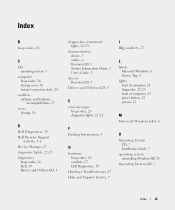Dell OptiPlex SX280 Support Question
Find answers below for this question about Dell OptiPlex SX280.Need a Dell OptiPlex SX280 manual? We have 1 online manual for this item!
Question posted by sunil2000 on June 26th, 2011
Error Code 39 Explanation Mark In Hardwaare List Saying Abm 6k0r2 Ide
Computer runs perfect but get the sound from speakers tan tan or like bell PC is very silent no problem at all only connacted PNP is Canon MP280 Printer .
Current Answers
Related Dell OptiPlex SX280 Manual Pages
Similar Questions
Trying To Fix Dell Inspiron 20/3048. Reading Error Code 0xc000000f
(Posted by lkgormel 3 years ago)
What Is Fix To Error Code 0f00.0750 And 0f00.0244?
(Posted by Anonymous-113752 10 years ago)
System Won't Boot; Hard Drive Problem; Error Code 20000-0142 'hard Drive 0 - Sel
self test unsuccessful; ZINO machine with Windows 7; when loading windows, system hangs.
self test unsuccessful; ZINO machine with Windows 7; when loading windows, system hangs.
(Posted by Anonymous-75472 11 years ago)
T3500 Memory Configuration Error, Code 1-3
T3500 Memory Configuration Error, code 1-3, is being reported. rearranged memory, removed memory, no...
T3500 Memory Configuration Error, code 1-3, is being reported. rearranged memory, removed memory, no...
(Posted by jabjr587 11 years ago)
Dimension 3000 Is Showing Error Code
this is the error code a=green b=yellow c=yellow d=yellow HELP
this is the error code a=green b=yellow c=yellow d=yellow HELP
(Posted by bonesboy368 13 years ago)