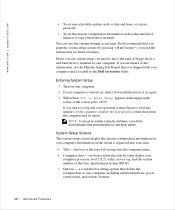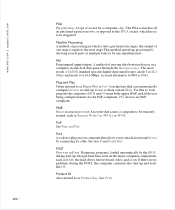Dell OptiPlex GX50 Support Question
Find answers below for this question about Dell OptiPlex GX50.Need a Dell OptiPlex GX50 manual? We have 1 online manual for this item!
Question posted by roxmac3 on February 9th, 2014
Bios Reconfigured
My Win XP GX60 Optiplex series has been one of the best computers I have ever had the privilege of working with. Together in the last 8 years have gone through at least 15 crashes that I recovered. Sometimes with having to reformat a partition but all was well in the end. I am very partial to this unit and want it repaired but this time I have hit a block. When I turn it on it goes only to system set up. I have no primary or secondary drives at all. This all happened after an update and so my system does not recognize a CD/DVD drive or HD drive and USB drive states: "not installed" My entire configuration for my BIOS has changed or missing. Since I cannot access any drives to reboot or access my command prompt F8 - "Windows Advanced Options Menu" no F1 at all F2 - set up, and my F12 I can access tells me to either 1. Normal boot 2. system set up 3. IDE drive diagnostics 4. Boot to the utility partition. 1.Normal takes me to setup, 2.Sys setup is where I keep getting rerouted to anyway, 3. IDE tells me "NO IDE hardware drivers installed", and 4. BOOT to Utility Partition says "no boot device available. I have changed the Cmos battery, I "jumped" it both for password and the reset but no default settings reloaded. I took off all detachable connections and reset and try to reboot that way. I bought an external CD/DVD Driver so I could download repair CD but its unrecognized. Attempted to download via USB but "unrecognized". So how can I repair my BIOS when I am denied access to any port, USB, CD drive, or command prompt? Can I input the correct information needed by typing a prompt in BIOS and if yes then what is the correct variations for it to recognize? Doesn't seem to accept any command but what is available to alter programs system and it seems to have been altered which I do not know correct configurations and it does not have a factory default setting to reset. Here is my computers information: Dell Optiplex GX60 series Intel Celeron processor 2.40 GHz level 2 cache 128 kb integrated BIOS version A08 Service tag: 3BDV751 Motherboard model: Dell Co. Corp. OC 3207 That is all I have as info. Please, please help me!
Current Answers
Answer #1: Posted by TommyKervz on February 9th, 2014 9:18 PM
Hi. Just to bring another option to light. Do note the BIOS chip (which could be the possible cause) can the desoldered from the board and either be reflashed with fresh BIOS and resoldered back or be replaced with a new one.
Related Dell OptiPlex GX50 Manual Pages
Similar Questions
Win 7 Back To Win Xp
I purchased a refurbished OptiPlex 755 which came with Win7. If I reinstall my valid copy of WinXP, ...
I purchased a refurbished OptiPlex 755 which came with Win7. If I reinstall my valid copy of WinXP, ...
(Posted by howdeln 9 years ago)
How To Access Bios On Dell Optiplex Gx240 Win Xp
(Posted by arnykapol 10 years ago)