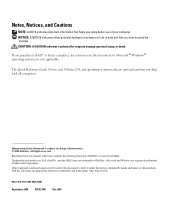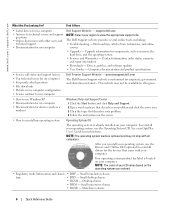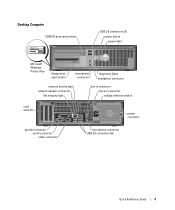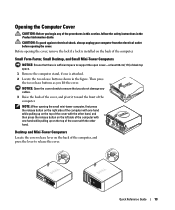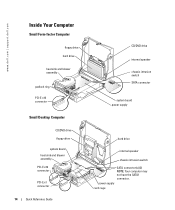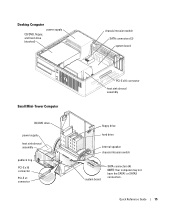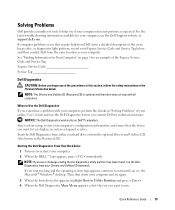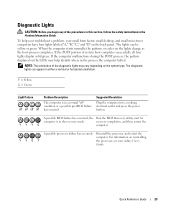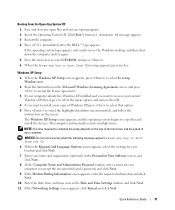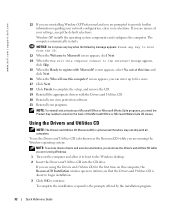Dell OptiPlex GX280 Support Question
Find answers below for this question about Dell OptiPlex GX280.Need a Dell OptiPlex GX280 manual? We have 1 online manual for this item!
Question posted by Bijobc on December 29th, 2013
Can A Optiplex Gx280 Cpu Upgrade
The person who posted this question about this Dell product did not include a detailed explanation. Please use the "Request More Information" button to the right if more details would help you to answer this question.
Current Answers
Related Dell OptiPlex GX280 Manual Pages
Similar Questions
Dell Inspiron One 2020 Cpu Upgrade Compatibility
Hi,What CPUs have been tested successfully on the Dell Inspiron One 2020 AIO? Unfortunately, Dell ha...
Hi,What CPUs have been tested successfully on the Dell Inspiron One 2020 AIO? Unfortunately, Dell ha...
(Posted by nonsuchpro 1 year ago)
How To Remove Hard Drive From Dell Optiplex Gx280 Mini Tower
(Posted by NS0DD 10 years ago)
Optiplex Gx280 Memory Problem. System Couldn't Recognize Memory.
My system could not recognize the memory at start up. It gives the beep code 132 and the light at th...
My system could not recognize the memory at start up. It gives the beep code 132 and the light at th...
(Posted by eoegbero 10 years ago)
Attention: Dell Niranjanvijaykumar
Dell Optiplex Gx280 Memory Problems
Results of the diagnostics drive=0 WDC WD800JD-75JNA0 PASS drive=1 No device drive=2 LG-CD-ROM CR...
Results of the diagnostics drive=0 WDC WD800JD-75JNA0 PASS drive=1 No device drive=2 LG-CD-ROM CR...
(Posted by aviroff 11 years ago)
Cpu Upgrade
What is the best cpu I can upgrade my dell studio hybrid to that is compatible with it.
What is the best cpu I can upgrade my dell studio hybrid to that is compatible with it.
(Posted by jamessylvester05 11 years ago)