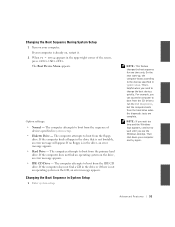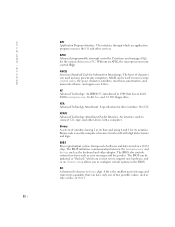Dell OptiPlex GX240 Support Question
Find answers below for this question about Dell OptiPlex GX240.Need a Dell OptiPlex GX240 manual? We have 3 online manuals for this item!
Question posted by dlcooksroofing on November 26th, 2012
What Would I Need Bios For Settings If Gx240 Would Work A External Hdd Ide2
I have many harddrives, I want to be able to use them, but how do I get them to respond to my optiplex gx240 I have hooked them up to a ide2 position on the motherboard, it is ment for cd and ploppy, but I don't need the cd or floppy. what do I need for setting in bios, should i make changes in device manager
Current Answers
Answer #1: Posted by NiranjanvijaykumarAtDell on November 27th, 2012 11:19 PM
Hello dlcooksroofing,
I am from Dell Social Media and Community.
You will have to make hardware changes to set the external hard drives as secondary drives for your system.
Most of the hard drives will have a connector with 4 to 5 pair of pins beside the IDE connector. In this connector, you will have to shift the jumper to the next pair of pins. (Note: It varies for drive to drive)
If your hard drive does not have this connector, please message me the make and type of your hard drive for further support.
If you need any further assistance, feel free to message me on Twitter. I will be happy to assist.
Dell-Niranjan
Twitter: @NiranjanatDell
I am from Dell Social Media and Community.
You will have to make hardware changes to set the external hard drives as secondary drives for your system.
Most of the hard drives will have a connector with 4 to 5 pair of pins beside the IDE connector. In this connector, you will have to shift the jumper to the next pair of pins. (Note: It varies for drive to drive)
If your hard drive does not have this connector, please message me the make and type of your hard drive for further support.
If you need any further assistance, feel free to message me on Twitter. I will be happy to assist.
Dell-Niranjan
Twitter: @NiranjanatDell
NiranjanAtDell
Dell Inc
Related Dell OptiPlex GX240 Manual Pages
Similar Questions
How To Access Bios On Dell Optiplex Gx240 Win Xp
(Posted by arnykapol 10 years ago)
How I Can Make A New Operation System That Work Right For Dell Desktop Inspiron
570 free
570 free
(Posted by tolgnb 10 years ago)
How To Change Device Information Inspiron One 2305
(Posted by hrmnkcrac 10 years ago)
Would My Gx240 Ide2 Hook Up A External Hdd
(Posted by dlcooksroofing 11 years ago)