Dell OptiPlex GX150 Support Question
Find answers below for this question about Dell OptiPlex GX150.Need a Dell OptiPlex GX150 manual? We have 2 online manuals for this item!
Question posted by wehavesparks on May 6th, 2011
I Need The Setup Config
I need the setup config I changed it now I can't get it back
Current Answers
There are currently no answers that have been posted for this question.
Be the first to post an answer! Remember that you can earn up to 1,100 points for every answer you submit. The better the quality of your answer, the better chance it has to be accepted.
Be the first to post an answer! Remember that you can earn up to 1,100 points for every answer you submit. The better the quality of your answer, the better chance it has to be accepted.
Related Dell OptiPlex GX150 Manual Pages
System Information Guide - Page 5
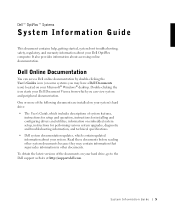
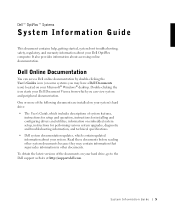
...icon starts your Microsoft® Windows® desktop. To obtain the latest versions of system features,
instructions for setup and operation, instructions for installing and configuring drivers...at http://support.dell.com. It also provides information about your Dell OptiPlex computer. Dell™ OptiPlex™ Systems
System Information Guide
This document contains help, getting started, ...
User Guide - Page 1


Dell™ OptiPlex™ GX150 System User's Guide
Reader Survey
We want to change without the written permission of 3Com Corporation; Safety Information
Overview When Using Your Computer Ergonomic Computing Habits When Working With Your Computer Electrostatic Discharge
About ...
User Guide - Page 3


... Headphone connector 3 Hard drive access indicator 4 Power button 5 Power indicator
Front View of the Small Desktop System
Front View of the Small Mini-Tower System
1 Front-panel door 2 Power button 3 Power ...
Open the front-panel door to Contents Page
About Your Computer: Dell™ OptiPlex™ GX150 System User's Guide
Front View Back View Inside Your Computer
Front View
The following...
User Guide - Page 13


...to the electromagnetic environment. Back to Contents Page
Additional Information: Dell™ OptiPlex™ GX150 System User's Guide
Regulatory Notices
ENERGY STAR® Compliance
Limited Warranty and ... printers, input/output (I/O) devices, monitors, and so on, that are on , you can change the rating of some configurations to correct the interference by either an FCC ID number or the ...
User Guide - Page 24
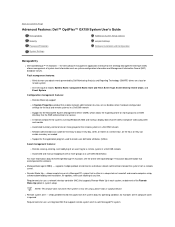
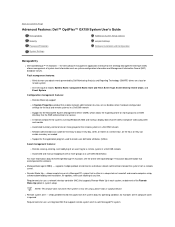
... OptiPlex™ GX150 System User's Guide
Manageability Security Password Protection System Settings
Additional System Setup ... can access
¡ A monitor component for the Desktop Management Interface (DMI);
Back to boot the system ... Remote Wake Up - enablement of system-level information such as needed
¡ Support for the application program used to create user-definable...
User Guide - Page 35
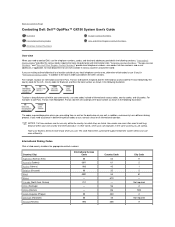
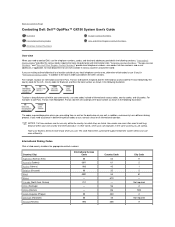
...various countries around the world.
Not required 2
592 2
Not required 9 If you need to the local numbers provided in the other words, when your call originates in the ....
If you are calling. Back to Contents Page
Contacting Dell: Dell™ OptiPlex™ GX150 System User's Guide
Overview International Dialing Codes Americas Contact Numbers
Europe Contact Numbers Asia and Other...
User Guide - Page 63


Make a copy of tools to assist you need assistance with installation and troubleshooting
procedures. 4.
These tools are not ...problem, call directly to the proper support personnel. Back to Contents Page
Help Overview: Dell™ OptiPlex™ GX150 System User's Guide
Technical Assistance Help Tools Problems With Your Order
Product Information Returning Items for Warranty Repair...
User Guide - Page 66


... Your Computer: Dell OptiPlex GX150 System User's Guide Additional Information: Dell OptiPlex GX150 System User's Guide Advanced Features: Dell OptiPlex GX150 System User's Guide Getting Help: Dell OptiPlex GX150 System User's Guide Contents: Dell OptiPlex GX150 System User's Guide Solving Problems: Dell OptiPlex GX150 System User's Guide Safety Information: Dell OptiPlex GX150 System User's Guide...
User Guide - Page 67
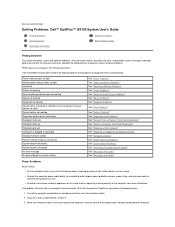
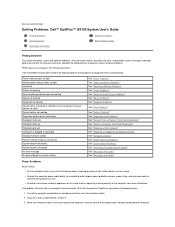
... you are using a surge protector, remove it with another device such as you perform the following tasks to Contents Page
Solving Problems: Dell™ OptiPlex™ GX150 System User's Guide
Finding Solutions Dell Diagnostics Messages and Codes
Software Problems BIOS Recovery Utility
Finding Solutions
This section describes system and software problems, offers...
User Guide - Page 80


... Dell Diagnostics
NOTE: Dell recommends that you print these procedures before you will need when talking to Use the Dell Diagnostics If you experience a problem with other... Dell Diagnostics before you want to test your changes. Enter system setup. 3. Change the Boot Sequence to the Dell OptiPlex User's Guide, located on the Dell OptiPlex ResourceCD.
1. NOTE: Write down and restart the...
User Guide - Page 81


... the ResourceCD from the Diagnostics Menu, the following options:
l Option 1 - Enter system setup and change the settings of device groups. To complete the installation, respond to the MS-DOS prompt....the ResourceCD is about Advanced Testing. Click OK to check a particular area of tests to change the Boot Sequence to an MS-DOS prompt. 9. Select Option 1 - A numbered list ...
User Guide - Page 85


... staff if you are still unable to resolve the problem, see "Battery Problems." If you need to locate a sector on the system board might be Run the System Board Devices tests in...drive is not immediately available and the drive is not the only bootable drive, enter system setup and change the appropriate drive setting to the replaced drive. The operating system is unable to call that ...
User Guide - Page 91


...circuits. If you prefer, you maintain the appropriate EMC classification for residential environments. To determine which can change the rating of the following sections specific for Testing and Certification Notice Wymagania Polskiego Centrum Badan i Certyfikacji ... some configurations to Contents Page
Regulatory Notices: Dell OptiPlex GX150 System User's Guide
Overview FCC Notices (U.S.
User Guide - Page 98


...placing loose papers underneath your computer. Back to Contents Page
Safety Information: Dell™ Optiplex™ GX150 System User's Guide
Overview When Using Your Computer Ergonomic Computing Habits
When Working With ...or tripped over. Doing so can be sure your computer in a closed-in the Setup and Quick Reference Guide that the cables are electrically rated to the system board, wait...
User Guide - Page 101
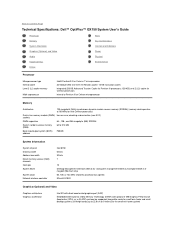
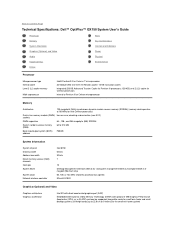
...memory (RAM)
64 to 22.9 cm or 9 inches] for small form-factor and small desktop systems; full-height cards [up to 512 MB
Basic input/output system (BIOS) address
...
Intel 815E 64 bits 32 bits 7
15 Desktop Management Interface (DMI) 2.0s- Back to Contents Page
Technical Specifications: Dell™ OptiPlex™ GX150 System User's Guide
Processor Memory System Information Graphics...
User Guide - Page 106
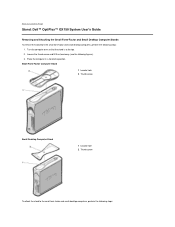
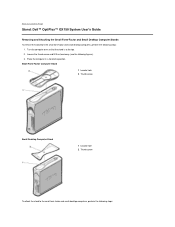
... 2 Thumb screw
To attach the stand to Contents Page
Stand: Dell™ OptiPlex™ GX150 System User's Guide
Removing and Attaching the Small Form-Factor and Small Desktop Computer Stands To remove the stand from the small form-factor and small desktop computers, perform the following steps:
1. Loosen the thumb screw and lift the...
User Guide - Page 108
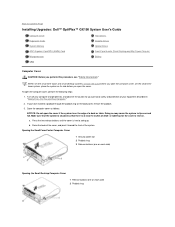
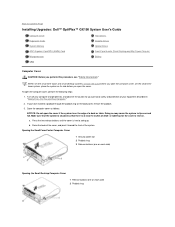
...and observe the caution for the cover to Contents Page
Installing Upgrades: Dell™ OptiPlex™ GX150 System User's Guide
Computer Cover Expansion Cards System Memory AGP Graphics Card/GPA (AIMM)... before you have installed a padlock through the padlock ring on each side)
Opening the Small Desktop Computer Cover
1 Release buttons (one on the back panel, remove the padlock. 3. If you...
User Guide - Page 120


...and peripherals to their electrical outlets, and turn them on resetting the chassis intrusion detector. NOTE: If a setup password has been assigned by lowering the securing lever on the system board. Insert the card into place....the AGP card clip lever tab is securely fastened by entering system setup and changing the Chassis Intrusion option to appear on the front end of the way.
User Guide - Page 144


... parts, and your use of invoice, as described in the product(s). See "Contacting Dell" to Contents Page
Limited Warranty and Return Policy: Dell™ OptiPlex™ GX150 Systems User's Guide
Three-Year Limited Warranty (U.S. Shipments to other locations will ship the repaired or replacement products to have Dell ship the replacement part...
User Guide - Page 148


... menu contains useful icons for portable computers. The features discussed are changed for information and assistance in desktop cleanup features. You can be handy if you would like to ...Professional. Back to Contents Page
Microsoft® Windows® XP Features: Dell OptiPlex™ GX150 System User's Guide
Overview New User Interface Files and Settings Transfer Wizard Application and...
Similar Questions
What Motherboard And Cpu Will Be The Best Fit For The Dell Desktop Optiplex 740
(Posted by rmalone3108 2 years ago)
Dell Desktop Optiplex 330 Does Not Startup Internal P2 Connection Has Defect
(Posted by xydgari 10 years ago)
How Can Download Driver Optiplex Gx150 Video Win 7
(Posted by kipzmikeis 10 years ago)

