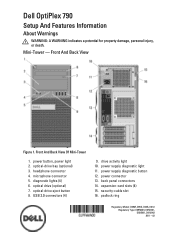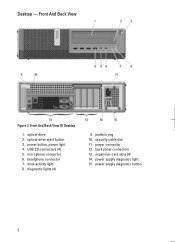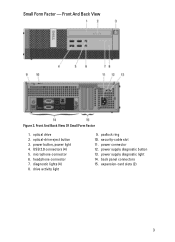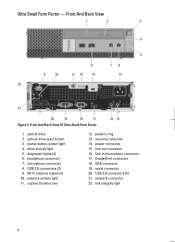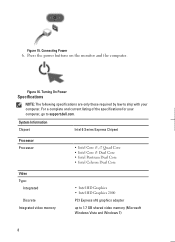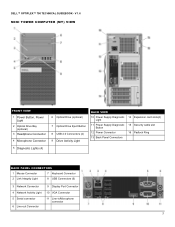Dell OptiPlex 790 Support Question
Find answers below for this question about Dell OptiPlex 790.Need a Dell OptiPlex 790 manual? We have 2 online manuals for this item!
Question posted by Rosantos on December 19th, 2012
How Can I Install An Os To My Usff790 With New Hd,not Usb Or Cd Boot Enabled?
The HD is new, the F12 or F2 function do not work because the keyboard is disable until the end of the post. I removed the BIO jumper to reset the password but still can't access the setup.
Current Answers
Related Dell OptiPlex 790 Manual Pages
Similar Questions
Dell Optiplex 790 Will Not Boot When Usb Device Is Connected?
(Posted by ykgSKINN 9 years ago)
Optiplex 790 13 And 4 Amber Lights On Boot Will Not Get To Os
(Posted by ezakeale 10 years ago)
How To Setup A Dell Usff 790 With A New Hd, Disable Usb Ports And No F2 And
f12?
f12?
(Posted by Jbyt 10 years ago)
Trying To Install Os System But Get Blue Screen Of Death
How install bios upgrade outside windows. I cannot install OS. BSOD upon installing xp shortly after...
How install bios upgrade outside windows. I cannot install OS. BSOD upon installing xp shortly after...
(Posted by royamiss 12 years ago)
Copying Os From New Computer
Have new Inspiron 570 and want to get off to good start by copying OS for back-up disk. What do I ne...
Have new Inspiron 570 and want to get off to good start by copying OS for back-up disk. What do I ne...
(Posted by wcbvmb 12 years ago)