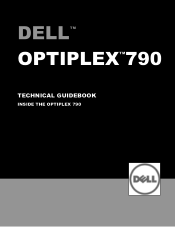Dell OptiPlex 790 Support Question
Find answers below for this question about Dell OptiPlex 790.Need a Dell OptiPlex 790 manual? We have 2 online manuals for this item!
Question posted by Ablongha on March 7th, 2014
What Does The Optiplex 790mt Have As On Board Configurations
The person who posted this question about this Dell product did not include a detailed explanation. Please use the "Request More Information" button to the right if more details would help you to answer this question.
Current Answers
There are currently no answers that have been posted for this question.
Be the first to post an answer! Remember that you can earn up to 1,100 points for every answer you submit. The better the quality of your answer, the better chance it has to be accepted.
Be the first to post an answer! Remember that you can earn up to 1,100 points for every answer you submit. The better the quality of your answer, the better chance it has to be accepted.
Related Dell OptiPlex 790 Manual Pages
View - Page 1
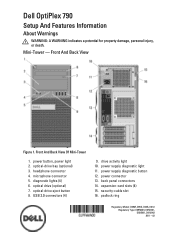
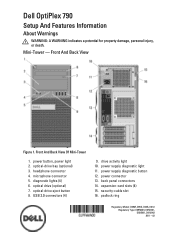
... button 12. Front And Back View Of Mini-Tower
1. back panel connectors 14. drive activity light 10. power connector 13. security-cable slot 16. Dell OptiPlex 790
Setup And Features Information
About Warnings
WARNING: A WARNING indicates a potential for property damage, personal injury, or death.
optical-drive bay (optional) 3. optical-drive eject button...
Technical Guidebook - Page 3
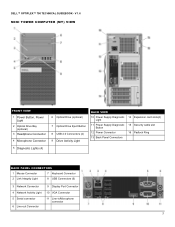
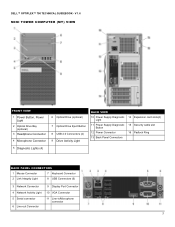
DELL™ OPTIPLEX™ 790 TECHNICAL GUIDEBOOK - V 1.6 MINI TOWER COMPUTER (MT) VIEW
FRONT VIEW
1 Power Button, Power Light
2 Optical Drive Bay (optional)
3 Headphone Connector
4 Microphone Connector
5 Diagnostic Lights (4)
6 Optical Drive (...
Technical Guidebook - Page 5


V 1.6 DESKTOP COMPUTER (DT) VIEW
FRONT VIEW 1 Optical Drive
2 Optical Drive Eject Button
3 Power Button, Power Light
4 USB Connectors (4)
5 Microphone Connector 6 Headphone Connector ... Connector
9 Display Port Connector
4 Network Activity Light 10 VGA Connector
5 Serial connector 6 Line-out Connector
11 Line-in/Microphone connector
5 DELL™ OPTIPLEX™ 790 TECHNICAL GUIDEBOOK -
Technical Guidebook - Page 6


V 1.6 DESKTOP COMPUTER (DT) VIEW
Number
Name
Number
Name
1
Internal speaker connector(INT_SPKR)
13 PCI connector(SLOT3)
2
Front IO connector(FRONTPANEL)
14 PCI-e 4x connector(SLOT4)
3
...)
10
Buzzer(BEEP)
22 Battery connector(BATTERY)
11
PCI-e 16x connector(SLOT1)
23 P1 power connector(POWER)
12
PCI-e 1x connector(SLOT2)
6 DELL™ OPTIPLEX™ 790 TECHNICAL GUIDEBOOK -
Technical Guidebook - Page 7


... Port Connector
3 Link Integrity Light
9 VGA Connector
4 Network Connector
10 USB Connectors (6)
5 Network Activity Light 6 Line-out Connector
11 Line-in/Microphone connector
7 DELL™ OPTIPLEX™ 790 TECHNICAL GUIDEBOOK -
Technical Guidebook - Page 8


DELL™ OPTIPLEX™ 790 TECHNICAL GUIDEBOOK - V 1.6 SMALL FORM FACTOR COMPUTER (SFF) VIEW
Number
Name
Number
Name
1 P1 power connector(POWER)
12 LPC debug connector(LPC_DEBUG)
2 System fan connector(FAN_HDD)
...
Technical Guidebook - Page 9


DELL™ OPTIPLEX™ 790 TECHNICAL GUIDEBOOK - V 1.6 ULTRA SMALL FORM FACTOR COMPUTER (USFF) VIEW
FRONT VIEW 1 Optical Drive 2 Optical Drive Eject Button 3 Power Button, Power Light 4 Drive Activity Light
5 Diagnostic ...
Technical Guidebook - Page 11


DELL™ OPTIPLEX™ 790 TECHNICAL GUIDEBOOK -
no dedicated LOM
EEPROM
11 For more information regarding the configuration of your computer, click Start>Help and Support and select the option to view information about your computer. V 1.6
MARKETING SYSTEM CONFIGURATIONS
NOTE: Offerings may vary by country. OPERATING SYSTEM
Windows 7® operating system
Windows Vista® ...
Technical Guidebook - Page 12


DELL™ OPTIPLEX™ 790 TECHNICAL GUIDEBOOK -
MT
DT
SFF
USFF
Intel® Quad Core Processors
Intel&#... basis, thereby reducing their costs. This allows customers to change and may vary by locking in specific product configurations worldwide. NOTE: Processor numbers are managed for purchase globally. Processor availability subject to reduce the number of performance...
Technical Guidebook - Page 13


... systems.
Type: DDR3 Synch DRAM Non-ECC Memory DIMM Slots DIMM Capacities Minimum Memory Maximum System Memory Memory configurations
16GB1 DDR3, 1333MHz, (4 DIMM) 8GB1 DDR3, 1333MHz, (2 DIMM) 4GB1 DDR3, 1333MHz, (2 DIMM)... operating system. DELL™ OPTIPLEX™ 790 TECHNICAL GUIDEBOOK - The amount less depends on the actual system configuration. V 1.6
MEMORY
NOTE: Memory modules should be less ...
Technical Guidebook - Page 17


..., connection to a Gigabit Ethernet server and network infrastructure is required.
DELL™ OPTIPLEX™ 790 TECHNICAL GUIDEBOOK - WIRELESS
Dell Wireless 1520 PCIe WLAN card (802.11n) Dell Wireless... Business Audio Speaker Dell AX210 2.0 Desktop Speakers Dell AX510/AX510PA Flat Panel Soundbar Speakers
MT
DT
SFF
USFF
Integrated on system board
Optional via add-in card
USFF...
Technical Guidebook - Page 18


...Trial or Optional Subscription
30 Day Trial or Optional Subscription
18 DELL™ OPTIPLEX™ 790 TECHNICAL GUIDEBOOK - Subject to parts availability, geographical restrictions and terms of ...your country regulations, No-TPM system boards will be dispatched if necessary following phone-based troubleshooting.
Depending on system board
Optional
Optional
Standard
1TPM is not ...
Technical Guidebook - Page 19


DELL™ OPTIPLEX™ 790 TECHNICAL GUIDEBOOK - includes packaging materials) Packaging Parameters....5
4.02 / 10.2
3.65 / 9.26
2.56 / 6.5
Depth (inches/centimeters) Shipping Weight (pounds/kilograms -
A typical configuration includes: integrated graphics, one hard drive, one optical drive, and one diskette drive. V 1.6
DETAILED ENGINEERING SPECIFICATIONS
SYSTEM DIMENSIONS (PHYSICAL...
Technical Guidebook - Page 41


V 1.6
MEDIA CARD READER (MCR) NOTE: Dell 19 in 1 Media Card Reader (MCR) is not available on selectable configuration. MCR is supported via a F5 to 95% RH 41 W x H)
3.99/(10.13cm)/1.0/(2.54cm)
Weight (max) pounds/kilograms
~155g...USFF chassis.
19 IN 1 MEDIA CARD READER
MT/DT
External Dimensions inches/(centimeters) (With Bezel - DELL™ OPTIPLEX™ 790 TECHNICAL GUIDEBOOK -
Technical Guidebook - Page 42


DELL™ OPTIPLEX™ 790 TECHNICAL GUIDEBOOK - V 1.6 BIOS DEFAULTS
System Configuration
Video Performance Virtualization Support Security
Integrated NIC: USB Controller: Serial Port: SATA Operation: USB Controller: SMART Reporting: Diskette Drive:
Miscellaneous Devices:
Drives:
Primary Video:
Multiple ...
Technical Guidebook - Page 44


...-Top
Operator Position
(LpA)
Bystander Position
(LpA)
26.8
24.3
26.8
23.9
30.0
26.3
40.7
36.0
Floor- V 1.6
ACOUSTIC NOISE EMISSION INFORMATION
OPTIPLEX 790 MT
Component CPU Memory HDD (#, capacity) RMSD Graphics Adapter
Typical Configuration Intel l3,3.3GHZ,2c SNB 65W
2G DDR3 1333MHz 250G 7200RPM SATA2 16X DVD+/-RW SATA HH Intel® HD...
Technical Guidebook - Page 45


...ISO 9296 section 4.4.2
45 V 1.6
ACOUSTIC NOISE EMISSION INFORMATION
OPTIPLEX 790 DT
Component
Typical Configuration
High-end Configuration
CPU
Intel l3,3.3GHZ,2c SNB 65W
Intel I5,3.1GHZ ,... and measurement techniques defined for the other peripheral device actively seeking. DELL™ OPTIPLEX™ 790 TECHNICAL GUIDEBOOK - Standing
Operator Position
(LpA)
21.0 21.0 27.1 35.5
...
Technical Guidebook - Page 46


... accordance with ISO 9296 for the other peripheral device actively seeking. DELL™ OPTIPLEX™ 790 TECHNICAL GUIDEBOOK - For this product is as follows1:
Operating Mode
Idle HDD Operating 90% CPU ODD Operating
Typical Configuration Declared Sound Pressure High-end Configuration Declared Sound Pressure
(LpA)
(LpA)
Table-Top
Floor-Standing
Table-Top
Floor- Standing...
Technical Guidebook - Page 47


... (re 2x10-5 Pa), at 90% utilization with ISO 9296 for the other peripheral device actively seeking. V 1.6
ACOUSTIC NOISE EMISSION INFORMATION
OPTIPLEX 790 USFF
Component CPU Memory HDD (#, capacity) RMSD Graphics Adapter
Typical Configuration Intel l3,3.3GHZ,2c SNB 65W
1G DDR3 1333MHz 250G 7200RPM SATA2 8X 12.7 SATA DVDRW Intel® HD Graphics...