Dell OptiPlex 760 Support Question
Find answers below for this question about Dell OptiPlex 760.Need a Dell OptiPlex 760 manual? We have 3 online manuals for this item!
Question posted by Skhebshaule on December 1st, 2013
Optiplex 760 Does Not Recognize Pcei Dvi Port Adapter
The person who posted this question about this Dell product did not include a detailed explanation. Please use the "Request More Information" button to the right if more details would help you to answer this question.
Current Answers
There are currently no answers that have been posted for this question.
Be the first to post an answer! Remember that you can earn up to 1,100 points for every answer you submit. The better the quality of your answer, the better chance it has to be accepted.
Be the first to post an answer! Remember that you can earn up to 1,100 points for every answer you submit. The better the quality of your answer, the better chance it has to be accepted.
Related Dell OptiPlex 760 Manual Pages
Service Manual - Page 22


...(see the Regulatory Compliance Homepage at www.dell.com/regulatory_compliance. Align the PS/2 serial-port adapter bracket in Working on Your Computer. 2. CAUTION: Do not route card cables over...Do not connect external audio devices to Disabled. (See Entering System Setup). PS/2 Serial Port Adapter
WARNING: Before working inside to the integrated network connector on the back panel of the ...
Service Manual - Page 23


... empty card-slot openings is necessary to the PS/2 serial port adapter connector (SERIAL2) on Your Computer. 2. 1 release tab 3 PS/2 serial-port adapter bracket 5 serial port adapter system board connector (SERIAL2)
2 adapter retention latch 4 serial port adapter connector
8.
NOTE: See the documentation for the PS/2 serial port adapter for information about the cable connections.
9.
Service Manual - Page 24


... around the alignment guide. 10. If necessary, disconnect any remaining card(s) by closing the card retention latch and snapping it into place. 9. Installing a PS/2 Serial Port Adapter in the retention slot and press down firmly.
7. Secure any cables connected to create an empty card-slot opening. 6. Replace the computer cover (see Removing...
Service Manual - Page 58


... accelerated graphics port - AGP delivers a smooth, true-color video image because of electricity that you plug the AC adapter power cable in.... Back to Contents Page
Glossary
Dell™ OptiPlex™ 760 Service Manual
Terms in this Glossary are provided... that indicates how fast a bus can use to
automatically recognize each device attached to the computer.
B
battery life span...
Service Manual - Page 70


... Homepage at www.dell.com/regulatory_compliance. Your Dell™ computer supports a PS/2 serial port adapter and provides the following connectors for PCI and PCI Express cards: l Two PCI card ...; OptiPlex™ 760 Service Manual
Cards
Cards
WARNING: Before working inside your computer, read the safety information that shipped with the card for your computer. NOTE: The serial port adapter for...
Service Manual - Page 107
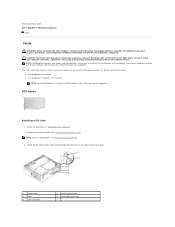
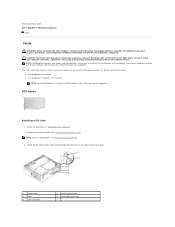
...Cards
Installing a PCI Card
1. CAUTION: To prevent static damage to Contents Page Dell™ OptiPlex™ 760 Service Manual
Cards
Cards
WARNING: Before working inside and pivot the latch open.
1 release ... release tab on Your Computer. 2. Your Dell™ computer supports a PS/2 serial port adapter and provides the following connectors for PCI and PCI Express cards: l One low-profile PCI...
Service Manual - Page 114


... filler brackets over empty card-slot openings is necessary to Contents Page Follow the procedures in the empty card-slot opening. Ease the PS/2 serial-port adapter bracket out of the card or filler bracket fits around the alignment guide.
8. Back to maintain FCC certification of all cards and filler brackets are...
Technical Guide - Page 3


... or Smart Card keyboard • Fast and efficient control over your security features with Dell ControlPoint™
OPTIPLEX IS EASY TO OWN
OptiPlex desktops are ideally suited for the OptiPlex 760. For users and IT professionals alike, the OptiPlex 760 is easy to own, offering: • Improved multi-tasking through integrated support for dual video displays •...
Technical Guide - Page 7
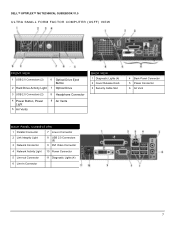
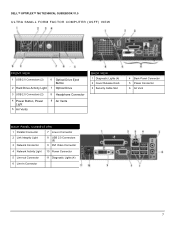
DELL™ OPTIPLEX™ 760 TECHNICAL GUIDEBOOK V1.0
ULTRA SMALL FORM FACTOR COMPUTER (USFF) VIEW
FRONT VIEW
1 USB 2.0 Connectors (2)...
1 Parallel Connector
7 Line-in Connector
2 Link Integrity Light 3 Network Connector
8 USB 2.0 Connectors (5)
9 DVI Video Connector
4 Network Activity Light 10 Power Connector
5 Line-out Connector
11 Diagnostic Lights (4)
6 Line-in Connector
7
Technical Guide - Page 12
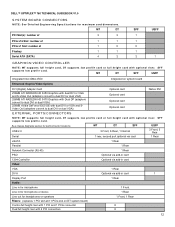
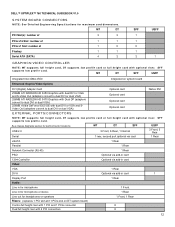
... Port
1 Rear
Audio:
Line in for microphone
1 Front
Line in for microphone or stereo
1 Rear
Line out for maximum card dimensions. DELL™ OPTIPLEX™ 760 TECHNICAL GUIDEBOOK V1.0
SYSTEM BOARD CONNECTORS
NOTE: See Detailed Engineering Specifications for headphones or speakers Risers: (replaces 1 PCI slot and 1 PCIe slot on system board
DVI (Digital) Adapter Card...
Technical Guide - Page 13
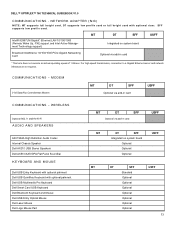
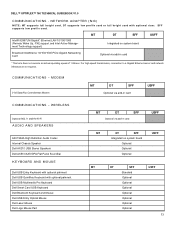
DELL™ OPTIPLEX™ 760 TECHNICAL GUIDEBOOK V1.0
COMMUNICATIONS - NETWORK ADAPTER (NIC)
NOTE: MT supports full height card, DT supports low profile card or full height card with optional palmrest Dell USB Multimedia Pro Keyboard Dell ...
Technical Guide - Page 18
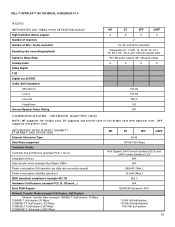
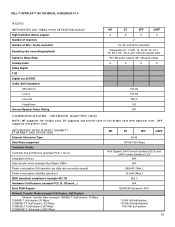
DELL™ OPTIPLEX™ 760 TECHNICAL GUIDEBOOK V1.0
AUDIO
INTEGRATED ADI 1984A HIGH DEFINITION AUDIO High Definition Stereo support Number of channels ....3 N/A EEPROM (located in SPI)
10 Mb (full/half-duplex) 100 Mb (full/half-duplex)
1000 Mb (full-duplex)
18
NETWORK ADAPTER (NIC)
NOTE: MT supports full height card, DT supports low profile card or full height card with optional riser.
Technical Guide - Page 19
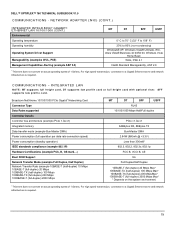
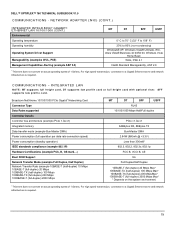
... This term does not connote an actual operating speed of 1 Gb/sec. DELL™ OPTIPLEX™ 760 TECHNICAL GUIDEBOOK V1.0
COMMUNICATIONS - COMMUNICATIONS - Broadcom NetXtreme 10/100/1000 PCIe Gigabit1 Networking Card... card, DT supports low profile card or full height card with optional riser. NETWORK ADAPTER (NIC) (CONT.)
INTEGRATED INTEL® 82567 GIGABIT1 ETHERNET LAN 10/100/1000 (...
Technical Guide - Page 21
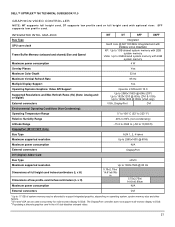
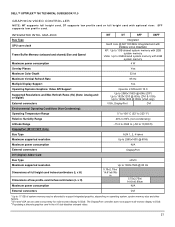
...graphics card in DOS. SFF supports low profile card. DELL™ OPTIPLEX™ 760 TECHNICAL GUIDEBOOK V1.0
GRAPHICS/VIDEO CONTROLLER
NOTE: MT supports full height ...
Maximum supported resolution
Up to 2560x1600 @ 60Hz
Maximum power consumption
N/A
External connectors
DisplayPort
DVI (Digital) Adder Card
Bus Type
sDVO
Maximum supported resolution Dimensions of full height card inches...
Technical Guide - Page 22
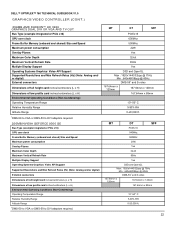
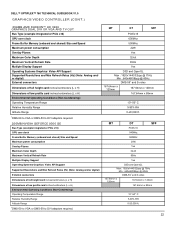
...5-90% RH 0-20,000 ft.
22
DELL™ OPTIPLEX™ 760 TECHNICAL GUIDEBOOK V1.0
GRAPHICS/VIDEO CONTROLLER (CONT.)
256MB AMD RADEON™ HD 3450 GRAPHICS DUAL DVI OR VGA AND TV OUT Bus Type (example integrated or...176;-50° C 5-90% RH 0-20,000 ft.
1DMS-59 to VGA or DMS-59 to DVI adaptors required. 256MB NVIDIA GEFORCE 9300 GE
Bus Type (example integrated or PCIe x16) GPU core clock ...
Technical Guide - Page 23
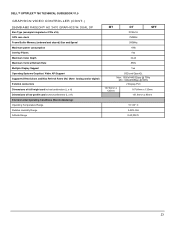
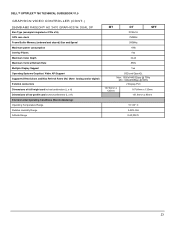
DELL™ OPTIPLEX™ 760 TECHNICAL GUIDEBOOK V1.0
GRAPHICS/VIDEO CONTROLLER (CONT.)
256MB AMD RADEON™ HD 3470 GRAPHICS W/ DUAL DP
Bus Type (example integrated ...
500Mhz
18W
Yes
32-bit
85Hz
Yes
D3D and OpenGL
Max : 1920x1440/32bpp @ 75Hz Min : 640x480/8bpp @ 60Hz
2 Display Port
167.64mm x 120mm
167.64mm x 120mm
167.64mm x 85mm
10°-50° C 5-90% RH 0-20,000 ft.
23
Technical Guide - Page 34
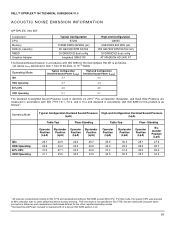
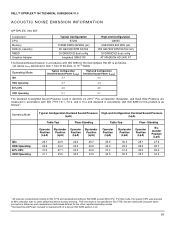
... GUIDEBOOK V1.0
ACOUSTIC NOISE EMISSION INFORMATION
OPTIPLEX 760 MT
Component CPU Memory HDD (#, capacity) RMSD Graphics Adapter
Typical Configuration E7200
512MB DDRII 667MHz (x2) ...mode, the system CPU was measured using the same microphone distances and measurement techniques defined for the Dell Optiplex 760 MT is as follows: (all values LWAd expressed in bels; 1 bel=10 decibels, re 10-...
Technical Guide - Page 35
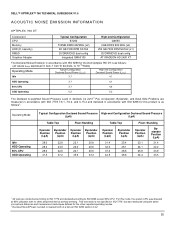
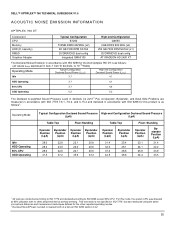
... the same microphone distances and measurement techniques defined for the other peripheral device actively seeking. DELL™ OPTIPLEX™ 760 TECHNICAL GUIDEBOOK V1.0
ACOUSTIC NOISE EMISSION INFORMATION
OPTIPLEX 760 DT
Component CPU Memory HDD (#, capacity) RMSD Graphics Adapter
Typical Configuration E7200
512MB DDRII 667MHz (x2) 80 GB 7200 RPM SATA2 DVDRW/DVD dual config
Integrated...
Technical Guide - Page 36
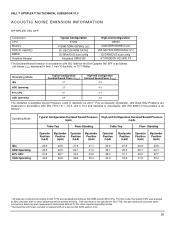
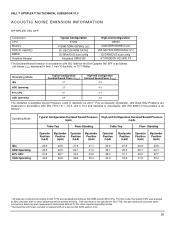
... GUIDEBOOK V1.0
ACOUSTIC NOISE EMISSION INFORMATION
OPTIPLEX 760 SFF
Component CPU Memory HDD (#, capacity) RMSD Graphics Adapter
Typical Configuration E7200
512MB DDRII 667MHz (x2) 80 GB 7200 ... dual config ATI RADEON HD 2400 XT
The Declared Noise Emission in accordance with ISO 9296 for the Dell Optiplex 760 SFF is as follows: (all values LWAd expressed in bels; 1 bel=10 decibels, re 10-12 ...
Technical Guide - Page 37
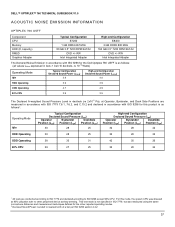
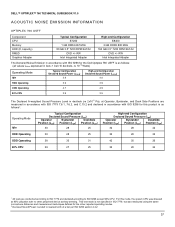
...-end Configuration E8400
2 GB DDR2 800 MHz 160 GB 3.5" 7200 RPM SATA2
DVD +/- RW Intel Integrated Adapter
The Declared Noise Emission in accordance with ISO 9296 for the Dell Optiplex 760 USFF is as follows1:
Operating Mode Idle
Typical Configuration
Declared Sound Pressure (LpA)
Operator
Bystander
DeskSide
Position (LpA) Position (LpA) Position (LpA...
Similar Questions
Can I Get A Better, More Powerful Graphics Ccard For My Dell Optiplex 760,
Desktop Form
Desktop Form
(Posted by fire127 11 years ago)

