Dell OptiPlex 740 Support Question
Find answers below for this question about Dell OptiPlex 740.Need a Dell OptiPlex 740 manual? We have 2 online manuals for this item!
Question posted by Anonymous-70366 on August 11th, 2012
Disable Network Domain
The person who posted this question about this Dell product did not include a detailed explanation. Please use the "Request More Information" button to the right if more details would help you to answer this question.
Current Answers
There are currently no answers that have been posted for this question.
Be the first to post an answer! Remember that you can earn up to 1,100 points for every answer you submit. The better the quality of your answer, the better chance it has to be accepted.
Be the first to post an answer! Remember that you can earn up to 1,100 points for every answer you submit. The better the quality of your answer, the better chance it has to be accepted.
Related Dell OptiPlex 740 Manual Pages
Quick Reference
Guide - Page 6


... Guide
• How to remove and replace parts • Specifications • How to configure system settings • How to troubleshoot and solve
problems
Dell™ OptiPlex™ User's Guide
Microsoft Windows Help and Support Center
1 Click Start → Help and Support→ Dell User and System Guides→ System Guides.
2 Click...
Quick Reference
Guide - Page 19
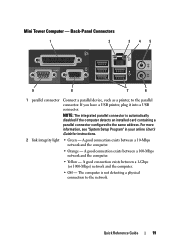
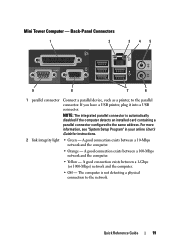
... link integrity light • Green -
The computer is automatically disabled if the computer detects an installed card containing a parallel connector configured to the network. A good connection exists between a 10-Mbps network and the computer.
• Orange - A good connection exists between a 100-Mbps network and the computer.
• Yellow - A good connection exists between...
Quick Reference
Guide - Page 25


The computer is transmitting or receiving network data.
It is automatically disabled if the computer detects an installed card containing a parallel connector configured to either a network jack or your online User's Guide.
• Green - On computers with a network connector card, use the connector on the back panel of a network cable to the same address. A good connection...
Quick Reference
Guide - Page 30
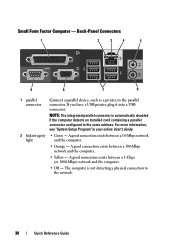
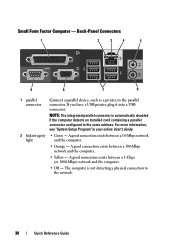
... "System Setup Program" in your online User's Guide.
2 link integrity • Green - A good connection exists between a 1-Gbps (or 1000-Mbps) network and the computer.
• Off - The computer is automatically disabled if the computer detects an installed card containing a parallel connector configured to the same address. A good connection exists between a 10-Mbps...
Quick Reference
Guide - Page 33
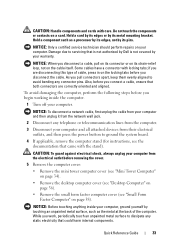
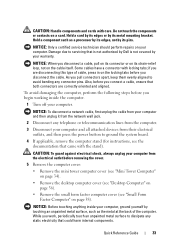
...tower computer cover (see "Mini Tower Computer" on page 34).
• Remove the desktop computer cover (see "Desktop Computer" on page 36).
• Remove the small form factor computer cover (see ... oriented and aligned. NOTICE: To disconnect a network cable, first unplug the cable from your computer and then unplug it from the network wall jack.
2 Disconnect any telephone or telecommunication...
Quick Reference
Guide - Page 43


...
Password features are disabled. NOTICE: Be careful when opening the computer cover to ensure that you begin any of the procedures in this section, follow the safety instructions in the Product Information Guide.
CAUTION: To avoid electrical shock, always unplug your computer from the system board. jumpered
unjumpered
Desktop Computer
CAUTION: Before...
User's Guide - Page 20
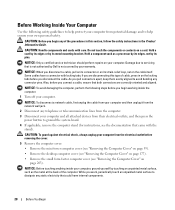
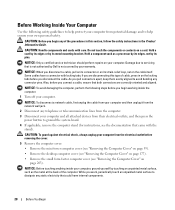
...oriented and aligned. CAUTION: To guard against electrical shock, always unplug your computer from the network wall jack.
2 Disconnect any of the procedures in this type of the computer.
Damage ... mini tower computer cover (see "Removing the Computer Cover" on page 39).
• Remove the desktop computer cover (see "Removing the Computer Cover" on page 177).
• Remove the small form ...
User's Guide - Page 25
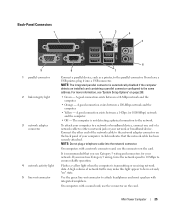
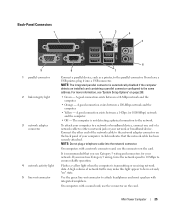
... plug a telephone cable into a USB connector. On computers with integrated amplifiers. Flashes a yellow light when the computer is recommended that the network cable has been securely attached.
The computer is automatically disabled if the computer detects an installed card containing a parallel connector configured to be in a steady "on" state. A high volume of...
User's Guide - Page 35
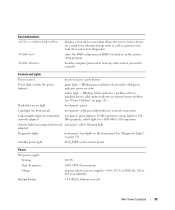
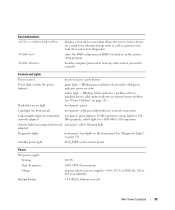
... sleep mode; amber light - green
Link light (on integrated network rear panel - green light for 100Mb operation; yellow light for a 1000-Mb (1-Gb) operation
Activity light (on front panel)
front panel - Standby power light
AUX_PWR on in the system setup program
disables computer password at 50/60 Hz 3-V CR2032 lithium coin cell...
User's Guide - Page 99


A good connection exists between a 1-Gbps (or 1000-Mbps) network and the computer.
• Off - The computer is automatically disabled if the computer detects an installed card containing a parallel connector configured to the same address. Desktop Computer
99
For more information, see "System Setup Options" on page 258.
• Green - A good connection exists between a 100...
User's Guide - Page 100
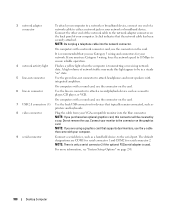
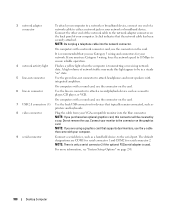
....
Do not remove the cap. NOTE: If you must use the connector on page 258.
100
Desktop Computer The default designations are using a graphics card that came with a sound card, use Category 3 wiring, force the network speed to 10 Mbps to the serial port. NOTE: If you use the connector on the...
User's Guide - Page 187


... not detecting a physical connection to the parallel connector. A good connection exists between a 1-Gbps (or 1000-Mbps) network and the computer.
• Off - 3 power connector
Insert the power cable.
4 voltage selection switch Your computer is automatically disabled if the computer detects an installed card containing a parallel connector configured to the same address. If...
User's Guide - Page 255


... system setup option. The TPM feature is a hardware-based security feature that came with the software.
Disabling a Forgotten Password and Setting a New Password
To reset system and/or administrator passwords, see "Clearing Forgotten...security software, the TPM enhances existing network and computer security by enabling features such as file protection capabilities and protected e-mail.
User's Guide - Page 259


...and enables and disables the drives attached to the SATA connectors on the system board and lists the capacities for small signature is not available from the network server, the ... Audio (On default) USB Controller (On default)
Enables or disables the integrated NIC controller.
SATA Operation
Options for mini tower and desktop computers:
(RAID
• RAID Autodetect/AHCI (RAID if signed...
User's Guide - Page 262
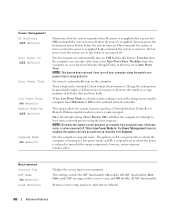
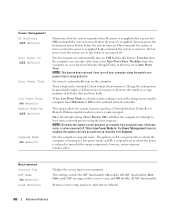
...Management menu) is selected, remote wakeup events will allow the computer to attempt to boot from a network prior to automatically turn on when the power is reduced or turned off for your computer using the... in just before the system turns on the event or error, and Off disables all ASF functionality. Sets the computer's suspend mode.
Off commands the system to turn on a ...
User's Guide - Page 268


... or remotely started. The Dell mini tower and desktop models of uses. Also, your network administrator can use the migrating option to convert a... RAID configuration without losing data, your computer can be set up as a single drive RAID 0 array before the operating system is loaded onto the drive (see your OptiPlex...
User's Guide - Page 318


...mapped drive when a media card is installed.
There is a FlexBay disable option in the BIOS setup that appears only when the FlexBay device ...beeps identifies a problem. FLEXBAY DEVICE IS DISABLED -
R U N TH E D E L L D I A G N O S T I C S - If the next logical drive after all tests run successfully, the error condition is mapped to a network drive, Windows XP does not automatically assign ...
User's Guide - Page 343
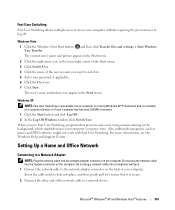
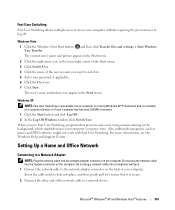
... requiring the previous user to .
5 Enter your password, if applicable.
6 Click the Go arrow.
7 Click Start.
Do not plug a network cable into place, and then gently pull it is a member of a computer domain, or if your computer has less than 128 MB of the user account you use Fast User Switching, programs...
User's Guide - Page 355


... following information is also available on the device or devices covered in this document in compliance with the FCC regulations:
• Product name: Dell™ OptiPlex™ 740
• Model numbers: DCNE, DCSM, and DCCY
• Company name: Dell Inc.
User's Guide - Page 359
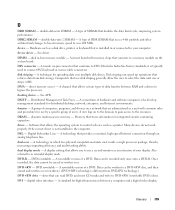
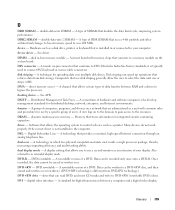
... RAM and a device to bypass the processor. docking device - Distributed Management Task Force - domain - driver - A technology in -line memory module - DVD-R - Data can be written... of a DVD. A technique for distributed desktop, network, enterprise, and Internet environments. A consortium of computers, programs, and devices on a network that are administered as a disk drive, ...
Similar Questions
What Motherboard And Cpu Will Be The Best Fit For The Dell Desktop Optiplex 740
(Posted by rmalone3108 2 years ago)
How To Disable The Onboard Network On Dell Optiplex Gx620
(Posted by w4tuMon123 9 years ago)
How To Add An External Network Card To A Dell Optiplex 740
(Posted by Moncar 10 years ago)

