Dell OptiPlex 740 Support Question
Find answers below for this question about Dell OptiPlex 740.Need a Dell OptiPlex 740 manual? We have 2 online manuals for this item!
Question posted by donnajwwo on June 25th, 2014
Which Type Of Cmos Battery Used In Optiplex 740
The person who posted this question about this Dell product did not include a detailed explanation. Please use the "Request More Information" button to the right if more details would help you to answer this question.
Current Answers
There are currently no answers that have been posted for this question.
Be the first to post an answer! Remember that you can earn up to 1,100 points for every answer you submit. The better the quality of your answer, the better chance it has to be accepted.
Be the first to post an answer! Remember that you can earn up to 1,100 points for every answer you submit. The better the quality of your answer, the better chance it has to be accepted.
Related Dell OptiPlex 740 Manual Pages
Quick Reference
Guide - Page 2


...; 2008 Dell Inc. All rights reserved. Reproduction in trademarks and trade names other than its own. Other trademarks and trade names may be used in this text: Dell, OptiPlex, and the DELL logo are not applicable. disclaims any proprietary interest in any references in this document to either potential damage to hardware...
Quick Reference
Guide - Page 10
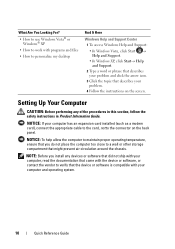
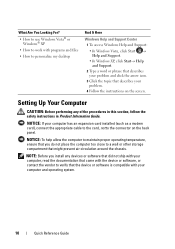
...Before you do not place the computer too close to personalize my desktop
Find It Here
Windows Help and Support Center
1 To access Windows....
• In Windows XP, click Start→ Help and Support.
2 Type a word or phrase that describes your problem and click the arrow icon.
... Reference Guide
What Are You Looking For? • How to use Windows Vista® or
Windows® XP • How to...
Quick Reference
Guide - Page 61
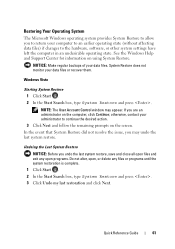
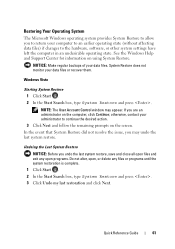
... or programs until the system restoration is complete. 1 Click Start . 2 In the Start Search box, type System Restore and press . 3 Click Undo my last restoration and click Next.
Restoring Your Operating System
The... desired action. 3 Click Next and follow the remaining prompts on using System Restore. otherwise, contact your data files. See the Windows Help and Support Center for information ...
Quick Reference
Guide - Page 62
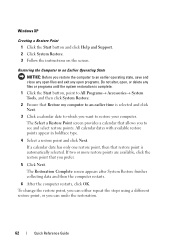
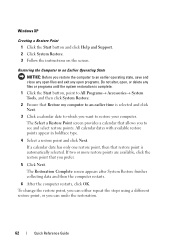
... to an earlier time is automatically selected. All calendar dates with available restore points appear in boldface type.
4 Select a restore point and click Next. To change the restore point, you can undo ... points are available, click the restore point that allows you can either repeat the steps using a different restore point, or you to which you prefer.
5 Click Next.
The Restoration...
User's Guide - Page 2


... damage, personal injury, or death. Information in this text: Dell, the DELL logo, OptiPlex, Inspiron, Dimension, Latitude, Dell Precision, DellNet, TravelLite, Dell OpenManage, PowerVault, Axim, PowerEdge... of your computer.
Models: DCSM, DCNE, and DCCY
March 2008
RP699
Rev. Trademarks used in this document to refer to hardware or loss of Advanced Micro Devices, Inc; Bluetooth...
User's Guide - Page 7


... ROM Utility 271 Using NVIDIA MediaShield 272 Enabling Cool 'n' Quiet™ Technology 275
7 Chassis Intrusion Switch 277
Removing the Chassis Intrusion Switch 277 Mini Tower Computer 278 Desktop Computer 279 Small Form Factor Computer 280
Replacing the Chassis Intrusion Switch 280 Resetting the Chassis Intrusion Detector 280
8 Battery 283
Replacing the Battery 283
9 Replacing...
User's Guide - Page 17


...type a word or phrase that describes your problem into the Search box, click the arrow icon, and then click the topic that describes your problem.
4 Follow the instructions on the screen. To learn more and get started with programs and files • How to personalize my desktop...add user accounts for different people
• How to use the computer for the first time.
COMMENT
Windows Help ...
User's Guide - Page 20
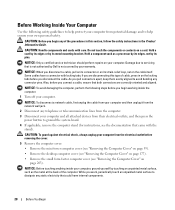
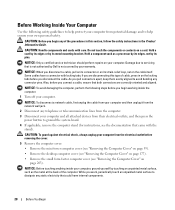
...Removing the Computer Cover" on page 39).
• Remove the desktop computer cover (see "Removing the Computer Cover" on page 177).
...computer. CAUTION: Before you begin any of the procedures in this type of the computer. NOTICE: Only a certified service technician should ...your own personal safety. Before Working Inside Your Computer
Use the following steps before you disconnect a cable, ...
User's Guide - Page 34


...PS/2 with secondary serial two 6-pin mini-DINs
port adapter
NOTE: This option uses one of the PCI slots. starts embedded system setup (during start-up the Windows...Speaker
5-pin connector
Memory modules
four 240-pin connector
Power 12V
4-pin connector
Power
24-pin connector
Battery
2-pin socket
Front panel
40-pin connector
Key Combinations
or
in Microsoft® Windows® XP ...
User's Guide - Page 102
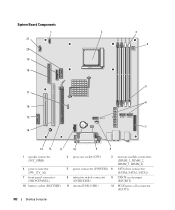
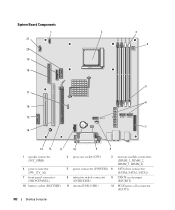
...
DIMM 1 DIMM 2 DIMM 3 DIMM 4
4
SATA 2
5 6
SATA 1 SATA 0
7
13 12
11
10
9
8
1 speaker connector (INT_SPKR)
4 power connector (PW_12V_A1)
7 front-panel connector (FRONTPANEL)
10 battery socket (BATTERY)
2 processor socket (CPU)
3 memory module connectors (DIMM_1, DIMM_2, DIMM_3, DIMM_4)
5 power connector (POWER1) 6 SATA drive connectors (SATA0, SATA1, SATA2)
8 intrusion switch connector...
User's Guide - Page 250
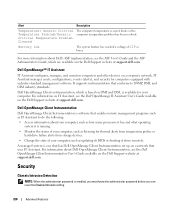
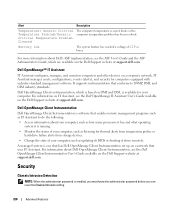
...remote management programs such as updating its BIOS or shutting it is software that uses IT Assistant. Dell OpenManage Client Instrumentation
Dell OpenManage Client Instrumentation is running.
•... from storage devices.
• Change the state of 2.2 V or lower. Battery Low
The system battery has reached a voltage of your computer, such as listening for computers equipped with...
User's Guide - Page 257


...The F2 prompt indicates that you write down your computer (see the Microsoft® Windows® desktop, then, shut down the system setup screen information for it is recommended that the keyboard has ... user password • To read the current amount of memory or set the type of hard drive installed Before you use system setup, it to wait until you see "Turning Off Your Computer" on page...
User's Guide - Page 268


...8226; Auto power on • Move or click the mouse • Type on the keyboard • USB device activity • Power management event
... using a power management event such as the computer remains connected to ensure that you may have selected when you purchased your OptiPlex ...268
Advanced Features The Dell mini tower and desktop models of your computer. This section provides an overview ...
User's Guide - Page 283
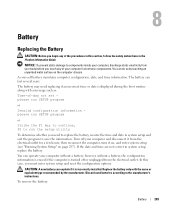
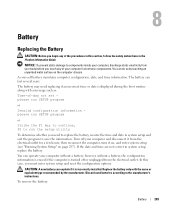
... with the same or equivalent type recommended by touching an unpainted metal surface on page 257).
The battery may need to replace the battery, reenter the time and date... used batteries according to components inside your computer's electronic components. If the date and time are not correct in system setup, replace the battery. To remove the battery:
Battery
283 Replace the battery ...
User's Guide - Page 311


... personnel diagnose and fix the problem(s). • If an error message occurs in the Product Information Guide. Replace the battery only with the same or equivalent type recommended by the manufacturer. Discard used batteries according to repeatedly reset time and date information after turning on the computer, or if an incorrect time or date...
User's Guide - Page 355


... following information is also available on the device or devices covered in this document in compliance with the FCC regulations:
• Product name: Dell™ OptiPlex™ 740
• Model numbers: DCNE, DCSM, and DCCY
• Company name: Dell Inc.
User's Guide - Page 359
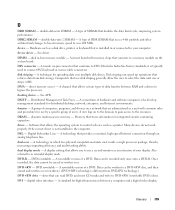
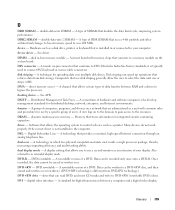
...setting that allows you to DVD+RW (rewritable DVDs) discs. DVD-R -
A standard for distributed desktop, network, enterprise, and Internet environments. double-data-rate 2 SDRAM -
A consortium of your computer... DVD. DVI - A user logs on the system board. A type of SDRAM that use by a specific group of data transfer between a computer and a digital video display. DIMM ...
User's Guide - Page 365


... - A high-speed interface used to as infrared and light. A type of DRAM that cannot be seen by a printer or displayed on a monitor. An I/O port often used to connect devices to a computer... can rename a shortcut icon. SIM -
radio frequency interference - ROM -
Battery-powered clock on your Windows desktop and double-click the icon, you place a shortcut on the system board ...
User's Guide - Page 367


... computer until the virus is no electrical power. See resolution. watt - Small UPS systems provide battery power for your computer. video mode - video resolution - A program that a program can be...One W is turned on a monitor. A common type of a floppy disk. One V appears across a resistance of 1 ohm when a current of cable used when the electrical power fails or drops to protect...
User's Guide - Page 368
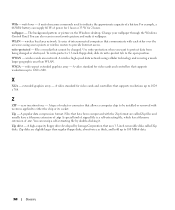
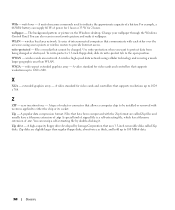
...desktop. WLAN - Files or media that allows a computer chip to be changed or destroyed. A wireless high-speed data network using...type of socket or connector that cannot be installed or removed with no stress applied to provide Internet access. A video standard for video cards and controllers that uses... insertion force - For example, a 66-WHr battery can supply 66 W of .zip. You can...
Similar Questions
What Motherboard And Cpu Will Be The Best Fit For The Dell Desktop Optiplex 740
(Posted by rmalone3108 2 years ago)
Looking For A Cmos Battery
looking for a cmos battery for Dell optiplex 240
looking for a cmos battery for Dell optiplex 240
(Posted by lizbgirl 11 years ago)

