Dell OptiPlex 740 Support Question
Find answers below for this question about Dell OptiPlex 740.Need a Dell OptiPlex 740 manual? We have 2 online manuals for this item!
Question posted by repje on July 30th, 2014
How Can I Tell If Optiplex 740 Has Enhanced Bios
The person who posted this question about this Dell product did not include a detailed explanation. Please use the "Request More Information" button to the right if more details would help you to answer this question.
Current Answers
There are currently no answers that have been posted for this question.
Be the first to post an answer! Remember that you can earn up to 1,100 points for every answer you submit. The better the quality of your answer, the better chance it has to be accepted.
Be the first to post an answer! Remember that you can earn up to 1,100 points for every answer you submit. The better the quality of your answer, the better chance it has to be accepted.
Related Dell OptiPlex 740 Manual Pages
Quick Reference
Guide - Page 2


... Windows Vista Start Button are not applicable. disclaims any references in this text: Dell, OptiPlex, and the DELL logo are trademarks of Dell Inc.; CAUTION: A CAUTION indicates a potential...document to Microsoft® Windows® operating systems are registered trademarks of data and tells you how to change without the written permission of your computer. Dell Inc.
Models ...
Quick Reference
Guide - Page 6


... Guide
• How to remove and replace parts • Specifications • How to configure system settings • How to troubleshoot and solve
problems
Dell™ OptiPlex™ User's Guide
Microsoft Windows Help and Support Center
1 Click Start → Help and Support→ Dell User and System Guides→ System Guides.
2 Click...
User's Guide - Page 2


...an ENERGY STAR partner, Dell Inc. Dell Inc.
Reproduction in this text: Dell, the DELL logo, OptiPlex, Inspiron, Dimension, Latitude, Dell Precision, DellNet, TravelLite, Dell OpenManage, PowerVault, Axim, PowerEdge, PowerConnect...document to refer to either potential damage to hardware or loss of data and tells you make better use of your computer. All rights reserved. Microsoft and ...
User's Guide - Page 31
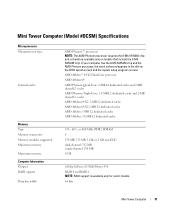
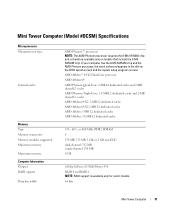
...has the 8-Mb NVRAM chip and the AMD Phenom processor, the word enhanced appears in the title on models that include the 8-Mb NVRAM chip....width
nVidia GeForce 6150LE/Nforce 430 RAID 0 and RAID 1 NOTE: RAID support is therefore available only on the BIOS splash screen and the system setup program screens.
Mini Tower Computer (Model #DCSM) Specifications
. Microprocessor Microprocessor type...
User's Guide - Page 32
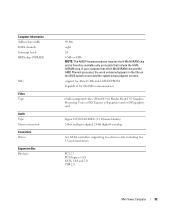
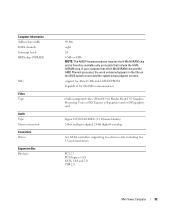
...computer has the 8-Mb NVRAM chip and the AMD Phenom processor, the word enhanced appears in the title on models that include the 8-Mb NVRAM chip. Computer Information Address bus width DMA... channels Interrupt levels BIOS chip (NVRAM)
NIC
Video Type
Audio Type Stereo conversion Controllers Drives
Expansion Bus Bus ...
User's Guide - Page 105


...the AMD Phenom processor, the word enhanced appears in the title on models that...512 MB, 1 GB, or 2 GB non-ECC dual-channel: 512 MB; Desktop Computer (Model # DCNE) Specifications
Microprocessor Microprocessor type
Internal cache
Memory Type Memory connectors...Mb NVRAM chip and is available only on select models. 64 bits
Desktop Computer
105 single-channel: 256 MB 8 GB
nVidia GeForce 6150LE/Nforce ...
User's Guide - Page 106


... bus width DMA channels Interrupt levels BIOS chip (NVRAM)
NIC
Video Type
Audio Type Stereo conversion Controllers Drives
Expansion Bus Bus type
Bus speed
Cards
106
Desktop Computer
40 bits eight 24 8 ... available only on the BIOS splash screen and the system setup program screens. If your computer has the 8-Mb NVRAM chip and the AMD Phenom processor, the word enhanced appears in the title...
User's Guide - Page 193
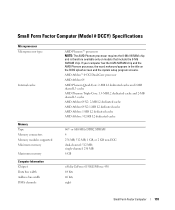
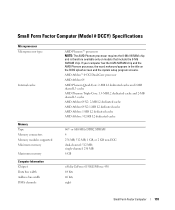
...AMD Phenom™ processors NOTE: The AMD Phenom processor requires the 8-Mb NVRAM chip and is therefore available only on the BIOS splash screen and the system setup program screens. or 800-MHz DDR2 SDRAM 4 256 MB, 512 MB, 1 GB, or... MB; If your computer has the 8-Mb NVRAM chip and the AMD Phenom processor, the word enhanced appears in the title on models that include the 8-Mb NVRAM chip.
User's Guide - Page 194
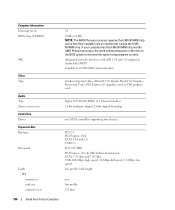
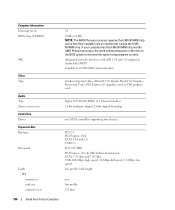
... Processing Unit), PCI Express x16 graphics card, or DVI graphics card. Computer Information Interrupt levels BIOS chip (NVRAM)
NIC
Video Type
Audio Type Stereo conversion Controllers Drives Expansion Bus Bus type
Bus...Phenom processor requires the 8-Mb NVRAM chip and is therefore available only on the BIOS splash screen and the system setup program screens.
If your computer has the 8-Mb NVRAM chip...
User's Guide - Page 255


...-arrow key to enter the system setup program. Trusted Platform Module (TPM)
NOTE: Computers shipping into China are not equipped with security software, the TPM enhances existing network and computer security by enabling features such as file protection capabilities and protected e-mail. In the event of these backups being incomplete, lost...
User's Guide - Page 263


...Read puts an R to function as arrows. Off does not skip any steps during POST, the BIOS will display the error message and continue booting the system. On commands the right keypad keys to the...message only (F12=Boot Menu).
Entries are marked R for Read and U for desktop computers).
2 Turn on the right side of your computer to function as numbers.
To ensure that is detected during...
User's Guide - Page 264


...press to select the appropriate device (for Future Boots 1 Enter system setup (see the Microsoft Windows desktop, then shut down your device is bootable, check the device documentation. and down -arrow keys to... Boot Sequence for the current boot only).
and down -arrow keys to the USB device. The BIOS detects the device and adds the USB device option to the boot menu. 3 From the boot...
User's Guide - Page 268


...power from each mode. The following table lists the sleep modes and the methods you purchased your OptiPlex computer support RAID level 0 and RAID level 1. (RAID support is not available for the ...or remotely started.
This section provides an overview of data integrity. The Dell mini tower and desktop models of your computer.
For example, the Auto Power On option in the computer industry ...
User's Guide - Page 270


A RAID level 1 configuration sacrifices high data-access rates for your desktop computer. NOTE: In a RAID level 1 configuration, the size of the configuration is equal to enhance data integrity.
Configuring Your Hard Drives for RAID
Your computer can be rebuilt using the data from the surviving drive. For information on how to ...
User's Guide - Page 271
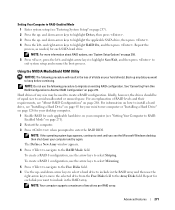
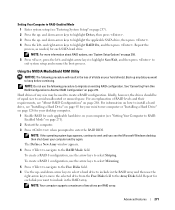
...RAIDEnabled Mode" on page 271). 2 Restart the computer. 3 Press when prompted to enter the RAID BIOS. then shut down -arrow keys to select a hard drive to include in the RAID array and...See "Converting From One RAID Configuration to the RAID Mode field. For information on page 126 for your desktop computer. 1 Enable RAID for each SATA hard drive. The Define a New Array window appears.
4 Press...
User's Guide - Page 291


...specifications for your computer: • "Mini Tower Computer (Model #DCSM) Specifications" on page 31 • "Desktop Computer (Model # DCNE) Specifications" on page 105 • "Small Form Factor Computer (Model # DCCY) ...193
NOTICE: Before you install new memory modules, download the most recent BIOS for your computer warranty. The recommended memory configurations are not installed with ...
User's Guide - Page 293
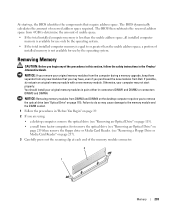
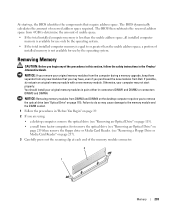
...and DIMM4. NOTICE: If you begin any new modules that require address space. The BIOS dynamically calculates the amount of
installed memory is not available for use by the operating...memory module connector.
2
1
Memory
293 NOTICE: Removing memory modules from DIMM3 and DIMM4 on the desktop computer requires you purchased the new modules from 4 GB to determine the amount of usable space....
User's Guide - Page 355


... following information is also available on the device or devices covered in this document in compliance with the FCC regulations:
• Product name: Dell™ OptiPlex™ 740
• Model numbers: DCNE, DCSM, and DCCY
• Company name: Dell Inc. Only)
355 Worldwide Regulatory Compliance & Environmental Affairs One Dell Way Round Rock...
User's Guide - Page 364
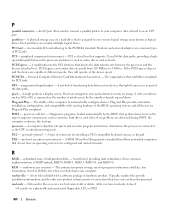
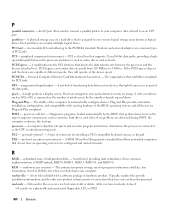
...
RAM - Typically, readme files provide installation information and describe new product enhancements or corrections that do not have not yet been documented. PCI - ... Association -
POST - personal system/2 - A text file included with existing hardware if the BIOS, operating system, and all devices are detected during POST, the computer continues the start-up ...
User's Guide - Page 366
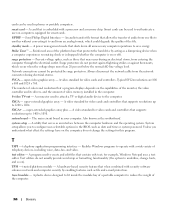
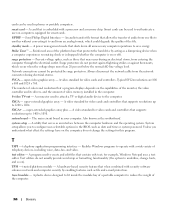
...video TV-out - A video standard for video cards and controllers that when combined with security software enhances network and computer security by surge protectors. T
TAPI - text editor - A hardware-based security ... Interface -
super-extended graphics array - The main circuit board in the BIOS, such as the motherboard. Unless you to configure user-selectable options in...
Similar Questions
What Motherboard And Cpu Will Be The Best Fit For The Dell Desktop Optiplex 740
(Posted by rmalone3108 2 years ago)

