Dell OptiPlex 740 Support Question
Find answers below for this question about Dell OptiPlex 740.Need a Dell OptiPlex 740 manual? We have 2 online manuals for this item!
Question posted by jenmcae on April 2nd, 2014
How To Reset A Dell Optiplex 740 Splash Screen
The person who posted this question about this Dell product did not include a detailed explanation. Please use the "Request More Information" button to the right if more details would help you to answer this question.
Current Answers
There are currently no answers that have been posted for this question.
Be the first to post an answer! Remember that you can earn up to 1,100 points for every answer you submit. The better the quality of your answer, the better chance it has to be accepted.
Be the first to post an answer! Remember that you can earn up to 1,100 points for every answer you submit. The better the quality of your answer, the better chance it has to be accepted.
Related Dell OptiPlex 740 Manual Pages
Quick Reference
Guide - Page 2


...; Windows® operating systems are not applicable. is subject to avoid the problem. Other trademarks and trade names may be used in this text: Dell, OptiPlex, and the DELL logo are registered trademarks of Dell Inc.;
Microsoft, Windows, Windows Vista, and the Windows Vista Start Button are trademarks of Microsoft Corporation. If you purchased...
Quick Reference
Guide - Page 6


...Regulatory information • Ergonomics information • End User License Agreement
Find It Here Dell™ Product Information Guide
• How to remove and replace parts • Specifications... troubleshoot and solve
problems
Dell™ OptiPlex™ User's Guide
Microsoft Windows Help and Support Center
1 Click Start → Help and Support→ Dell User and System Guides→...
Quick Reference
Guide - Page 64


When the DELL logo appears, press immediately. On the next start-up all data files on the screen to wait until you are considering reinstalling the Microsoft Windows ... on page 68 for one time only.
Before You Begin
If you see the Microsoft® Windows® desktop;
Use the Drivers and Utilities media to correct a problem with a newly installed driver, first try again.
...
Quick Reference
Guide - Page 65


... message appears. 3 Restart the computer. 4 Press immediately after the DELL™ logo appears. Windows XP Setup
1 When the Windows XP Setup screen appears, press to select To set up Windows now.
2 Read the...the order in which they are listed. After you reinstall the operating system, you see the Windows desktop, and then shut down the computer and try again.
5 Press the arrow keys to select CD...
User's Guide - Page 2


... change without the written permission of your computer.
A03 Notes, Notices, and Cautions
NOTE: A NOTE indicates important information that this text: Dell, the DELL logo, OptiPlex, Inspiron, Dimension, Latitude, Dell Precision, DellNet, TravelLite, Dell OpenManage, PowerVault, Axim, PowerEdge, PowerConnect, and PowerApp are registered trademarks of data and tells you make better use of...
User's Guide - Page 17


...Service and Support
Dell associates can choose to have it appear every time you use Microsoft Windows XP or Windows Vista® • How to work with programs and files • How to personalize my desktop
1 Click the ... You can diagnose and repair your problem.
3 Follow the instructions on the screen.
• Remote help with DellConnect, go to use the computer for the first time.
User's Guide - Page 31
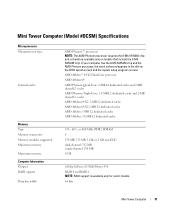
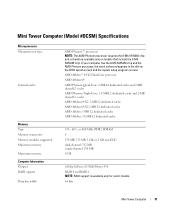
... RAID support
Data bus width
nVidia GeForce 6150LE/Nforce 430 RAID 0 and RAID 1 NOTE: RAID support is therefore available only on the BIOS splash screen and the system setup program screens. Mini Tower Computer (Model #DCSM) Specifications
. If your computer has the 8-Mb NVRAM chip and the AMD Phenom processor, the word enhanced...
User's Guide - Page 32
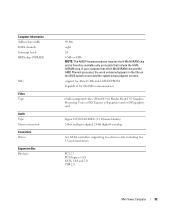
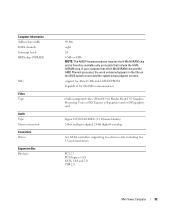
... 24 8 Mb or 4 Mb NOTE: The AMD Phenom processor requires the 8-Mb NVRAM chip and is therefore available only on the BIOS splash screen and the system setup program screens. If your computer has the 8-Mb NVRAM chip and the AMD Phenom processor, the word enhanced appears in the title on models that...
User's Guide - Page 105


Desktop Computer (Model # DCNE) Specifications
Microprocessor Microprocessor type
Internal cache
Memory Type Memory connectors Memory... select models. 64 bits
Desktop Computer
105 single-channel: 256 MB 8 GB
nVidia GeForce 6150LE/Nforce 430 RAID 0 and RAID 1 NOTE: RAID support is therefore available only on the BIOS splash screen and the system setup program screens. If your computer has the...
User's Guide - Page 106


... Controllers Drives
Expansion Bus Bus type
Bus speed
Cards
106
Desktop Computer
40 bits eight 24 8 Mb or 4 Mb NOTE: The AMD Phenom processor requires the 8-Mb NVRAM chip and is therefore available only on the BIOS splash screen and the system setup program screens. integrated network interface with ASF 1.03 and 2.0 support as...
User's Guide - Page 124
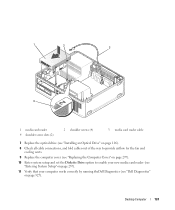
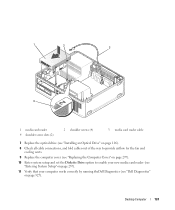
Desktop Computer
124 1
2
3
4
1 media card reader 4 shoulder screw slots (2)
2 shoulder screws (4)
3 media card reader cable
7 Replace the optical drive (see "Installing an Optical Drive" on page ... enable your new media card reader (see "Entering System Setup" on page 257).
11 Verify that your computer works correctly by running theDell Diagnostics (see "Dell Diagnostics" on page 327).
User's Guide - Page 193
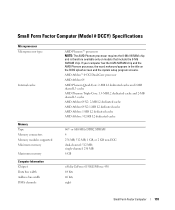
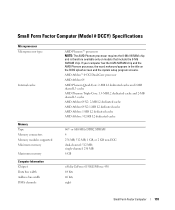
... channels
AMD Phenom™ processors NOTE: The AMD Phenom processor requires the 8-Mb NVRAM chip and is therefore available only on the BIOS splash screen and the system setup program screens. If your computer has the 8-Mb NVRAM chip and the AMD Phenom processor, the word enhanced appears in the title on models...
User's Guide - Page 194
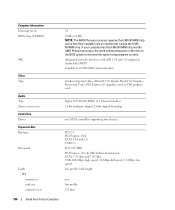
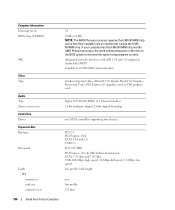
... size connector size
24 8 Mb or 4 Mb NOTE: The AMD Phenom processor requires the 8-Mb NVRAM chip and is therefore available only on the BIOS splash screen and the system setup program...
User's Guide - Page 268


... to an electrical outlet, it can remotely start at a specified time. The Dell mini tower and desktop models of data integrity. The drives should be the same size to convert a.... A number of RAID configurations are available in system setup allows the computer to automatically start your OptiPlex computer support RAID level 0 and RAID level 1. (RAID support is not available for the small...
User's Guide - Page 280
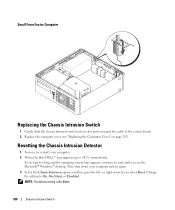
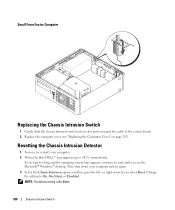
...blue DELL™ logo appears, press immediately.
Change the setting to select Reset. or... right-arrow key to On, On-Silent, or Disabled. Small Form Factor Computer
Replacing the Chassis Intrusion Switch
1 Gently slide the chassis intrusion switch into its slot and reconnect the cable to the system board. 2 Replace the computer cover (see the Microsoft® Windows® desktop...
User's Guide - Page 307


...in before you need the following items: • Dell™ Operating System media • Dell Drivers and Utilities media
NOTE: The Drivers and ...operating system, you see "Using Windows XP Device Driver Rollback" on the screen to the operating state it was in the system setup program. 5 When...Windows® desktop; 4 Click the System Restore tab. 5 Ensure that were installed during assembly ...
User's Guide - Page 308
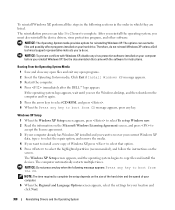
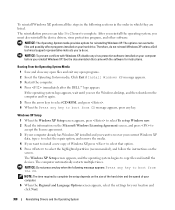
...want to install a new copy of your computer. 6 When the Regional and Language Options screen appears, select the settings for your computer before you reinstall Windows XP.
NOTICE: The ...you to do so. Therefore, do not reinstall Windows XP unless a Dell technical support representative instructs you see the Windows desktop, and then shut down the computer and try again.
5 Press the ...
User's Guide - Page 311


...Diagnostics Checklist" on the screen, write down the exact message. If you have to the manufacturer's instructions. Discard used batteries according to repeatedly reset time and date information ... correctly installed. • If a peripheral device does not work properly, contact Dell (see "Contacting Dell" on page 283). This message may help
technical support personnel diagnose and fix ...
User's Guide - Page 355


... this document in compliance with the FCC regulations:
• Product name: Dell™ OptiPlex™ 740
• Model numbers: DCNE, DCSM, and DCCY
• Company name: Dell Inc. Information is provided on the Internet at dell.com/regulatory_compliance. Worldwide Regulatory Compliance & Environmental Affairs One Dell Way Round Rock, TX 78682 USA 512-338-4400
NOTE: For...
User's Guide - Page 365


... you shut down your Windows desktop and double-click the icon, you restart the computer after you shut down the computer.
real-time clock reset - synchronous dynamic random-access memory - SIM -
A Microsoft utility that is synchronized with most Windows software packages.
When you access Dell Support at which your screen's horizontal lines are recharged...
Similar Questions
What Motherboard And Cpu Will Be The Best Fit For The Dell Desktop Optiplex 740
(Posted by rmalone3108 2 years ago)
Splash Screen
i bought some dell optiplex 740 how can i delete company name off screen
i bought some dell optiplex 740 how can i delete company name off screen
(Posted by maze59 9 years ago)

