Dell OptiPlex 740 Support Question
Find answers below for this question about Dell OptiPlex 740.Need a Dell OptiPlex 740 manual? We have 2 online manuals for this item!
Question posted by Graferna on February 10th, 2014
Optiplex 740 Will Not Wakeup
The person who posted this question about this Dell product did not include a detailed explanation. Please use the "Request More Information" button to the right if more details would help you to answer this question.
Current Answers
There are currently no answers that have been posted for this question.
Be the first to post an answer! Remember that you can earn up to 1,100 points for every answer you submit. The better the quality of your answer, the better chance it has to be accepted.
Be the first to post an answer! Remember that you can earn up to 1,100 points for every answer you submit. The better the quality of your answer, the better chance it has to be accepted.
Related Dell OptiPlex 740 Manual Pages
Quick Reference
Guide - Page 2


CAUTION: A CAUTION indicates a potential for property damage, personal injury, or death.
Information in this text: Dell, OptiPlex, and the DELL logo are not applicable. Trademarks used in this document to refer to either potential damage to change without the written permission of ...
Quick Reference
Guide - Page 3
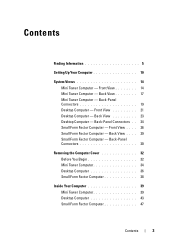
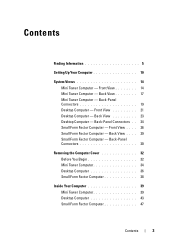
...
Contents
3 Back View . . . . 29 Small Form Factor Computer - Back-Panel Connectors . . 24 Small Form Factor Computer - Front View 21 Desktop Computer - Back View 17 Mini Tower Computer - Back-Panel Connectors 19 Desktop Computer - Contents
Finding Information 5
Setting Up Your Computer 10
System Views 14 Mini Tower Computer - Front View . . . . 26 Small Form...
Quick Reference
Guide - Page 5


... already installed on page 51), or to your computer or advanced technicalreference material for my computer • My computer documentation • My device documentation • Desktop System Software (DSS)
NOTE: The Drivers and Utilities media may not be found at support.dell.com. Finding Information
NOTE: Some features or media may...
Quick Reference
Guide - Page 6


... Guide
• How to remove and replace parts • Specifications • How to configure system settings • How to troubleshoot and solve
problems
Dell™ OptiPlex™ User's Guide
Microsoft Windows Help and Support Center
1 Click Start → Help and Support→ Dell User and System Guides→ System Guides.
2 Click...
Quick Reference
Guide - Page 9
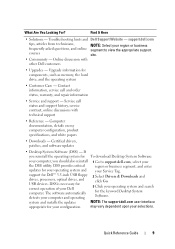
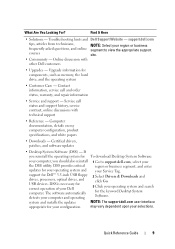
... and the operating system
• Customer Care -
DSS is necessary for To download Desktop System Software:
your computer, you should also reinstall 1 Go to view the appropriate support...
• Service and support -
Certified drivers, patches, and software updates
• Desktop System Software (DSS) -
DSS provides critical
region or business segment, and enter
updates...
Quick Reference
Guide - Page 10
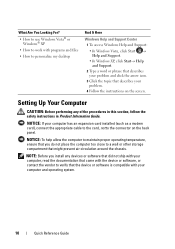
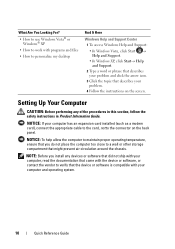
... chassis. NOTICE: If your computer has an expansion card installed (such as a modem card), connect the appropriate cable to the card, not to personalize my desktop
Find It Here
Windows Help and Support Center
1 To access Windows Help and Support:
• In Windows Vista, click Start → Help and Support.
•...
Quick Reference
Guide - Page 21
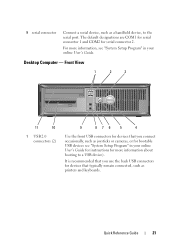
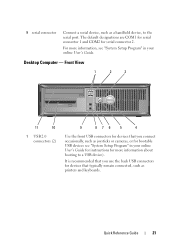
... USB devices see "System Setup Program" in your online User's Guide for instructions for more information, see "System Setup Program" in your online User's Guide. Desktop Computer -
Front View
1
2
3
11
10
1 USB 2.0 connectors (2)
9
876 5
4
Use the front USB connectors for devices that typically remain connected, such as printers and keyboards...
Quick Reference
Guide - Page 23


... devices into this bay. Back-Panel Connectors" on page 24).
Insert the power cable. Insert an optical drive (if supported) into the appropriate connectors (see "Desktop Computer -
7 hard-drive activity light
8 headphone connector
9 microphone connector
10 drive bay
11 optical drive (optional)
This light flickers when the hard drive is being...
Quick Reference
Guide - Page 24


Your computer may not have a voltage selection switch. Insert a padlock to operate with the AC power available in your location. Desktop Computer - 4 voltage selection switch
5 padlock ring 6 cover release
latch
NOTE: Your computer may or may equipped with a manual voltageselection switch.
Back-Panel Connectors
1
2
34 5
9
8
24
...
Quick Reference
Guide - Page 36


Desktop Computer
CAUTION: Before you lift the cover. 5 Grip the sides of the procedures in this section, follow the safety instructions in "Before You Begin" on ...
Quick Reference
Guide - Page 43


jumpered
unjumpered
Desktop Computer
CAUTION: Before you do not accidentally disconnect cables from the electrical outlet before removing the computer cover.
Password features are enabled (default setting). NOTICE: ...
Quick Reference
Guide - Page 52
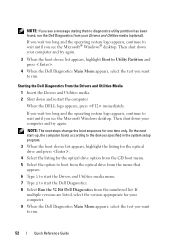
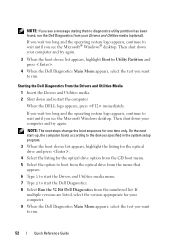
...long and the operating system logo appears, continue to wait until you see the Microsoft Windows desktop.
NOTE: The next steps change the boot sequence for one time only.
If you ... long and the operating system logo appears, continue to wait until you see the Microsoft® Windows® desktop. NOTE: If you see a message stating that
appears. 6 Type 1 to start the Drivers and Utilities ...
Quick Reference
Guide - Page 64


... down your operating system to return your computer and try again. Windows XP
NOTICE: You must use System Restore (see the Microsoft® Windows® desktop;
For conventional hard drive configurations, the primary hard drive is the first drive detected by the computer.
4 Restart the computer. When the DELL logo appears...
Quick Reference
Guide - Page 65


... message appears. 3 Restart the computer. 4 Press immediately after the DELL™ logo appears. If the operating system logo appears, wait until you see the Windows desktop, and then shut down the computer and try again.
5 Press the arrow keys to select CD-ROM, and press . 6 When the Press any key to...
User's Guide - Page 2


... used in this product meets the ENERGY STAR guidelines for property damage, personal injury, or death. Information in this text: Dell, the DELL logo, OptiPlex, Inspiron, Dimension, Latitude, Dell Precision, DellNet, TravelLite, Dell OpenManage, PowerVault, Axim, PowerEdge, PowerConnect, and PowerApp are registered trademarks of International Business Machines Corporation; CAUTION...
User's Guide - Page 4


... 97 Front View 97 Back View 98 Back-Panel Connectors 99
Inside Your Computer 101 System Board Components 102
Desktop Computer (Model # DCNE) Specifications 105
I/O Panel 111 Removing the I/O Panel 111 Replacing the I/O Panel 112
Drives 113 General Installation Guidelines 113 Optical Drive 115 Floppy ...
User's Guide - Page 6


... 257 Entering System Setup 257 System Setup Options 258
Booting to a USB Device 264 Memory Key 264 Floppy Drive 264
Jumper Settings 265 Mini Tower, Desktop, and Small Form Factor Computers 265
Clearing Forgotten Passwords 265
Clearing CMOS Settings 266
HyperTransport™ and Dual-Core Technology 267
Power Management 267
About...
User's Guide - Page 262
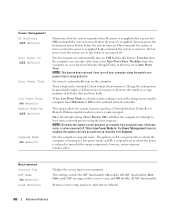
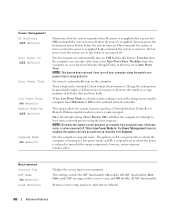
...if you turn on . Time is kept in which the computer is selected, remote wakeup events will allow the computer to attempt to boot from a network prior to power up when a Network Interface... Controller or Remote Wakeup-capable modem receives a wake up remotely from Monday through Friday at the time set in ...
User's Guide - Page 268


...a specified time. The following table lists the sleep modes and the methods you purchased your OptiPlex computer support RAID level 0 and RAID level 1. (RAID support is not available for the ... not represent a hierarchy. A number of your computer. The Dell mini tower and desktop models of RAID configurations are available in system setup allows the computer to wake the computer from the...
Similar Questions
What Motherboard And Cpu Will Be The Best Fit For The Dell Desktop Optiplex 740
(Posted by rmalone3108 2 years ago)


