Dell OptiPlex 740 Support Question
Find answers below for this question about Dell OptiPlex 740.Need a Dell OptiPlex 740 manual? We have 2 online manuals for this item!
Question posted by andi0Dat1 on May 31st, 2014
Is The Optiplex 740 Support Virtualization
The person who posted this question about this Dell product did not include a detailed explanation. Please use the "Request More Information" button to the right if more details would help you to answer this question.
Current Answers
There are currently no answers that have been posted for this question.
Be the first to post an answer! Remember that you can earn up to 1,100 points for every answer you submit. The better the quality of your answer, the better chance it has to be accepted.
Be the first to post an answer! Remember that you can earn up to 1,100 points for every answer you submit. The better the quality of your answer, the better chance it has to be accepted.
Related Dell OptiPlex 740 Manual Pages
Quick Reference
Guide - Page 2


... a potential for property damage, personal injury, or death. If you purchased a Dell™ n Series computer, any references in any proprietary interest in this text: Dell, OptiPlex, and the DELL logo are registered trademarks of your computer. is subject to hardware or loss of Dell Inc. Reproduction in this document to refer...
Quick Reference
Guide - Page 5


...and Utilities Media
• Drivers for technicians or experienced users.
You can be found at support.dell.com.
Quick Reference Guide
5 Documentation and drivers are already installed on page 51), ... for my computer • My computer documentation • My device documentation • Desktop System Software (DSS)
NOTE: The Drivers and Utilities media may be optional and may...
Quick Reference
Guide - Page 6


... replace parts • Specifications • How to configure system settings • How to troubleshoot and solve
problems
Dell™ OptiPlex™ User's Guide
Microsoft Windows Help and Support Center
1 Click Start → Help and Support→ Dell User and System Guides→ System Guides.
2 Click the User's Guide for your computer. The User...
Quick Reference
Guide - Page 9
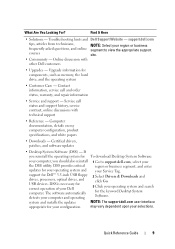
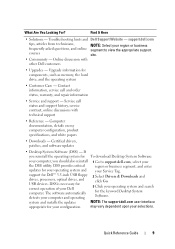
..., and USB devices. What Are You Looking For? The software automatically detects your computer and operating
2 Select Drivers & Downloads and click Go.
3 Click your configuration. support for the keyword Desktop System Software.
Upgrade information for components, such as memory, the hard drive, and the operating system
• Customer Care -
Quick Reference
Guide - Page 10
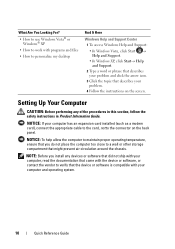
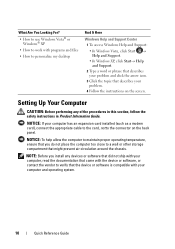
... compatible with programs and files • How to personalize my desktop
Find It Here
Windows Help and Support Center
1 To access Windows Help and Support:
• In Windows Vista, click Start → Help and Support.
• In Windows XP, click Start→ Help and Support.
2 Type a word or phrase that describes your problem and click...
Quick Reference
Guide - Page 23


... Quick Reference Guide
23 This bay accommodates an optional floppy drive, media card reader, or second hard drive. Desktop Computer - Insert the power cable. Use the headphone connector to attach a microphone.
Back View
1
2
...Insert an optical drive (if supported) into the appropriate connectors (see "Desktop Computer -
Use the microphone connector to attach headphones and most kinds ...
Quick Reference
Guide - Page 65


... options for instructions. Therefore, do not reinstall Windows XP unless a Dell technical support representative instructs you must also reinstall the device drivers, virus protection program, and ... now.
2 Read the information on your computer already has Windows XP installed and you see the Windows desktop, and then shut down the computer and try again.
5 Press the arrow keys to select CD-ROM...
User's Guide - Page 2


All rights reserved. Trademarks used in this text: Dell, the DELL logo, OptiPlex, Inspiron, Dimension, Latitude, Dell Precision, DellNet, TravelLite, Dell OpenManage, PowerVault, Axim, PowerEdge, PowerConnect, and PowerApp are trademarks of Microsoft Corporation; under license.
A03
Microsoft and ...
User's Guide - Page 13


... in certain countries.
Some features or media may not be found at support.dell.com. Readme files may be included on your media to provide last...302) or to your computer or advanced technicalreference material for my computer • My device documentation • Desktop System Software (DSS)
Find It Here
Drivers and Utilities Media
NOTE: The Drivers and Utilities media may be...
User's Guide - Page 16
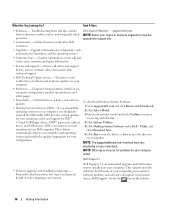
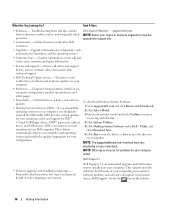
...
• Customer Care - Service call and
order status, warranty, and repair information
• Service and support - What Are You Looking For? To download Desktop System Software: 1 Go to view the appropriate support site.
• Community - NOTE: The support.dell.com user interface may not be available for your computer model. Online discussion with technical...
User's Guide - Page 17


... To learn more and get started with troubleshooting my computer
DellConnect™ Service and Support
Dell associates can choose to have it appear every time you use Microsoft Windows XP ... • How to personalize my desktop
1 Click the Start button and click Help and Support.
2 Either select one of accessing the Welcome Center is to support.dell.com and click Revolutionary remote help...
User's Guide - Page 98
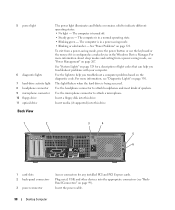
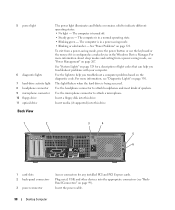
...
Plug serial, USB, and other devices into this drive. Insert the power cable.
98
Desktop Computer Use the headphone connector to attach a microphone.
Back View
1
2
3
4
5...-panel connectors
3 power connector
Access connectors for a description of speakers.
Insert media (if supported) into the appropriate connectors (see "Diagnostic Lights" on page 330.
Use the lights to...
User's Guide - Page 100
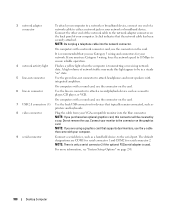
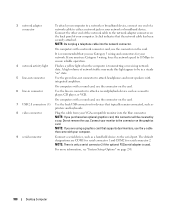
... indicates that came with a network connector card, use the connector on page 258.
100
Desktop Computer
For more information, see "System Setup Options" on the card.
6 line-in connector...telephone cable into the blue connector.
The default designations are using a graphics card that supports dual monitors, use the connector on the back panel of your computer.
9 serial connector...
User's Guide - Page 105


... in the title on the BIOS splash screen and the system setup program screens. Desktop Computer (Model # DCNE) Specifications
Microprocessor Microprocessor type
Internal cache
Memory Type Memory connectors Memory modules supported Minimum memory Maximum memory Computer Information Chipset RAID support Data bus width
AMD Phenom™ processors NOTE: The AMD Phenom processor requires...
User's Guide - Page 106


...
Video Type
Audio Type Stereo conversion Controllers Drives
Expansion Bus Bus type
Bus speed
Cards
106
Desktop Computer
40 bits eight 24 8 Mb or 4 Mb NOTE: The AMD Phenom processor requires... screen and the system setup program screens. integrated network interface with ASF 1.03 and 2.0 support as defined by DMTF Capable of 10/100/1000 communication
nVidia integrated video (DirectX 9.0c Shader...
User's Guide - Page 107
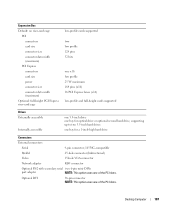
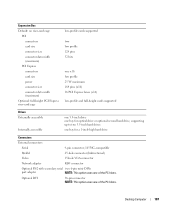
Desktop Computer
107 Expansion Bus Default: no riser-card cage
PCI connectors card size connector size connector data width (maximum)
PCI Express connectors card size power connector size connector data width (maximum)
Optional: full-height PCI Express riser-card cage
low-profile cards supported
two low profile 124 pins 32 bits
one x16...
User's Guide - Page 113
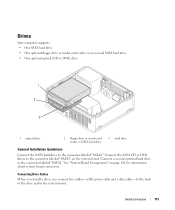
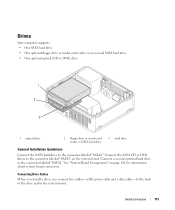
... the drive and to the connector labeled "SATA1" on page 102 for information about system board connectors. Desktop Computer
113
Connect the SATA CD or DVD drives to the system board. Drives
Your computer supports: • One SATA hard drive • One optional floppy drive or media card reader or one second...
User's Guide - Page 135
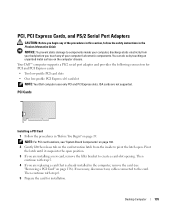
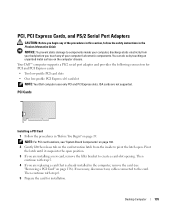
...the procedures in this section, follow the safety instructions in the Product Information Guide. Desktop Computer
135 ISA cards are installing a new card, remove the filler bracket to ...-slot opening.
Pivot the latch until it snaps into the open . Your Dell™ computer supports a PS/2 serial port adapter and provides the following connectors for installation. PCI Cards
Installing a...
User's Guide - Page 268


...power on • Power management event
NOTE: For more information on your OptiPlex computer support RAID level 0 and RAID level 1. (RAID support is not available for the small form factor model.) A RAID level ...Power On option in the computer industry for instructions).
The Dell mini tower and desktop models of data integrity. This section provides an overview of the RAID configuration ...
User's Guide - Page 355


... following information is also available on the device or devices covered in this document in compliance with the FCC regulations:
• Product name: Dell™ OptiPlex™ 740
• Model numbers: DCNE, DCSM, and DCCY
• Company name: Dell Inc. FCC Regulatory Model (U.S. Only)
355
Worldwide Regulatory Compliance & Environmental Affairs One Dell...
Similar Questions
What Motherboard And Cpu Will Be The Best Fit For The Dell Desktop Optiplex 740
(Posted by rmalone3108 2 years ago)

