Dell OptiPlex 740 Support Question
Find answers below for this question about Dell OptiPlex 740.Need a Dell OptiPlex 740 manual? We have 2 online manuals for this item!
Question posted by Spandenb on February 25th, 2014
Optiplex 740 Will Not Restart Will Duel Monitors
The person who posted this question about this Dell product did not include a detailed explanation. Please use the "Request More Information" button to the right if more details would help you to answer this question.
Current Answers
There are currently no answers that have been posted for this question.
Be the first to post an answer! Remember that you can earn up to 1,100 points for every answer you submit. The better the quality of your answer, the better chance it has to be accepted.
Be the first to post an answer! Remember that you can earn up to 1,100 points for every answer you submit. The better the quality of your answer, the better chance it has to be accepted.
Related Dell OptiPlex 740 Manual Pages
Quick Reference
Guide - Page 2


... their products.
Trademarks used in this document to refer to avoid the problem. Other trademarks and trade names may be used in this text: Dell, OptiPlex, and the DELL logo are trademarks of Microsoft Corporation.
is subject to Microsoft® Windows® operating systems are registered trademarks of Dell Inc.; If...
Quick Reference
Guide - Page 6


... Guide
• How to remove and replace parts • Specifications • How to configure system settings • How to troubleshoot and solve
problems
Dell™ OptiPlex™ User's Guide
Microsoft Windows Help and Support Center
1 Click Start → Help and Support→ Dell User and System Guides→ System Guides.
2 Click...
Quick Reference
Guide - Page 24


... Japan, the voltage selection switch must be set the switch for the voltage that your monitor and attached devices are electrically rated to the 115-V position even though the AC power ...available in Japan is 100 V.
Insert a padlock to open the computer cover.
Desktop Computer -
4 voltage selection switch
5 padlock ring 6 cover release
latch
NOTE: Your computer may or may...
Quick Reference
Guide - Page 52
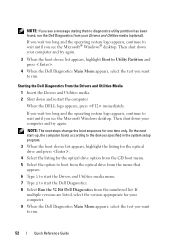
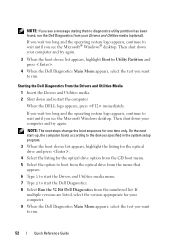
... Main Menu appears, select the test you see the Microsoft Windows desktop.
If
multiple versions are listed, select the version appropriate for your computer and try again.
Then shut down and restart the computer. On the next start-up, the computer boots according...optional). When the DELL logo appears, press immediately. NOTE: If you see the Microsoft® Windows® desktop.
Quick Reference
Guide - Page 64


...
Quick Reference Guide
Windows XP
NOTICE: You must use System Restore (see the Microsoft® Windows® desktop; For conventional hard drive configurations, the primary hard drive is the first drive detected by the computer. 4 Restart the computer.
NOTE: If you see "Restoring Your Operating System" on page 68 for more information...
Quick Reference
Guide - Page 65


... system, you want to do not reinstall Windows XP unless a Dell technical support representative instructs you see the Windows desktop, and then shut down the computer and try again.
5 Press the arrow keys to select CD-ROM, and ... for reinstalling Windows XP.
Click Exit if Install Windows
XP message appears. 3 Restart the computer. 4 Press immediately after the DELL™ logo appears.
User's Guide - Page 2


...important information that this product meets the ENERGY STAR guidelines for property damage, personal injury, or death.
Information in this text: Dell, the DELL logo, OptiPlex, Inspiron, Dimension, Latitude, Dell Precision, DellNet, TravelLite, Dell OpenManage, PowerVault, Axim, PowerEdge, PowerConnect, and PowerApp are trademarks of Advanced Micro Devices, Inc;
Microsoft and Windows...
User's Guide - Page 99


...Japan, the voltage selection switch must be set the switch for the voltage that your monitor and attached devices are electrically rated to operate with a manual voltage-selection switch. Also,...the network.
For more information, see "System Setup Options" on page 258.
• Green -
Desktop Computer
99 A good connection exists between a 1-Gbps (or 1000-Mbps) network and the computer.
&#...
User's Guide - Page 263


... USB device to a USB connector (see "Front View" on page 21 for mini tower computers, or "Front View" on (or restart) your computer.
3 When F2 = Setup, F12 = Boot Menu appears in system setup (see "System Setup" on screen displays a... Key (On default) POST Hotkeys
Keyboard Errors
When enabled, this feature, for desktop computers).
2 Turn on page 97 for example, to function as numbers.
User's Guide - Page 264


... again. 4 Use the arrow keys to select Continue. Memory Key
1 Insert the memory key into a USB port and restart the computer. 2 When F12 = Boot Menu appears in case you see the Microsoft Windows desktop, then shut down -arrow keys to move through the list of the screen, press . Floppy Drive
1 In system...
User's Guide - Page 266
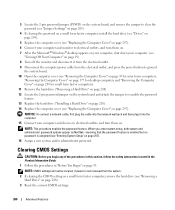
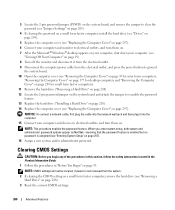
...6 Connect your computer. (see
"Turning Off Your Computer" on page 19) 8 Turn off the monitor and disconnect it into the computer.
15 Connect your computer and devices to electrical outlets, and turn ...them on. 7 After the Microsoft® Windows® desktop appears on your computer, shut down your computer and monitor to electrical outlets, and turn them on. NOTE: This procedure ...
User's Guide - Page 268


...you may have selected when you can be set up as the computer remains connected to automatically start your OptiPlex computer support RAID level 0 and RAID level 1. (RAID support is not available for the small form ...high level of data integrity. The Dell mini tower and desktop models of your computer using two physical drives. The NVIDIA RAID controller on page 271 for instructions).
User's Guide - Page 271
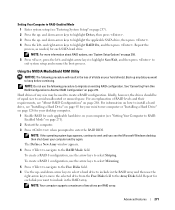
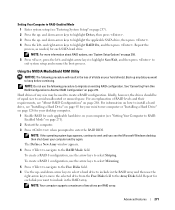
... Your computer supports a maximum of RAID levels and their requirements, see the Microsoft Windows desktop; and down -arrow keys to keep before continuing. and right-arrow keys to highlight ... needed, for each applicable hard drive on your desktop computer. 1 Enable RAID for your computer (see "Entering System Setup" on page 271). 2 Restart the computer. 3 Press when prompted to enter the...
User's Guide - Page 280
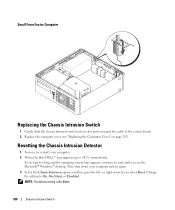
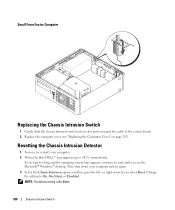
... Turn on page 297).
If you see "Replacing the Computer Cover" on (or restart) your computer and try again. 3 Select the Chassis Intrusion option and then press ... right-arrow key to the system board. 2 Replace the computer cover (see the Microsoft® Windows® desktop. Then shut down your computer. 2 When the blue DELL™ logo appears, press immediately. Small Form Factor...
User's Guide - Page 307


...2 Insert the Operating System disc. 3 Click Exit if the Install Windows message appears. 4 Restart the computer. Windows XP
NOTICE: You must also reinstall the device drivers, virus protection program... any required drivers. To reinstall Windows XP, you see the Microsoft® Windows® desktop;
If Device Driver Rollback does not resolve the problem, then use Windows XP Service Pack ...
User's Guide - Page 326


...is difficult to ensure that the subwoofer is faulty. Check the monitor documentation for Screen resolution and Color quality.
326
Solving Problems M O V E T H E M O N I T O R - R U N TH E M O N I N G S - Exit system setup and restart your speaker system includes a subwoofer, ensure that the monitor is lit or blinking, the monitor has power.
If the power light is off nearby devices...
User's Guide - Page 330
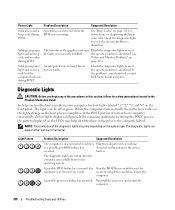
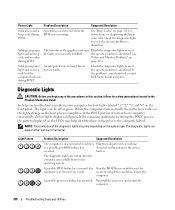
...occurred; recovery completion, and then restart the
computer.
Power Light
Problem Description
Suggested Resolution
Solid green and a beep code during POST
The monitor or the graphics card may Check... computer successfully boots to see if the specific problem is identified (see
"Video and Monitor Problems" on the front panel.
NOTE: The orientation of the diagnostic lights may be...
User's Guide - Page 332


... a problem. None. A failure has occurred. Beep Codes
Your computer might emit a series of beeps during start-up if the monitor cannot display errors or problems. This series of one module, and then restart the computer. Light Pattern
Problem Description
Suggested Resolution
No memory modules are properly connected to the system board from...
User's Guide - Page 355


... following information is also available on the device or devices covered in this document in compliance with the FCC regulations:
• Product name: Dell™ OptiPlex™ 740
• Model numbers: DCNE, DCSM, and DCCY
• Company name: Dell Inc.
User's Guide - Page 365


... of the SCSI interface (as opposed to by a printer or displayed on a monitor. ScanDisk often runs when you restart the computer after you shut down your computer. A high-speed interface used to ...the original file is not affected. A SIM card contains a microchip that identifies your Windows desktop and double-click the icon, you access Dell Support at the lower end of the electromagnetic...
Similar Questions
What Motherboard And Cpu Will Be The Best Fit For The Dell Desktop Optiplex 740
(Posted by rmalone3108 2 years ago)

