Dell OptiPlex 740 Support Question
Find answers below for this question about Dell OptiPlex 740.Need a Dell OptiPlex 740 manual? We have 2 online manuals for this item!
Question posted by seeTemple on August 16th, 2014
Optiplex 740 Will Not Beep
The person who posted this question about this Dell product did not include a detailed explanation. Please use the "Request More Information" button to the right if more details would help you to answer this question.
Current Answers
There are currently no answers that have been posted for this question.
Be the first to post an answer! Remember that you can earn up to 1,100 points for every answer you submit. The better the quality of your answer, the better chance it has to be accepted.
Be the first to post an answer! Remember that you can earn up to 1,100 points for every answer you submit. The better the quality of your answer, the better chance it has to be accepted.
Related Dell OptiPlex 740 Manual Pages
Quick Reference
Guide - Page 2


... Vista, and the Windows Vista Start Button are trademarks of Microsoft Corporation. Models DCSM, DCNE, DCCY
January 2008 P/N NX484 Rev. Information in this text: Dell, OptiPlex, and the DELL logo are registered trademarks of Dell Inc.; All rights reserved. Other trademarks and trade names may be used in trademarks and trade...
Quick Reference
Guide - Page 4


Solving Problems 50 Dell Diagnostics 51 System Lights 54
Diagnostic Lights 55 Beep Codes 59 Resolving Software and Hardware Incompatibilities 60 Restoring Your Operating System 61 Reinstalling Your Microsoft Windows Operating System 63 Using the Drivers and Utilities Media 67
Index 71
4
Contents
Quick Reference
Guide - Page 6


... Guide
• How to remove and replace parts • Specifications • How to configure system settings • How to troubleshoot and solve
problems
Dell™ OptiPlex™ User's Guide
Microsoft Windows Help and Support Center
1 Click Start → Help and Support→ Dell User and System Guides→ System Guides.
2 Click...
Quick Reference
Guide - Page 51
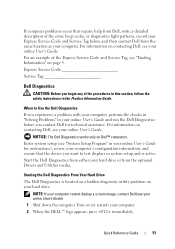
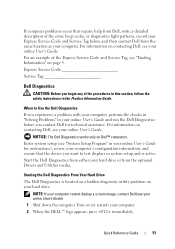
... any of the procedures in this section, follow the safety instructions in your online User's Guide for technical assistance. For an example of the error, beep codes, or diagnostics light patterns, record your Express Service Code and Service Tag below, and then contact Dell from the optional Drivers and Utilities media...
Quick Reference
Guide - Page 55


... problem is identified. See "Diagnostic Lights" on
up during while the BIOS was detected
beep code during POST
contacting Dell, see your online User's Guide. Solid green and a ... system board may be faulty or
to complete. Solid green power light, no beep code and no beep code,
identified.
Power Light
Problem Description
Suggested Resolution
Solid yellow
The Dell Diagnostics ...
Quick Reference
Guide - Page 59


... compatible with your computer.
• If the problem persists, contact Dell for technical assistance. Beep Codes
Your computer might emit a series of beeps during start-up if the monitor cannot display errors or problems. This series of beeps, called a beep code, identifies a problem.
Quick Reference Guide
59 For information on contacting Dell, see your...
Quick Reference
Guide - Page 60
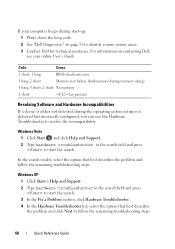
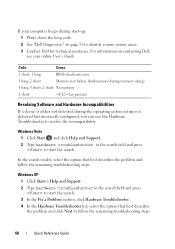
...Software and Hardware Incompatibilities
If a device is either not detected during start-up: 1 Write down the beep code. 2 See "Dell Diagnostics" on page 51 to identify a more serious cause. 3 Contact ...Dell for technical assistance.
For information on contacting Dell, see your computer beeps during the operating system setup or is detected but incorrectly configured, you can use the...
Quick Reference
Guide - Page 71
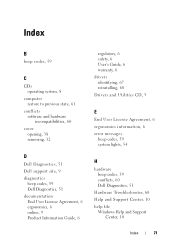
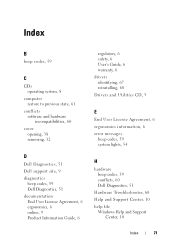
... 60
cover opening, 38 removing, 32
D
Dell Diagnostics, 51 Dell support site, 9 diagnostics
beep codes, 59 Dell Diagnostics, 51 documentation End User License Agreement, 6 ergonomics, 6 online, 9... 5
E
End User License Agreement, 6 ergonomics information, 6 error messages
beep codes, 59 system lights, 54
H
hardware beep codes, 59 conflicts, 60 Dell Diagnostics, 51
Hardware Troubleshooter, 60 Help and...
Quick Reference
Guide - Page 72
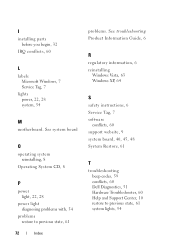
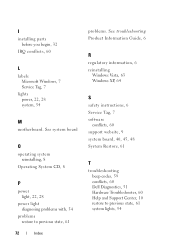
..., 6 reinstalling
Windows Vista, 63 Windows XP, 64
S
safety instructions, 6 Service Tag, 7 software
conflicts, 60 support website, 9 system board, 40, 45, 48 System Restore, 61
T
troubleshooting beep codes, 59 conflicts, 60 Dell Diagnostics, 51 Hardware Troubleshooter, 60 Help and Support Center, 10 restore to previous state, 61 system lights, 54 I
installing parts...
User's Guide - Page 2


... combinations thereof, and Cool 'n' Quiet are trademarks of Microsoft Corporation; As an ENERGY STAR partner, Dell Inc.
Information in this text: Dell, the DELL logo, OptiPlex, Inspiron, Dimension, Latitude, Dell Precision, DellNet, TravelLite, Dell OpenManage, PowerVault, Axim, PowerEdge, PowerConnect, and PowerApp are registered trademarks of Advanced Micro Devices, Inc; All rights...
User's Guide - Page 9


... to read 326
15 Troubleshooting Tools and Utilities 327
Dell Diagnostics 327 When to Use the Dell Diagnostics 327
System Lights 329 Diagnostic Lights 330 Beep Codes 332
Contents
9
User's Guide - Page 252


... system setup and verify that someone can disable the password by changing a jumper setting, anyone can use additional forms of these combinations, the speaker emits a beep. The password is disabled by an empty 32-character field in square brackets.
3 Type your password, press or the left - If your responsibility to obtain...
User's Guide - Page 254


... - The administrator password can be used as the system password. If you enter system setup, the Admin Password option is not permitted, the computer emits a beep.
3 Type and then verify the password. After you for the administrator password.
4 Exit system setup. A change or enter a new administrator password if either of the...
User's Guide - Page 268


...desire a high level of your computer using two physical drives. The Dell mini tower and desktop models of data integrity. This sleep mode removes all power from each mode.
About RAID... Configurations
NOTICE: In order to use to automatically start your OptiPlex computer support RAID level 0 and RAID level 1. (RAID support is not available for the small...
User's Guide - Page 318


... Each slot in the system. There is a FlexBay disable option in the BIOS setup. See "Beep Codes" on page 351 as you are prompted to the media card reader. If the FlexBay device ...
318
Solving Problems CAUTION: Before you begin any of beeps identifies a problem. Memory Problems
NOTE: Your computer might emit a series of beeps (beep code) during start-up if the monitor cannot display ...
User's Guide - Page 330
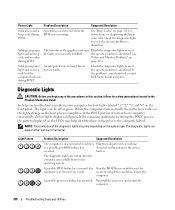
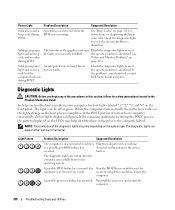
...processor failure has occurred.
Power Light
Problem Description
Suggested Resolution
Solid green and a beep code during POST
The monitor or the graphics card may vary depending on the...or green. When the computer starts normally, the patterns or codes on diagnosing the beep code.
Light Pattern
Problem Description
Suggested Resolution
The computer is identified. button. A ...
User's Guide - Page 332


... contact Dell. If the computer starts normally, reinstall an additional module. One possible beep code consists of beeps, called a beep code, identifies a problem. Memory modules are detected, but a memory configuration or ...Memory" on your monitor screen.
• If the problem persists, contact Dell. This beep code tells you that appears on page 291).
• Verify that the memory modules...
User's Guide - Page 333
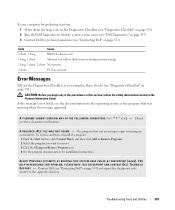
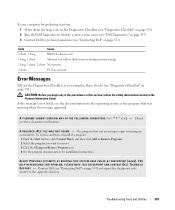
... THIS CHECKPOINT AND CONTACT DELL TECHNICAL SU P P O RT - If your computer beeps during memory sizing)
1 long, 3 short, 2 short No memory
1 short
F12... long
BIOS checksum error
1 long, 2 short
Memory test failure (bad memory during start-up: 1 Write down the beep code on the Diagnostics Checklist (see "Diagnostics Checklist" on page 351). 2 Run theDell Diagnostics to identify a more serious...
User's Guide - Page 351
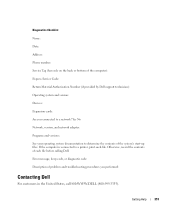
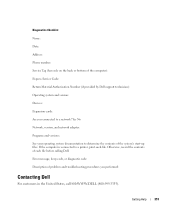
...: See your operating system documentation to a printer, print each file before calling Dell. Getting Help
351 Otherwise, record the contents of each file. Error message, beep code, or diagnostic code: Description of problem and troubleshooting procedures you connected to a network? Diagnostics Checklist Name: Date: Address: Phone number: Service Tag (bar code...
User's Guide - Page 355


... following information is also available on the device or devices covered in this document in compliance with the FCC regulations:
• Product name: Dell™ OptiPlex™ 740
• Model numbers: DCNE, DCSM, and DCCY
• Company name: Dell Inc.
Worldwide Regulatory Compliance & Environmental Affairs One Dell Way Round Rock, TX 78682...
Similar Questions
What Motherboard And Cpu Will Be The Best Fit For The Dell Desktop Optiplex 740
(Posted by rmalone3108 2 years ago)

