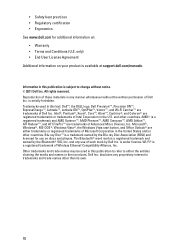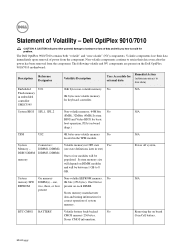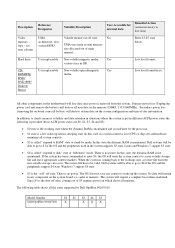Dell OptiPlex 7010 Support Question
Find answers below for this question about Dell OptiPlex 7010.Need a Dell OptiPlex 7010 manual? We have 6 online manuals for this item!
Question posted by virkozi on June 20th, 2014
Optiplex 7010 How To Return From Sleep Mode
Current Answers
Answer #1: Posted by DELLShawnB on June 23rd, 2014 5:56 AM
On most computers, you can resume working by pressing your computer's power button. However, not all computers are the same. You might be able to wake your computer by pressing any key on the keyboard, clicking a mouse button, or opening the lid on a laptop. Check the documentation that came with your computer or go to the manufacturer's website.
You can also wake some computers by turning them on remotely over a network. This is called Remote Wake-up or Wake on LAN.
PC World has a great guide available at the following link:
Tweaking Windows 7's Sleeping Habits
http://www.pcworld.com/article/256309/tweeking_windows_7s_sleeping_habits.html
Sleep and hibernation: frequently asked questions
http://windows.microsoft.com/en-us/windows7/sleep-and-hibernation-frequently-asked-questions
Regards,
Shawn B
Get Support on Twitter @DellCaresPro
http://www.dell.com/learn/us/en/uscorp1/corp-comm/dell-social-media
Related Dell OptiPlex 7010 Manual Pages
Similar Questions
Can you help me to retrieve the dell drivers for the SM Bus Controller of a Dell Optiplex 7010 pleas...
My dell studio 540 was put into sleep mode last night. Today it won't turn back on when I hit the po...