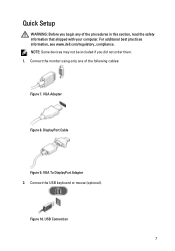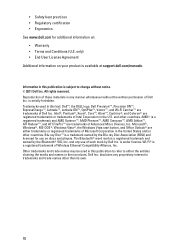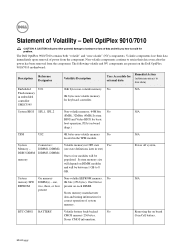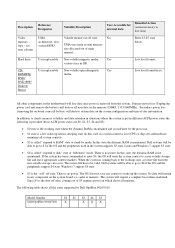Dell OptiPlex 7010 Support Question
Find answers below for this question about Dell OptiPlex 7010.Need a Dell OptiPlex 7010 manual? We have 6 online manuals for this item!
Question posted by RedRscott243 on October 11th, 2013
Where Do I Connect Monitor To Dell Optiplex 7010
The person who posted this question about this Dell product did not include a detailed explanation. Please use the "Request More Information" button to the right if more details would help you to answer this question.
Current Answers
Answer #1: Posted by TommyKervz on October 11th, 2013 7:41 AM
Greetings. You need a VGA adapter to do so. See page 7 of the Owners' Manual.
Related Dell OptiPlex 7010 Manual Pages
Similar Questions
How Can I Add 2 Monitor For A Desktop Dell Optiplex 990
(Posted by howrwiifm 10 years ago)
Installation Of Optiplex 7010
vmware s/w is must to install multi monitors through one cpu but i did not get its cd how i install ...
vmware s/w is must to install multi monitors through one cpu but i did not get its cd how i install ...
(Posted by umeshsadayat 11 years ago)